


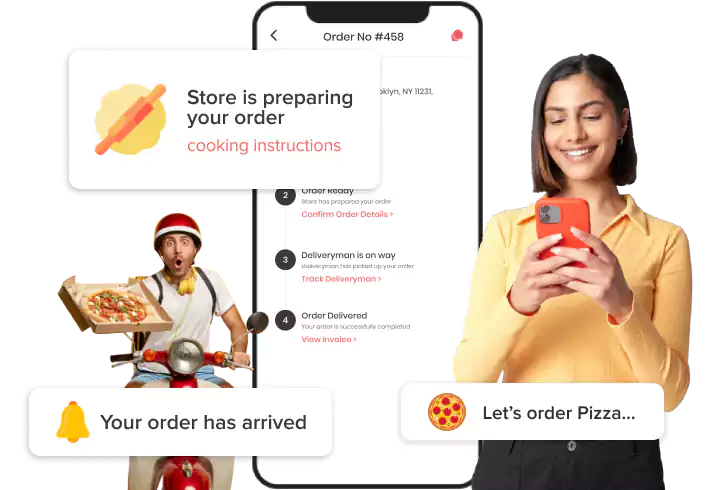
Create an accessible rapid and reliable delivery platform – Zomato Clone App that allows faster order placement and delivery services on tap.
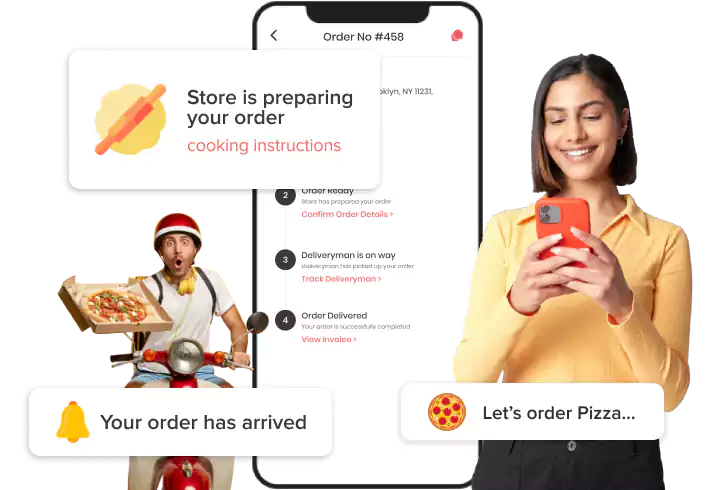










On-demand businesses have seen a hike in the past few years. Customers get their favorite food from their desired restaurant and take it to their home at the time they want. These conveniences in the services were widely acceptable all over the world. Restaurants are, therefore, transitioning to their business methods by offering apps to customers for ordering.
Zomato clone is a front-edge food delivery solution that allows restaurants to start online services and achieve higher revenues. The modules are customized as per business dimensions, all with the latest tech stack and latest features.
Elluminati offers dedicated apps and panels for users and restaurants, all operated in real-time, letting users complete the tasks swiftly. The global on-demand food delivery market’s growth for 2020-2025 is $44.23 million, and this market trend will stay for longer. An app like Zomato is an apt solution for your business in that we offer all the required modules and the latest features.
A series of Features contained in app like Zomato enhances the process for delivery businesses.
Manual Delivery Assignments
Divide Into Subcategories
Stores Can Customize The Order
Pickup Confirmation
Change Into Local Language
Contactless Delivery
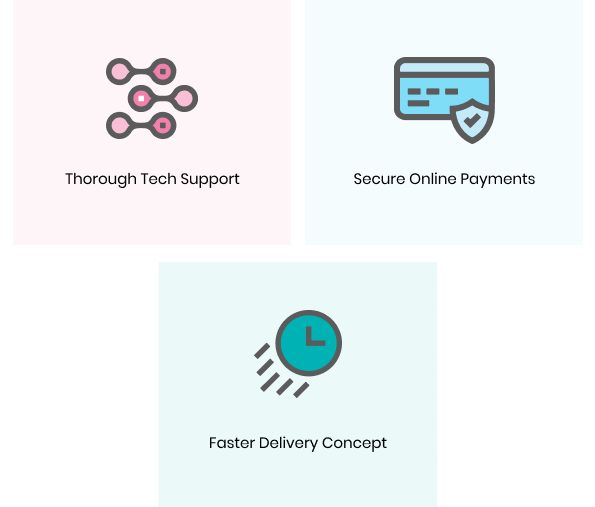
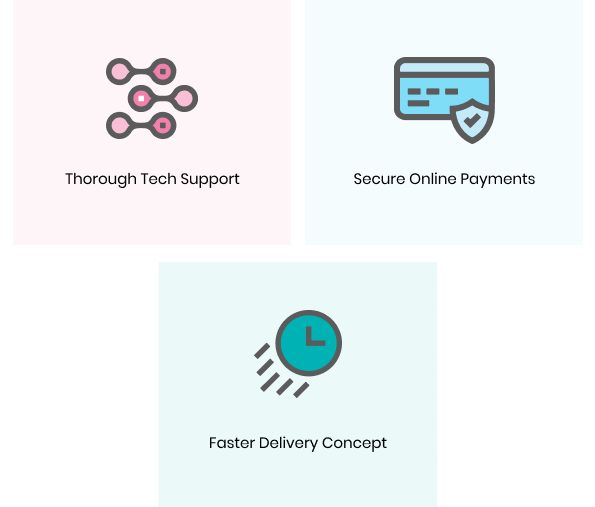
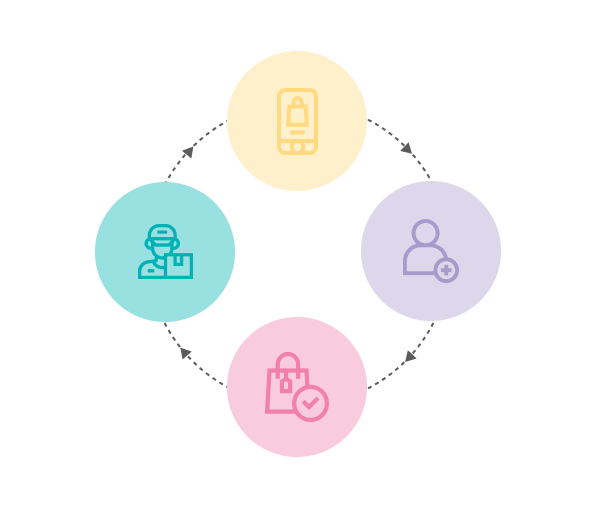
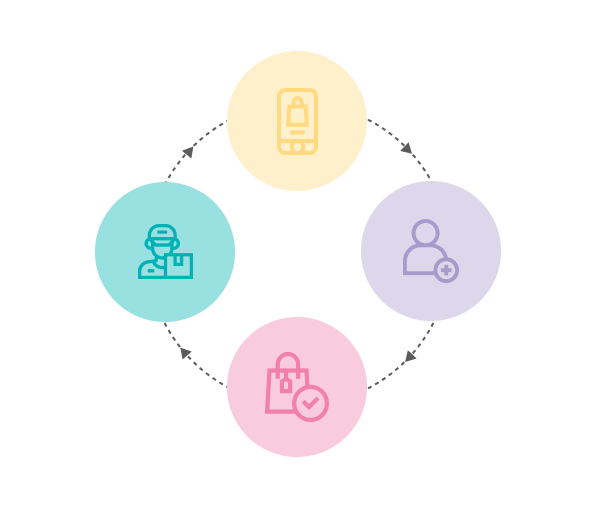
With the Zomato clone app, primary modules are involved in generating the best experience and fulfilling customer demands. The online food delivery app script helps a business start efficient services quickly. The solution’s workflow assists the best approaches to let users receive seamless deliveries that are made simple with practical navigation support. Including details of estimated arrival times and delivery provider details, the white label Zomato app clone solution ensures customers can track their deliveries, pay online and access a contactless delivery experience. The workflow of an app like Zomato is as follows:
Prospering food delivery businesses can automate their business tasks using the Zomato clone app, which holds impressive features to command.
Admin panel has an extensive dashboard that shows up charts, graphs, and figures related to the registrations, earnings, orders, payments, and other business-related data that helps the admin examine their business growth and take actions correspondingly.
All the components in the EDelivery platform consist of an integrated GPS feature, through which the customers, stores, deliverymen, and the business admin can take help for efficient delivery services, all in their respective tasks.
In the platform, payment could be received via e-wallets, and cards, also if desired, can be paid by cash. Payments to the stores, deliverymen, and admins are also settled within the platform using Stripe or Paystack, adjusting cash or other payment amounts.
In all the components included in the platform, the order, transactions, services, users, and other helpful lists are stored in the digital cloud. These lists can also be exported to the sheet for offline data analysis or other business recording purposes.
Business admin can create sub-admin that could be helped to perform certain tasks in the panel, accessing only allowed sections from the panel. Besides, stores can also create the store’s sub-admin or sub-stores for the same purpose.
Business admin can set up their business in multiple countries and handle all of them on a single platform. It is supported with features like multi-language integration, currency integration and conversion, and multiple payment gateways.
Foster your delivery business with the Zomato clone app winning a customer-centric period that is encompassed with brilliant features. Know more about the platform and plan your success route with us.
Customized modules of the Zomato clone script consist of well-established features that ease the delivery of business operations.
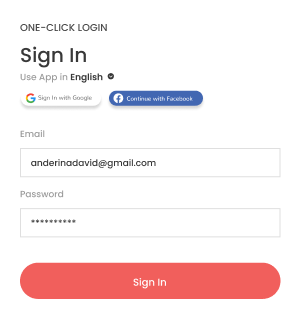
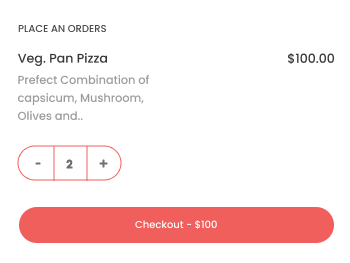
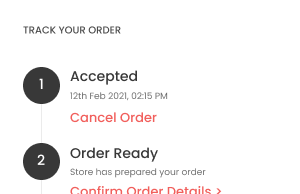
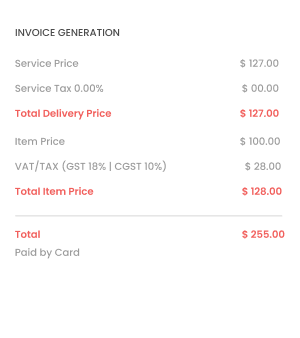
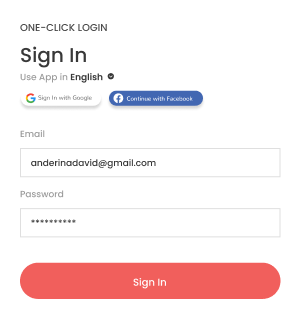
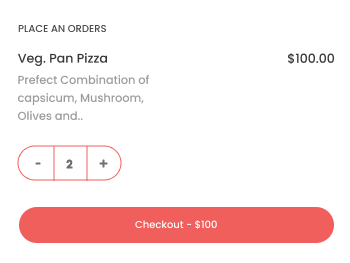
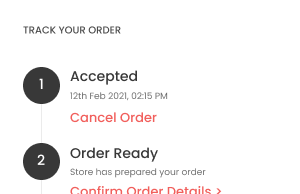
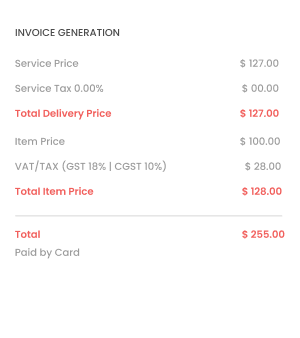

One-click Login
Users can sign up for the app using their social media accounts to access to make the process faster and place an order.

Place an Order
Users can select any number of available items and place an order either using the app or the user website.

Track Your Order
Users can track their processed and accepted orders until they reach their specified location.

Invoice Generation
The invoice for the paid amount of the bill gets generated and stored in the user’s registered account.
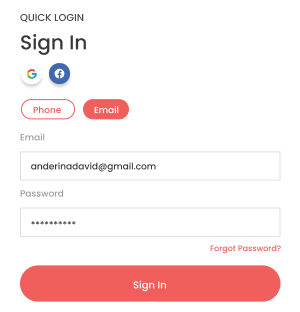
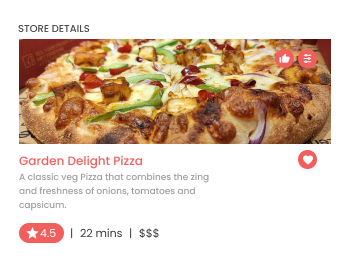
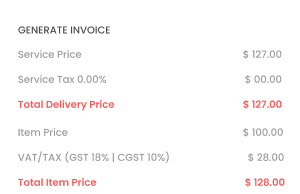
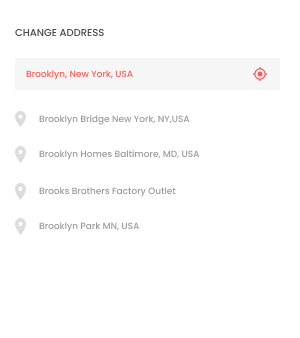
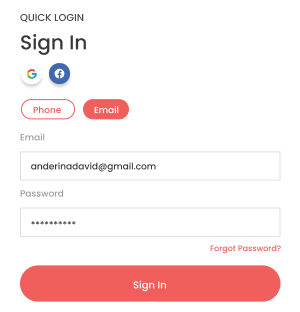
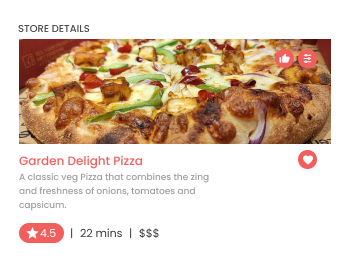
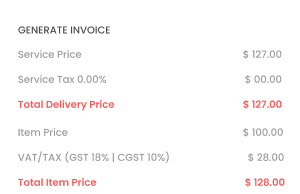
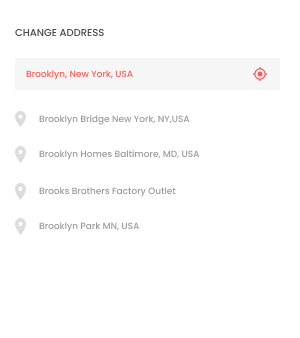

Quick Login
Customers can quickly log in with either their phone number, email, or password in just one step on the app or website.

Store Details
Customers will get all the store details like the menu, reviews, and timings for delivery to decide to place an order.

Generate Invoice
Customers can preview the order’s invoice before they confirm, and it will be saved in the app or panel after ordering.

Change Address
Customers can change the delivery address before confirming by entering the address or by selecting it from the map.
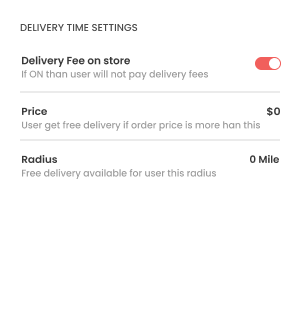
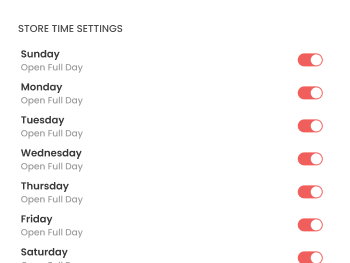
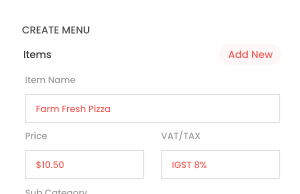
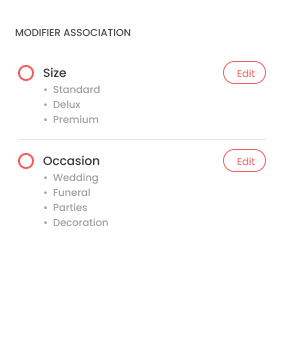
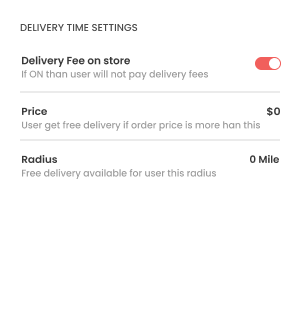
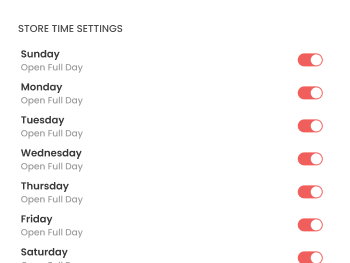
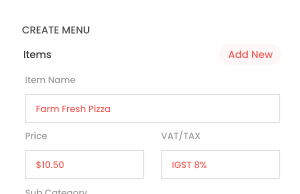
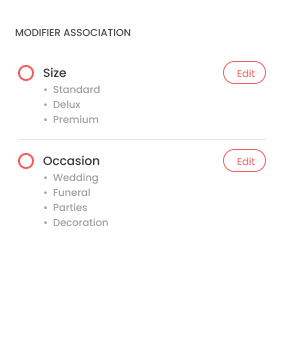

Delivery Time Settings
Stores can update the delivery time availability of the stores in a week, which will be shown to the customers.

Store Time Settings
Stores can update the store’s service time availability in a week, which will be shown to the customers.

Create Menu
The store managers can prepare the menu by adding items, categories, sub-categories, modifiers, and all required details.

Modifier Association
In modifier association, the store can associate various groups of modifiers, which users can select for items accordingly.
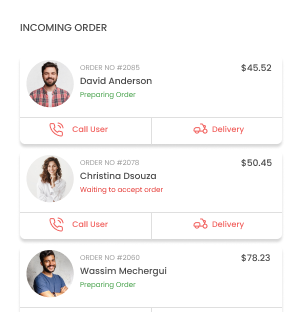
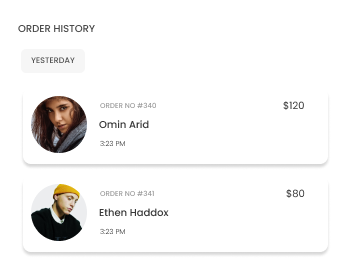
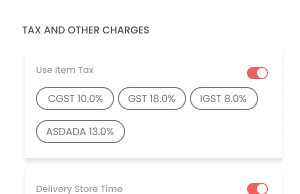
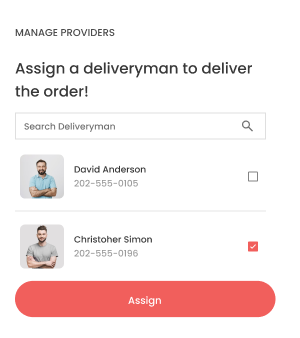
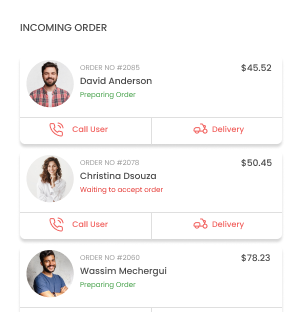
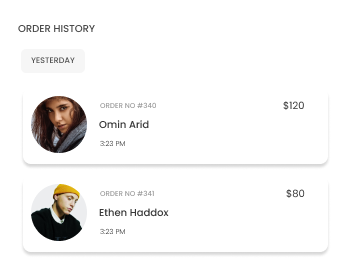
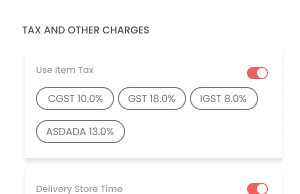
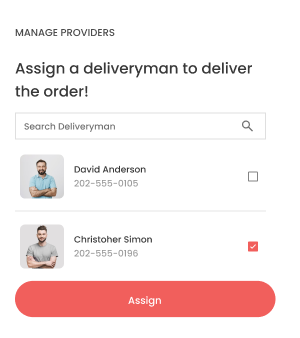

Incoming Order
Stores get notified when any user places an order for their menu item/items to process and confirm the order.

Order History
Stores can view the order history, which is stored, including completed, incoming, and canceled order details.

Tax and Other Charges
Stores can set taxes and mandatory charges that get reflected in the final invoice generated and added to the total amount.

Manage Providers
Stores can choose to add and manage their delivery providers using the app and panel provided by the script.
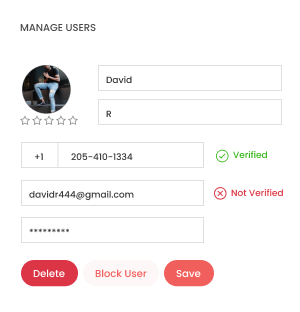
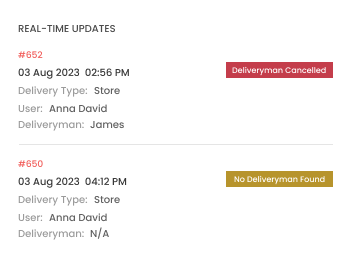
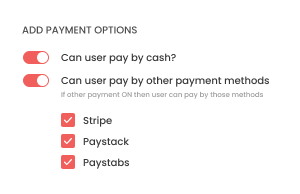
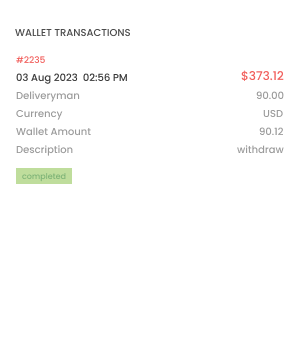
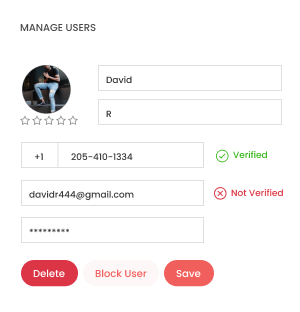
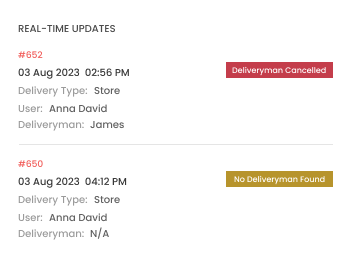
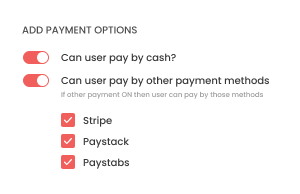
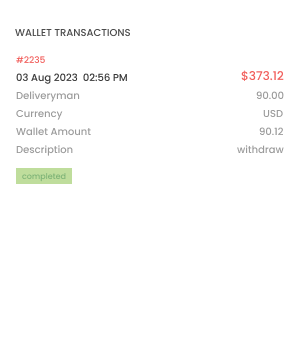

Manage Users
Admin can manage the registered users- and their rights to access their dedicated solution from the panel.

Real-time Updates
Admin can also view the real-time updates of the placed orders and their status until it gets delivered or canceled.

Add Payment Options
Admin can add as many payment methods as they want- card/cash payment, integrated wallet, etc.

Wallet Transactions
Admin can view the wallet transactions of every user executed through this Zomato like app solution.
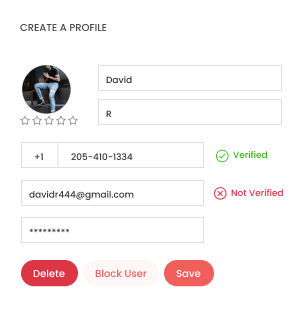
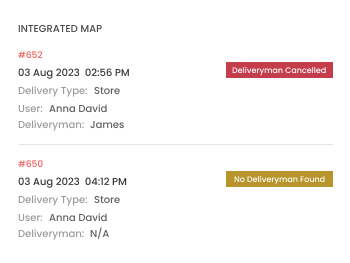
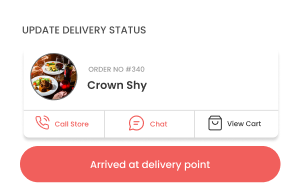
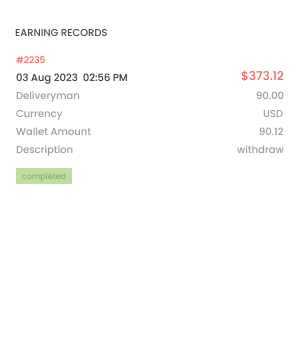
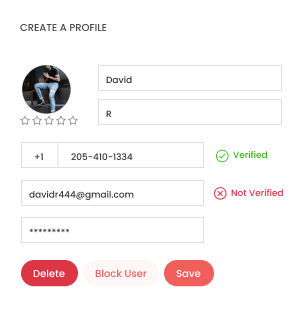
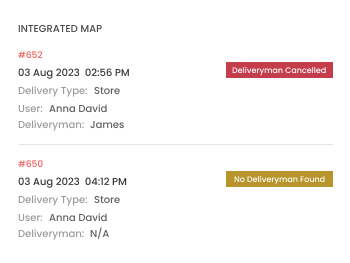
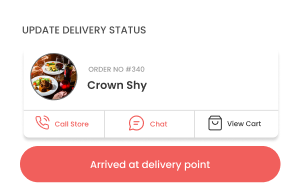
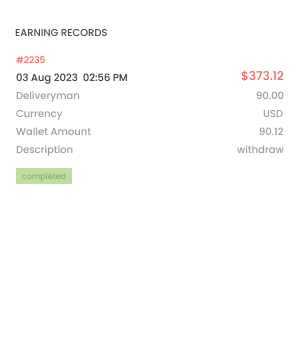

Create a Profile
Delivery providers have to create their profile first in their dedicated app solution and fill up all the mandatory details.

Integrated Map
Providers can view the entered pickup and delivery location on the map integrated into the app solution.

Update Delivery Status
Delivery providers can update the delivery status as per the progress of the delivery of a customer’s order.

Earning Records
Delivery providers can view the earning reports in the form of per day, per month or by a year as per their preferences.

EDelivery’s apps and panels have the feature to update the theme as dark or light mode. Besides, the admin and stores can choose colored dark and light themes based on their brand and update if they want.

The admin panel now has a feature that allows the admin to dispatch orders. The business admin will allocate the driver for the service after opting for the vehicle, either manually or auto-assigning.

Customers can reserve a table in their favorite restaurants, selecting their desired table forms, eliminating long waiting queues. Moreover, they can also order food and pay online.

All modules are integrated with the new payment gateways, Paystack and PayU, besides Stripe. These gateways are safe and braces in several countries, allowing delivery businesses latitude to climb heights.

Admins can keep an eye on all the activities happening on all the platform modules, with their status, whether they are successful or failed ones. These activities are further classified as high, medium, or low priority logs.

For using all the apps and panels, the delivery business admin can set the terms & conditions and privacy policy for each of them. Accepting those only will allow users to use the platform, which also could be updated from time to time.

Stores and admin can set tax for the items like VAT/TAX and also delivery service. Besides, the admin can also set the taxes for the delivery services while setting the delivery fees, selecting country, city, and delivery type.

Customers can now order food by scanning the QR codes in their app provided at the restaurant’s table and browsing the menu. Moreover, they can also pay for the order online using either e-wallets or cards after ordering.
Our apps are built with an advanced technology stack and are native applications for Android and iOS. Get to know more about the app functionalities by checking out the app demos.


User Panel
Enables users to get your services right through the panel, guaranteeing to enhance your brand identity
Admin Panel
Interactive admin panels allow you to run and manage every business operations systematically
Store Panel
Impressive store panels ensure more productivity is provided with excellent delivery services
Have a glance at our additional platform that serves various business demands suiting their business size. By opting for our ready-to-launch platforms, clients can launch their online business without waiting too long.
Happy Customers






FAQ
Learn more about our products and packages and get answers to all your questions reaching us.
App like Zomato are a mobility solution that fosters the meal delivery business. Placing the orders is done with this solution, allowing deliveries to be made to their doorsteps within the estimated time of arrival.
The cost to develop white label zomato clone script lies between USD 7k-15k or beyond. It is also a matter of functions, technologies, and timeline to figure out the cost.
Yes, customers can schedule the order from the solution at their convenience. The store will prepare the order accordingly.
Order cancellation charges are applied when the customers reject the order after the driver has started its ride to deliver the order. However, setting the charges is an optional feature for restaurants. Even the time validity of the cancellation charge can also be decided by the stores.
Yes, customers can change their address in the solution whenever they want.
Want to build a high-tech product? Check what we can do for you.
Book a Free Call