

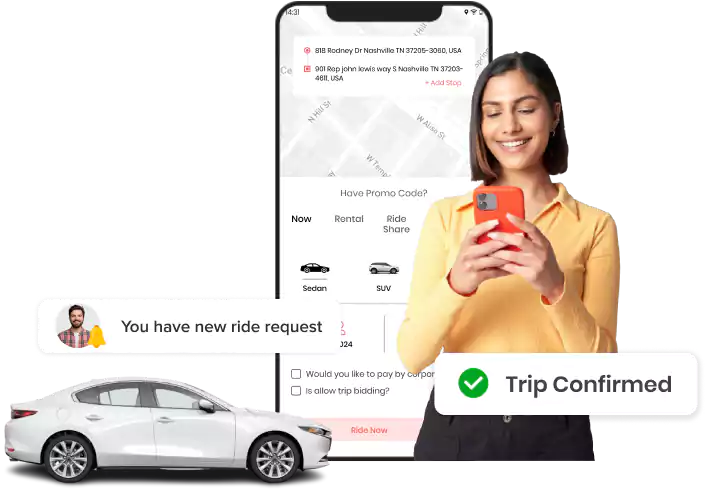
An Easier Way to Managing and Offering Rides Becomes Possible with Our Cloud Based Taxi Dispatch Software Supporting Remote Access
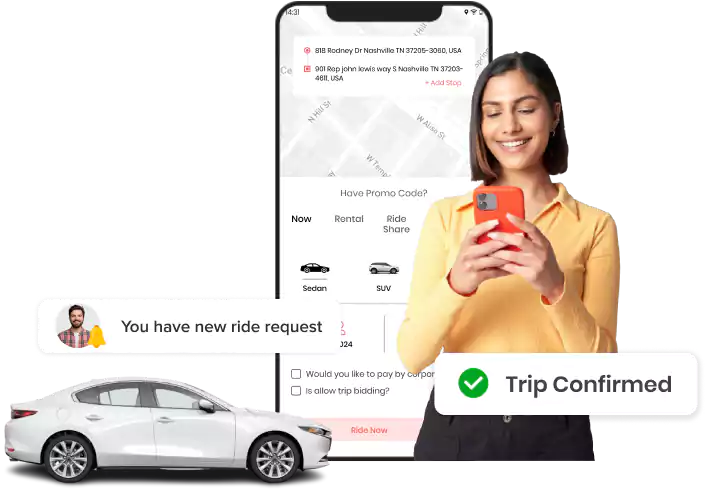









The global taxi market is growing with massive numbers due to changing consumer preferences towards public transportation. Taxi businesses are evolving to new methods eliminating conventional methods for ride booking making it automated and quicker.
Taxi dispatch software is the best solution for the fleet dispatching business bracing convenient business operations with the help of various modules. Customers can conveniently book a cab from the dedicated app or panel. Business tasks are also handled with mobile devices anytime required.
We provide an app script that helps you grow your fleet business operations with comprehensive solutions and allows riders elite options to use. Software for taxi dispatch is a mobility solution that is also customizable to meet all business requirements.
Dedicated Dispatcher Support
Preference Settings
Notify Users
Multi-Country Support
Real-Time Driver Tracking
Central Control & Monitoring
Custom Card Payment
Multiple Payment Modes
Online Taxi Dispatch System
Cloud-Based Taxi Dispatch Software
Start serving customers with an efficient cloud based taxi dispatch app system managing everything centrally
Customization Support
The business can choose to customize the entire app and panel theme, including brand and logo as required
Global Audience Pitch
The taxi dispatch app solutions built for Android and iOS devices and the universal web consoles ensure maximized reach
Language Selection
Admin can choose to change the language of the taxi dispatch software solution and select the user preferred language to work and use
Currency Conversion
The solution integrates dynamic fare calculation as per the latest currency rate to provide efficient fare collection services
Ensure to serve every stakeholder with dedicated support and the latest tech inventions
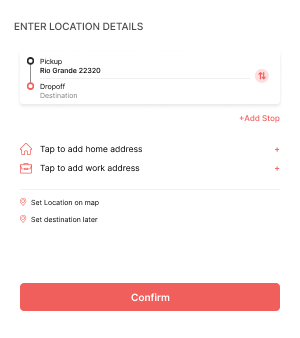
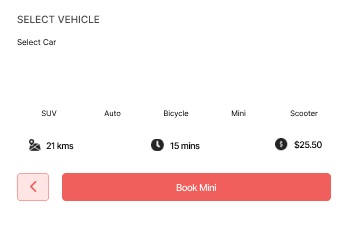
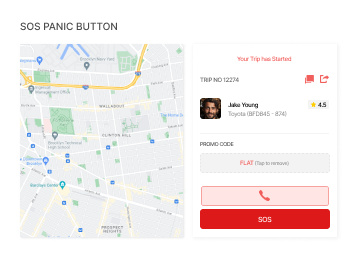
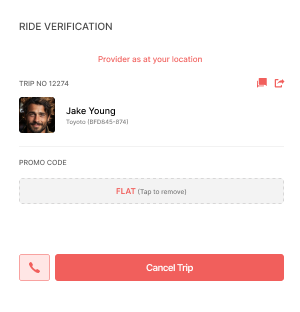
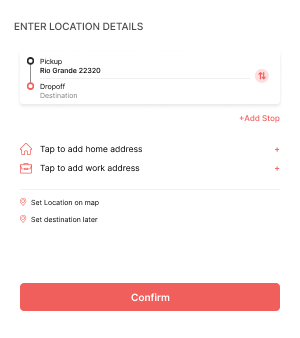
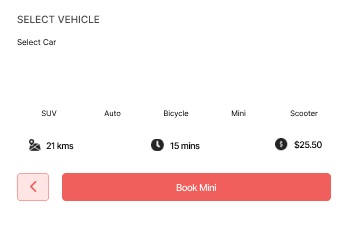
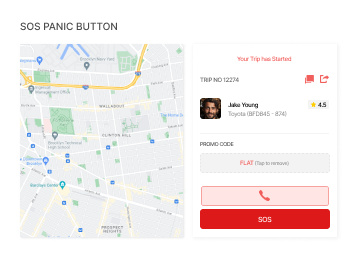
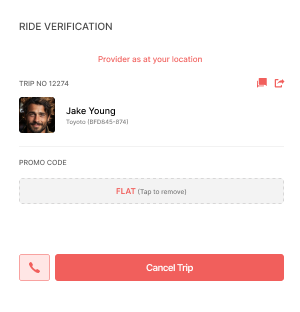

Enter Location Details
Add the pickup and destination location by typing addresses or by pinning them on the map

Select Vehicle
Choose the type of vehicle you find fitting for your ride from all the available and shown options in the app

SOS Panic Button
Alert your emergency contacts set in the app whenever any emergencies arise during the ride using the panic button

Ride Verification
As the driver reaches the pickup location, the ride verification code gets sent to the rider to ensure the right ride has arrived
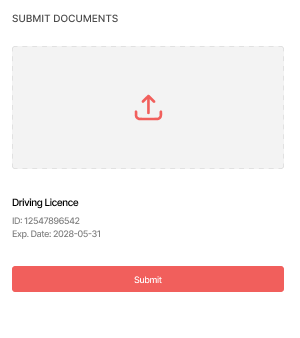
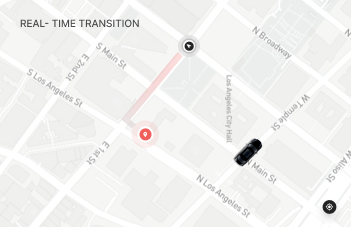
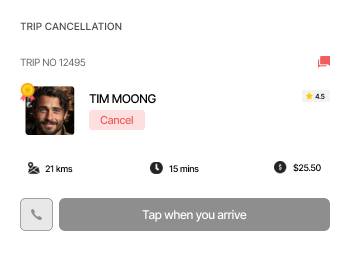
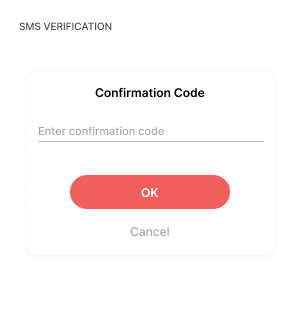
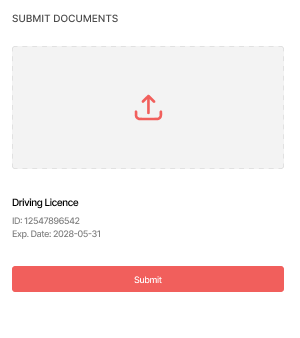
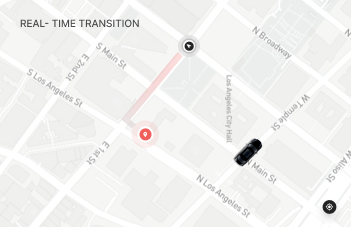
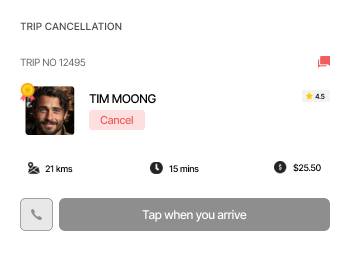
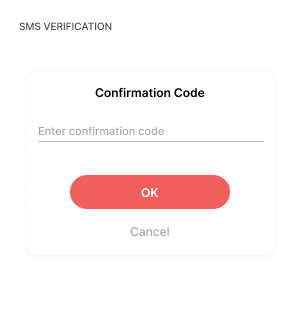

Submit Documents
Drivers can submit their essential documents that help in their verification process, and they can start serving

Real-Time Transition
Drivers can view the real-time transition of their vehicles on the map with the real-time tracking facility

Trip Cancellation
Drivers can also choose to cancel the trip requests by providing a valid reason behind it for their accepted ride request

SMS Verification
Before a driver accepts a ride request, an SMS or Email verification gets performed to ensure they are registered
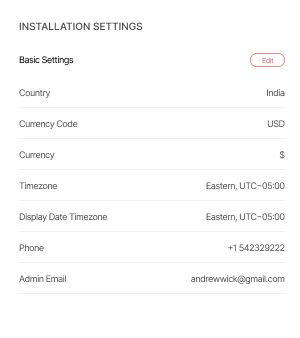
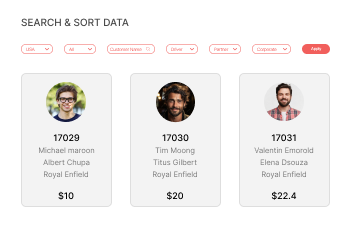
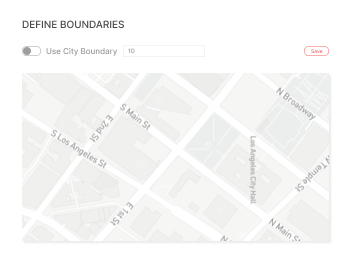
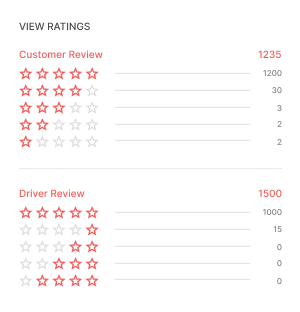
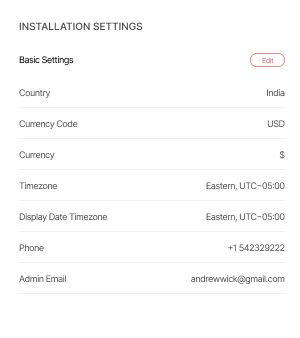
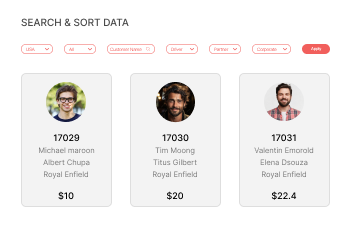
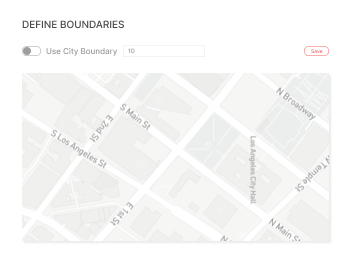
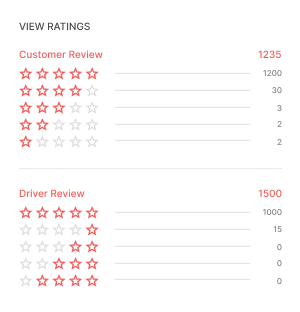

Installation Settings
The admin dashboard includes the installation settings, which only admin can edit and change if they need it

Search & Sort Data
Business admin can view the data of any user, trips, payments, or other stored details by searching or sorting them

Define Boundaries
Admin can define the boundaries of the ride-hailing facility, out of which no rider can request rides using the system

View Ratings
Admin can view the shared reviews and ratings of the ride-hailing services provided by riders and drivers
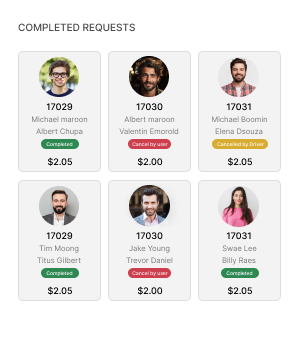
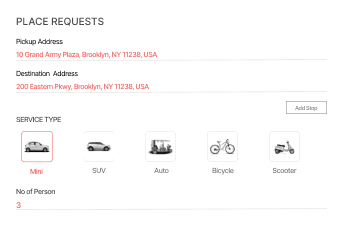
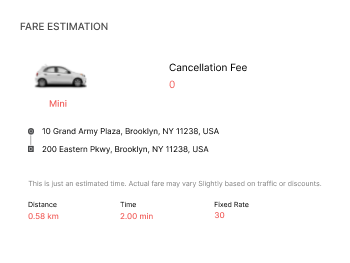
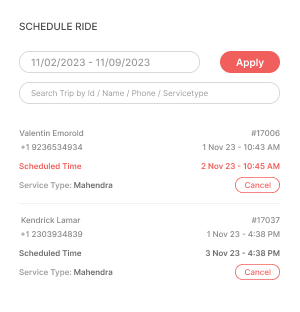
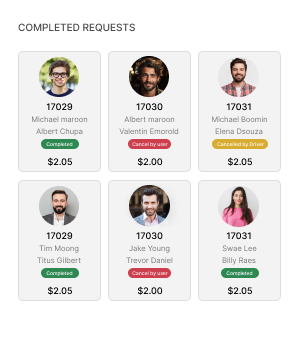
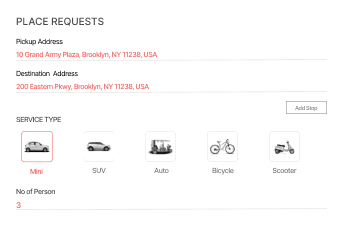
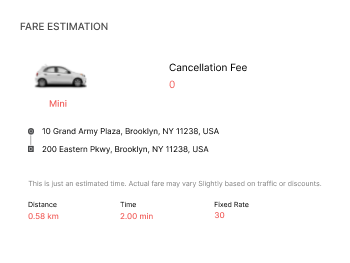
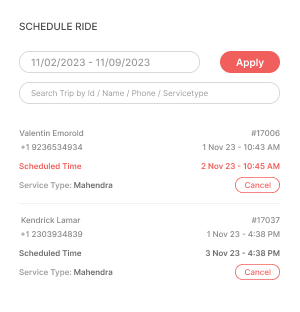

Completed Rides
There is a separate list of the rides that are completed showing their entire details like time, status, payments, etc.

Place Requests
Dispatchers can use the panel to place ride requests for registered/unregistered riders.

Fare Estimation
Dispatchers can view the estimated fare amount when they place a ride request for users using the panel

Schedule Requests
The dispatcher gets a separate list of the rides within the panel, which are all scheduled rides listed to dispatch on the required time and date.
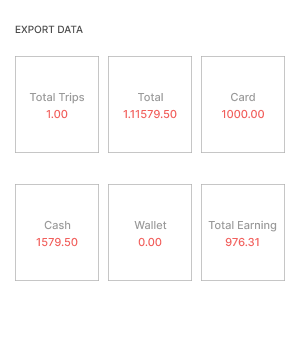
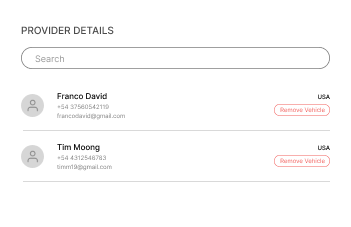
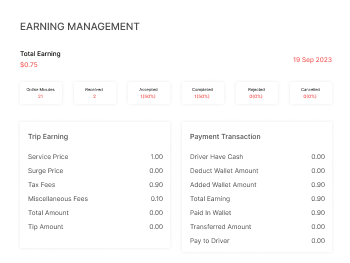
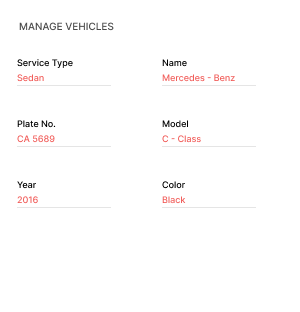
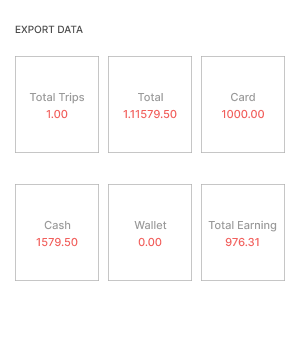
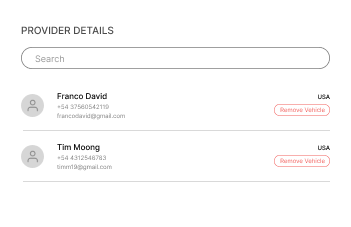
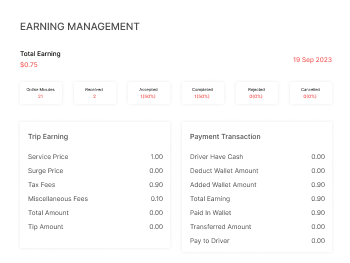
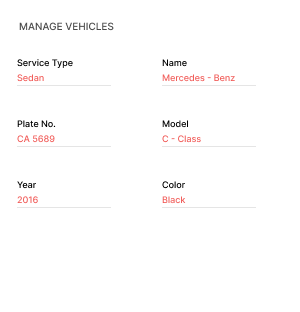

Export Data
Partners can view the stored data and export it to Excel sheets using the partner console

Provider Details
Partners can view the registered service provider details from the panel and search the data

Earning Management
Partners can view their earned commissions in real-time and see the earning reports from the panel

Manage Vehicles
Partners can add and assign the vehicles to particular service providers and manage the data in the panel
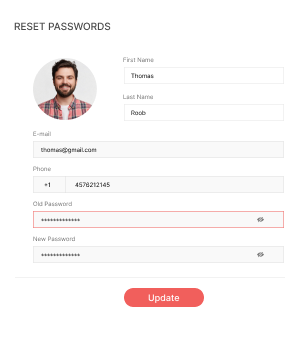
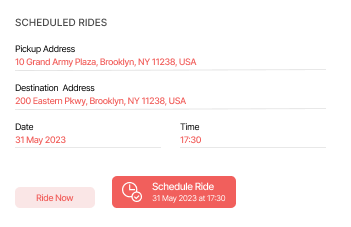
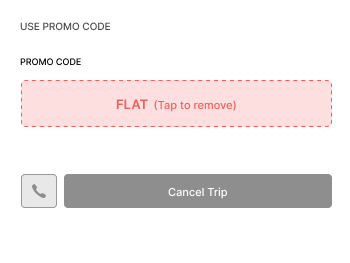
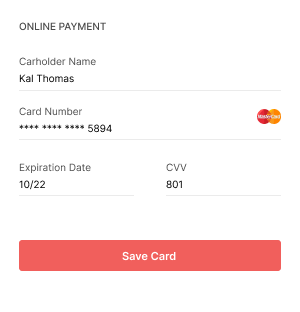
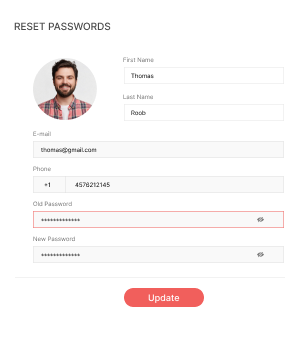
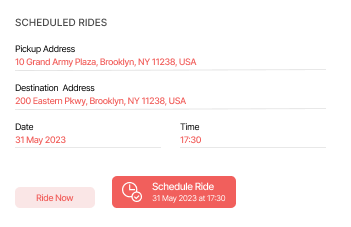
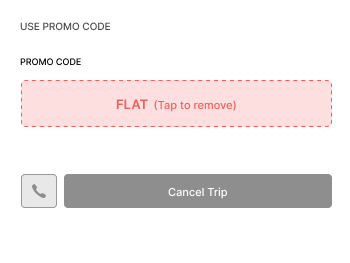
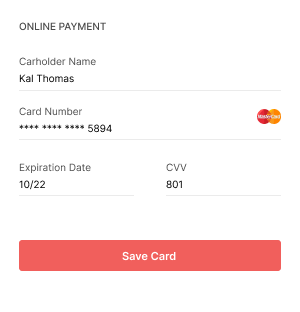

Reset Password
Users can view their stored password after passing through the verification process and change it from the panel

Scheduled Rides
Users can choose to schedule their rides using the ride scheduling option provided with the ride-booking facility

Use Promo Code
Apply the promo code on the total ride fare to benefit from the set discounts and offers provided by the admin

Online Payment
Users can choose to pay online for the rides using any of the online payment modes enabled for the system
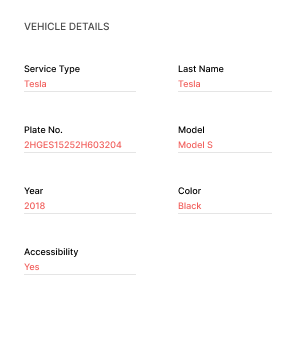
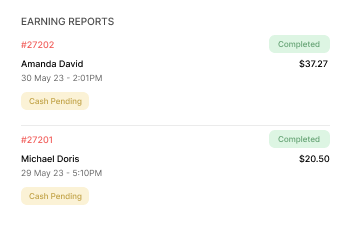
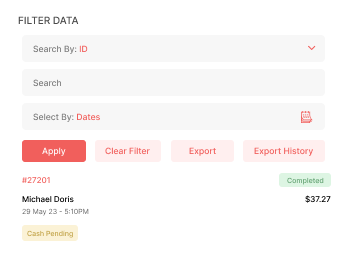
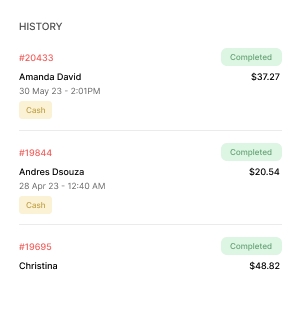
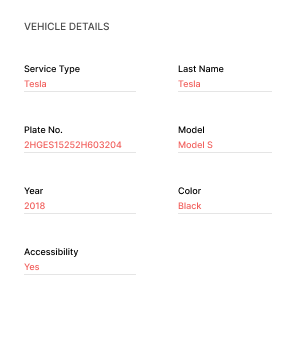
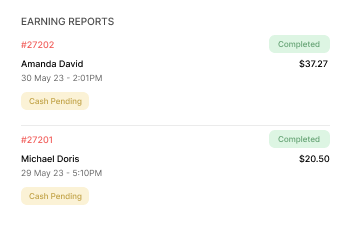
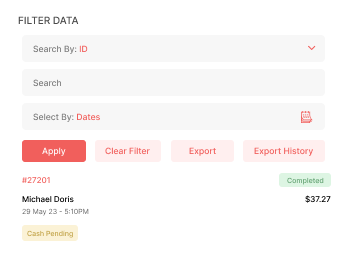
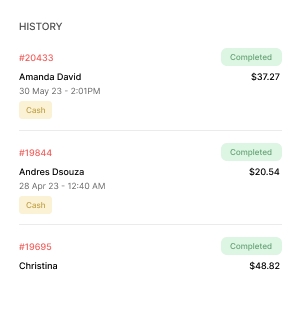

Vehicle Details
Drivers can view the vehicle details and keep them updated using the dedicated panel support

Earning Reports
Drivers can generate earnings reports and analyze them based on days, months, or years

Filter Data
Drivers can view the stored data efficiently by applying various filters on the data using the filters

History
Drivers can view the entire ride history, including the canceled, completed, or initiated ride details
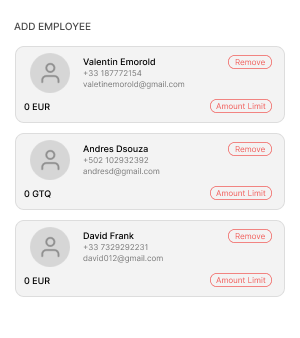
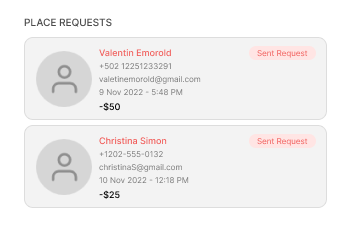
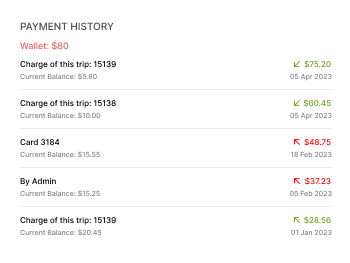
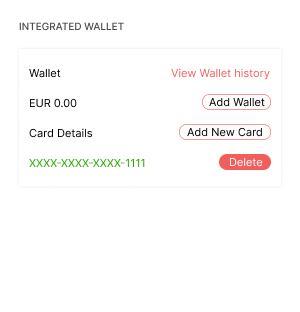
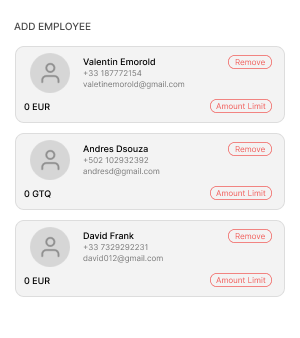
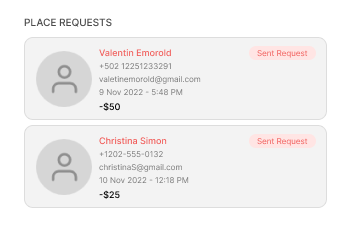
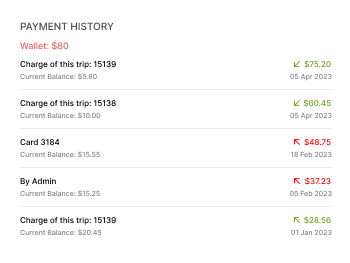
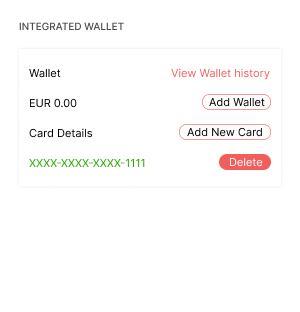

Add Employee
Corporate admin can add as many corporate users as they want by sending a request to registered users

Place Requests
Using the console, the corporate admin can create trips and place ride requests for corporate users

Payment History
The corporate console enables the admin to view the payment history, including the payment mode and ride details

Integrated Wallet
Corporate admin can maintain balance in the online wallet and pay for the corporate rides easily and securely
Understand how your business can automate for taxi booking process from the user and driver side, exploring its working.

Admin Panel
Live and interactive dashboard to oversee daily rides, monitor driver’s activity with powerful analytics

Dispatcher Panel
A single, feature-rich, and easy-to-use dispatcher app to view and manage all ride bookings

Partner Panel
Add/remove vehicles, manage online payments, drivers through a powerful partner panel

Corporate Panel
Let corporates book and schedule rides for employees with real-time status functionality integrated into the panel.

User Panel
Allow riders to book a cab with a simple booking process with multiple payment options and real-time tracking

Driver Panel
Get to know useful insights and statistics about their trips, performance, ratings, and reviews with ease
Our products, with impressive user interface and features, offers huge growing opportunities to the entrepreneurs
Happy Customers




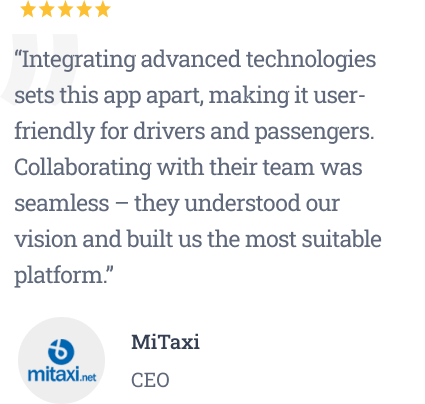

FAQ
To learn more, you can contact us, and we can have a meeting to get answers to all your questions.
Our online taxi platform is 100% customizable; you can modify it as per your business standards.
Yes, our taxi dispatch solution is suitable for all sizes of transport companies. All you need to discuss your requirements with us, we will give you a turnkey solution.
Yes, we offer ready-made solutions, built with a modern technology stack that consists of a Passenger App, Driver app, Admin Panel to control and monitor operations.
Yes, here you can see the live demo of our Taxi Dispatch Software. Also you can schedule a 1-on-1 live demo by filling a form.
Yes, a rider can track routes using the GPS feature in the app solution.
Elluminati Inc helps startups and enterprises to upscale their business as we have a track record of vast experience in providing on-demand solutions to thousands of entrepreneurs worldwide.
Want to build a high-tech product? Check what we can do for you.
Book a Free Call