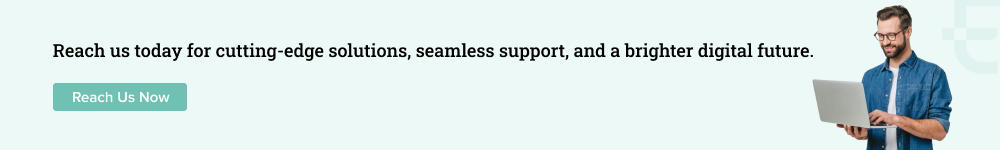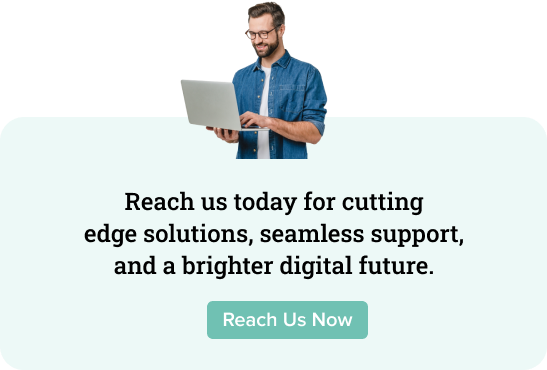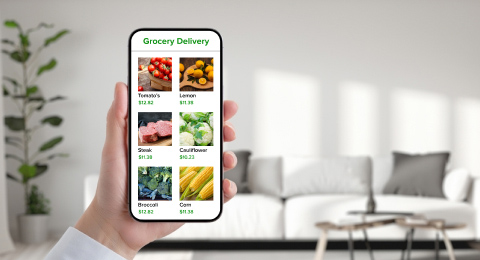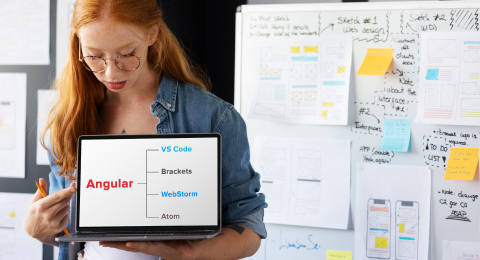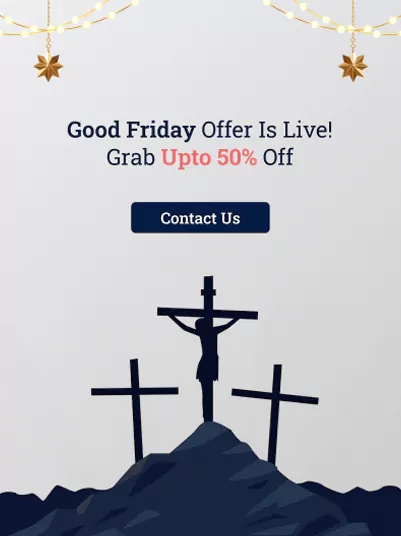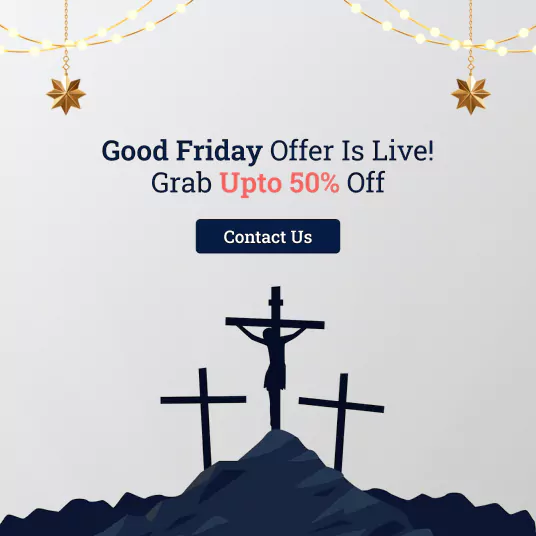People nowadays are making smart decisions to choose their smartphones as of their dependencies and reliance for many purposes. In the process, you might have heard that people are buying iPhones for security purposes. Even users switch from Android to iPhone for “perceived superiority” in security and privacy. So one thing is for sure iOS app security is a concerned topic that we are required to explore.
Although there is this undeniable reality that the risk to the protected data and the apps, whether Android or iOS, is not going to vanish, all one can do is attenuate the risks by adopting the best security practices. Here we will explore best practices for the guarding of iOS apps for business so as to protect your user’s data and ensure safeguarding for your business.
Let’s begin with what fields to explore while considering mobile app security practices for any devices or Operating Systems.
- Storage for user data
- Data communications channels
- Jailbroken devices
- Development methods
Best Practices for iOS App Security To Store Data and Data Transmission
Behind the iPhone’s security, Apple has performed some considerable actions for the same. Besides, here are these iOS app security approaches while ensuring the security of apps.
Apple’s App Sandbox

In iPhones, third-party apps are sandboxed, which means they are prohibited from permission to reachability the data of other apps or perform updates to the devices. It also restricts the software from eliminating the apps collecting and changing details reserved by other applications in smartphones. When an app is installed, it is given a distinctive home directory in which to store its files. Accessing the information of the app other than its own in iOS is done by the services it offers explicitly on iOS and iPads.
Avoiding confidential info as part of the code repository
All the data that has to be secured shouldn’t be part of the repo/code base, instead preferring configuration files or environment variables injected in the development method. A better choice is Xcode IDE and utilizing its Config files which strengthen info prevailed to a specific target.
Data Protection API
For all information in iOS solutions, the user info preservation attributes will secure the app’s files and restrict unrecognizable admission to them. When a user reads or writes the info, just as a normal approach, the system encodes and decodes the data behind the stage. The encryption and decryption methodologies are intuitive and hardware-accelerated. Data Protection is open for file and database APIs involving NSFileManager, CoreData, NSData, and SQLite.
End-to-End Encryption
It is to safeguard data transmission and encode the notes in a way that exclusively the senders and receivers can decode; no other third party can do so. It will safeguard the user’s data while utilizing the app so that they can lean on the app for any of their security tasks. The implementation is not so easy, but the execution is effective.
SSL Certification Pinning
SSL pinning is a technique that is utilized in the Swift programming language to build the iOS platform. It is operated to pin reliable certificates to avert harmful protection breaches. When an app/client connects to a server, the client inspects if the received server’s SSL cert is approved by any significant legal authority. This generally permits demonstrating the identity and rejecting all associations that are distinct from the designated server. This approach is very efficacious in controlling MITM(Man in the Middle) violations.
HTTPS
All HTTP connections have to be conducted utilizing HTTPS protected with TLS. For the encoded info transmission and attenuate attackers from detecting info from the local network or executing man-in-the-middle interruption. IOS 9 possesses a new attribute named App Transport Security (ATS).It enhances the safety of network data transmission in the apps
Jailbreak Detention
With the advancement in technologies and increasing demands of mobile apps around the world, data breaches and risks also increase. Also, application behavior and logic can be simply compromised by the hacker with a little effort on a jailbroken gadget. For programmers, it is effortful to encounter, and it becomes so difficult for hackers to ingress the internal details of the iOS solutions.
Keychain

Protecting various accounts in smartphones is insecure, no matter what way, either writing them in the gadget, recycling it, or saving them auto-filling. The keychain services API resolve this situation with the means of holding small bits of the user info in an encoded database called a keychain. The software has its own room in the keychain, and no other app has an entrance to it. This way, it doesn’t necessitate stowing encryption keys in the app and can depend on the system to supply an elevated range of security. A user can securely save credentials or any confined information winning their trust.
Benefits of iOS App Security for a Business
Investing in the security of your iOS software will lead to many benefits for your organization. In spite of the default security attributes within the app, extra efforts from your side for the safety of the solution is totally worth it. It would require the initial investment; dedicated security solutions deliver a positive ROI in the long term.
Higher security criteria
When a customer trusts your app, there could be multiple reasons, although security remains on the list of major reasons.
Detect Vulnerabilities Instantly
Cybersecurity is a constant race between security companies and hackers. Invest in app security software and detect any vulnerabilities faster.
Evolving Threat Database
New methods of attack are created all the time, with all other evolution in the tech field. The best application security software uses new technologies like AI and machine learning to compare breaches to a known threat database. This will keep your business on top of things.
Cost Effective
iOS app security practices prevent a business from exploitation and therefore prevent the apps from any losses. Pre-prepared for the threats makes a cost-effective method for the business.
Conclusion
App protection can’t be an afterthought. It is more of the measures that have to be taken care of during the development methodology. And so knowing them before is also important. Stick to the best practices mentioned in the article for iOS app security. Guarding user info must be a precedent, and it has never to be overlooked.
If your business needs to implement best iOS app securities then you can hire iOS app developers from Elluminati. Our team of professionals implies security best practices to build an robust and feature rich mobile application so that you can enjoy a high level of performance.