

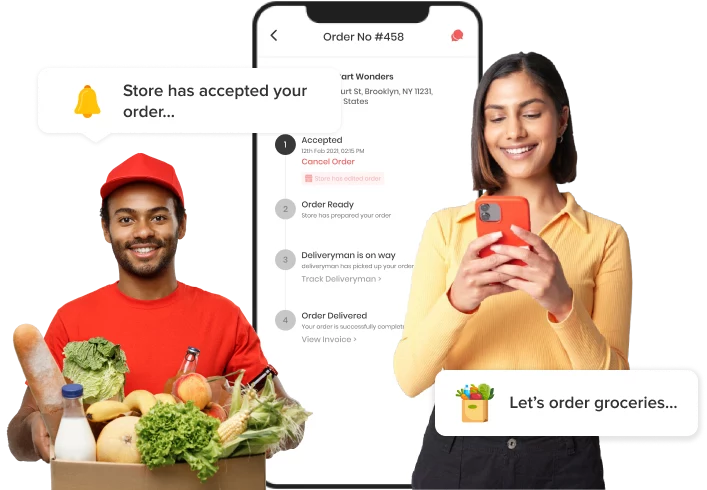
Handle grocery delivery business with an excellent grocery delivery app script fulfilling customer’s requirements from varied options of stores and bringing off every need to expand operations to taller heights.
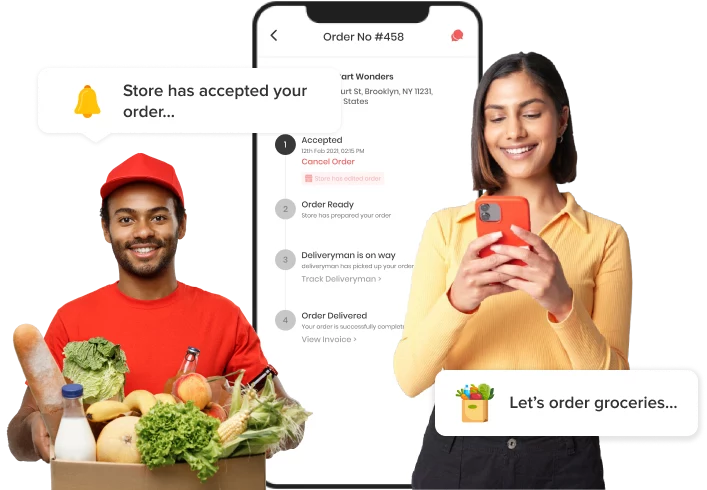








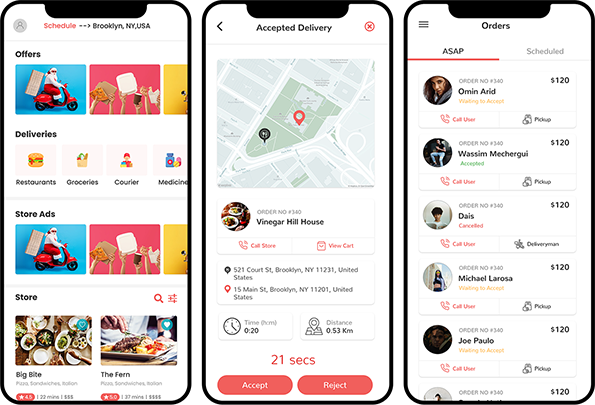
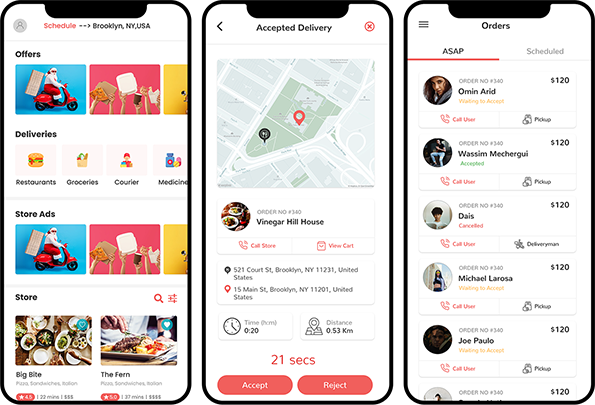
Grocery delivery app clone is aimed to bring more convenience into the lives of busy people as it allows them to get groceries at their doorsteps using a couple of clicks. Grocery delivery app clone is a delivery app solution for a convenience store that allows your customers to buy groceries while they are on the go.
With Elluminati’s advanced Grocery delivery app script, you can deliver an uninterrupted grocery delivery experience to customers as well as streamlines your operations with enhanced visibility and backend control.
The online grocery delivery market will grow by $631.84 billion by 2025, this is what intrigues entrepreneurs to invest in grocery ordering scripts. It automates conventional business and drives job creation and revenue growth, keeping business afloat to combat a situation like a pandemic.
Modules of Grocery Delivery Clone App Ensures Hassle-Free Delivery Services to the Stores With its Advanced Features
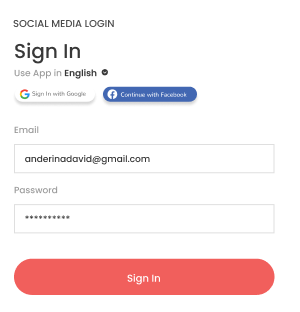
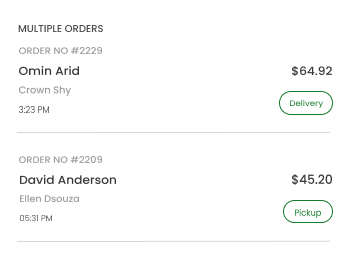
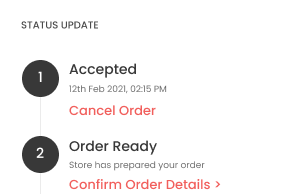
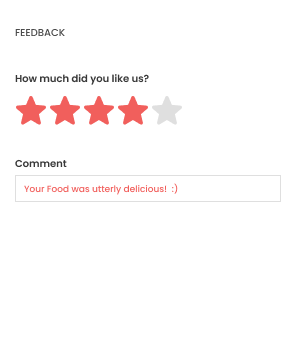
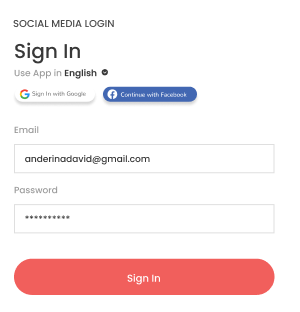
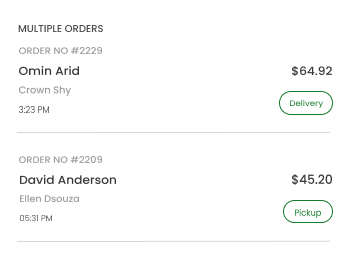
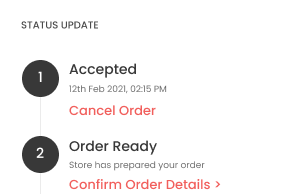
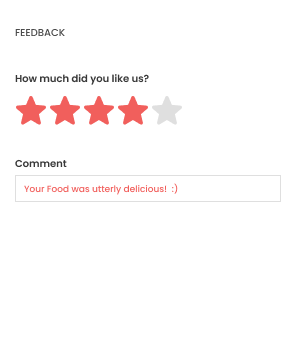

Social Media Login
Customers can log in with their social media accounts, which enables them with a faster and easier login experience with the app solution and order groceries.

Multiple Orders
Our impressive app solution facilitates customers to place multiple orders without any hassle, they can choose from multiple items available, as per their need.

Status Update
Customers can check the status update of their placed orders through the app solution, all in real-time; they can also explore the arrival time of the order to their doorsteps.

Feedback
Customers can provide their valuable feedback according to their experiences gained with a particular delivery person or shop from where they have made a purchase.
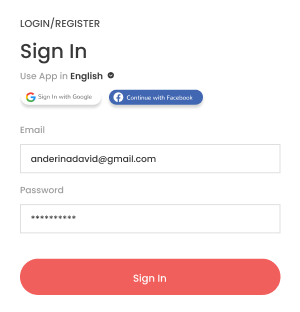
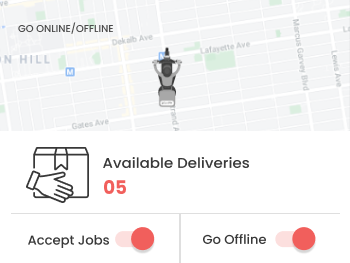
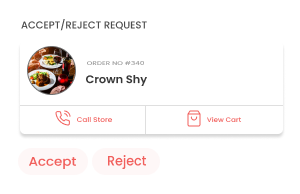
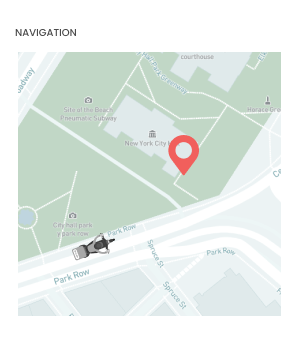
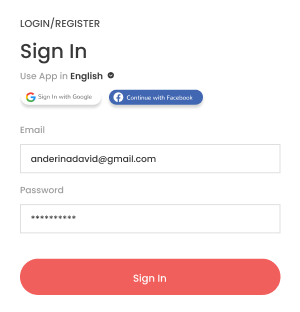
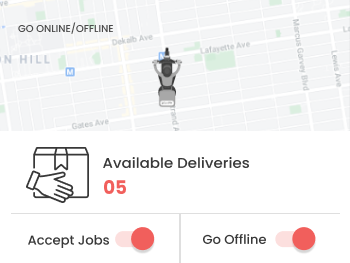
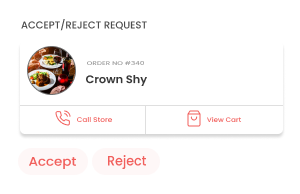
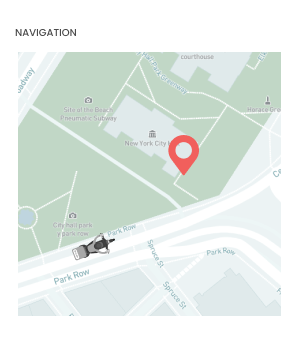

Login/Register
The delivery service provider needs to register themselves with the app solution before starting to provide their delivery service on customer’s demand.

Go Online/Offline
Service providers are allowed to switch between online and offline options, they can switch to online options when they are available to provide the service else can go offline

Accept/Reject Request
The delivery provider can navigate the simplest route of a customer’s address through the integrated real-time map in the application to deliver the grocery order easily.

Navigation
Our advanced app solution facilitates the delivery service provider to find the optimized route to reach the customer’s location much faster through the nearest route.
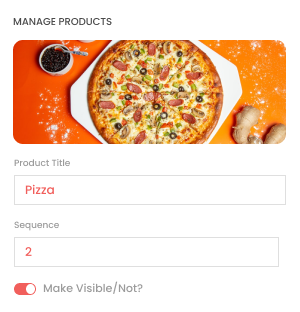
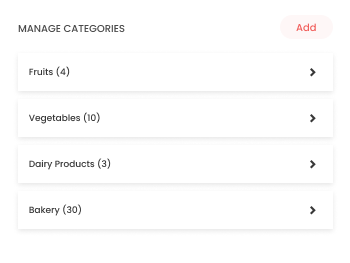
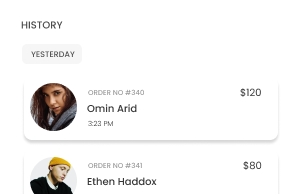
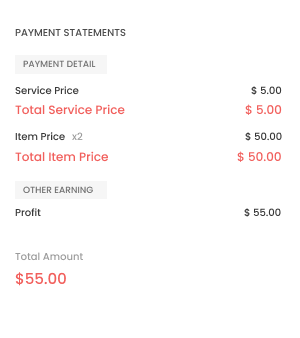
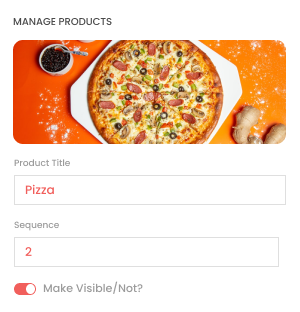
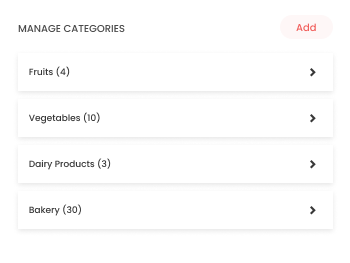
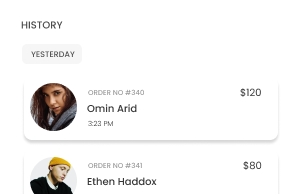
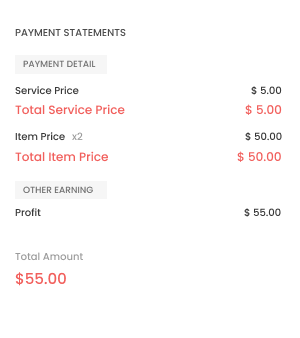

Manage Products
Stores can add and manage their offered product and service more systematically and accurately through a feature-rich app or web panel.

Manage Categories
Store dedicated solutions facilitate owners to add and manage their offered items, they can manage the item as per category or subcategory wise.

History
Store owners can explore the order history to have a glance at various information such as orders completed, rejected, prepared, enqueued orders, etc.

Payment Statements
Store owners can easily manage the whole payment statement by leveraging the facility to manage customers and service provider payments separately.
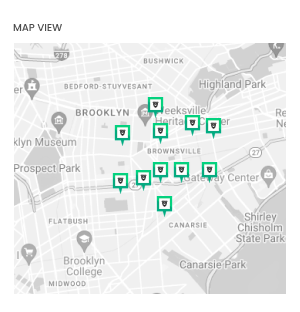
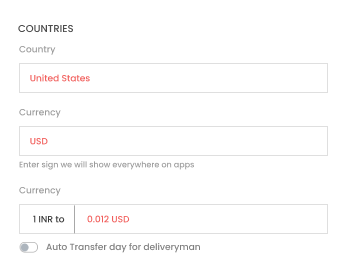
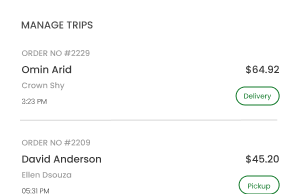
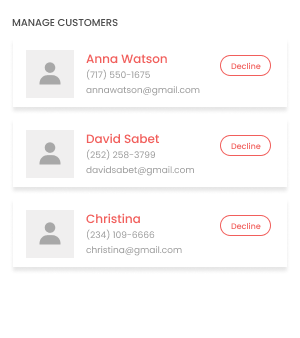
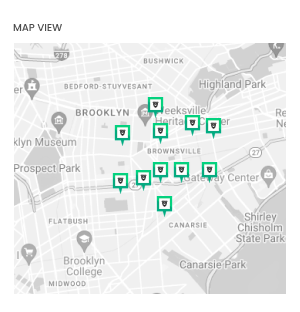
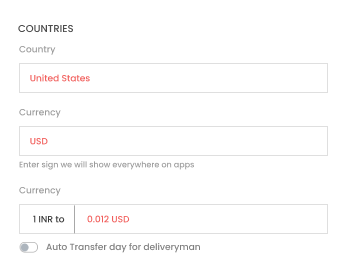
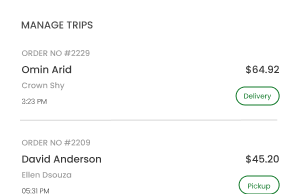
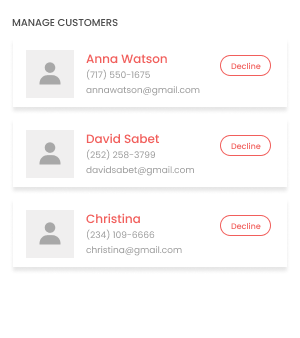

Map View
The advanced admin panel of the grocery app clone facilitates the admin to see the real-time location of the users with their active status through Google Maps.

Countries
Admin is enabled to add countries, they can start providing their delivery service in any countries by adding some details like country code, sign, and currency

Manage Trips
Admin can easily manage all the trips along with all the details related to delivery like users, service providers, invoices, reviews, etc through the advanced panel

Manage Customers
The feature-rich admin panel of grocery app clone facilitates the admin to manage profile details of the users, they have the right to add, edit, or decline registration details
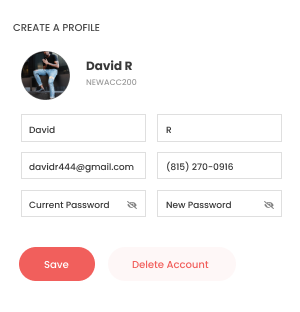
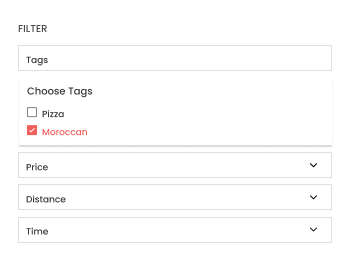
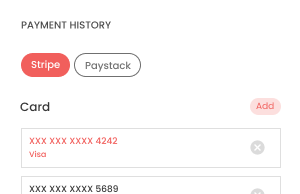
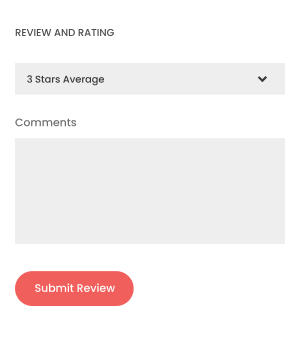
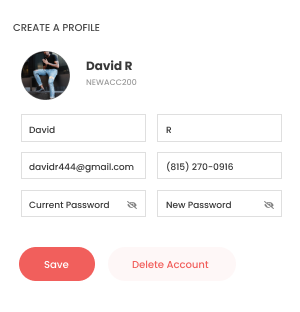
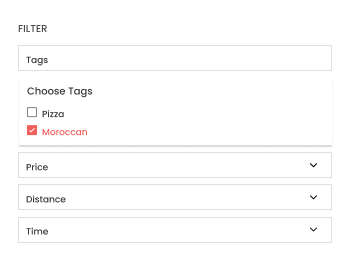
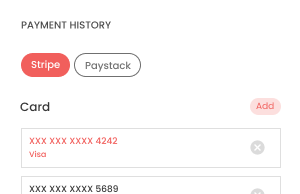
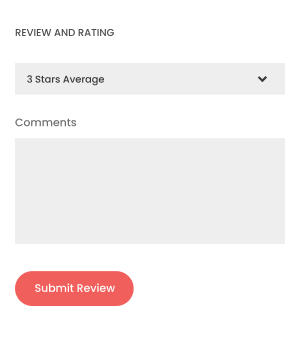

Create a Profile
Grocery customers can create their profiles by adding and updating details at their convenience; they can add details like name, address, contact number, photo, etc.

Filter
Users can filter the stores according to the category, they can filter different items and service type from the available results to choose the best from the given criteria.

Payment History
Users can easily watch over the overall payment history along with details such as service charges, tax, and other extra charges through an impressive user panel.

Review and Rating
Users are allowed to post their valuable reviews and rating as per their experience gained with the delivery provider or service provided by a particular store.
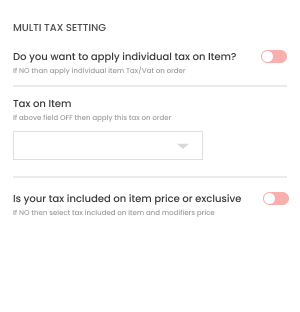
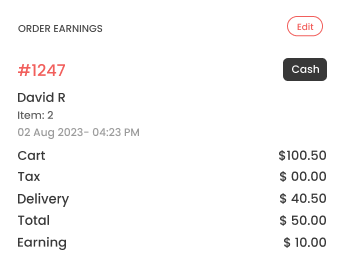
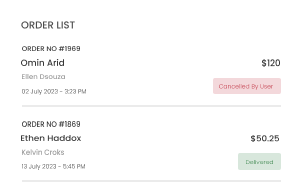
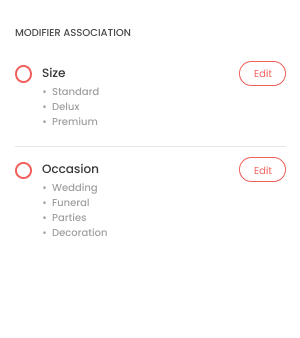
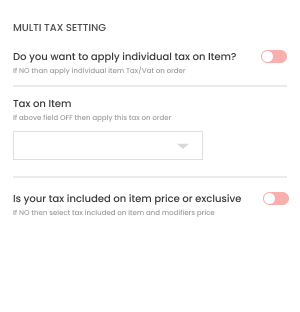
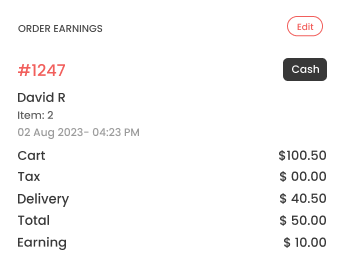
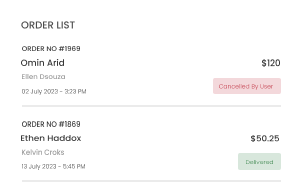
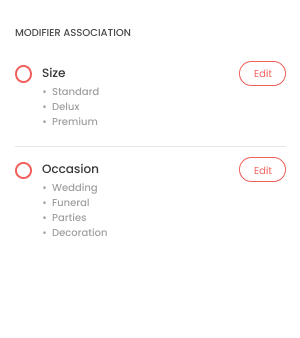

Multi Tax Setting
While building a menu, they can set multiple taxes for each item. They can also impose taxes for all items and services individually.

Order Earnings
All the store’s earnings from the grocery orders and delivery service are reserved individually in the form of a week or month history.

Order List
Admin gets all the order lists separated by time, like today’s orders, tomorrow’s orders, scheduled orders, etc.

Modifier Association
The stores can associate various groups of modifiers groups from which customers can modify items accordingly.
Avail Excellent Modules Involved In Grocery App Clone Built to Suit Your Business Requirements to Ensure Success
Contactless Delivery
Multiple Currency Integration
Multi-Language Support
Multiple Payment Methods
Completely Personalized Platform
Chat And Call Support
To giveaway, a simple workflow, the grocery delivery app Elements Of An Grocery Delivery App script is bound with multiple modules, all working exclusively for individual users.

Customer App
The customer’s app is dedicated to ordering online from nearby stores. Besides, shoppers get payment methods, redeem referral and promo codes, and many more features.

Customer Panel
Besides the customer app, customers can use their respective panel to explore the store and place grocery orders, selecting convenient payment methods.

Grocery Store App
Grocery vendors can run their store on an intuitive app seamlessly with functions like creating a menu, generating promo, adding drivers and substores, etc.

Grocery Store Panel
Grocery stores can also use the panel to perform business operations like assigning orders to deliverymen, analyzing the orders, completing the scheduled orders, and rest.

Deliveryman App
Deliveryman will receive delivery order requests in the app and can fulfill the orders using the features like integrated map, chat and call with the customers, etc.

Administrator’s Website
Business admin can examine business operations of the store, deliveryman, and customers and analyze results from the dashboard comprising charts and figures.


If you want to build an Grocery delivery app clone, you should be aware of how the entire app works and how customers can easily get groceries at their doorsteps. The general app performance can be explained in five simple steps:
This is how easy it is to order groceries and get them delivered at the doorsteps. Amazing, isn’t it?

The grocery delivery app script is designed with new themes. All the apps and panels are available in dark mode and light mode themes. Also, the store panel and admin panel can switch between many-colored themes, which are distinguished in a set of light-colored themes and dark color themes.

Like stores, the admin can dispatch the orders assigning the deliveryman for the service. They can either auto-assign or manually assign drivers selecting the vehicle. The feature can be used when the store is busy or has server issues. Admin can assign the orders from the panel on behalf of stores.

Business admins can create terms and conditions and privacy policies for the user app/panel, store app/panel, and deliveryman app, separately. While registering in the app or panel, users have to read, understand and agree to these policies and conditions.

Customers can order groceries by scanning the QR codes given in the store and browsing the menu, choosing the items required, and they can place orders, and pay online within the app. As the order gets prepared in the stores, customers will be notified and can pick it up from the checkout counter.

The platform serves businesses with multiple payment gateways, Paystack, and PayU other than Stripe that provides safe and quick online transactions. It grants businesses to manage their outlets in multiple locations keeping the compatible payment gateways in respective countries.

Business admins can examine the tasks of stores, deliverymen, and customers of their respective apps and panels within the single dashboard. They get the classified list of the actions performed by all of them, as high, medium, and low priority logs that specify admin to resolve issues, if any.

The grocery stores app generates the invoices if all orders that comprise the items and delivery charges, discounts if applied, and other taxes are involved. These invoices can be directly printed from the app connecting the printer via Bluetton and sending a command to get a hard copy instantly.

Stores can determine whether to keep the tax settings individually or can set taxes on overall order. Along with that, they can as well choose to set taxes for delivery services. Besides, the admin can also set the item tax and service tax from the panel, selecting a particular country or city.
Explore our impressive live demos of the user app, delivery men app, and store app, where all the platforms are incorporated with advanced features.

User Panel
Can share their referral code which they get on login to the panel, to friends and earn profit
Admin Panel
Admin can add multiple stores and drivers and handle all of them from admin panel
Store Panel
Store owners manage all business operations inside the panel, eliminating the time-consuming paperwork
We are serving brilliant and robust apps to multiple businesses along with customization support so individuals can get the platform as per their specific requirements.
Happy Customers






FAQ
If you don’t see an answer to your question, you can send us an email from our contact form.
A grocery app script is a solution that enables you to accept and manage grocery orders online. Grocery businesses of all sizes and shapes can implement this solution to automate their business.
An advanced solution includes a customer app, a store app, an admin panel, and an app for the delivery provider. All these modules come with modern features that ensure hassle-free doorstep delivery.
Online grocery ordering will never go off board and the major reason is “convenience”. Further, the pandemic acted as a catalyst and the online grocery ordering market has experienced major growth.
There are so many benefits of having a grocery delivery script such as
Timeline usually depends on the complexity of the project, in order to know the exact time for the grocery delivery app script, contact our sales team at [email protected]
Want to build a high-tech product? Check what we can do for you.
Book a Free Call