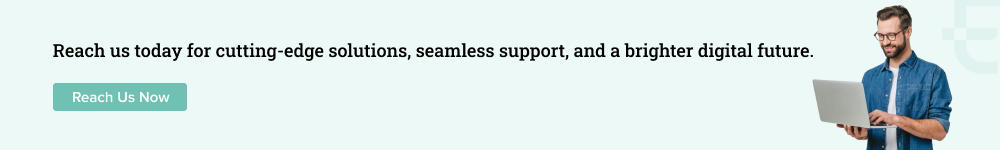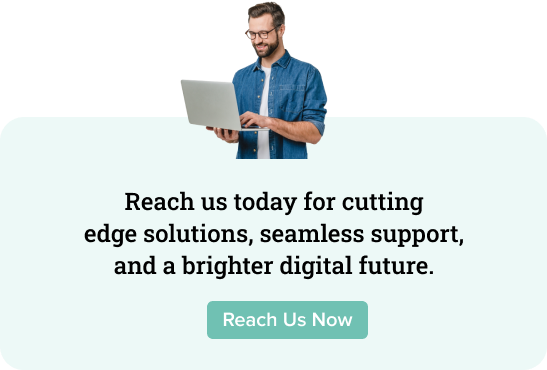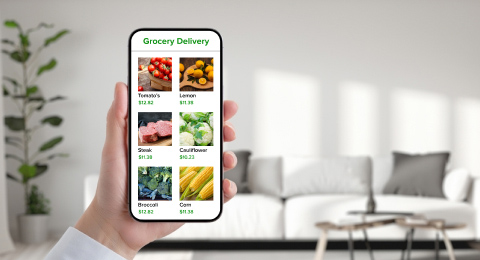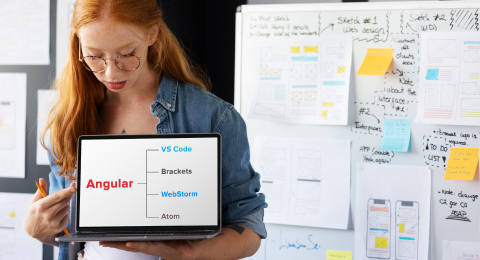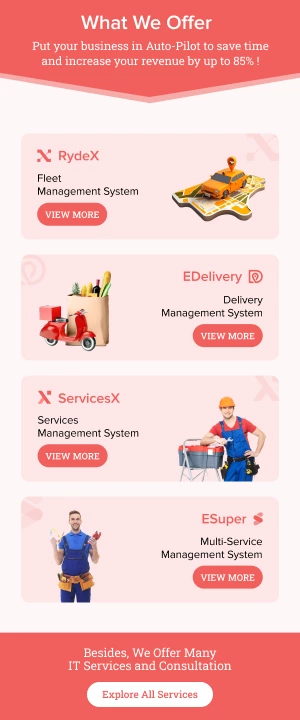As popular as cross-platform apps are, Flutter is no way behind any frameworks to build those apps. If we look at the future trends of Flutter, it has been increasing its boundaries. Revising the version to extend its reach to Android, iOS, Windows, Linux, Mac, and web solutions. Being a cross-platform framework, it intends to simplify tasks and give efficient results. However, we can always make more efforts. So here we will discover a few tactics for Flutter performance optimization.
Moreover, we will also look into some best Flutter development best practices to build high-performing Flutter apps.
Flutter Performance Optimization Tips
Flutter is the desired preference of programmers over many other frameworks to build cross-platform apps. And here are some tips for Flutter performance optimization for high-grade apps, giving them a chance to develop high-quality apps.
Ignore Rebuilding of Widget
Flutter widgets are constructed utilizing a modern set of libraries that resembles React Native. The fundamental concept is that you make your UI out of widgets. Widgets showcase what their formation should represent to end users, given their present structure and state.
Now the situation is rebuilding the widget boosts the load time. Here is how. When a user comes across the elements in the widget, the complete view in that widget is refreshed. Infecting the scaffold, background, and container. It even involves the capability to load an app completely. So avoid or lessen the rebuilding and rather use the BLoC structure for the Flutter app.
For instance, the animation in the app. No doubt it is engaging, and users like it in an app. But that causes a higher loading time, and that is what users hate. And to solve this problem, one can use CounterWidget, which assists in building animation without rebuilding various widgets.
Prefer Async/Await
An async keyword would try to assist you in pivoting your operations to the asynchronous mode by implementing the return kind of operation to the Future. Async illustrates the operations as asynchronous, and it could take a bit to get the results. If the return type is not Future, there are possibilities of various issues in the code. Functions labeled ‘async’ must have a return type assignable to ‘Future.’
Await means you make a function wait at a place until this function is finished, and you will get its return value. Future is a type that ‘comes from the future’ and returns value from your asynchronous function. When you await an asynchronous function, the execution of the code within the caller discontinues while the async operation is executed. When the operation is concluded, the worth of what was awaited is contained within a Future object.
Reduce the Size of the App
Adding all the attributes, widgets, and scripts appears quite doable. But that also takes lots of space within it, resulting in an increase in the app size. But that’s not right. And here is what we can do to diminish the size of the Flutter app.
Terminate utilized resources
There are manual and automatic procedures for deleting undesirable resources. In the manual procedure, you have to select the individual files manually and then delete those which are not essential.
The automatic procedure utilizing the tools is with the Android Studio pursuing the given steps below:
- Right Click Project,
- Pick Refactor from the menu
- Select Dismiss Unutilized Resources from the menu.
Minimize resources imported from libraries.
Once your app is ready, you should review your pubspec.yaml and delete any unnecessary libraries or packages.
One can also use Google’s packaging solution, which assists in bundling numerous Android apps.
Create And Portray Frames Within 16ms
The appearance is separated into 2 domains: structure and picture. Flutter apps are optimized when you can equally separate the structure and picture for about 8ms.
Coders have 8ms for structure and another 8ms for the image to induce a 60hz display. It won’t affect the grade of the app. Instead, it will boost the battery duration and preserve the temperature of the system.
Sidestep Utilizing ListView For Longer Lists
When on a single page, there is an extended list, try operating the ListView.builder can assist here, which will eliminate the utilization of the list that does not appear on that page. That’s appreciatively effective in revising memory and stimulating performance.
Ignore Build Method
This approach takes lots of computational energy and is pricey. This will ultimately decrease the grade of the Flutter apps. Rather, you can separate the Build() function that is written to assemble huge-size widgets and assemble them into smaller ones.
Use Const Keyword
As the name suggests, it works as the constant, which is a widget class in Flutter that is preferred at the compilation time to ignore. This will enable the function of many widgets without decreasing the functioning degree of the apps. Further, it also permits the elimination and rebuilding of different widgets.
What Else Can We Do for Better Performance of Flutter App?
See, this framework has gained a significant position in the market and in the hearts of programmers. And why not. It is a very clear picture that the future of Flutter has a lot to present to them and to business persons.
So let’s go beyond these tactics to enhance the app’s implementation. We can also perform the best techniques while developing a Flutter app. We can do it from the beginning. You hear me.
We can follow some mind-blowing Flutter development best practices that would lead to a better performance than what we get without those practices. We have an add-on list for you in this blog that makes high-grade apps.
Those practices are…
Describing the Architecture of the Flutter App
While initializing the procedure of constructing, clarifying mobile app architecture is a substantial phase. That even works here as well. Choose the clear, depicted architecture of the app that determines the flow between the layers and, thus, the flow of the data. This would describe the presentation layer, data layer, and business logic layer.
Usually, coding experts choose BLoC architecture to build the Flutter app.
Make a Pure Build function
Try making a Build function pure, sidestepping disproportionate functions to attenuate the misbehavior of the code, and rebuilding the procedure of the user interface. An inadequately developed compose code can result in lagging rebuild times, eventually causing an annoying user experience. So to avoid that, make sure to construct the refined build code.
Write Tests for Critical Functionalities
Writing test cases while writing and building code is important. Moreover, choosing between automation and manual testing methodology is also critical. However, both have their own advantages. The manual testing technique is elementary, and automation testing is essential to save time and effort using tools for testing the code.
Use Streams Only When it is Mandated
Stream offers a manner to obtain sequential events, which could be a data event or an error event. When a stream has radiated all its events, a single “done” event announces to the listener that the end has been attained. It would need proper implementation, which otherwise can cause lots of computational energy and memory utilization. A risk of memory is always there while using the Streams.
Make Utilize of the State Management
State management can be separated into two classes depending on the timeline the specific state lasts in an application. Ephemeral − lasts for a few seconds, like the current state of an animation or a single page, like the current rating of a product. Flutter supports it through StatefulWidget
Flutter does not set any kind of state management as its core component. State management arrives into reaction by working as one central hub of data that modifies its adjoined reliances when required in real-time.
Key Takeaway
Cross-platform app development is one of the prominent preferences for businesses. Flutter is ahead in the race from many other frameworks. Not just that. We can compose a high-end app with the listed Flutter performance optimization tips. And further, with the given Flutter development best practices, we can make a high-performing Flutter app.
If you are looking to devise a Flutter app, Elluminati has a prominent team of programmers who have experience in building industry-level Flutter applications. Hire dedicated Flutter developers from us with a flexible engagement model.