



Do you want to offer more than one service to your digital platform? Our Yandexgo clone - ESuper, incorporated multiple verticals like taxi booking, delivery services, and many more.

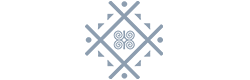



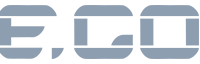
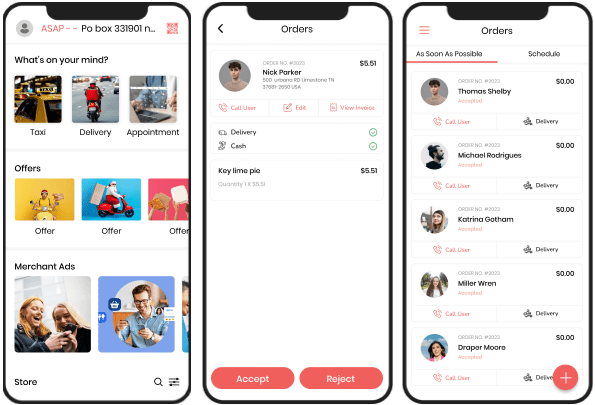
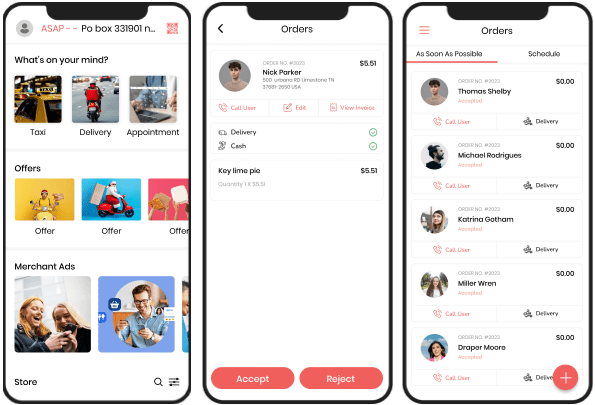
Yandex clone is a multi-purpose platform for a business that wants to offer more than one service to consumers, all of which are managed through one platform. The solution has integrated all essential features enabling improved collaboration across operations. It includes the modules like ride reserving, food, and grocery delivery, courier delivery services, etc.
Basically, it has dedicated modules where consumers, merchants who offer purposes, and delivery persons execute the order requests, with the dedicated modules. Get an app like Yandex Go that allows entrepreneurs to manage their business in real-time and scale it to multiple regions seamlessly.
List of services that could possibly be offered through the Yandex Go clone app to the consumers.
Nurse
Yoga
Lawyers
Any Consultant
Follow down all the types of modules that are merged in the Yandex Go clone script with each of its significant characteristics.
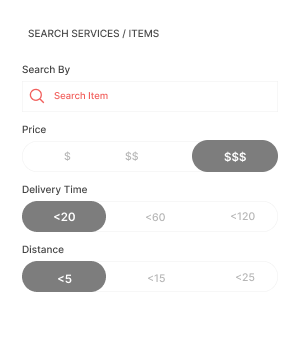
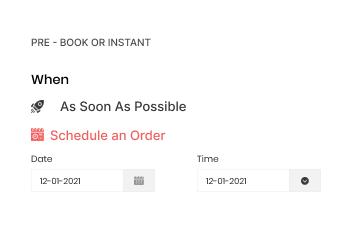
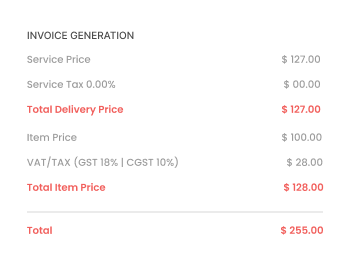
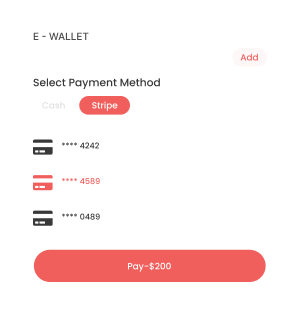
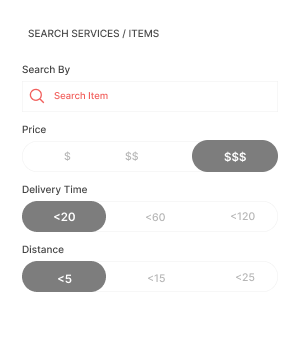
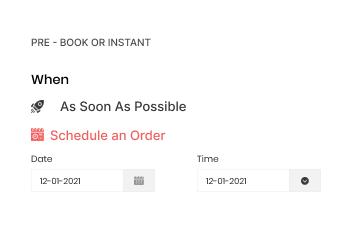
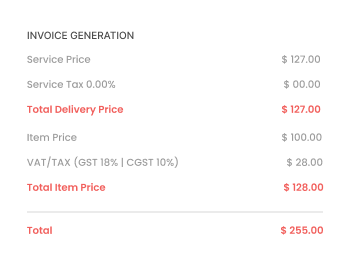
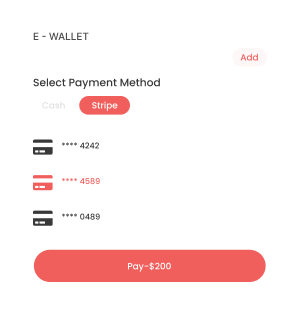

Search Services/Items
When selecting the entities from the stores, shoppers can use the search box to get the favored articles or services, lowering the finding time.

Pre-book Or Instant Orders
Buyers can set a request for quick delivery or schedule it for their chosen time and date for their chosen location.

Invoice Generation
Consumers can preview the invoice of their booked service request before they exhibit, with the details of service charges, tax, delivery charges, and more details.

E-wallet
Patrons can use an incorporated e-wallet, to which they can link numerous card details and then pick the one to settle for requests through the e-wallet.
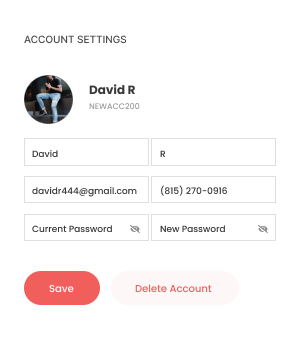
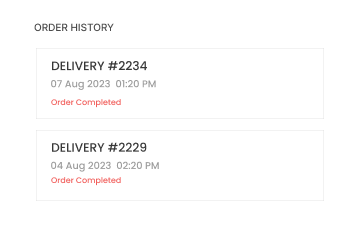
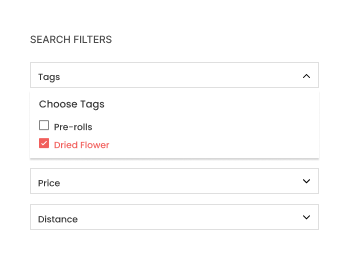
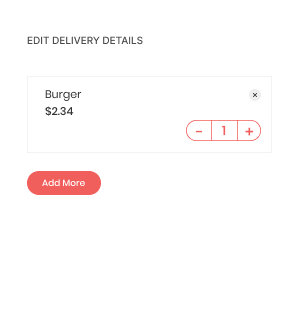
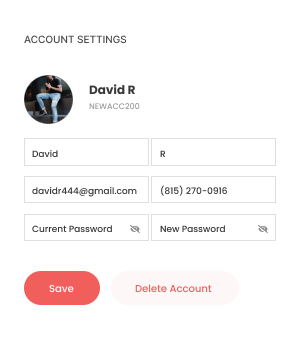
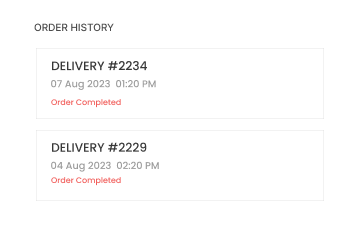
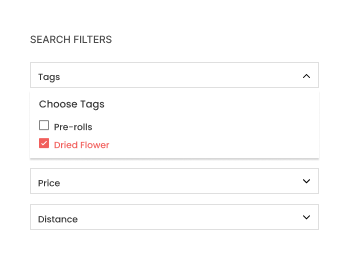
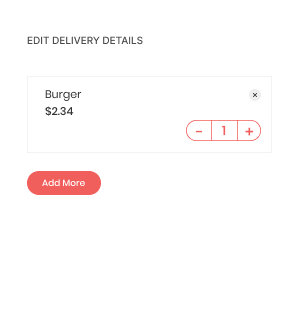

Account Settings
Customers can update their profiles anytime required by changing their name, email address, contact number, address, etc., using the panel.

Order History
Record of all the items ordered, services solicited, and appointments prearranged are saved and accumulated for analysis purposes.

Search Filters
Customers can make use of available search filters like tag, price, distance, and time for easy browsing of the merchants they are looking for.

Edit Delivery Details
Customers can prefer to edit their order delivery details like address and contact details while on the checkout screen if required to do so.
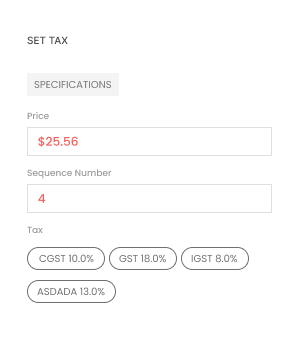
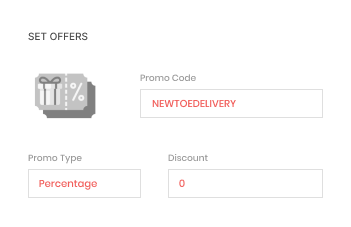
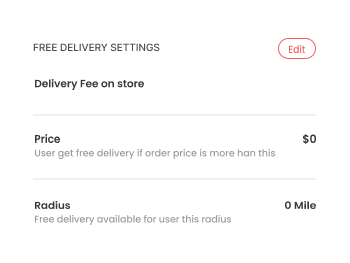
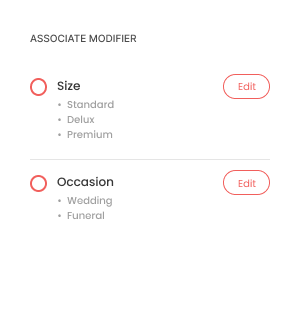
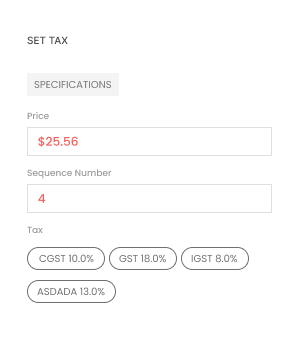
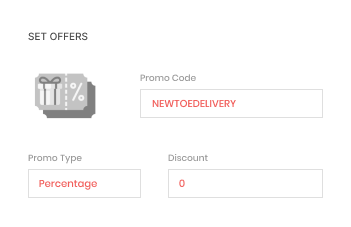
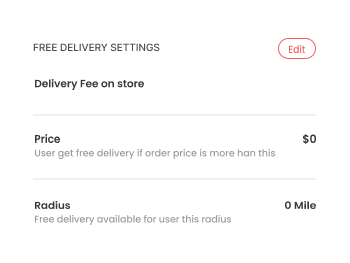
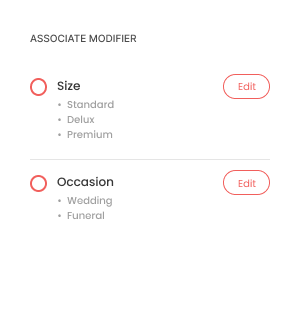

Set Tax
Merchants can choose the tax systems for their items or services, where the tax can be applied inclusive or exclusive to the item.

Set Offers
Merchants can create promo codes for the customers and manage their validity and conditions like time, category, and recursion.

Free delivery Settings
Merchants can allow free delivery to users by setting up a minimum ordering amount and distance from the customers.

Associate Modifier
Merchants can associate modifier groups for different items and set charges based on the size and type of modifiers.
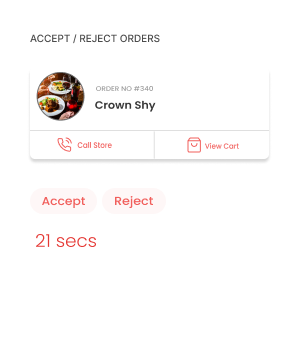
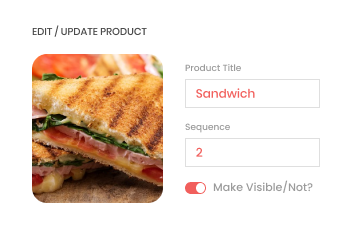
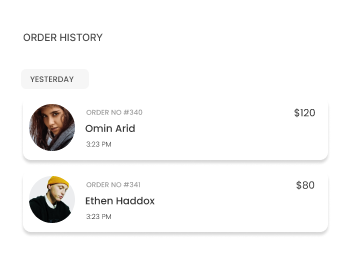
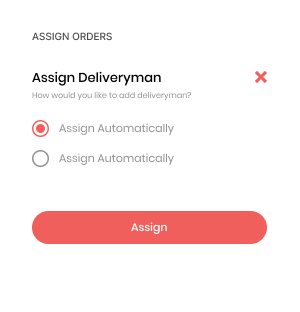
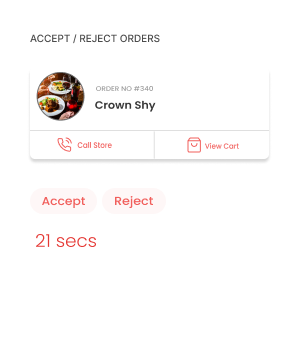
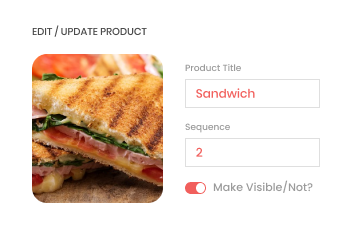
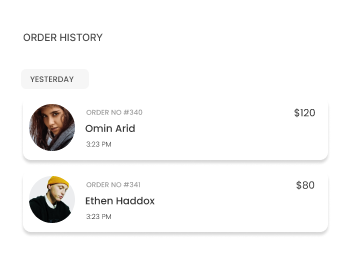
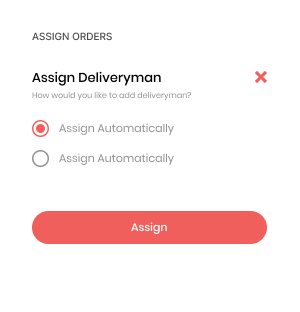

Accept/Reject Orders
Merchants can accept or refuse orders from users based on their choices or by considering the availability of the items and deliveryman.

Edit/Update Product
Merchants can determine to edit and update the order/services from customers depending on their preferences and availability.

Order History
All the order service history is recorded on the platform and analyzed with all its essential data about the order, customer, service type, time, etc.

Assign Orders
Merchants can send the prepared orders or services to the partners either by manually selecting the provider or by auto-assigning.
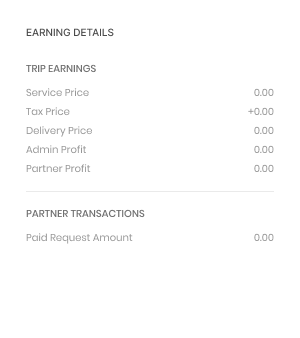
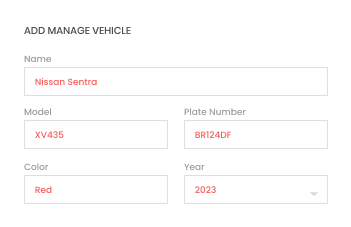

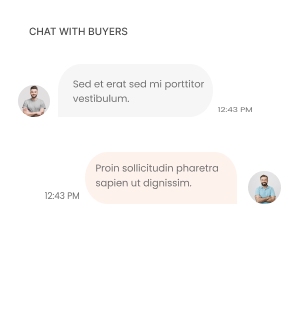
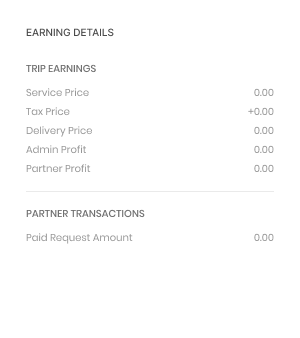
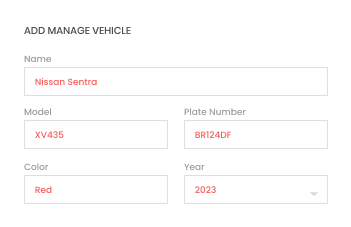

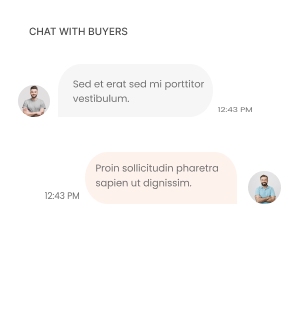

Earning Details
Service partners can consider their revenue attributes in a respective sheet to save their reports (weekly, monthly, or yearly).

Add, Manage Vehicle
Drivers can insert and govern automobiles of their own by entering the necessary records to receive confirmation from the owners.

Order History
All the requests, whether accomplished, unfinished, failed, or terminated, are saved as history, which drivers can analyze for later purposes.

Chat With Buyers
Drivers can converse with the shoppers regarding any examination about the request or location by using the integrated in-chat option.
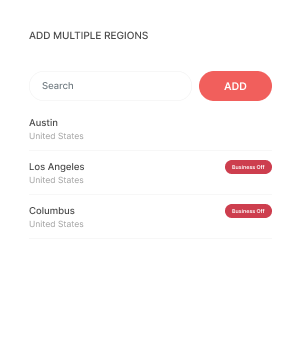
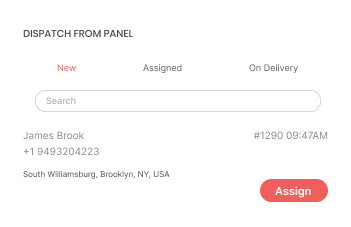
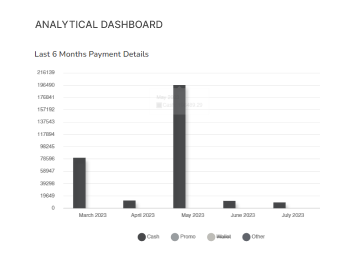
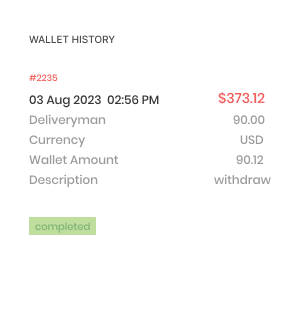
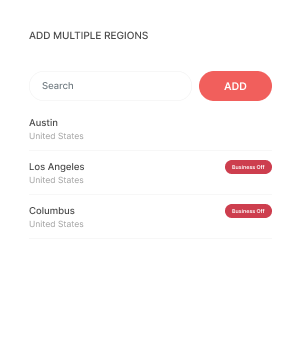
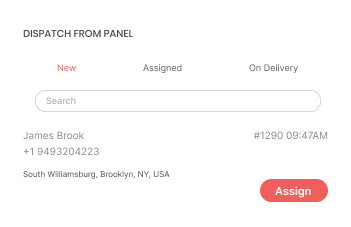
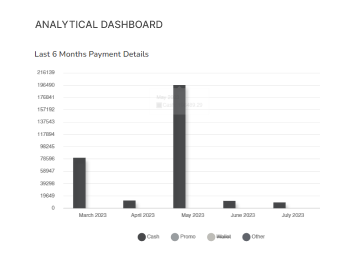
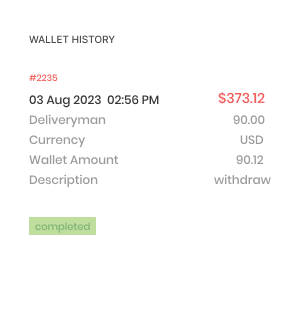

Add Multiple Regions
Owners can add numerous regions, specifying the area, business types, and all major particulars for the business.

Dispatch From Panel
Business owners can allocate incoming requests from consumers either manually by preferring the driver or by auto-assigning.

Analytical Dashboard
The panel consists of numerous businesses and sales, particulars forming charts, digits, and stats to analyze.

Wallet History
Admin can refer to the history of the wallet, which has the transaction done by customers and drivers by the wallet.
Sneak peek into the visual flow of all dedicated modules of the Yandex Go like app and understand better the product.
A visual working sequence of the buyer app of ESuper, Yandex like app, the app graphics describes a better insight into the product.
A thorough visual explanation of the merchant app to get familiar with all the segments and functioning of all categories.
Partners can separately achieve the transferred tasks utilizing the app, which is explained via the graphical flow of the app.
Explanation of all extended list of features of merchant websites to govern the stores online without hassle.
Better explaining the website, which has almost the same elements and functions as an application for shoppers.
Admin gets a 360-degree perspective, wide monitoring, and makes updates that govern the absolute business.


With an app like Yandex Go, businesses can create an ecosystem where the user’s time is monopolized, and there is no necessity to use multiple sorts of applications. Customers can pick any service readily within the platform, selecting the category and then then the merchant. Here is an explained step-by-step workflow for the customers of the app. Patrons have to enter the signup details first, or they can prefer a social media ID for the same.
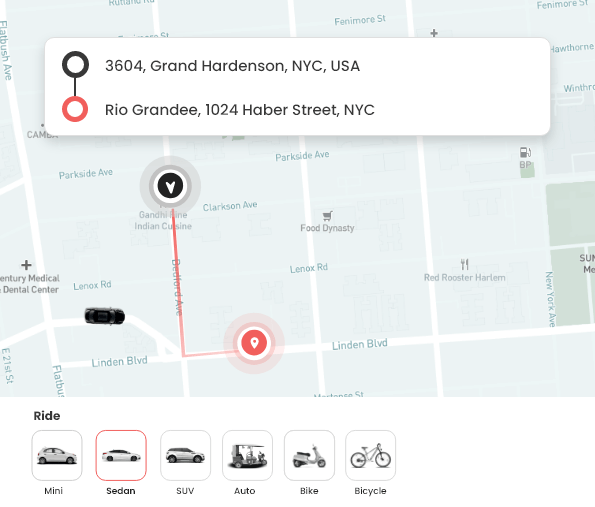
Taxi
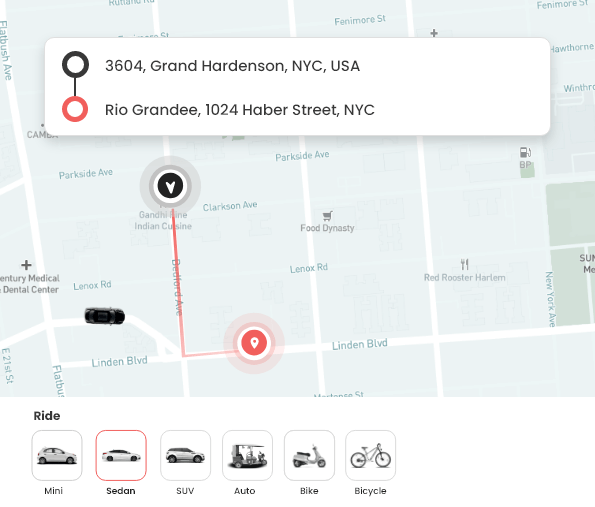
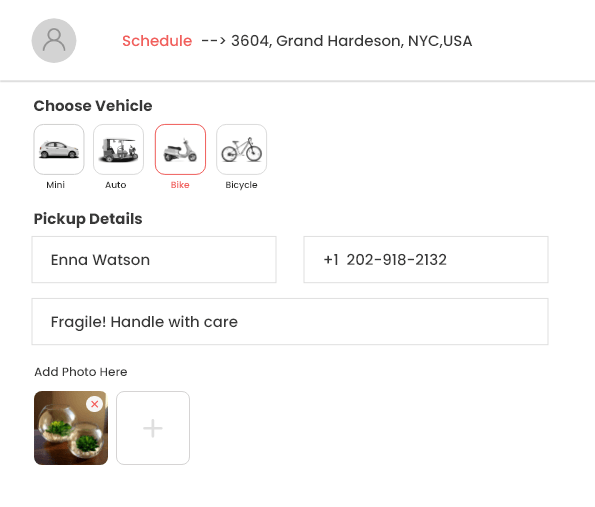
Courier
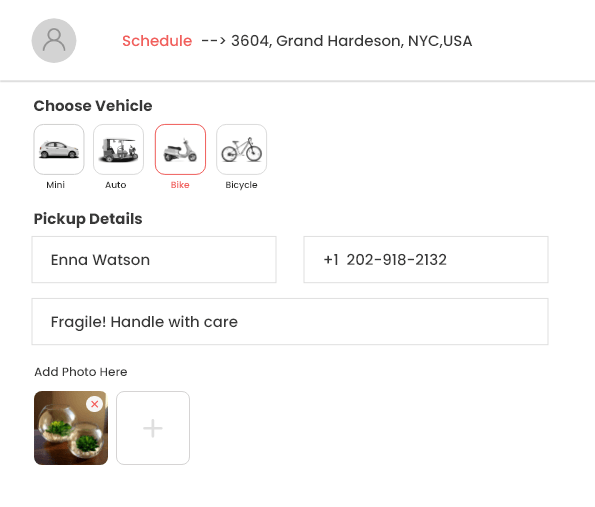
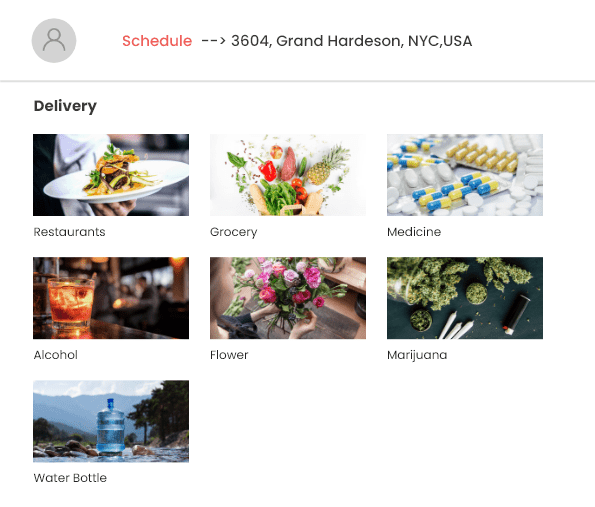
Delivery
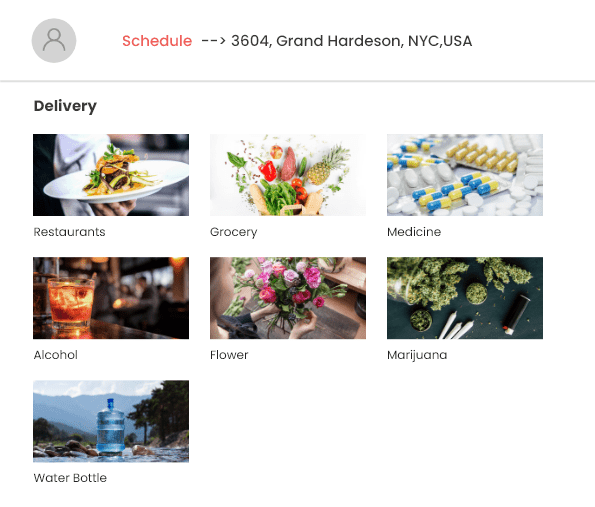
Explore imperative characteristics of the Yandex Go Like App
Currency Conversion
Businesses can obtain the most benefits by using the auto currency worth updates, and the owner can use a default currency for its returns.
Feedback System
The feedback from buyers and service partners allows a business to determine the usefulness and quality and thus make advancements consequently.
Detailed Reports
The intricate reports for the service request, revenues, consumers, and trades are all auto-calculated and saved in the solution, accessed anytime.
Referral System
Our platform is integrated with referral system availed to all the platform consumers and partners. Consumers can share the referral codes with their knows and in return, they can earn extra benefits from the owner.
Integrated Map
The merged map aids the admin in locating all the merchants and partners and following their services; likewise, for the partners, it helps chase the user’s location. The tracking is done in real-time, making it an efficient process.
Payment Preferences
The payment procedures opportunities are Cash on Delivery, debit/credit card, and using e-wallets that are linked to a particular bank account of the consumers; they can save multiple accounts and link the preferred ones.
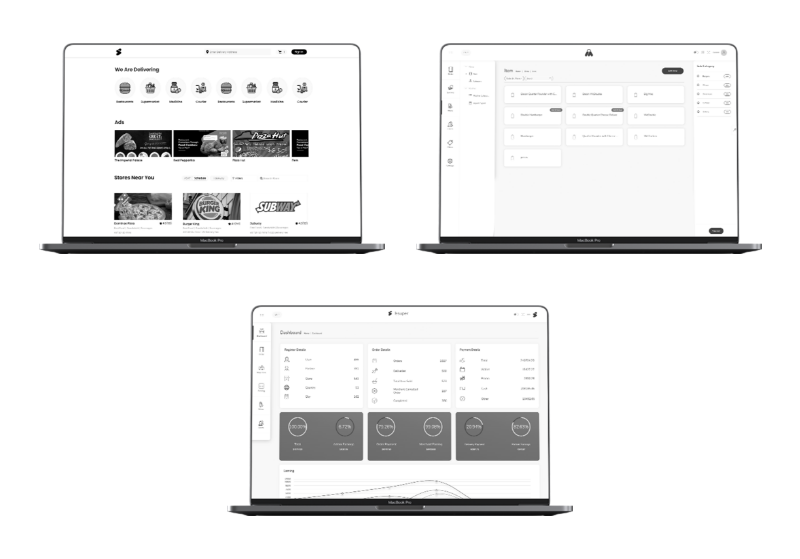
Customer Panel
The website for consumers is to make reservations simpler with the same functioning as an app.
Merchant Panel
Instinctive merchant website is for manipulating their enormous amount of info and tracing holdings with mitigation.
Admin Panel
Admins can conduct all kinds of services, stores, drivers, and consumers within the website.
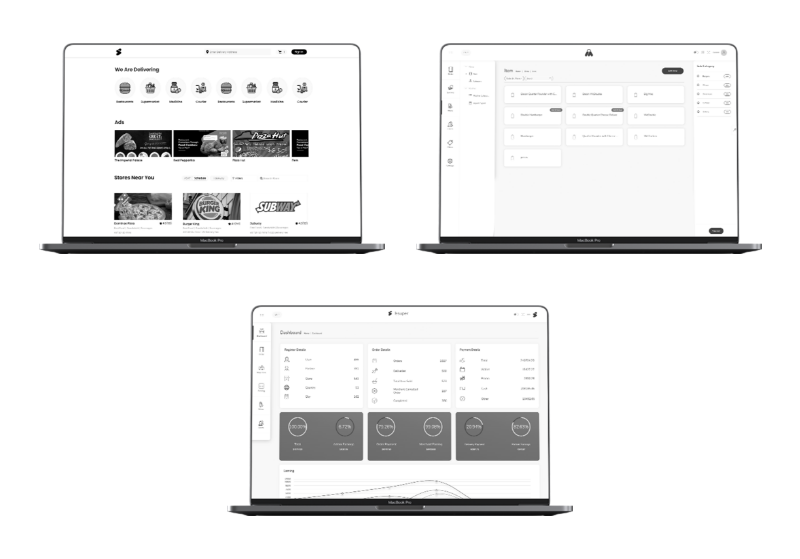
Learn practically about our pre-built apps for the dedicated stakeholders before deciding.
Elluminati works to build business-centric platforms which cater to fulfill the requirements of clients.

Nodejs

Typescript

Javascript

AngularJS

JQuery

Java

Jetpack

Kotlin

Xml

Swift

OBJ-C

MongoDB

Firebase

Room

Sql Lite

Slack

Jira

Gitlab

Trello

Manual Testing

Postman

Jmeter

Cypress.io

CI CD

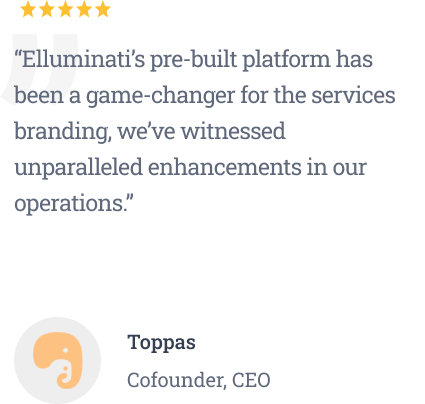




FAQ
If you have more queries regarding our solution, feel free to contact us, and we will provide you with detailed information.
The expense estimation for an app like Yandex Go, when you prefer a readymade script, is between $15000 to $50000. However, the entire price range depends on many factors, including the complexity of the assignment, the tech stack utilized, the company partnered with, etc.
Absolutely. You can add multiple payment options as per your business standards. However, we offer Stripe as the default payment gateway.
Elluminati offers support after the launch of the platform as an add-on service. Clients can contact [email protected] to learn about this service.
Want to build a high-tech product? Check what we can do for you.
Book a Free Call