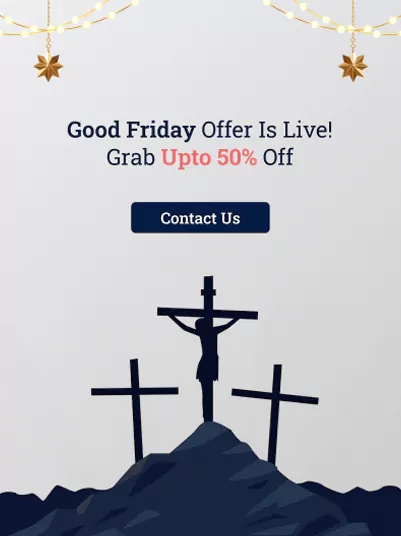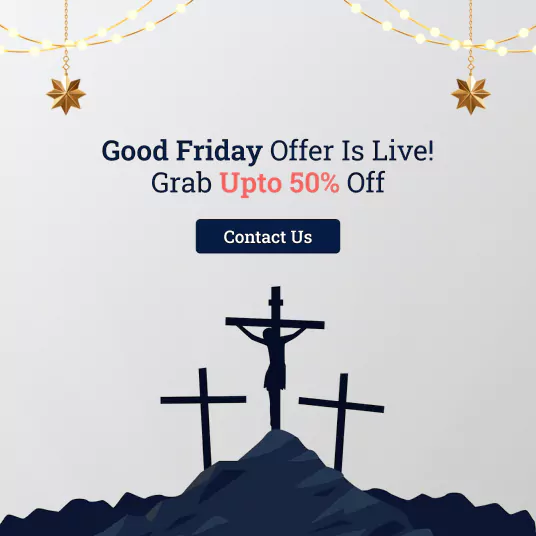Complete List of ESuper Partner App Features
Partners get an enhanced experience to complete tasks through the app with impressive features.

Register with Details
Partners can sign up with detailed information asked on the screen, like name, email, country, etc.
Login with Email or Phone
Partners can log in to the platform directly using the phone and password within a single step.
Social Sign up
Partners can sign up to the app using the social app account or the email address for the signup.
Select Service
Partners can select a service that they want to offer to the customers while registering, and they can also edit it when required from the profile details.
Update Profile
Partners can make changes to their profile details like name, email, password, contact details, etc.
Upload Document
Partners need to register themselves to start receiving delivery requests and submit their required documents for verification to the admin.
Accept/Reject Job
A partner can accept or decline the order requests from the merchants or admin according to their availability.
Analyze Earnings
Partners will get the earnings reports from the services they have performed with complete details.
Amount Withdrawal
Partners can withdraw the amount from their wallet, transfer it to the bank account or do it in cash.
Multiple Bank Accounts
Partners can add more than one bank account details which they can use for the payments settlements through their wallet.
Wallet History
Partners can refer to the history of the wallet, which has the transactions done by the wallet.
Add Vehicle
Partners can add and manage vehicles of their own by adding the documents for the verification of the vehicle from the admin.
Go Offline
Partners can choose to change their service status to offline or online manually, and they go offline automatically if they remain idle for a long time.
Order Details
All the order requests to the partners are saved in the partner app for reference at any time required.
Accept/Reject Orders
According to their availability, a partner can choose to accept or decline the order requests from the merchants or admin.
Set Availability
Partners can set availability for their presence to accept the delivery request on a particular day and time.
Contact Customers
Partners can use the in-app chat feature and or call masking for any queries with the customers.
Add Toll Charge
On the way to the delivery or taxi route, if there is any toll charge, partners can add those manually to the customer’s invoice.
Invoice Details
Partners get the invoice of the order request they got from the stores, which they have to submit at the end.
Track Address Through Map
Partners get the integrated map through which they can track the customer’s location for the best routes.
Quick Log Out
It allows partners to swiftly and easily log out of their accounts with just a tap, enhancing convenience and security.
Dark Mode Theme
The app has a dark mode, an option that the partners can choose as the app’s theme instantly.
Earnings Details – Weekly and Monthly
Partners can view their earning details in a separate sheet to download the records and reports (weekly, monthly, or yearly).
Confirmation Code
Partners get confirmation codes from customers and merchants for confirmation of the progressive services.
Want to build a high-tech product? Check what we can do for you.
Book a Free Call