



Introducing an advanced Veezu clone app to start a ride-hailing business to offer smarter and more convenient rides to your customers and handle your entire business operations in a single platform.










The Veezu Clone App is an innovative ride-hailing solution that provides enough facilities for entrepreneurs to manage EVs and normal vehicles on the same platform, offering smarter rides. Additionally, the platform is built with all the essential features, offering customers pre-booking rides, airport taxi transfers, multiple payment methods, and many more.
Moreover, after witnessing the customers’ constant rising demand for EVs and normal ride services, numerous business owners have planned to launch an app like Veezu. At Elluminati, we will provide you with the most flexible solution, dedicated apps, and web panels for respective stakeholders involved in the ride-hailing business built with an advanced tech stack that ensures optimized stability.
Point out all the compelling features designed in an app like Veezu to gain more customers and streamline your business effectively.
Multiple Payment Methods
Customers can pay for their trip using their preferred payment method, which is cards, cash, or even e-wallet. Plus, a few payment methods that come as default with the platform are Stripe, PayPal, PayTabs, etc.
Digital Invoice
Our app like Veezu provides your customers with a digital invoice feature from which they can view detailed information related to their total trip cost and all the additional charges, including tax rates, discounts applied, etc.
Set Preferences
While booking a trip, customers can add their preferences to make the trip more comfortable. For instance, customers can reserve the trip by adding accessibilities like babysitting, wheelchairs, etc, based on the requirements.
Provide Feedback
Customer feedback always plays a crucial role in improving the entire business performance. Hence, after the completion of every trip, the app allows customers to give their reviews and ratings regarding the services.
Holding on to all the advanced modules incorporated in the Veezu clone script gives your business an innovative and upgraded look.









View EV Status
Hub owners can easily view their electric vehicle’s status in real-time, such as who took the vehicle, when it was placed back in the hub and more.

Check Profile Details
Hub owners are easily able to view their complete profile details from the web panel, including their name, email ID, and phone number.

Driver Information
The hub owner can record all the details of the assigned drivers, including their names, contact details, assigned vehicle models, etc.

Opting a Language
Hub owners are easily able to choose a language and then use the app conveniently, choosing from the given option.









Schedule Trip
Apart from instant booking, the customer can also schedule their ride by adding the desired date and time within their app.

Save Two Addresses
Customers who want to travel to the same places frequently can add and save two addresses to make their booking process quick.

Estimated Cost
Customers can view the estimated cost of their trip after entering their pickup and destination addresses and selecting their vehicle type.

Choose Vehicle
The platform also asks the customer to select their preferred type of vehicle, that is, normal or EV, while reserving their trip.









Auto Offline
Drivers can turn off the go online toggle from their app to go idle, and they won’t be able to receive any requests until they turn on the toggle again.

Review Customers
After the trip ends, the app allows the driver to share their reviews and ratings about their customers based on their experience.

Manage Request
Drivers are able to easily manage their requests by accepting or rejecting them, depending upon their availability, within the app.

Update Password
Drivers can readily update their credentials whenever they want from their profile details by adding old and new passwords.









Map View of Driver
The admin is easily able to view the live status of all the drivers on their map, including active, inactive, in-trip, etc.

Analyze Trip Earnings
The admin can easily analyze their overall trip earnings from their dedicated web panel, such as total trips, wallet earnings, etc.

Add Sub Admin
Admin can also add sub-admin to the business within their web panel, and gives them defined access to manage the business.

Basic App Setting
The web panel also lets the admin make quick changes in basic app settings, such as updating driver offline minutes and more.









Map View of Driver
The Dispatcher web panel integrates with the map, allowing them to easily track the drivers’ status and assign the next trip accordingly.

Analyze Completed Trip
The dispatcher can analyze the completed trip history status from their web panel, including the Trip ID, payment status, creation time, etc.

Book Trip
The dispatcher also has access to book a new trip for their customers by adding the required information and assigning it to the drivers.

Assign Trip Manually
The dispatcher also holds the authority to manually assign a trip to the driver by selecting them from the list, depending upon their availability.









Manage Driver
Business partners can add and manage new drivers to the business by uploading its documents and mentioning the required information.

Handle Requests
To handle all the request lists effectively, the partner can sub-divide it into various sections, such as completed, running, scheduled, and more.

Edit Profile Details
Partners can also edit their profile details whenever required, such as updating their documents, changing the address, setting new credentials, etc.

Add Vehicle
The partner can effortlessly add a new vehicle to the business by adding necessary information, such as its color, model, accessibilities, etc.









Admin Contact Info
Customers can directly approach the admin within their web panel to solve their queries or any other technical issues.

Multiple Stops
While reserving a trip, the customer is able to select multiple stops in-between their trips from their web panel by paying additional charges on it.

View Trip Details
All the open and normal ride histories of the customers are automatically saved in their web panel, and they can even check them whenever required.

Tip To Drivers
While paying the total cost of the trip, customers can also give tips to the drivers depending on the choice and experience of the drivers.









Document Submission
While registering on the platform, the driver needs to upload a list of documents and wait for admin approval.

Earning History
The platform collects drivers’ overall earning history and creates an earning report for them, such as daily, weekly, and monthly earnings.

Delete Account
If drivers decide not to offer services through the platform, they can quickly delete their account following a few steps from their web panel.

Add Vehicle
The partner can effortlessly add a new vehicle to the business by adding the necessary information, such as its color, model, type, etc.









Add New Card
Corporate owners can readily add more than one bank card details to their web panel and link it with their e-wallet to run the payment process more effectively.

Create Trip
Corporate owners can also generate a new trip on behalf of their employees by adding the address details and other trip information accurately.

View Schedule Request
Corporate owners are easily able to view the list of all the scheduled requests from their web panel, including the customer name, payment mode, etc.

Update Profile Details
Corporate owners are quickly able to make changes to their profile details, such as updating contact info, setting new credentials, editing email, etc.
Presenting a very eye-catching workflow of Rydex apps that integrated high-quality features and proffered a more user-friendly approach.
Let’s scrutinize the impressive workflow of all the web panels, which helps you manage the overall business performance without hassle.

Admin Web Panel
Admin is effortlessly able to manage the complete business operations within their web panel, which includes setting new languages, viewing earnings, etc.

Driver Web Panel
The driver can effortlessly add a new vehicle type to the business, analyze their overall earnings, and already perform trip history lists from their web panel.

Customer Web Panel
The customer app and web panel include all similar features and functionality. Thus, they can also book, track and pay for the trip from their web panel.

Corporate Web Panel
Corporate owners make trip arrangements for their employees by adding the important information and can make crucial decisions on their behalf.

Partner Web Panel
The partner web panel allows them to perform almost all similar tasks as an admin to manage a business located in a different location.

Dispatcher Web Panel
The dispatcher web panel allows them access to dispatch a ride by assigning it to the drivers and can also transfer the overall data to an offline sheet.

EV Hub Web Panel
The hub owners are effectively able to view the overall hub activities, including the driver details, vehicle status, vehicle information, and more.
Apart from the Veezu like app, we also proffer our clients with the custom-based solutions that can match up with their versatile business requirements, as well as help them stand in the queue of the competitive market.
Happy Customers




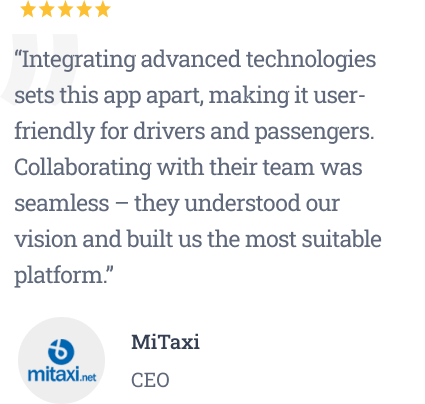

FAQ
Are you still confused and need help in solving your doubts? Then, connect with us, and we will assist you with the perfectly matched answers.
Generally, the starting price of developing a Veezu clone script is $9000. However, numerous things affect the final cost structure, such as its integrated technologies, customization features, app design, the location of the firm, and much more.
Yes, Of course. Our platform provides hub owners with a separate dedicated web panel to easily manage all the information related to EV vehicles, drivers, and more.
We include a single-user license that lets you use the product for a single business. If you want to use the same solution in multiple businesses, please contact [email protected]
Want to build a high-tech product? Check what we can do for you.
Book a Free Call