


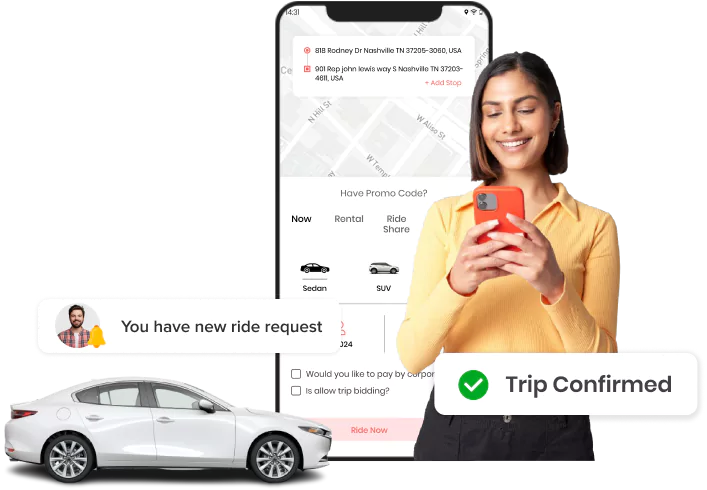
Establish your online cab booking business with our Shoffr Clone App, offering easy booking management and imparting your customers a luxurious electric ride experience.
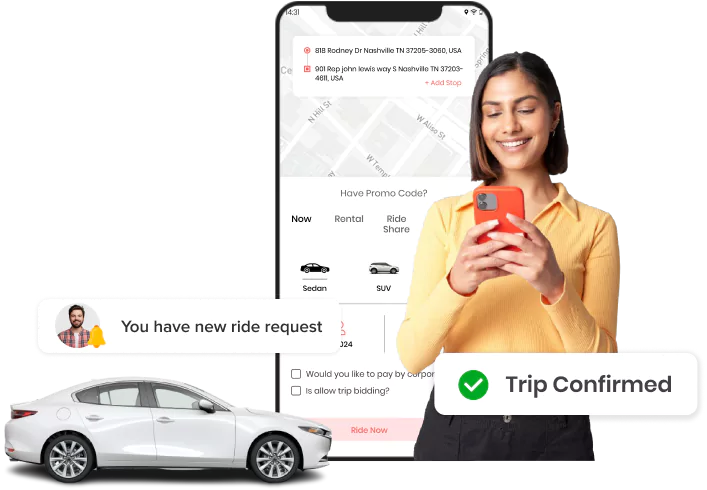









The Shoffr Clone helps business owners seamlessly establish their premier cab booking business online. It includes features like luxurious electric SUVs, professional chauffeurs, zero cancellations, and more.
Shoffr was introduced in the Bangalore market to provide its customers with a premier cab booking experience at a competitive price. Every Shoffr fleet includes thoughtful amenities like water bottles and mints to provide customers with the best experience.
Entrepreneurs excitedly awaiting to be a part of the cab industry can connect with us and share their advanced business requirements; our experts will help them design their Shoffr like app. Additionally, our solution offers customized modules that help them easily meet the continuously changing demands of their customers.
Thrive in the cab booking industry by leveraging all the advanced features that come up with our Shoffr like app.
Add Special Zones
Business owners can earn extra by setting up special zones within the platform. For instance, they can mark different zones, such as airport, heat, red, and any specified zone. Note that trips originating from all red zones are not accepted.
Fully Customization Support
With our Shoffr clone script customization support, you can easily set your design and integrate your choice of features with zero hassle. Also, we will help you update the theme, logo, etc, to give your business a more personal touch.
Analyze Business Report
Entrepreneurs frequently need to check their overall trip reports to understand the business performance clearly. So, using our integrated report feature, the admin gets in-depth information about the trip, including trip ID, services, etc.
Emergency Button
Prioritizing customer safety, we have integrated an emergency button feature that allows customers to add multiple contact details of family and friends and reach them by pressing the SOS button in the app.
Multi-Payment Modes
Our solution is integrated with multiple payment gateways, which means that the customers can easily pay for their rides using their preferred method. Also, this feature helps the admin to earn profit in multiple currencies.
Log-in With OTP
If customers or chauffeurs have issues logging in to the platform using their email or contact details. The platform allows them to sign up using their OTP code, sent to their registered phone number to fulfill the verification procedure.
Insights into all the integrated modules of the Shoffr Clone script that can help you manage your diverse business activities more efficiently.
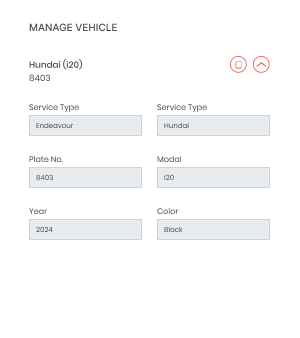
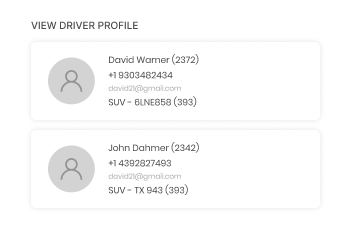
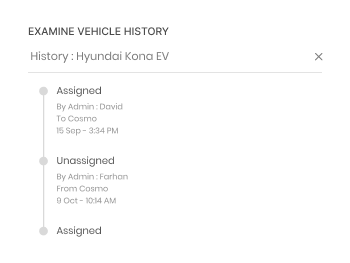
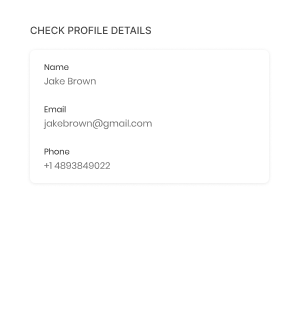
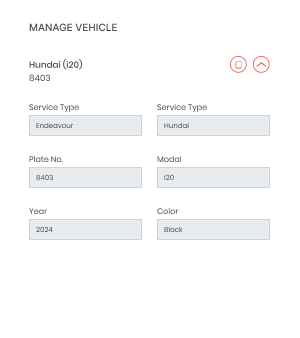
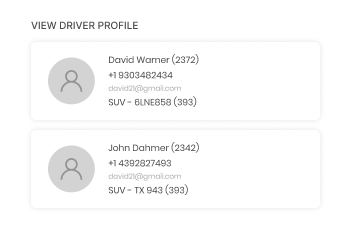
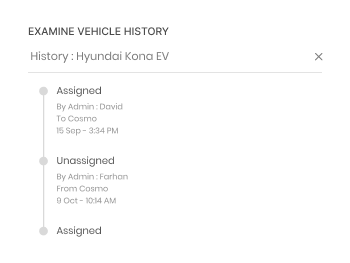
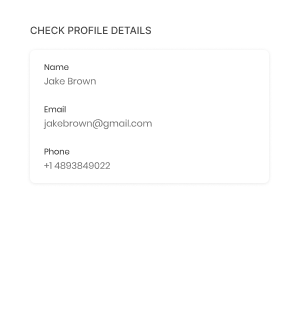

Manage Vehicle
Hub owners are responsible for managing vehicles appropriately in their hub with details like their service type, color, and accessibilities.

View Driver Profile
Hub owners can effortlessly keep records of all the driver details assigned in the EV hubs, along with their email ID, contact information, etc.

Examine Vehicle History
The hub web panel is integrated with a map feature, allowing them to track EV vehicle status in real-time, such as who took the vehicle, etc.

Modify Profile Details
The hub owners can easily modify their profile details whenever needed, such as they can edit their name, contact information, and more.
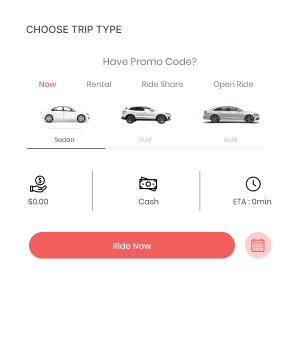
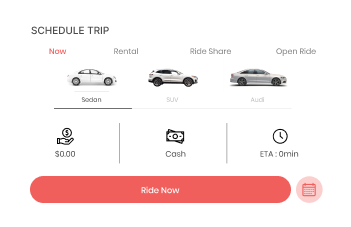
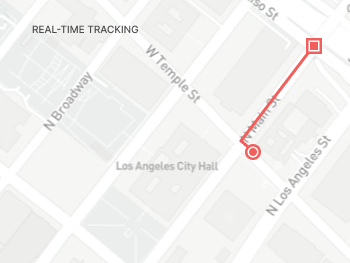
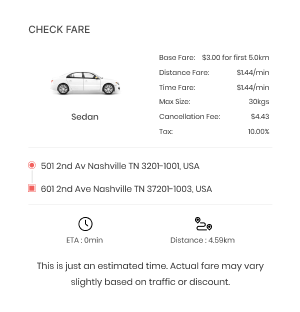
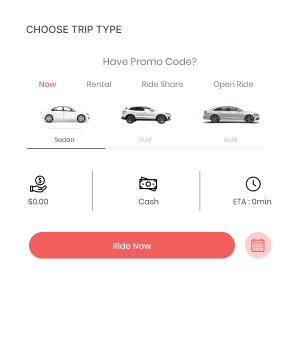
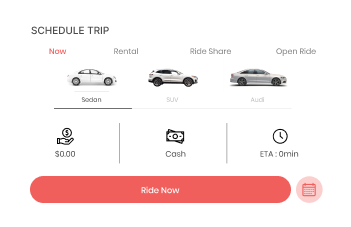
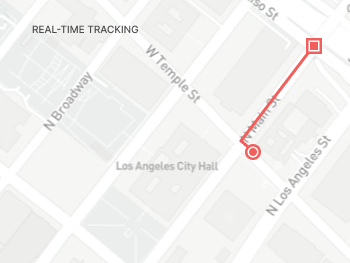
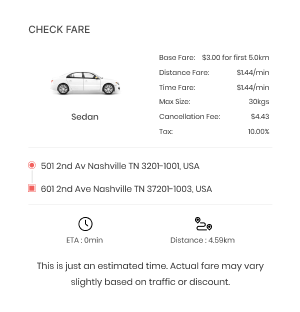

Choose Trip Type
Before booking a trip, the platform lets the customer select the type of trip they want, such as a rental trip, airport trip, etc.

Schedule Trip
The app lets customers enjoy an advanced trip booking facility by mentioning the exact date, time, and desired addresses.

Real-time Tracking
It enables customers to track their driver status in real-time, as well as helps them know their estimated arrival time and more.

Check Fare
After selecting everything, the customer can check their estimated trip costs, depending on the distance, type of vehicle, etc.
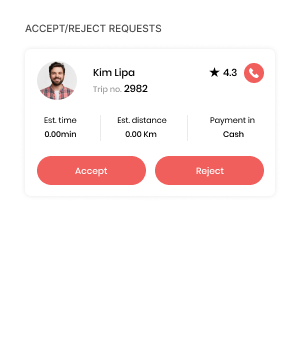
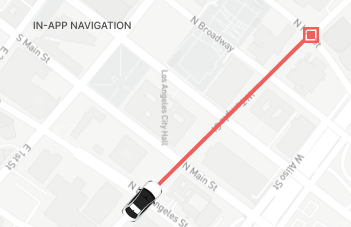

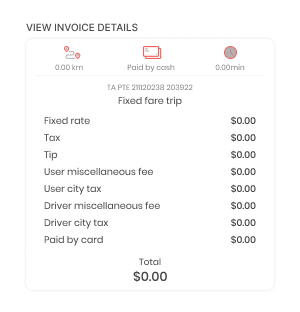
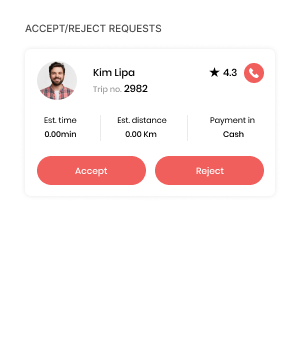
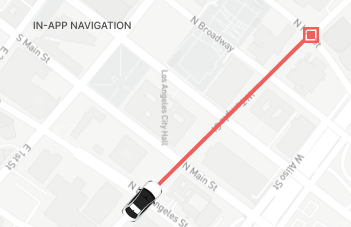

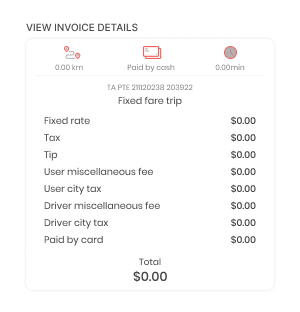

Accept/Reject Requests
The driver can easily handle all the newly arriving requests within their app by accepting or rejecting them based on availability.

In-app Navigation
The driver app is integrated with a map feature, allowing them to track their customers’ locations in real-time.

Review Customer
After the ride, the driver can share their reviews related to their customers, depending on their experience.

View Invoice Details
After the trip ends, the driver gets a digital invoice with detailed information about the cost, such as tax charges, waiting charges, etc.
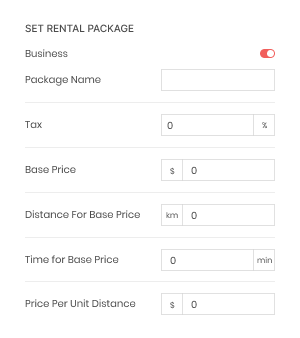
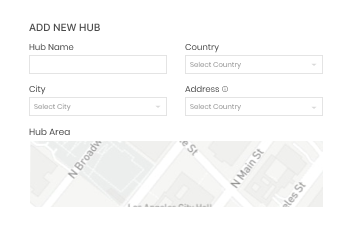
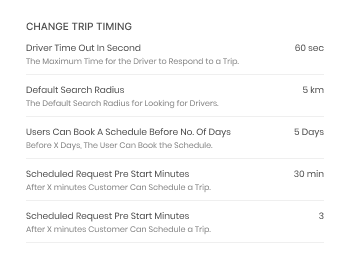
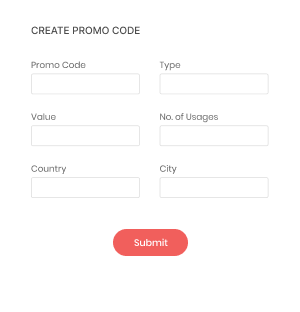
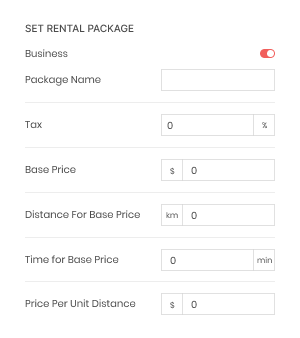
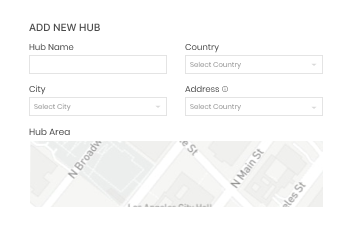
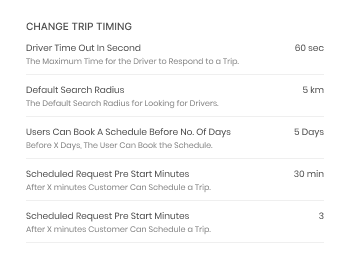
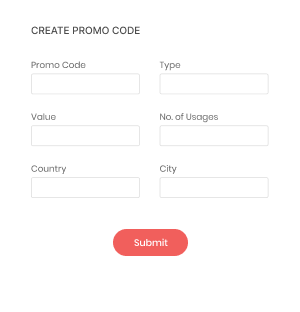

Set Rental Package
The admin can quickly set up a new rental package depending on the customer’s demand by adding the package price and other necessary details.

Add New Hub
Business owner can easily set up their EV hubs in multiple countries and cities by marking specific hub areas from their dedicated web panel.

Change Trip Timing
The admin can edit and save the overall trip timing from their web panel, such as updating driver time out in seconds, changing the default search radius, etc.

Create Promo Code
The admin frequently creates new promo codes to give customers exclusive discount benefits by mentioning several conditions and validity periods.
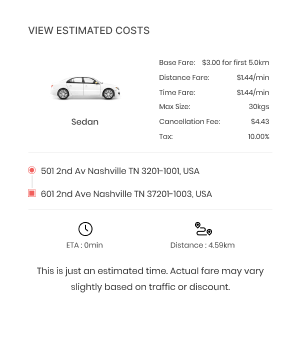
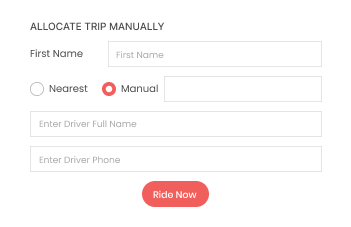
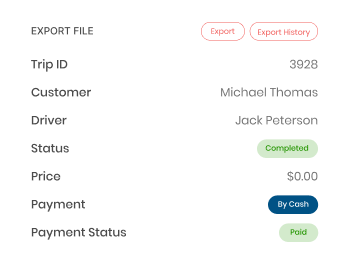
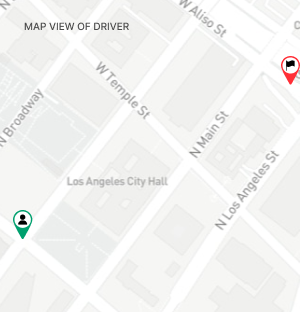
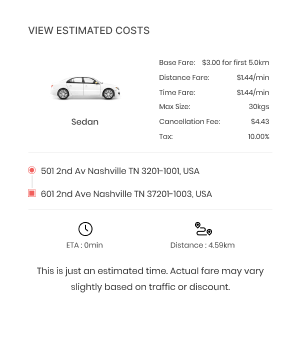
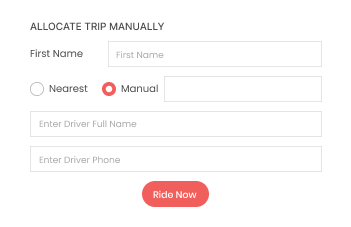
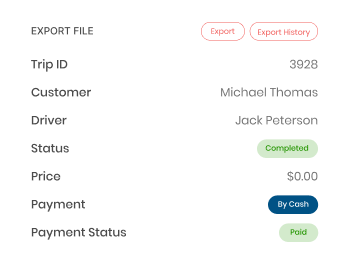
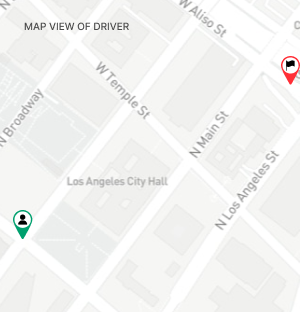

View Estimated Costs
While creating a trip on behalf of the customer, the dispatcher can also analyze the estimated cost of the trip depending on the time, distance, etc.

Allocate Trip Manually
Dispatchers can manually dispatch ride requests from their web panel by selecting the driver from the list based on their availability.

Export File
To keep the records of all the completed trips safe, the dispatcher can export the files to their offline sheet, as well as can use it whenever required.

Map View of Driver
Dispatchers can easily analyze the live status of all the assigned drivers from their web panel, such as accepted, arrived, on-ride, etc.
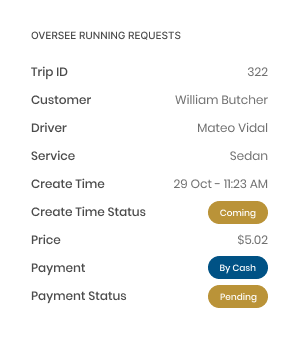
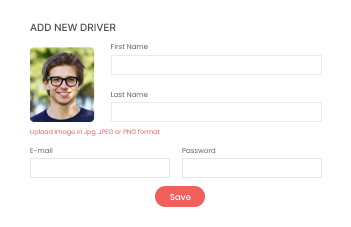

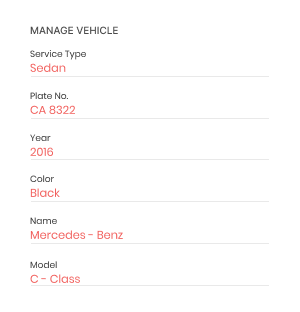
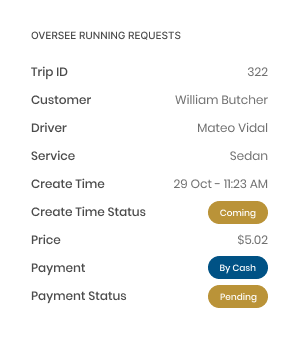
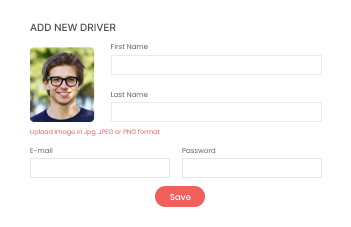

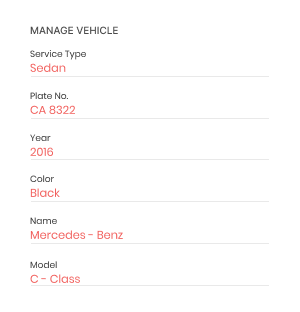

Oversee Running Requests
The partner web panel lets them watch out all the running requests, along with the details like trip ID, its creation time, payment status, etc.

Add New Driver
The partner can add drivers to the platform by adding the required details, verifying their documents, and assigning them a new vehicle.

Filter Earning Data
Partners can use the filter data option to analyze the earning details of a particular driver and between a specific period from their web panel.

Manage Vehicle
The partner can add a vehicle to their business with details like their name, accessibilities, etc, and manage it effectively from their web panel.
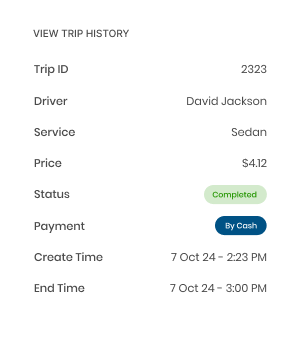
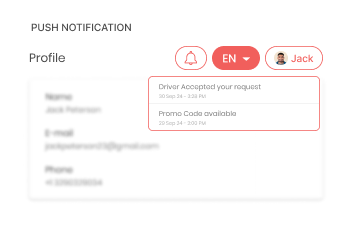
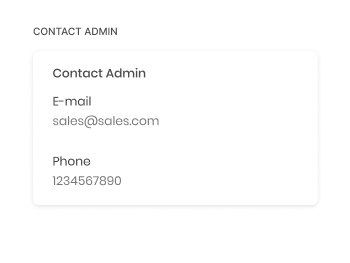
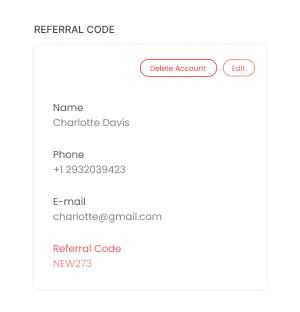
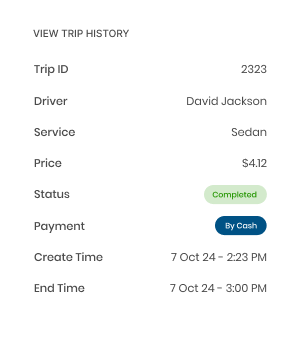
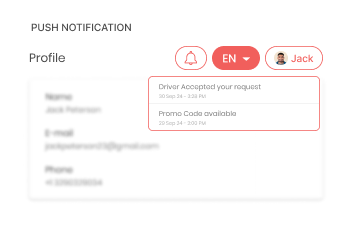
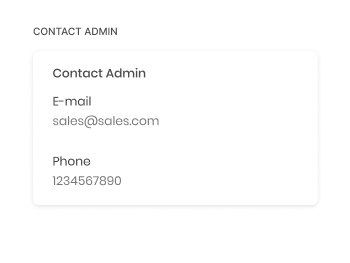
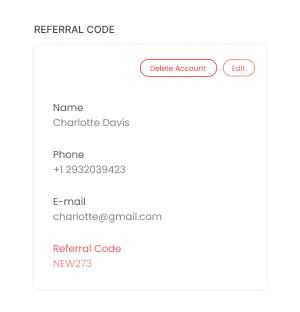

View Trip History
All the trips that customer booked within the platform are automatically saved, and they can view the entire history whenever required.

Push Notification
The built-in notification feature informs customers of their ride status, from being assigned to the drivers until it reaches their pick-up location.

Contact Admin
If the customer faces any technical issues, they can directly interact with the support team using the contact details provided on their web panel.

Referral Code
The customer receives two referral codes, one while registering to the platform and the another one is after they register to the platform.
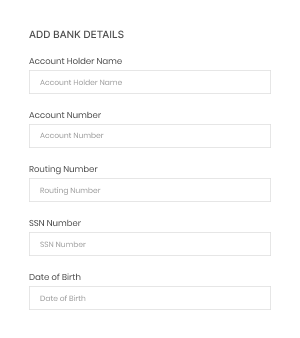
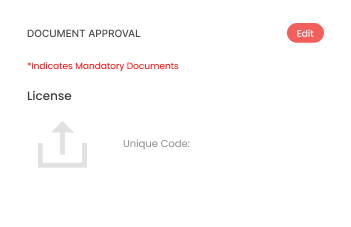
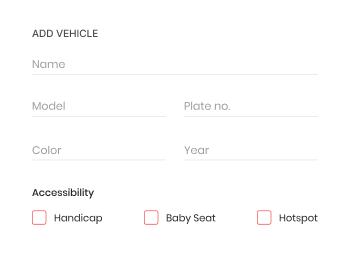
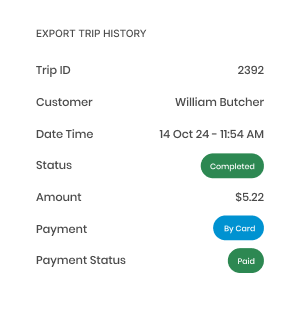
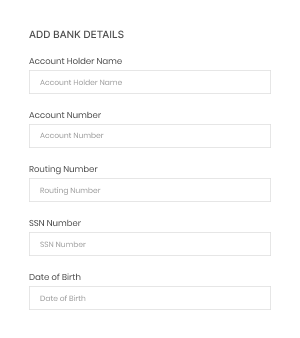
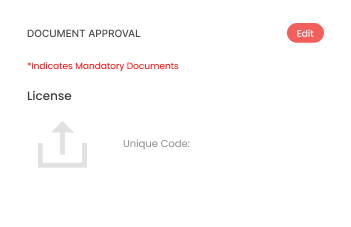
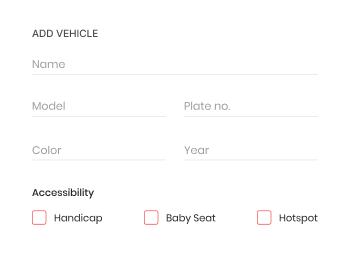
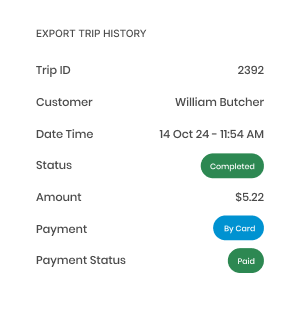

Add Bank Details
The driver can seamlessly add and save the essential bank details within their web panel, including account number, routing number, etc.

Document Approval
When registering on the platform, drivers needs to submit a few necessary documents and have to wait for admin approval for the same.

Add Vehicle
The driver can register their vehicle to the platform to offer the services by adding its information and submitting the vehicle documents.

Export Trip History
All the trips performed by the drivers within the platform are automatically saved and listed as a history, which they can refer to anytime they want.
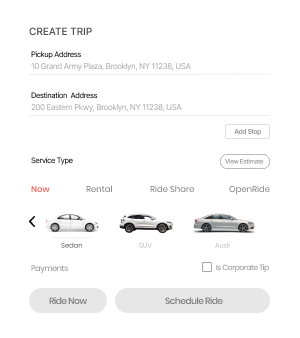
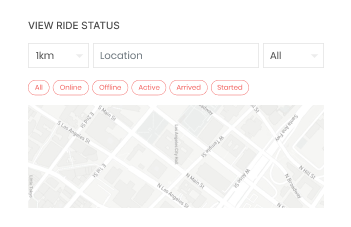
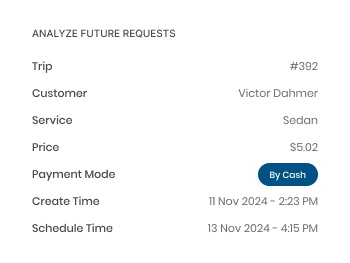
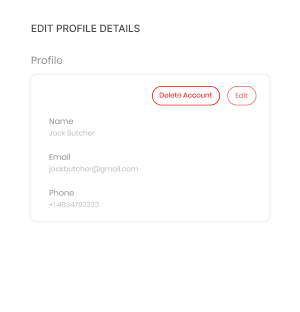
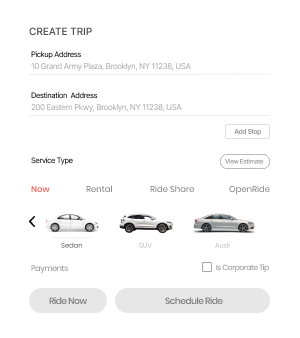
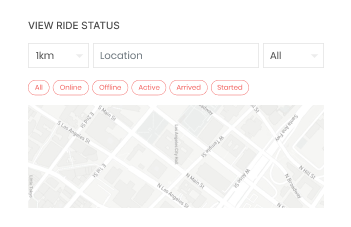
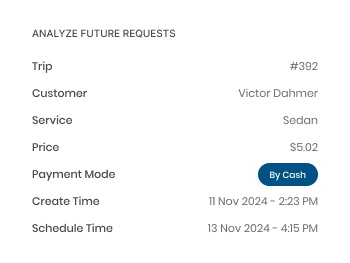
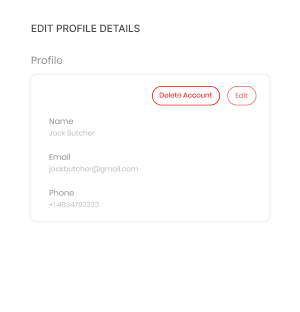

Create Trip
Corporates are responsible for arranging the trip on behalf of their employees by adding the necessary information from their dedicated web panel.

View Ride Status
Corporate owners can monitor the real-time status of the rides, such as arrival, online, offline, etc., using the map feature available in their web panel.

Analyze Future Requests
The corporate owner can analyze all the scheduled requests of their employees, with details like payment mode, schedule time, etc, from their web panel.

Edit Profile Details
Corporates have complete access to their profile details and can make necessary changes, like editing email IDs and more, through their web panel.
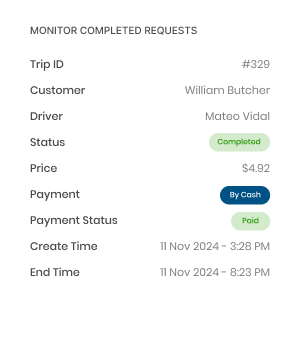
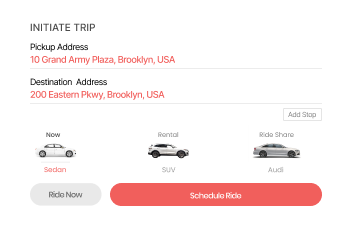
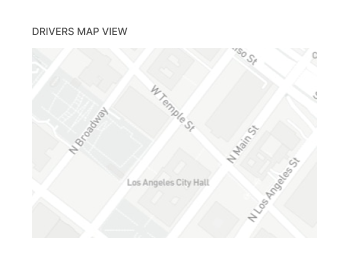
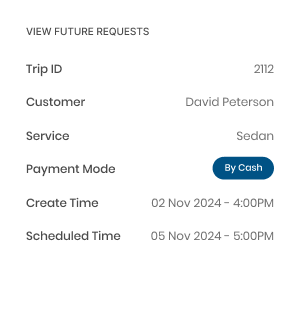
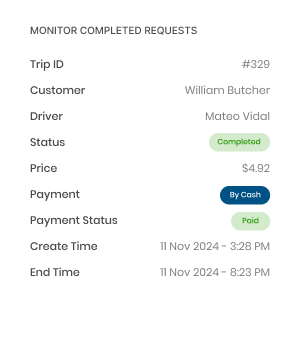
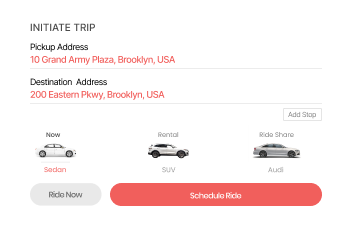
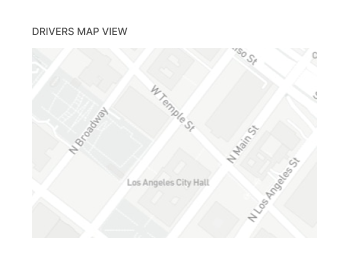
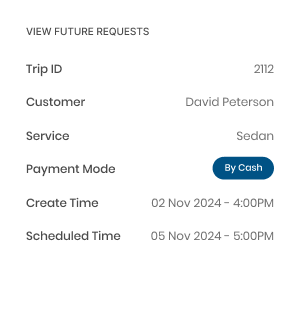

Monitor Completed Requests
Hotel managers can easily check out the completed trip histories from their web panel, with details like trip IDs, payment, etc.

Initiate Trip
The hotel manager can book a trip on their customer’s behalf by adding their suitable vehicle type and other customer information.

Drivers Map View
Prioritizing customer safety, the hotel manager can track the assigned driver status in real-time to know their location from their web panel.

View Future Requests
The hotel manager can easily view all future requests from their web panel with details like the scheduling time, payment, etc.
The following is the list of paid offerings that our experts can integrate into your solutions to give your customers a safe, reliable trip experience.


By enabling the WhatsApp booking feature, you help your customers reserve their trip in no time from WhatsApp directly.
Adding this feature lets you easily connect with customers who always prefer to carry their little furry friends along on trips.
Integrating UPI payment options into your solutions opens up another convenient way for customers to pay for their fares.
You can also set up this feature in your solution to provide your customers with water and tissue services included in all the trips.
By integrating this feature, you allow your customers to change their booking address, even after their booking is confirmed.
Let’s discover the advanced functionality and all the high-quality features of Our Rydex Apps by following its incredible workflow.
Leverages the remarkable workflow of all the web panels that helps you manage various business activities under a single platform.

Admin Web Panel
Business owners get a comprehensive view of their overall business activities and can update the basic business settings whenever required.

Driver Web Panel
Drivers can effectively fulfill their trip requests, work on their flexible hours, and monitor their entire earnings and trip history.

Customer Web Panel
It helps customers reserve their trip in advance by mentioning the required details, viewing their trip histories, and more.

Corporate Web Panel
Corporate owners can make trip arrangements for their employees and track the driver’s location in real time using the integral map feature.

Partner Web Panel
It consists of similar features, such as an admin, which allows them to manage the entire business effortlessly, even while sitting in different locations.

Dispatcher Web Panel
Dispatchers can readily initiate a new trip request on their customer’s behalf, allocate it to the available drivers, track the fleet, etc.

EV Hub Web Panel
Hub owners are readily able to manage the details of all the registered vehicles, view vehicle status in real-time, monitor driver details, and more.
Besides the Shoffr clone app, at Elluminati, our professionals also proffer fully personalized solutions to our clients, which helps them match the continuously changing demand of their customers.
Happy Customers




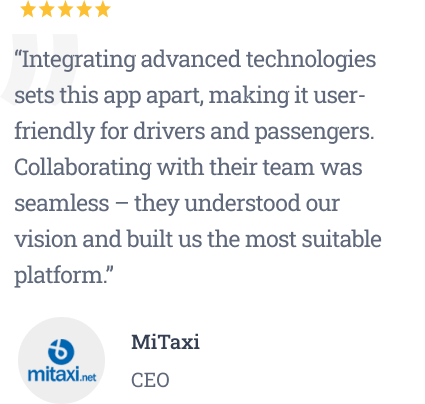

FAQ
If you still feel stuck and need help to get accurate answers, reach out to us, and we will help you solve your doubts in the best possible way.
The initial cost of developing an app like Shoffr is $9000. However, many other factors hit up the development costs, including the technologies used to build the platform, its user interface, the location of the developing firm, advanced features, and much more.
Yes, Of course. We provide a few default payment gateways within the platform, like Stripe, Paystack, etc. Plus, we offer our clients add-on services, which they can use to add their additional payment gateways.
Why not? Our expert designs the solution very flexibly, which means you can upgrade the solution by adding new features. Also, you can relook the solution without any glitches.
Want to build a high-tech product? Check what we can do for you.
Book a Free Call