


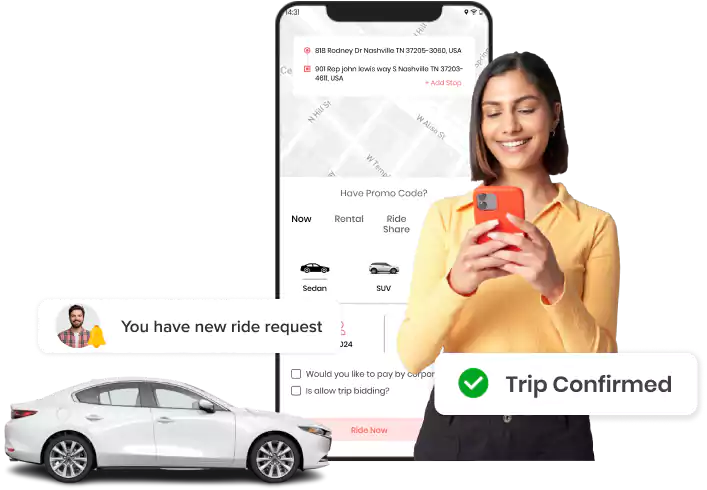
Willing to introduce your ride-hailing app into the marketplace? Get our FERES clone, which ensures that you can provide your customers with a modern and comfortable traveling experience.
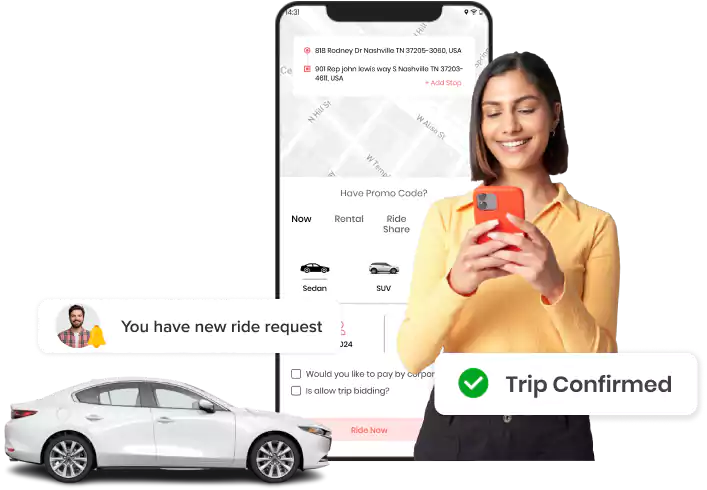









The FERES clone is an advanced ride-hailing solution for business owners, allowing them to connect customers and drivers for a convenient and safe ride. We incorporate separate apps and web panels into our solution, which help customers, drivers, and other business holders manage their things in the best possible way.
At Elluminati, our experts will also help you personalize your app like FERES within no time. You will also benefit from the list of modules that incorporate with the solution to fulfill the constantly changing marketing demands.
Look at the list of all the captivating features that are coherent with our app like FERES, that helps you manage your business seamlessly.
Analyze Reviews
Collecting the feedback related to the business is essential. Thus, our platform allows customers and drivers to add reviews every time after the trip ends. It helps the entrepreneurs use that feedback to improve their business performance.
Multiple Payment Gateway
Our platform provides multiple payment gateway supports such as Paypal, PayU, Stripe, Paystack, PayTabs, etc. You can also integrate any new payment gateways in the platform from our add-on service and offer your customers convenience in making payments.
OTP Sign-Up
Besides logging in with email ID and phone numbers, the platform allows customers and drivers to quickly sign up using their OTP code, which is sent to their registered phone number to fulfill the authentication procedure.
In-app Wallet Transfer
Our solution allows all the registered customers and drivers to transfer their in-app wallet amounts to the other registered customers’ and drivers’ in-app wallets. The admin will decide to whom and when to permit the wallet-to-wallet transfer.
Holding on to the list of fully advanced modules aligned with our FERES clone script that helps you rapidly grow your business.
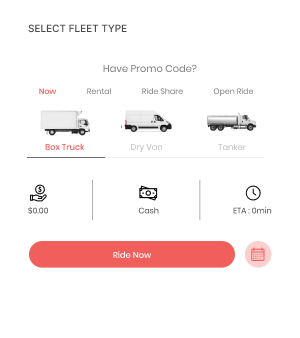
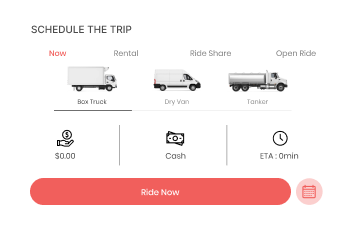
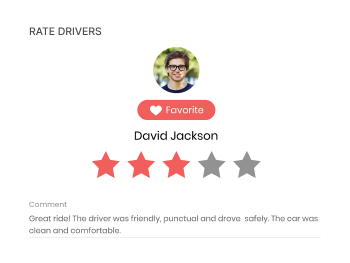
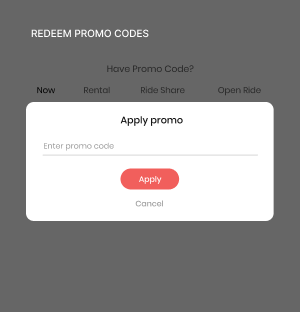
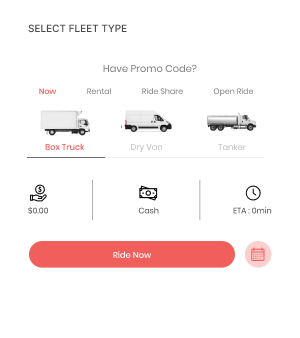
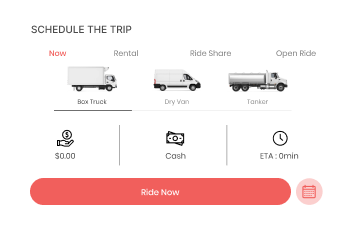
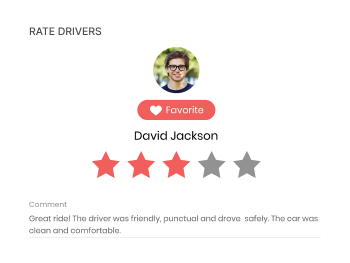
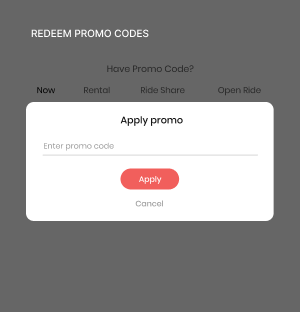

Select Fleet Type
When booking a trip, customers have access to select their required fleet type, such as SUV, Luxurious, etc, from the options.

Schedule the Trip
Along with the instant trip, the customers can also schedule their trip from the app by adding the exact date and time.

Rate Drivers
Once the trip ends, the app will inform the customers to share ratings for their drivers depending on their ride experience.

Redeem Promo Codes
If there are any promo codes available, then the customers can paste them in the promo section to receive additional benefits.
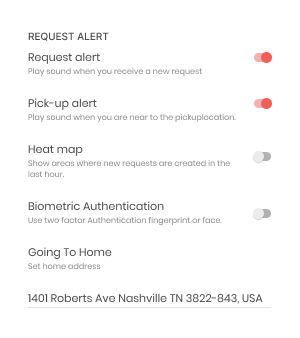
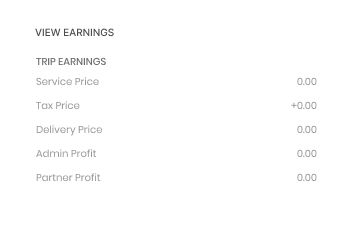
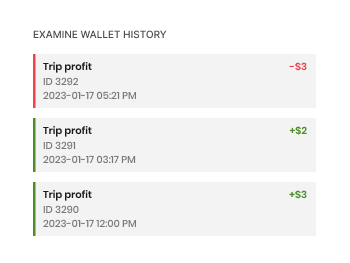
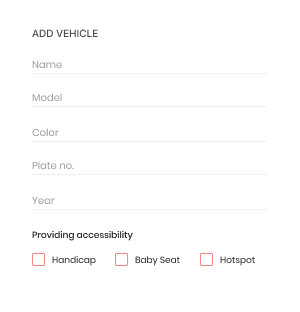
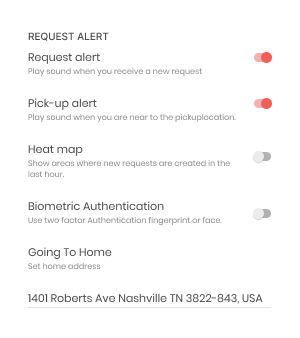
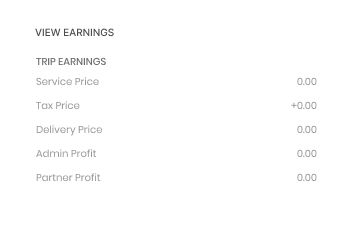
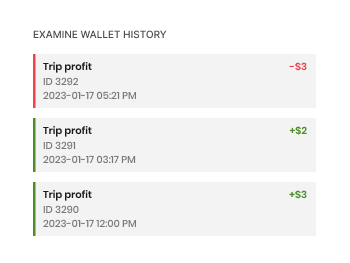
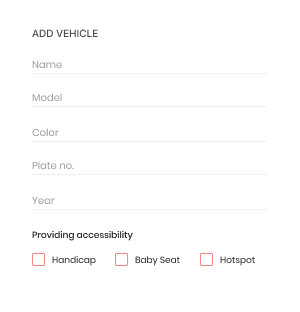

Request Alert
By turning on the toggle of the request alert, the app will play sounds whenever a driver receives a new trip request.

View Earnings
Drivers are effectively able to view separate earning details for the other and open rides from their dedicated app.

Examine Wallet History
Drivers can easily view their complete wallet history, which includes the details of all the transactions done using the wallet.

Add Vehicle
The driver can add their vehicle to the platform by adding the required details and submitting the necessary documents.
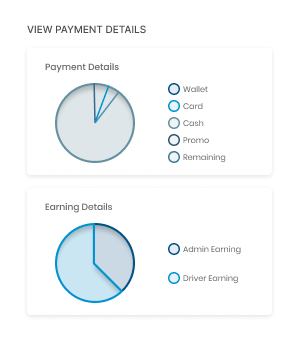
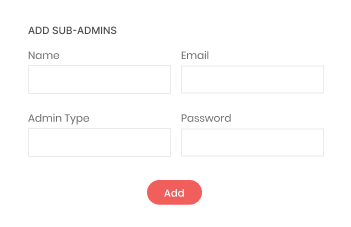
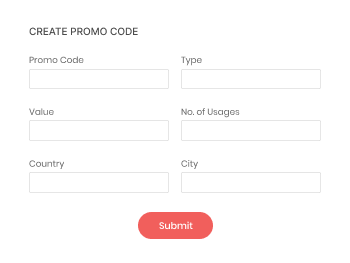
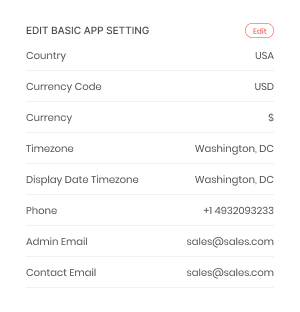
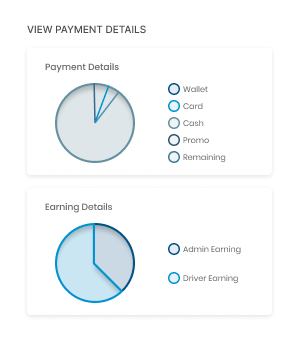
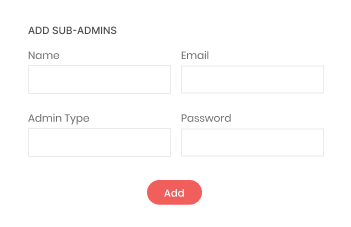
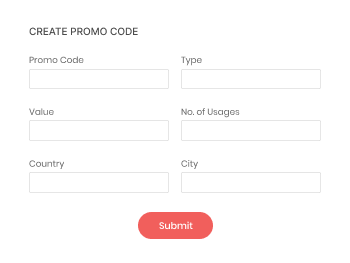
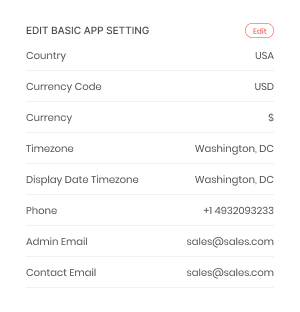

View Payment Details
The admin is able to analyze their overall business payment details from their web panel, including the wallet payments, cards, etc.

Add Sub-admins
The admin can effectively add more than one sub-admin to their business and assign them limited access to manage the business.

Create Promo Code
Business admin can create new promo codes for their customers by mentioning their validity period and a few other conditions.

Edit Basic App Setting
Admin can quickly update a few basic app settings like editing driver offline minutes, their email ID, etc, from their web panel.
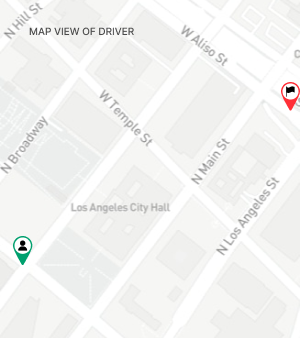
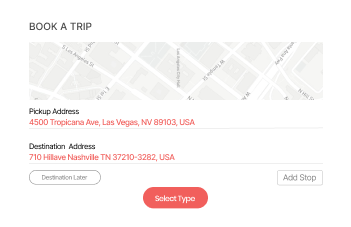
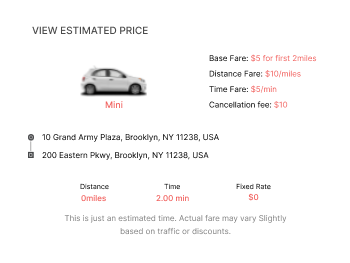
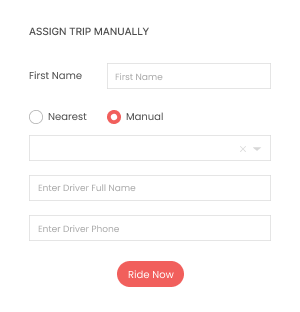
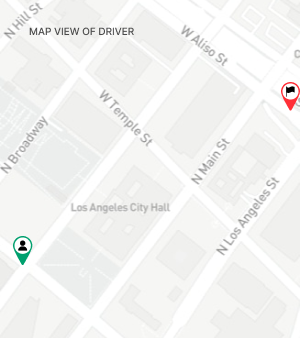
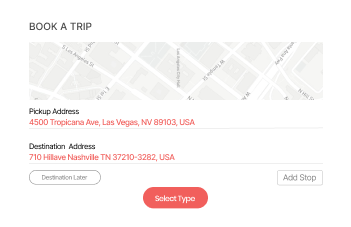
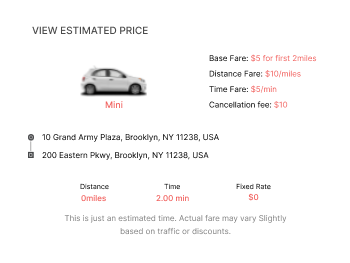
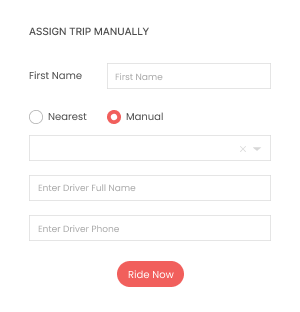

Map View of Driver
The dispatcher web panel is integrated with a map, which allows them to track the real-time status of all the assigned drivers.

Book a Trip
Dispatchers hold the authority to book a new trip for their customers by adding all the necessary information about them from their web panel.

View Estimated Price
After selecting everything, the dispatcher is able to view the estimated trip costs depending upon the distance, time, vehicle type, and more.

Assign Trip Manually
Dispatchers are easily able to assign a new trip to the driver manually by selecting them from the list based on their availability.
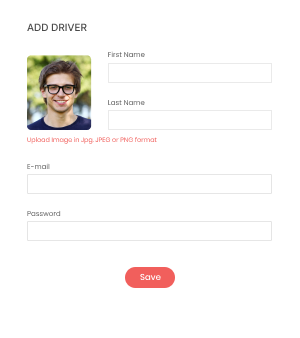
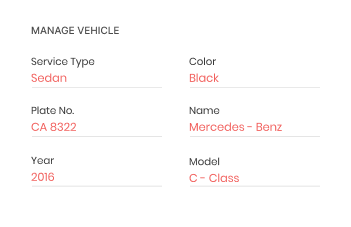
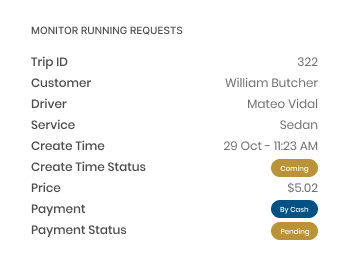
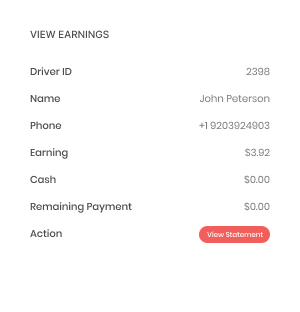
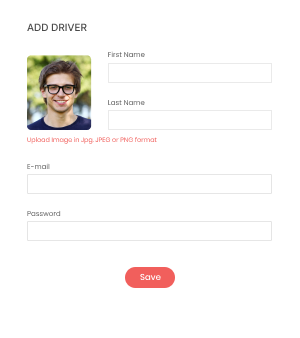
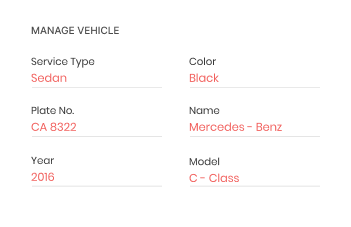
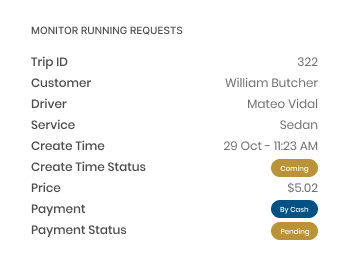
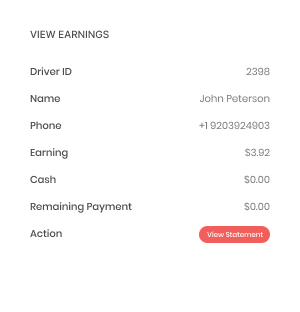

Add Driver
The partner can effortlessly add their driver to the business by mentioning the details, like their name, phone details, etc.

Manage Vehicle
Partners are easily able to add their vehicle to the business and manage it hassle-free from their assigned web panel.

Monitor Running Requests
From the partner’s web panel, they can monitor all the running requests, along with their details like creation time, payment, etc.

View Earnings
The partner can easily view the trip earnings from their web panel, including their driver ID, name, phone details, etc.
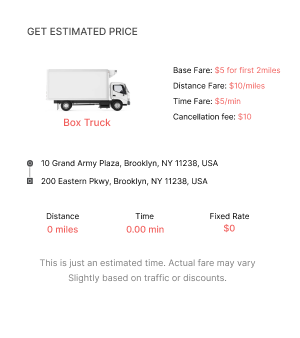
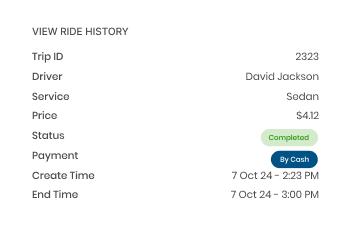
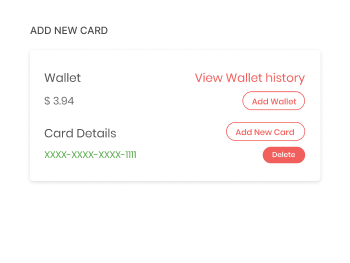
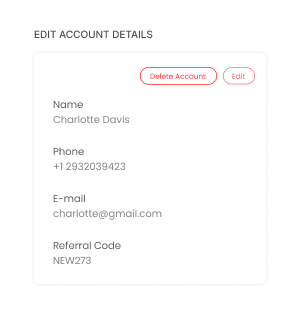
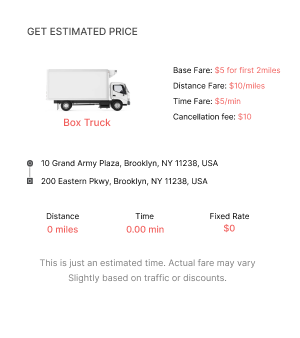
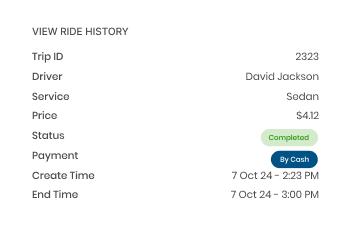
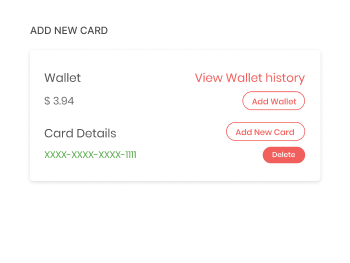
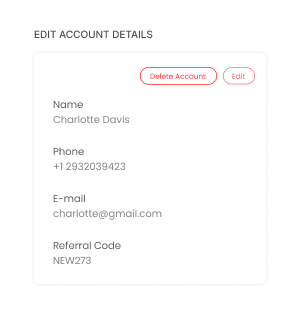

Get Estimated Price
After selecting everything, the customer is able to view the estimated trip costs, depending upon the distance, time, vehicle type, etc.

View Ride History
Customers can effectively view a separate normal and open ride history from their web panel, along with details like trip ID, creation time, etc.

Add New Card
The customer can easily add new cards to the platform, and by linking them with their e-wallet, they can quickly settle their payment procedure.

Edit Account Details
The customer web panel lets them make a quick change to their account details, such as their email ID, contact info, credentials, and name.
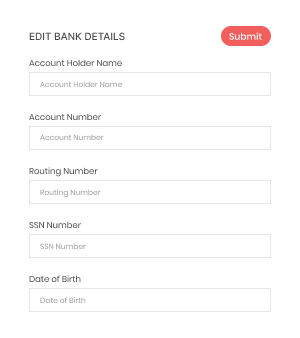
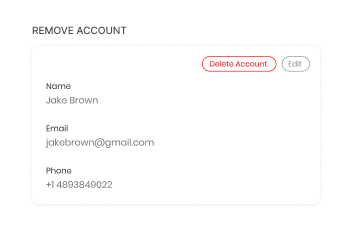
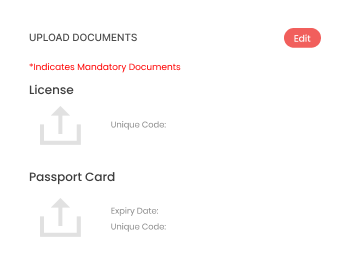
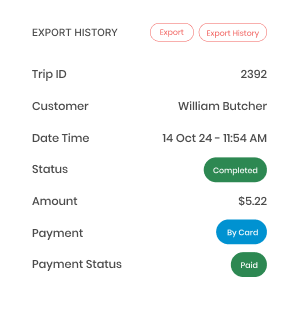
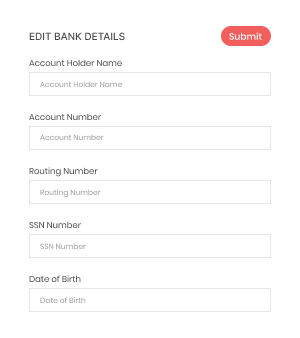
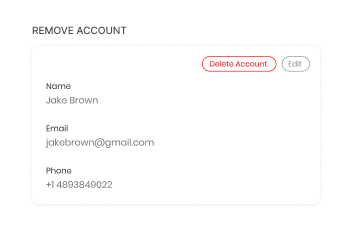
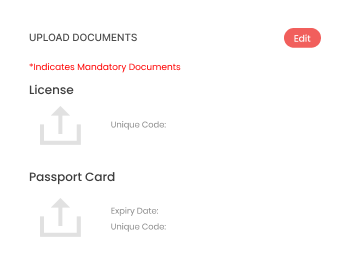
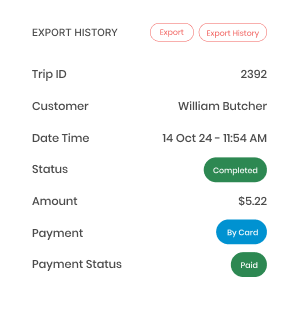

Edit Bank Details
The driver are quickly able to edit the required bank details from their web panel including their routing numbers, and more.

Remove Account
If the driver decides not to offer the services via the platform, then they can quickly able to remove their account from their web panel.

Upload Documents
While registering to the platform, the driver needs to upload the required identity proof, and have to wait for admin approval.

Export History
The driver can check out the complete trip histories from their web panel and export the data to an Excel sheet for future use.
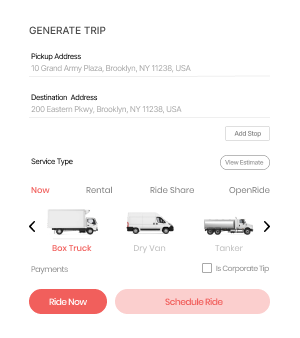
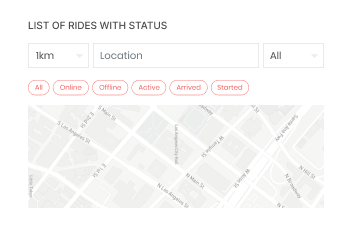
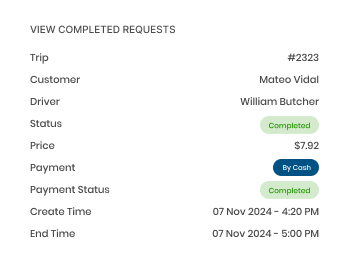
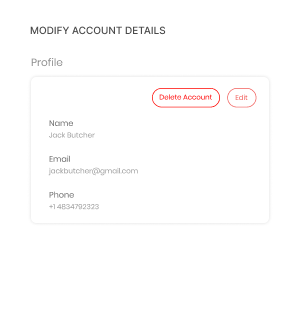
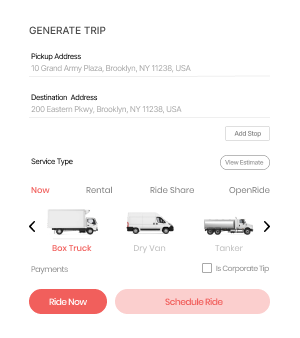
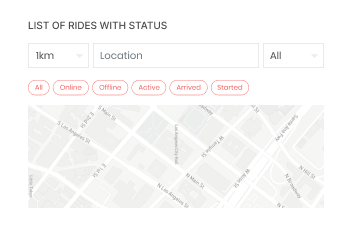
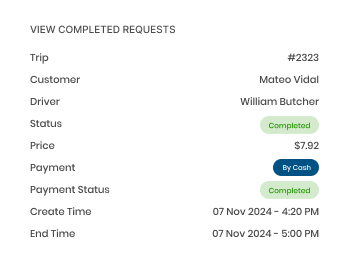
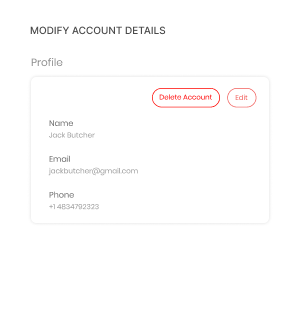

Generate Trip
The corporate can readily generate a new trip on behalf of their employees by adding the necessary information related to them.

List of Rides with Status
The corporate is effectively able to view the actual ride status, such as online, arrived, offline, etc, from their dedicated web panel.

View Completed Requests
The corporate can easily check out the history of all the completed requests from their web panel, including the trip ID, status, etc.

Modify Account details
The corporate is quickly able to make changes to their profile details, such as their name, email ID, contact info., etc, from their web panel.
Besides the list of features we have mentioned above, here are a few additional attributes you can efficiently add to your business and impart an extraordinary trip experience to your customers.


Many customers prefer to set their trips with English-speaking drivers, so you can easily able to fulfill their demand by adding on this feature into your solution.
If any of your customers face issues or errors while reserving their trips using the app, they can directly call the team and book their trip using this add-on feature.
Let’s catch up on all the advanced features and functionalities that were newly added to our Rydex apps with the help of its live demo session.
Leverages upon the advanced web panels workflow that helps you manage versatile business activities without any glitches.

Admin Web Panel
The admin web panel is designed with all the advanced functionalities, which helps them manage their vivid business activities under a single platform.

Driver Web Panel
By uploading all the required document lists, the driver can perform all their tasks effectively and view overall trip and earning details from their web panel.

Customer Web Panel
Customers who won’t go with the app installation process can book their trip and uncover all the similar benefits they receive while using their app.

Corporate Web Panel
The corporates are easily able to initiate a new corporate ride on behalf of their employees and are able to track it from their dedicated web panel.

Partner Web Panel
Business partners perform all the similar tasks like an admin to manage their business that is located in a different region from their dedicated web panel.

Dispatcher Web Panel
Dispatchers can dispatch rides, assign them to the drivers manually or using the auto method, and keep an eye on all the ongoing trips from their web panel.
Aside from FERES like app, we at Elluminati design multiple products that cater to your exact business requirements and help you stay ahead in this competitive market.
Happy Customers




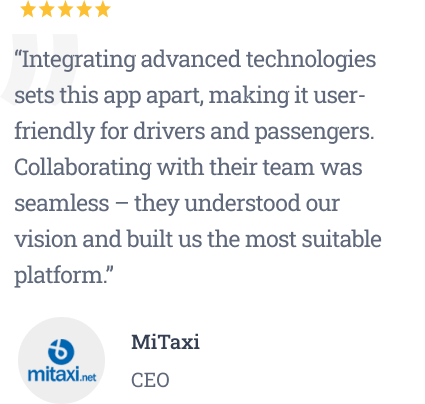

FAQ
If your doubts are still left unsolved, connect with us, and we will help you by giving the exactly matched solution.
Well, the period of developing an app highly relies upon which type of app clients want. It will hardly take 6 to 7 days if they want a ready-to-launch app. Moreover, if they want to develop the entire app from scratch or want to do major customization, it will take more than a week, depending on the features an entrepreneur wants to offer.
The developing cost of an app like FERES starts at $9,000. However, a vast range of features that hit up the developing costs are app design, location of the developing firm, technologies used to build the platform, customized features, and more.
Yes, why not? Our solution is designed in such a way that it can adapt to all the changes depending upon the market demand. So, you can also make quick changes to your solution by adding customized features and even re-designing the entire platform without any glitches.
Want to build a high-tech product? Check what we can do for you.
Book a Free Call