


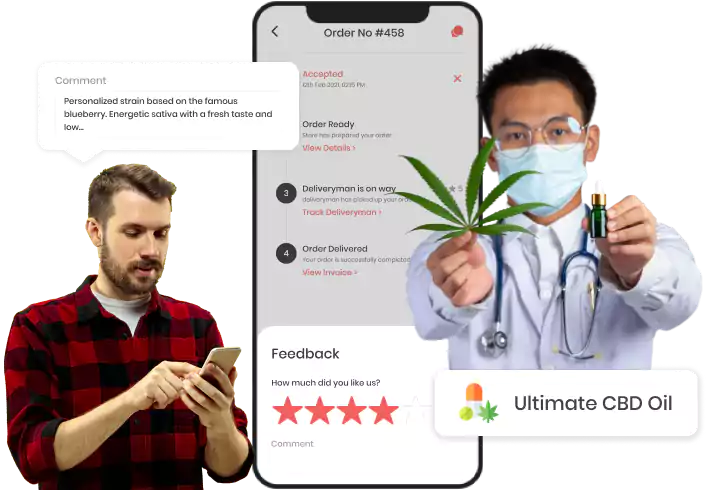
Take your cannabis delivery business online with white label Weedmaps clone and supply medicinal cannabis right away at the customer’s doorstep in the estimated time
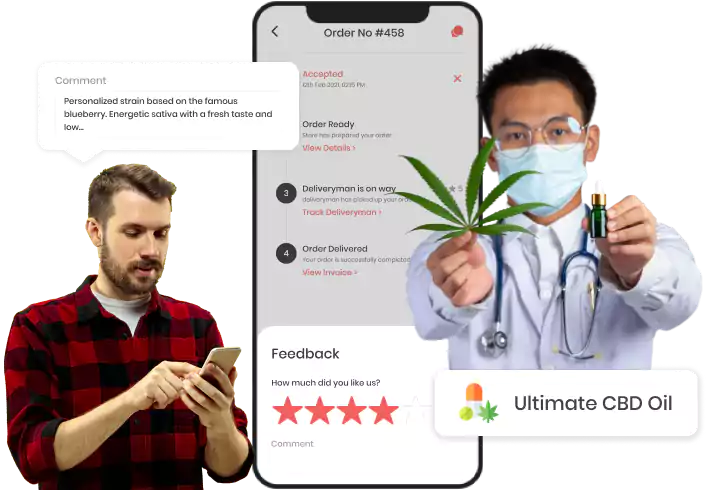










Millennials prefer online ordering for all their requirements. The market for the marijuana delivery business is still booming, and with the online platforms, it’s been easier for the vendors to make everything manageable online in a single place.
The Weedmaps clone app is the best platform to carry your cannabis delivery business through apps and panels. The platform has well-maintained functions that enable a fluent business flow and provide you with a customized solution.
Our app providers complete service support for your delivery business with different modules encouraging efficient service. With our Weedmaps like app, you can scale up your business in multiple cities and countries.
Brandable Solutions
We provide a dedicated app allowing business administrators to set the brand name and logo of the solutions as per their specific business needs
Attractive UI & UX
We craft Weedmap clone with attractive UI and UX designs, allowing users to easily understand the process and workflow of marijuana delivery services.
Payment Integration
In the white label Weedmaps clone script, we integrate Stripe as the default payment gateway. However we also offer to integrate local payment gateways as per buyers’ needs.
Multilingual
A multilingual facility helps you adjust the languages of app solutions as per your user’s interest. It supports business expansion across multiple countries and cities.
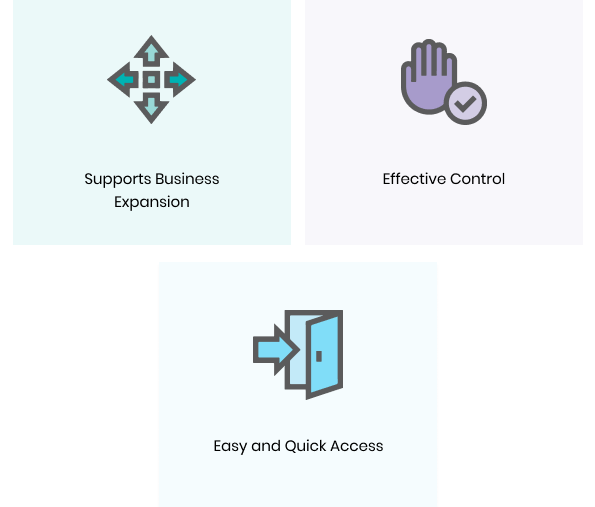
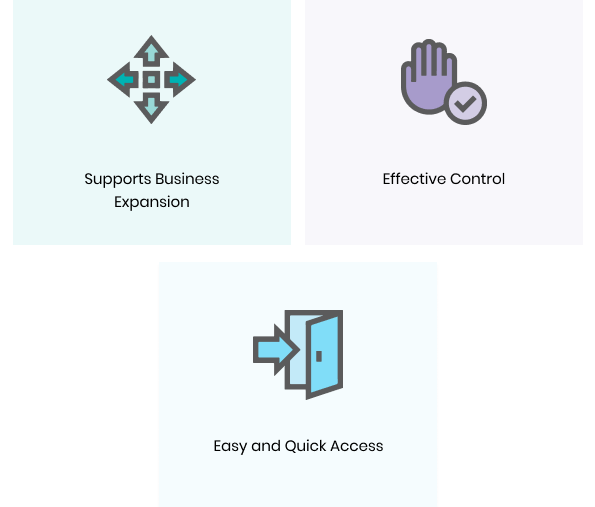
Every required functionality is included in our Weedmaps app clone, which encourages us to impress end users in less time. Get complete support for your dispensary business and provide timely service to the users by offering them multiple options to choose from. This Weedmaps like solution enables vendors to make needed changes to the platform at any time, helping them to cater to their business needs
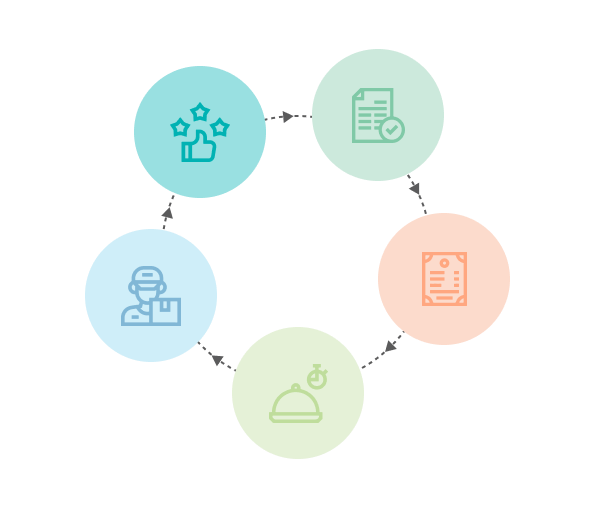
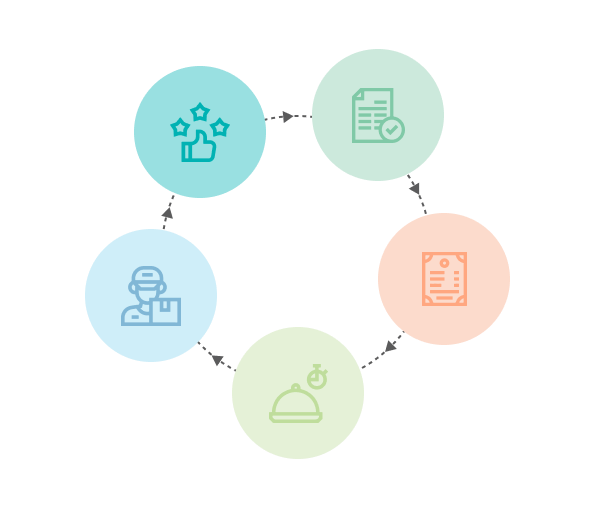
Generate more profit by delivering an excellent experience using Weedmaps clone. We enable vendors to customize the solution according to their needs, helping them create an app as per their business requirements. Follow the below-discussed steps to offer excellent customer service to end-users based on customers’ demand.
To ensure a straightforward process of marijuana delivery service, we offer a Customer App and Panel, Store App and Panel, a Delivery Provider App, and a Powerful Admin Dashboard.
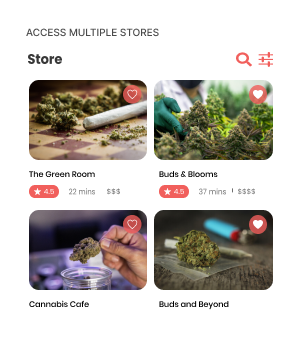
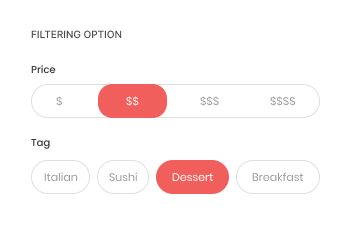
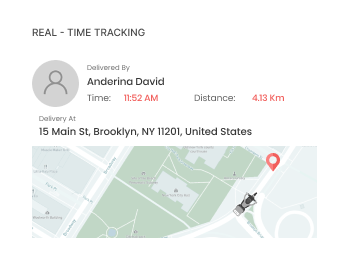
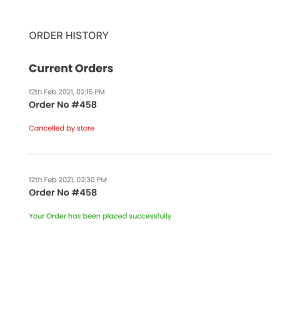
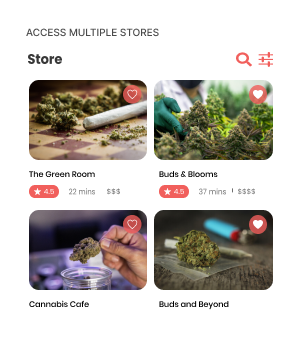
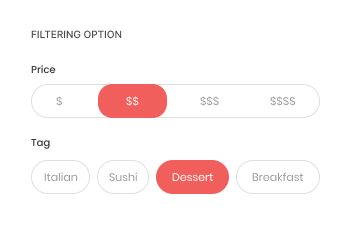
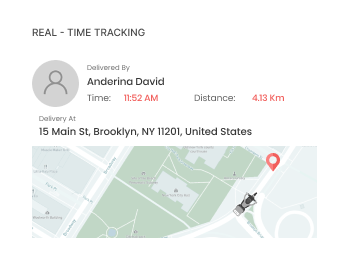
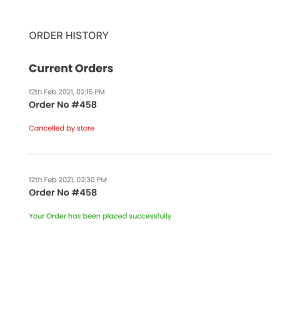

Access Multiple Stores
Customers can access multiple stores that are near their location and order from their favorite store

Filtering Option
Customers have the option of filtering to compare the different store’s menus, items, and prices accordingly

Real-time Tracking
Customers can track the delivery man’s current location on Google Maps and find out when the order will arrive

Order History
Customer can see their old history of orders at any time, which consists of all details of orders and stores
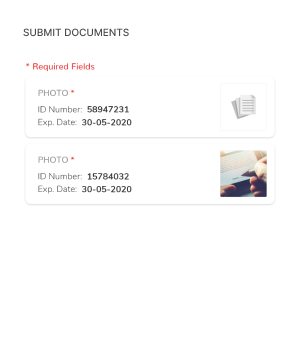
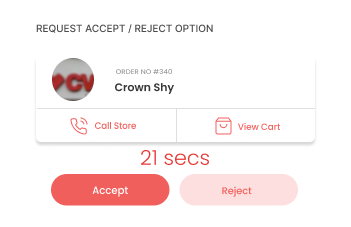
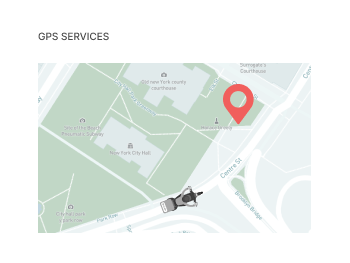
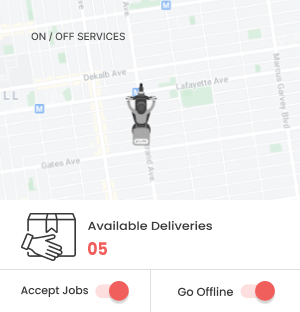
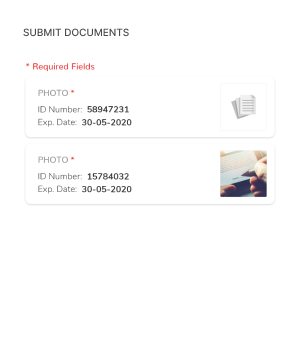
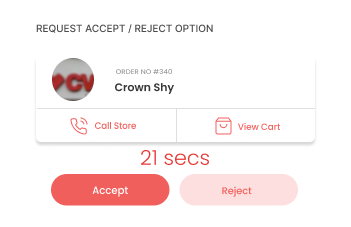
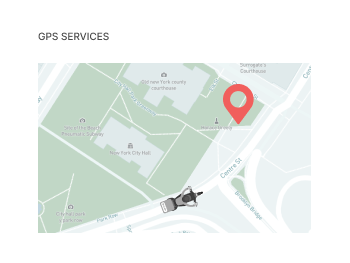
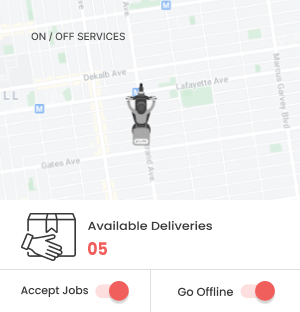

Submit Documents
With the provider’s app help, a person can submit all the required documents to the admin to get approval notification

Request Accept/Reject Option
Providers have the option to accept or reject the delivery request that comes from the different stores

GPS Services
Providers have the functionality of GPS services. With the help of it, they can do route optimization and navigation of the location

On/Off Services
Providers can choose to On/Off the delivery services as per their flexibility. If their services are off, then they don’t get the service request
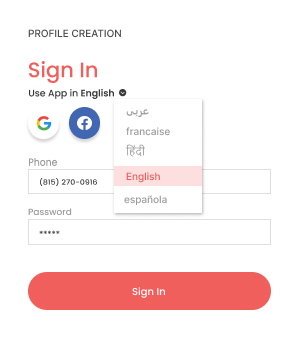
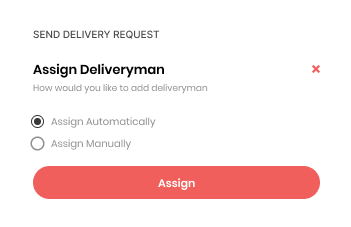
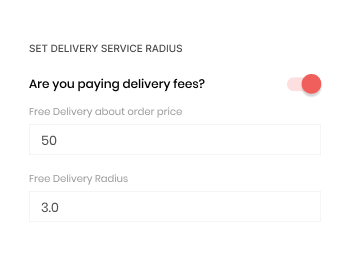
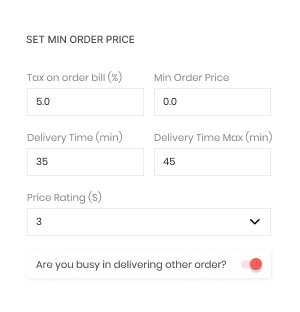
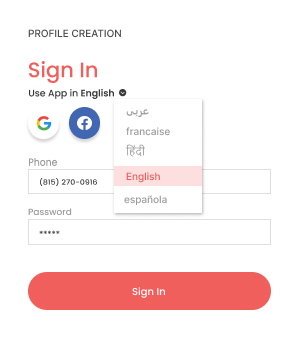
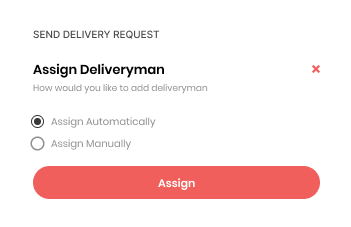
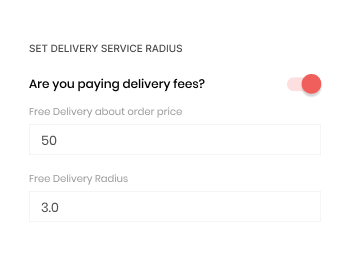
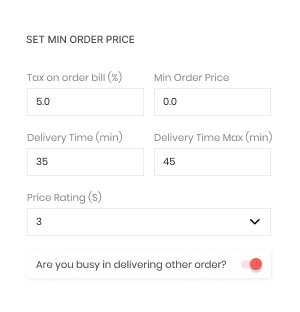

Profile Creation
Store owners can create their profiles with all the required details and images. As per the requirement, they can edit their profile details

Send Delivery Request
To dispatch the customer’s order at their doorsteps, store owners can send the delivery request to the service provider within the app

Set Delivery Service Radius
Store owners can set a specific radius for the delivery services. So they can avoid so far delivery places

Set Min Order Price
Stores can set the minimum order price, needing the users to order equal to or above the price set by the store.
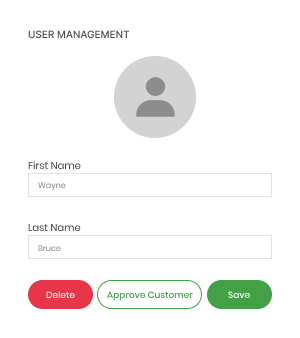
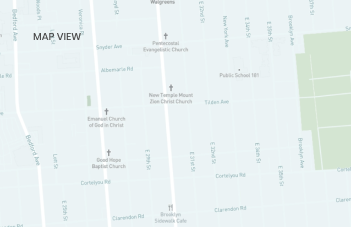
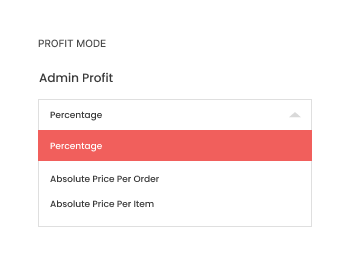
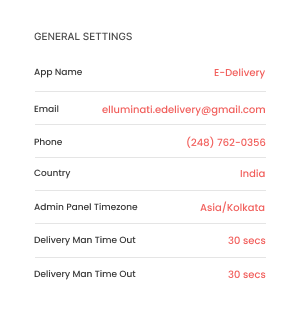
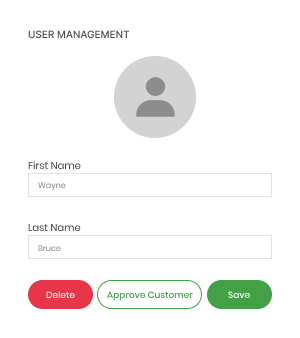
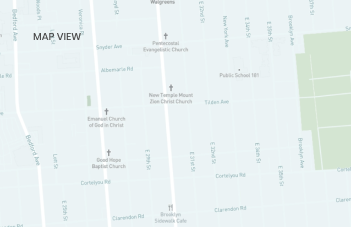
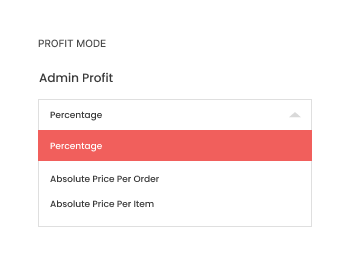
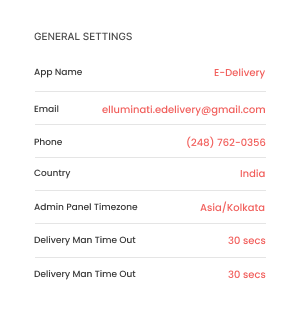

User Management
The business admin can efficiently manage all users who are connected with their business. Admin can add or remove users accordingly

Map View
Admin can see the available user’s current working position with the map view’s help on the Google Map

Profit Mode
Admin can see the complete profit mode with all the details like percentage of profit, the absolute price per delivery, commission of stores, etc

General Settings
Admin has the authority to make changes in services offered in the app, and they can set the status of services on/off at any time
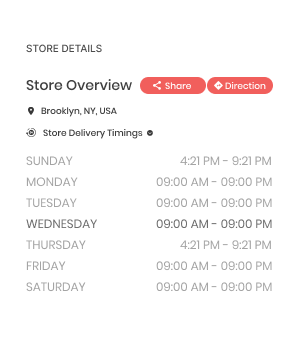
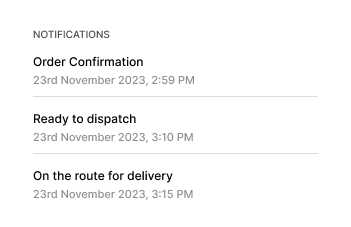
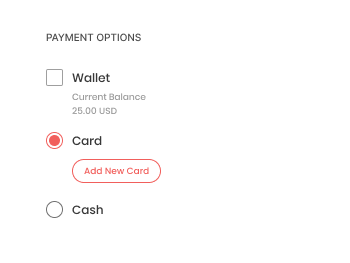
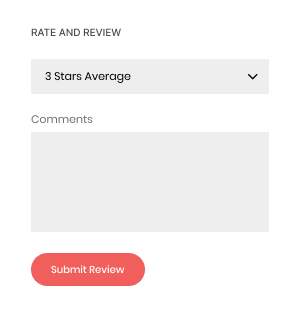
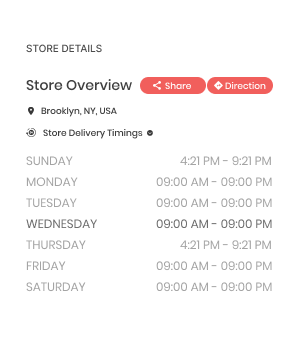
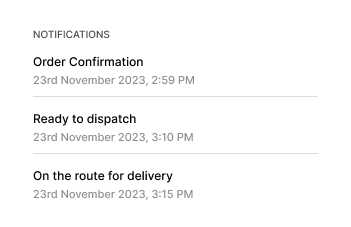
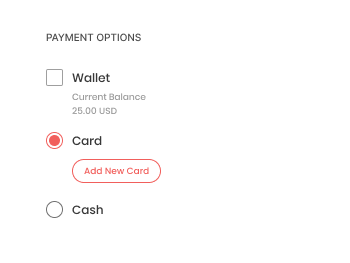
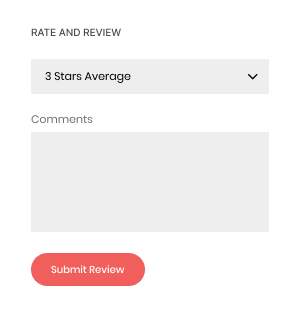

Store Details
Customers can see the details of multiple stores and compare their prices, items, and distances and select the store as per their flexibility.

Notifications
Customers can receive the order confirmation notification from the store containing all the order and payment details

Payment Options
Customers have multiple payment methods to pay for the ordered items and delivery services like online and Cash On Delivery Options

Rate and Review
Customers can give a review related to the store’s and delivery provider’s services and give ratings on a scale of 5 starts as per their experience
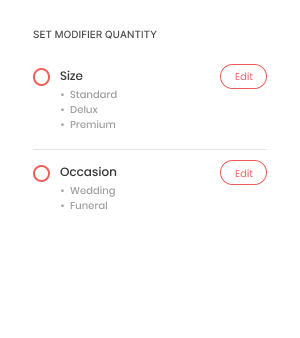
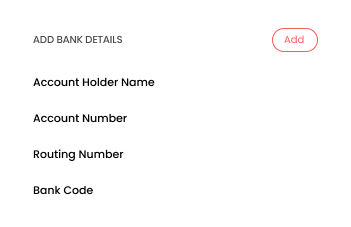
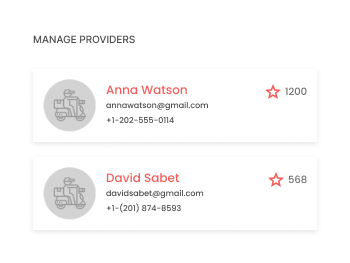
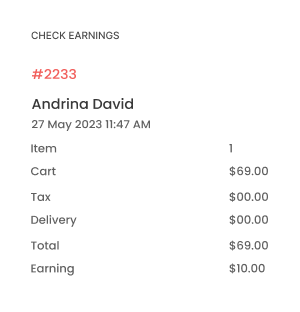
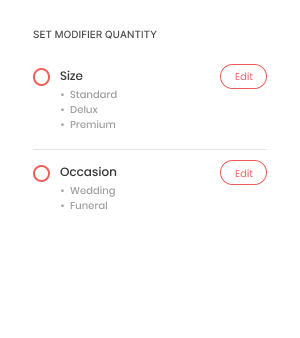
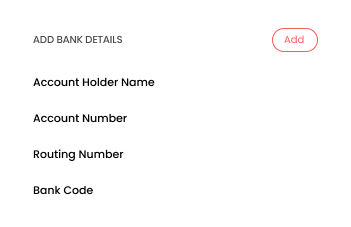
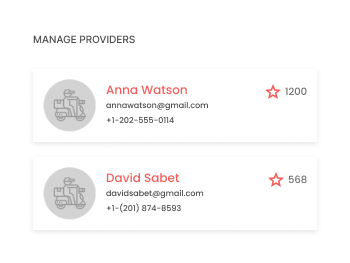
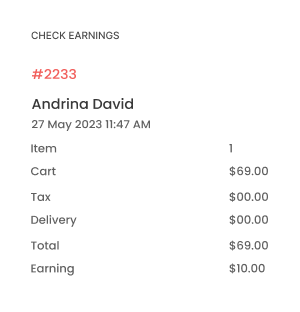

Set Modifier Quantity
Stores can allow users to increase the modifier’s quantity as they want and can vary the price of modifiers and overall items

Add Bank Details
Stores can add their bank details. Along with that, they can also add multiple accounts and choose any of them to settle payments

Manage Providers
Manage the delivery provider details and assign manual deliveries to get the ordered items delivered in a timely manner

Check Earrings
Vendors can analyze orders and their earnings in a weekly, monthly, or overall data sheet, including overall details of orders
Go through the demos of our app to learn more about its functionalities


User Panel
Instant ordering and delivery booking panel for the customers with familiar functions as app
Admin Panel
Observe the business flow from the admin panel with all the required functions and settings to update them
Store Panel
Watch out the store from the panels and perform store operation from the panel
Explore additional industry-specific apps that can help your business to grow
Happy Customers






FAQ
Feel free to contact us if you didn’t find the answer to your queries here
To start the cannabis delivery business with Weedmaps clone, you need to adopt a customizable source code comprising every necessary module in it. Stores can register to the platform and can create a detailed menu in the app or panel. Admin can allow multiple store locations to register for the business. To know more about the workflow, refer: /e-delivery/apps-graphical-visuals/
App like Weedmaps have multiple payment methods. It includes cash on delivery, e-wallets, and card payments. This will allow customers to add bank details in the app, which will be saved and will take a few steps for payment in the future.
Yes, we provide post-launch technical support for three months. To get extended support as our add-on service contact to our sales team: [email protected]
Want to build a high-tech product? Check what we can do for you.
Book a Free Call