


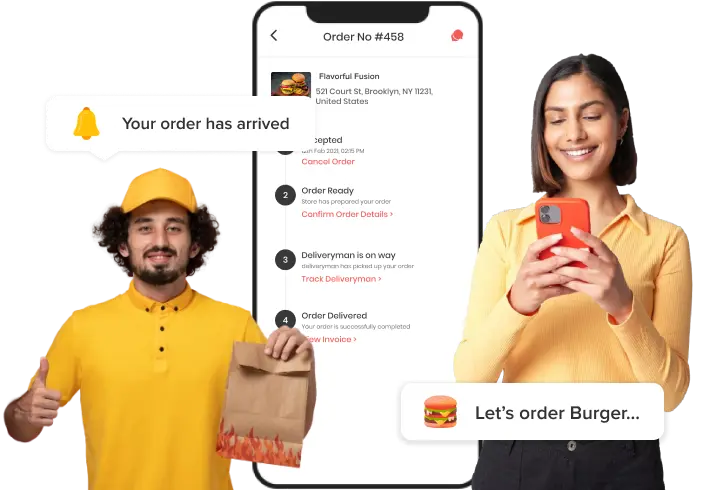
Find Your On-demand Restaurant Chain Business Suitor with white label Too Good To Go Clone Empowering Timely Deliveries.
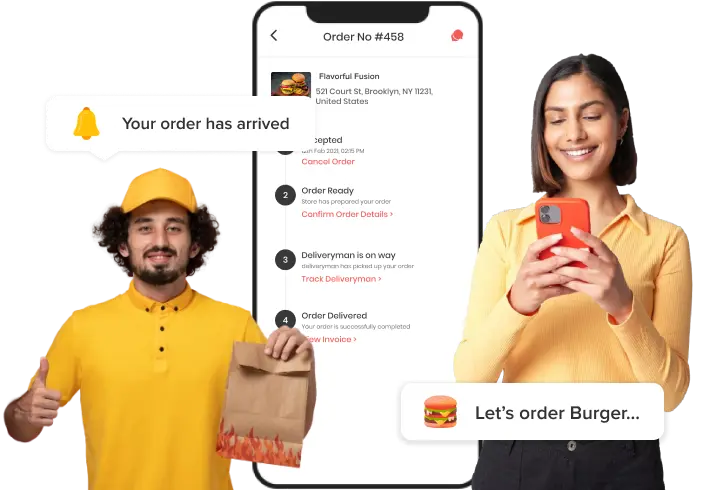










Running a successful business in the competitive on-demand economy makes it necessary to acquire the latest tech stack. Restaurants are looking for a source that crafts an app script that builds with further customizing facilities. They seek a platform that gives an excellent user experience to the users for ordering from their smartphones.
Too Good to Go Clone is the solution with advanced elements performing different tasks for all users merging up to complete the online business process. The features and functions are modified as per the niche’s requirements.
We gather all the clients’ requirements and form a platform that fixes all operations of a business without limiting further opportunities. With our support, app like Too Good To Go can help you enhance your business performance, building higher revenues.
Doorstep Deliveries
Improved Monitoring
Promote Items
Navigation Support
Profit Mode
Explore Menu
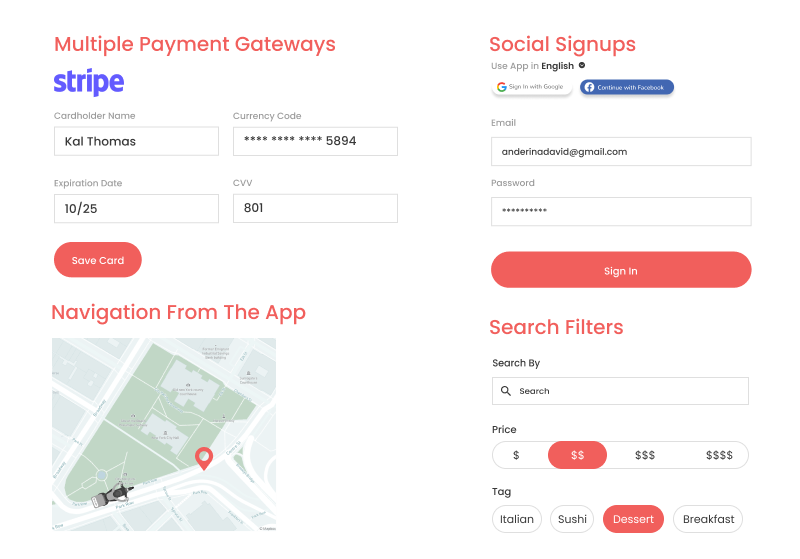
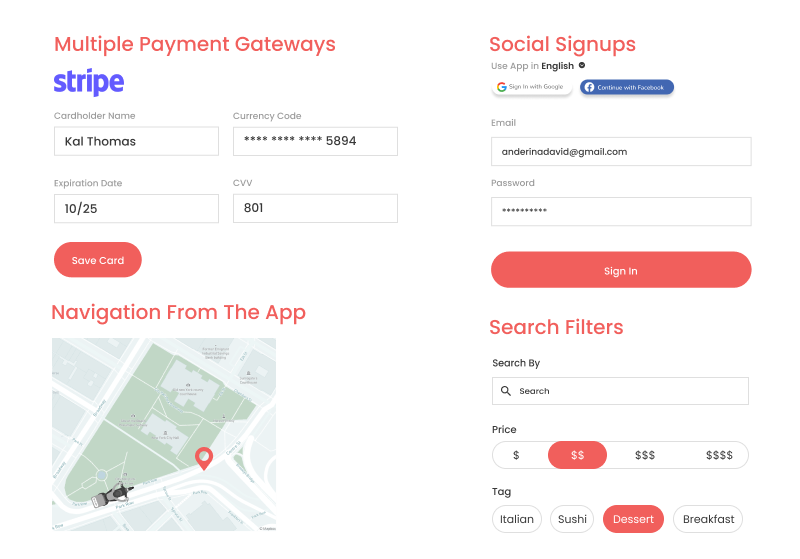


The app development process for an on-demand economy requires the attention of experts who can ensure every requested feature gets included. The developers must place every required feature in the right place to generate excellent experiences. White Label Too Good To Go clone app is the solution stack that allows a user to follow the simple workflow:
All the modules of Too Good to Go like App are integrated with impressive features
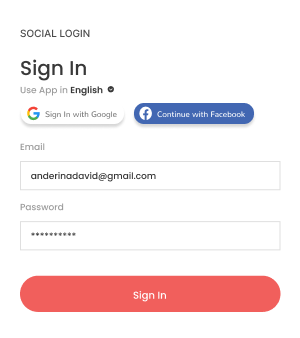
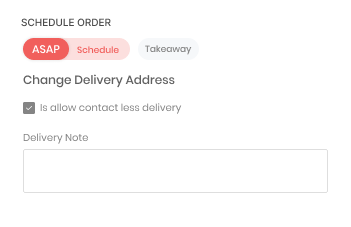
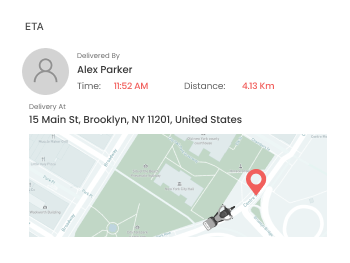
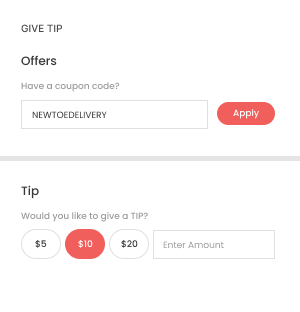
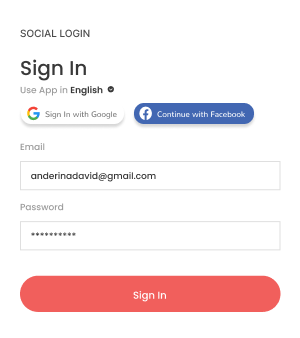
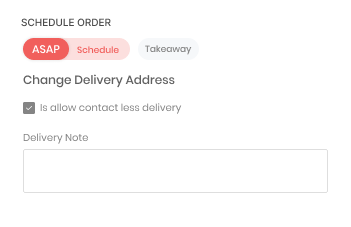
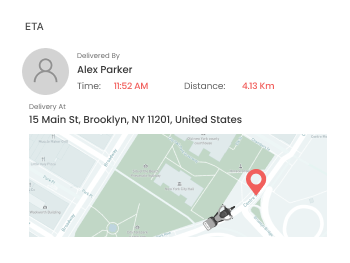
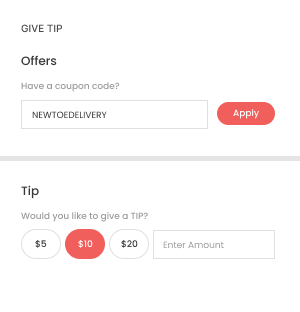

Social Login
Users can log in easily using their registered social media accounts to access the app solution faster.

Schedule Order
Users can schedule their orders in advance and expect the delivery on time to reach their location.

ETA
The estimated time of arrival gets shown to users as soon as the delivery process starts.

Give Tip
Customers can choose to give a tip to the delivery provider who comes to deliver their orders.
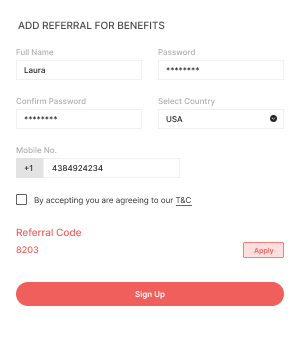
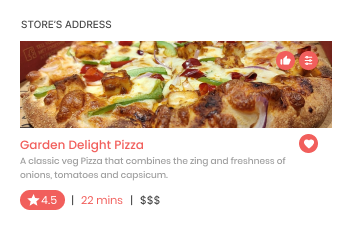
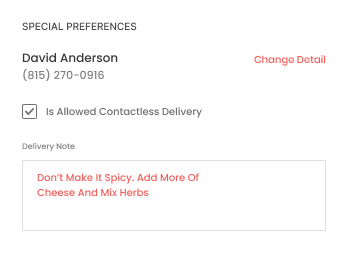
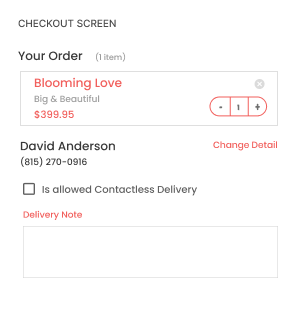
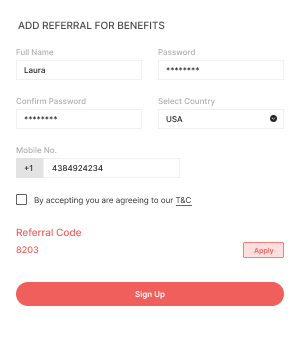
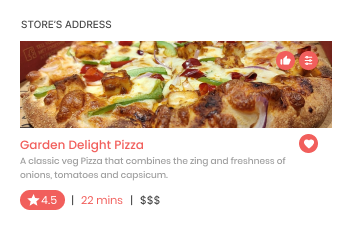
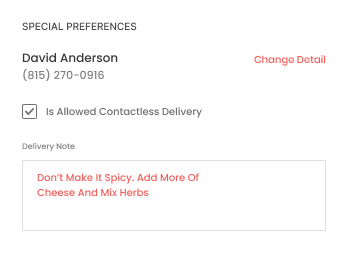
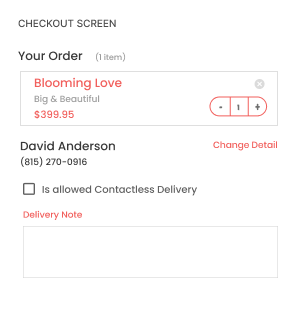

Add Referral for Benefits
Customers can add a friend’s referral code while registering and redeem referral benefits for both.

Stores’s Address
Customers get all the store details like menu, contact details, distance, availability of stores for delivery, etc.

Special Preferences
While choosing the items and modifiers, users can add special choices regarding the items other than modifiers.

Checkout Screen
It has all the information on the orders, customer details, store details, and payment gateways.
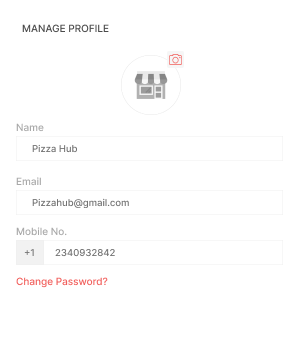
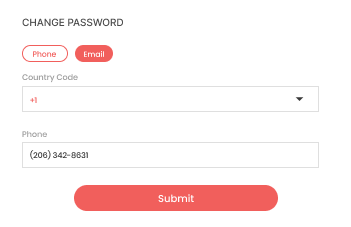
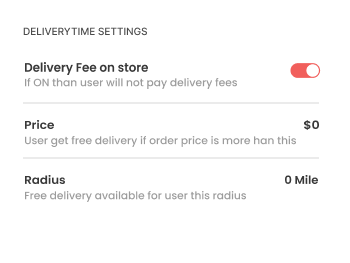
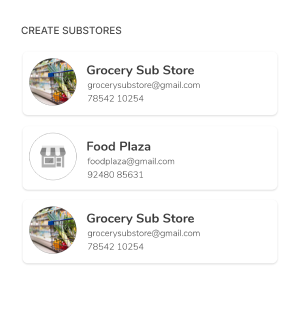
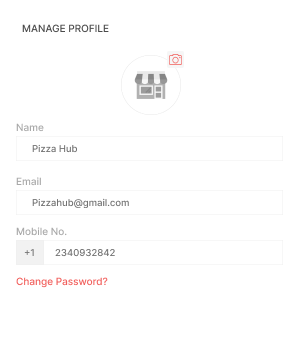
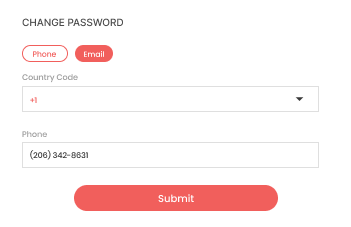
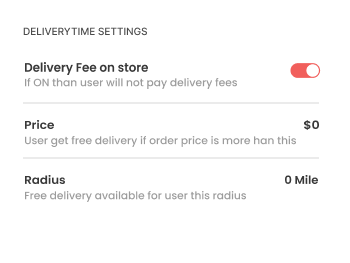
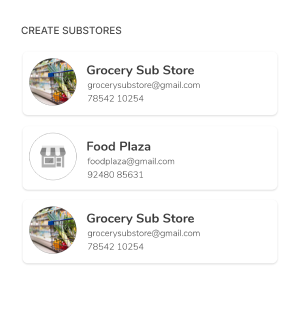

Manage Profile
Stores can modify their profile details like name, email, password, contact number, location, etc.

Change Password
Stores can modify passwords from the profile information inserting old and new passwords.

Delivery Time Settings
Stores can update the delivery time availability in a week which will be shown to the customers.

Create Substores
Stores can create substores accounts that can access only assigned screens from the panel.
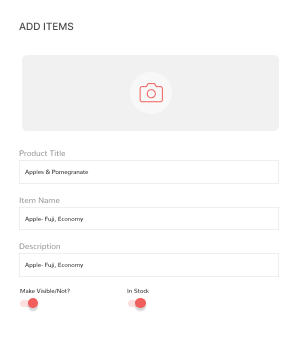
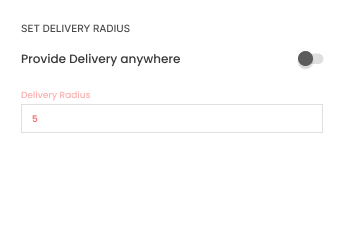
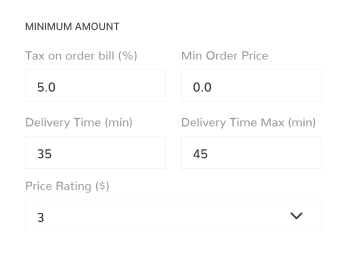
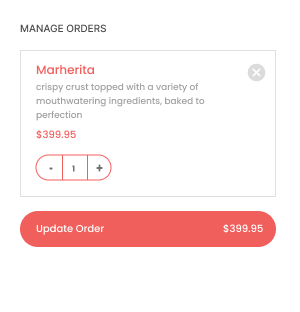
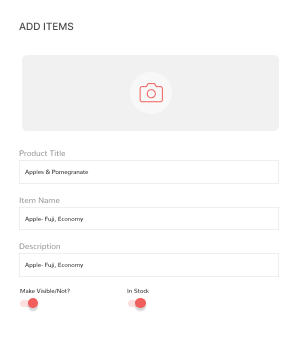
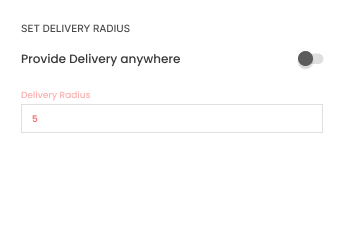
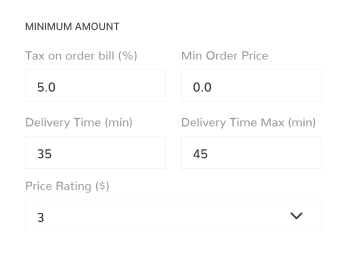
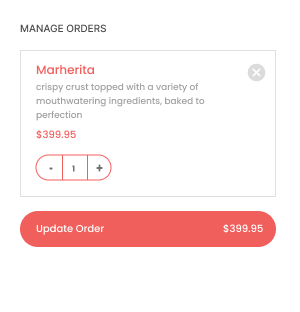

Add Items
Stores can choose to add more items using the app solution and the panel to manage the menu.

Set Delivery Radius
Stores can choose to set the delivery radius where they serve the doorstep delivery services.

Minimum Amount
Stores can set the minimum order amount for ordering online using Too Good To Go clone app solution.

Manage Orders
Stores can manage the incoming orders and choose to customize any as per the customers’ needs.
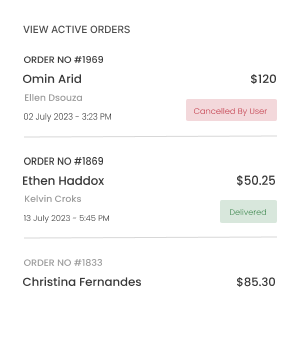
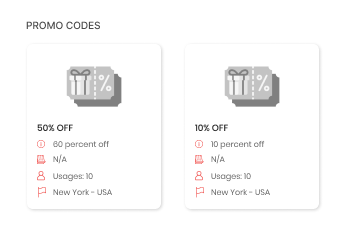
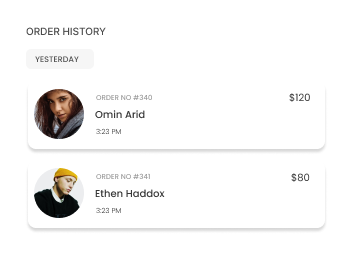
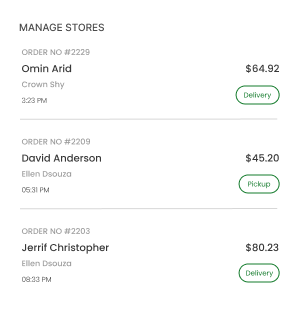
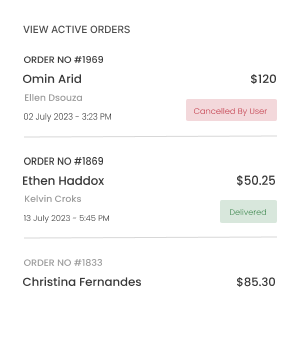
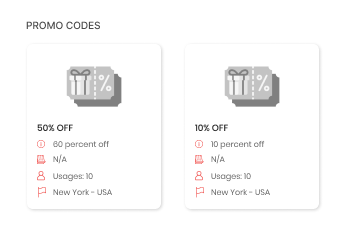
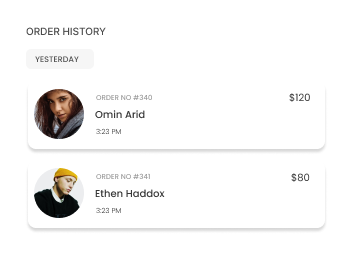
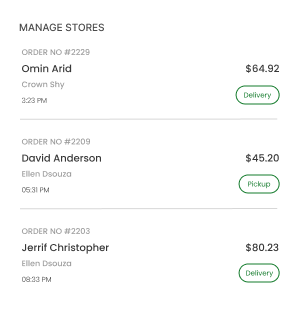

View Active Orders
Admin has the right to view the current order information using the admin panel and track delivery status.

Promo Codes
Admin can add various promo codes that can provide discounts and offers to the customers upon use.

Order History
Admin can view the order history of the entire solution- completed, canceled, in-progress orders.

Manage Stores
Admin can view the store details and manage their rights to access the dedicated panel and app support.
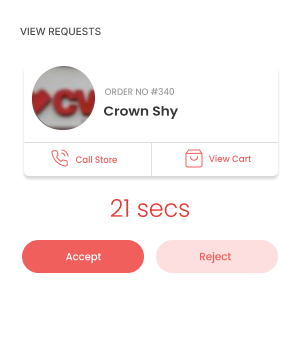
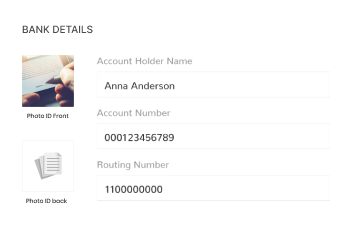
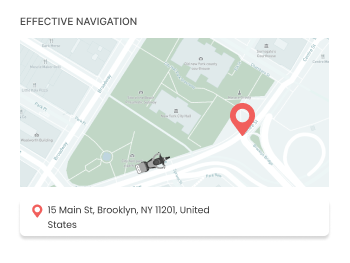
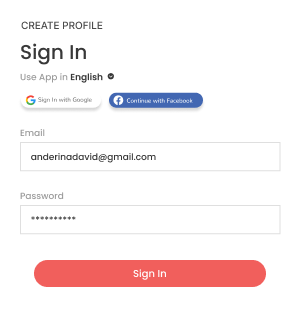
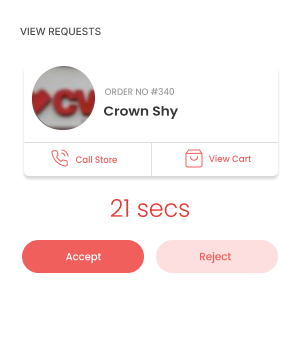
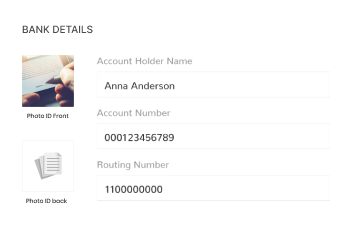
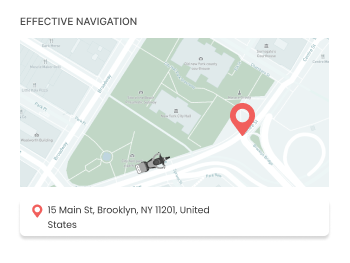
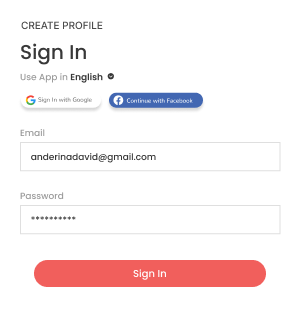

View Requests
Delivery providers receive the delivery requests on their app solutions and decide to accept or not.

Bank Details
Delivery providers can add their bank details in the app solution to receive their earnings directly in the account.

Effective Navigation
Delivery providers can navigate to the mentioned pickup and delivery locations using the map facility.

Create Profile
Providers can create their profiles when they register with the app solution to generate the best results.
Find the apps for users, store, and delivery providers included in the platform, allowing to automate the conventional processes easily.


User Panel
Users can filter their favorite food category and choose from that through the panel
Admin Panel
Admin can oversee all business functions and update them whenever required
Go through our other products, which are built to automate conventional businesses.
Happy Customers






FAQ
Learn more about our products and get answers to all your questions by reaching us
App like Too Good To Go provide a platform for restaurants and other food stores that allows the customers to order their meals from an application or panel and get doorstep deliveries.
The admin can allow multiple stores to register and verify themselves in Too Good To Go clone app. There is no limit on store numbers for registration.
Yes, stores can create orders for their customers, and they will get the delivery services. Customer details have to be entered while creating the order.
The customer gets the confirmation code as the driver completes the delivery service. As the customer provides the code to the delivery man, the order is marked completed.
Want to build a high-tech product? Check what we can do for you.
Book a Free Call