



Step into an online multi-delivery market with our Smood clone, which ensures your customers get fast, safe, and reliable delivery services of 1000+ products across the Swiss.











The Smood Clone app is a one-stop delivery solution that allows you to provide multiple delivery services to their end customers anytime and anywhere they want, without any hassle. Also, our solution is designed with an advanced tech stack that helps you manage your various business tasks smoothly.
Smood, a Swiss leading delivery platform initiated with home meal delivery services. Currently provides various categories like cosmetics, pets, pharmacy, and more, offering 1000+ products for delivery. At present, the platform operates and serves its services in the 25 largest cities in Switzerland.
In fact, if you are also willing to start your delivery business online, you can do it using our Smood clone script. It is designed with the help of an advanced tech stack. Plus, it includes a customized set of modules that helps you attract more customers to your solution within no time.
The following are several types of delivery services that can possibly be offered to customers through the Smood like app.


The specialty of our white label Smood clone app is its workflow is designed in a very simple and easy-to-understand manner that helps customers place their orders for their preferred delivery time quickly with zero hassle.
Now, let’s checkout the entire workflow in-depth from the below-mentioned steps.


Let’s check out all the futuristic features that make our app like Smood, unique compared to others.
Consider all the essential modules integrated with our Smood clone script that helps you rapidly grow your business market.
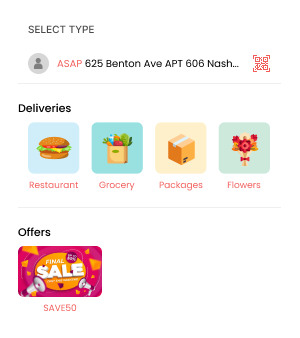
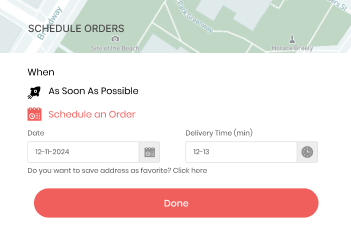
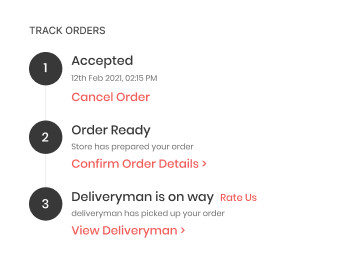
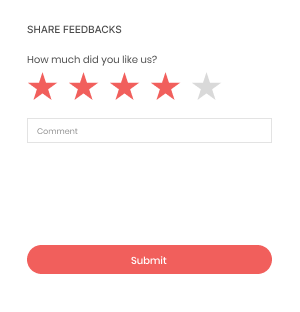
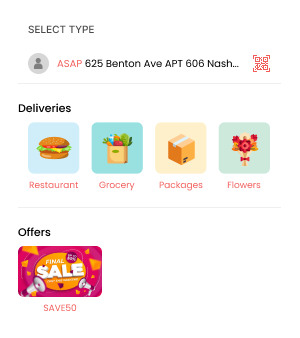
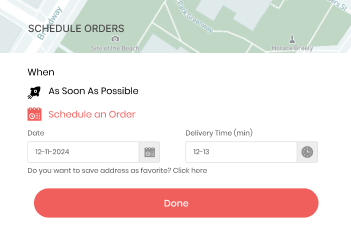
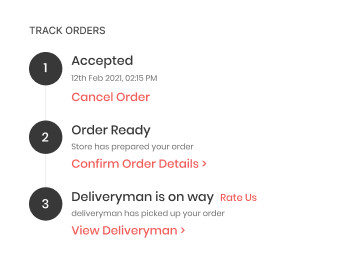
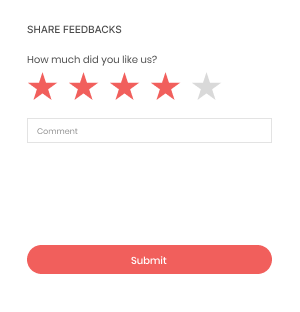

Select Type
After registering to the app, customers need to select the type of delivery service they want to buy, that is, grocery, restaurant, etc.

Schedule Orders
Aside from ASAP delivery, the customer can schedule the delivery by mentioning the time, date, and desired delivery address.

Track Orders
The customer can also track the order, starting from where it gets accepted by the stores and continuing until it gets delivered to their doorstep.

Share Feedbacks
Once the order is delivered, the customer can share their reviews regarding the delivery services they received and the quality of the ordered item.
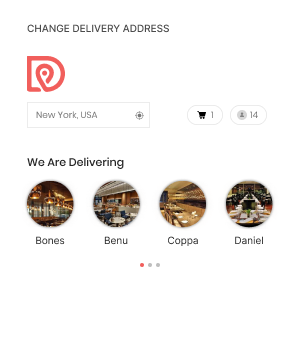
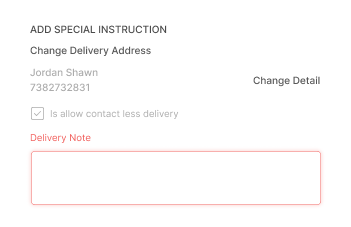
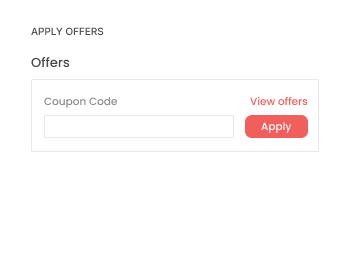
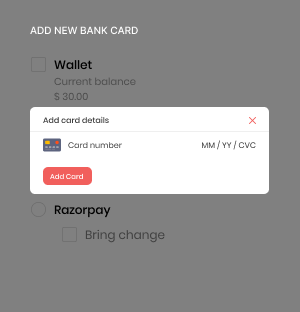
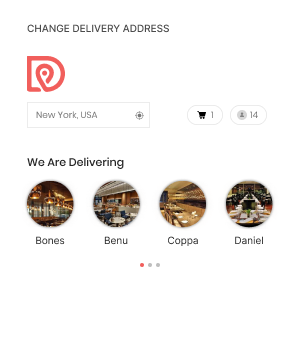
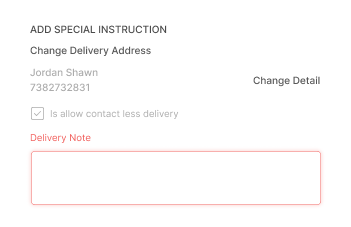
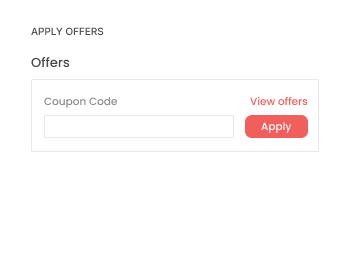
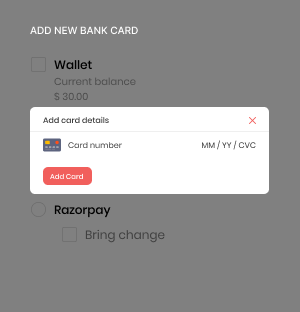

Change Delivery Address
If required, the customer can change their delivery address before placing the order by entering the address details or selecting it directly from the map.

Add Special Instruction
While selecting an item, customers can add a few special cooking instructions to inform the store, before placing the final order from their web panel.

Apply Offers
Customers can effectively receive some exciting benefits by applying the promo codes offered by an admin and stores while placing the order.

Add New Bank Card
Customers can easily add more than one bank card within the platform and link them with their e-wallet to easily manage their transaction process.
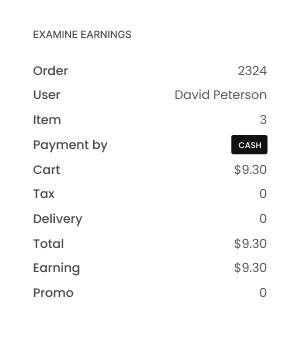
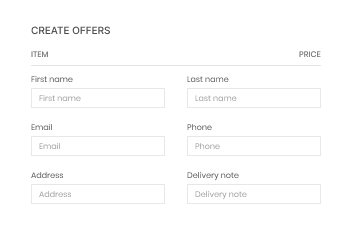
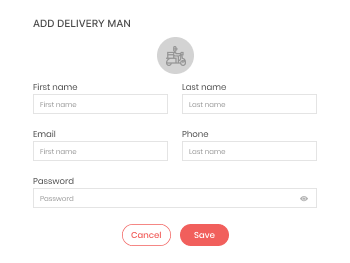
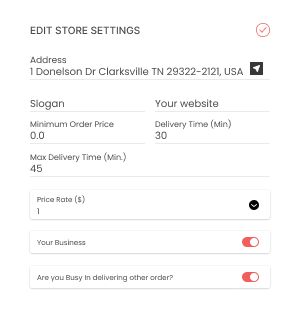
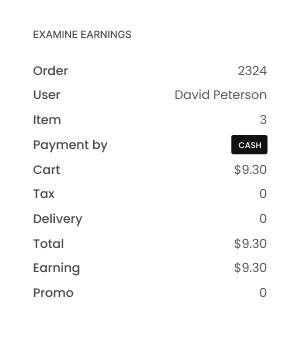
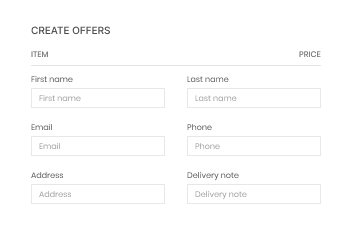
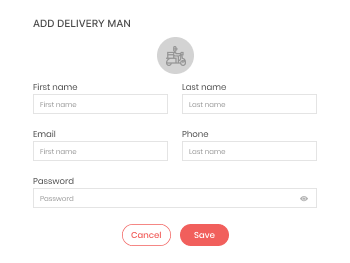
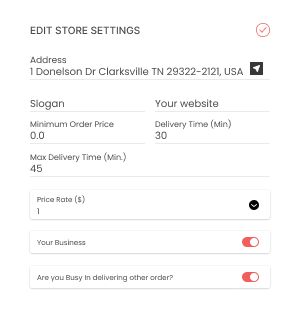

Examine Earnings
Stores can quickly analyze their overall earning with the details like order ID, items, payment by, total, cart amount, tax, etc.

Create Offers
The store owner can initiate a new offer for their customers by adding its validity period, mentioning promo type, and more.

Add Delivery Man
The store owner can effectively add a new deliveryman to the business by adding its essential details and a new vehicle for them.

Edit Store Settings
The store owners are quickly able to make changes to their store settings, such as can edit price ratings, min. & max. delivery time, etc.
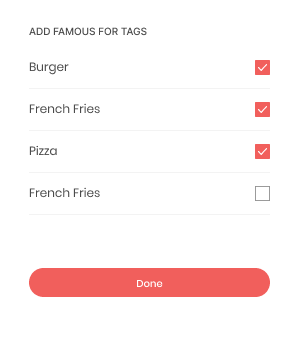
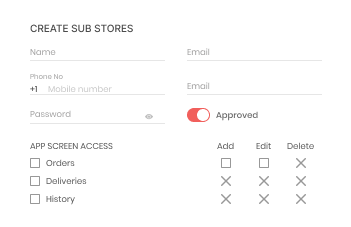
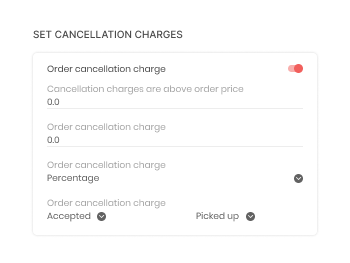
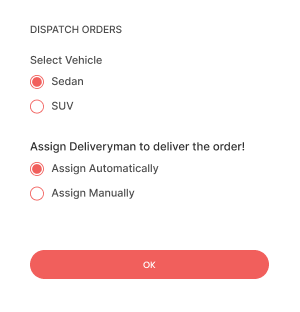
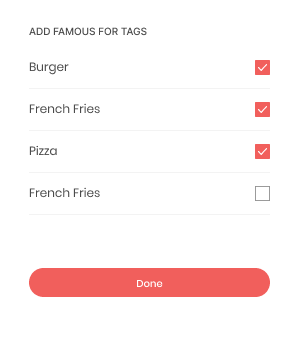
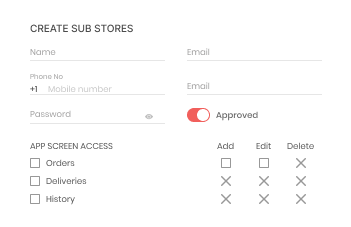
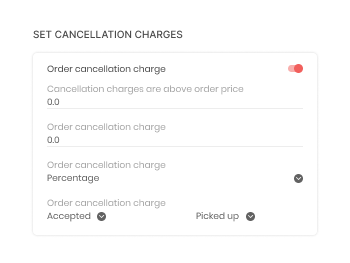
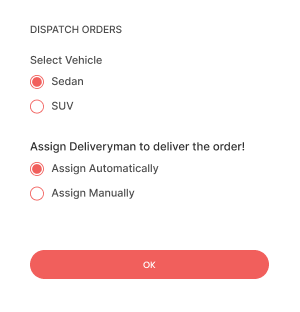

Add Famous For Tags
The store owners can mark a famous tag on their popular items, allowing customers to select a tag directly to reduce their browsing work.

Create Sub Stores
Stores can easily create multiple sub-store accounts by adding the required details and allowing them limited access to manage the stores.

Set Cancellation Charges
The store owner has access to set varied order cancellation charges depending upon the stages of the delivery process, from their dedicated app.

Dispatch Orders
Stores can dispatch the orders using two different methods, either manually assigning it to the available deliveryman or using the auto-assigning method.
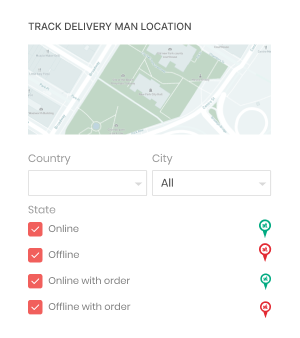
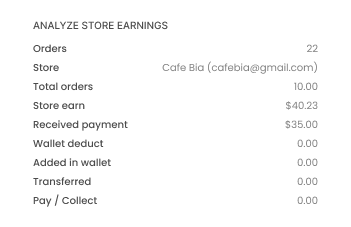
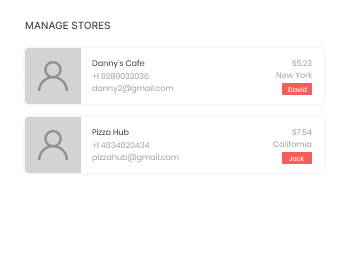
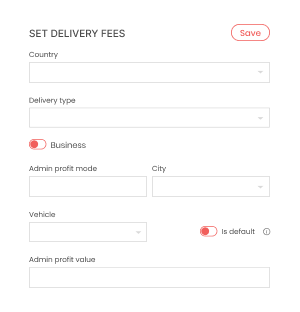
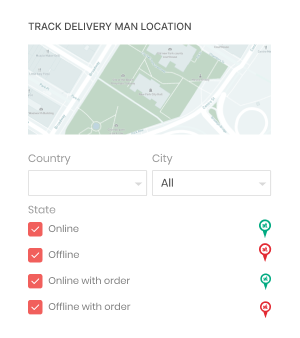
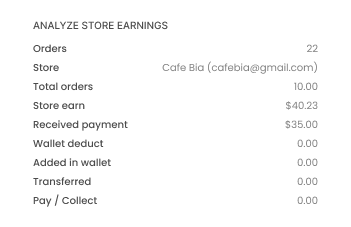
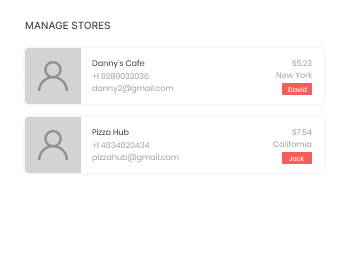
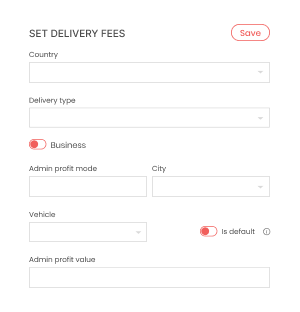

Track Delivery Man Location
The admin web panel is integrated with a map, which allows them to track the delivery man’s status in real-time, online, offline, etc.

Analyze Store Earnings
The admin can check the overall store earnings from their web panel along with details like the amount added in the wallet, pay/collect, etc.

Manage Stores
Business admin can seamlessly manage the stores by approving or unapproving them, adding amounts in the wallet, and more from their web panel.

Set Delivery Fees
The admin can set the delivery charges separately for the country and delivery type based on the distance calculation or the base price method.
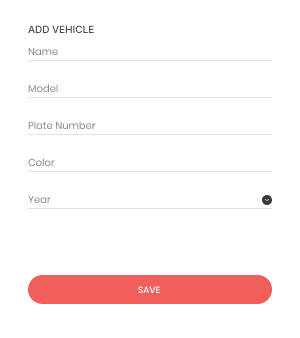
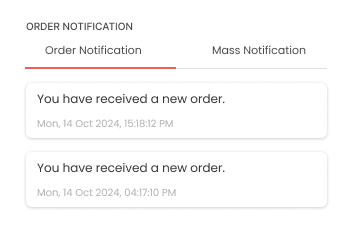
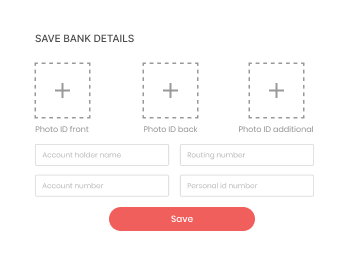
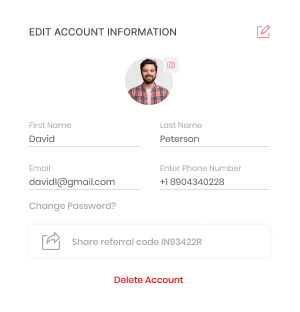
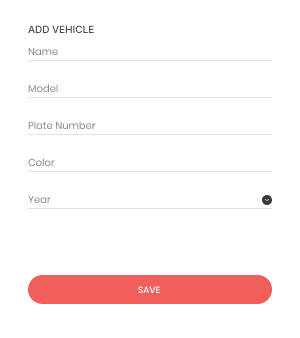
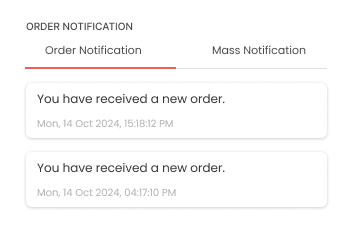
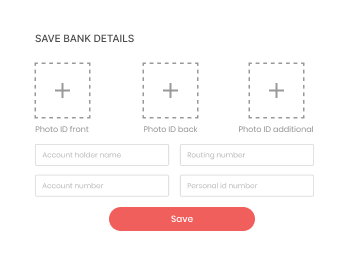
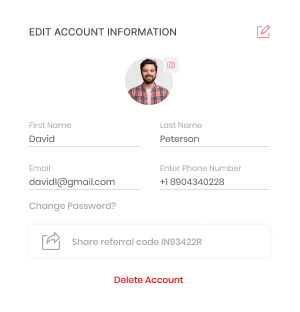

Add Vehicle
The deliveryman can easily add a new vehicle within the platform by mentioning the required details and uploading the vehicle documents.

Order Notification
The deliveryman can view the requests for all the newly arriving orders from the order notification section, along with the details of their timing, date, etc.

Save Bank Details
The deliveryman can add and save their banking details within their app, such as their account number, routing number, identity proofs, and more.

Edit Account Information
Deliveryman are quickly able to make changes to their account details, including their name, credentials, contact information, etc.
Take a deep insight into all the integral features of our Smood like app that helps you manage your orders and delivery services in the best possible way.
Digital Invoice
To inform the customer of their actual ordering costs, the platform provides a digital invoice with detailed cost information, such as base price, service tax, delivery charges, and more.
Multi-Payment Support
Our platform provides multi-payment gateway support to all its customers, which means that customers can pay for their selected items using their suitable method. Plus, it helps entrepreneurs make a profit in multiple currencies.
Real-time Tracking
The platform provides real-time tracking features in all its modules, using which, the customer can easily track their delivery man in real-time. It also helps the admin and stores monitor the delivery man’s status from their dedicated web panel.
Set Favorite Stores
Our platform allows customers to mark a favorite tag on some of the stores, as by doing this, they will be easily able to connect with that particular store to buy the things, and it also helps them order their required items within no time.
Besides from the list of features we offer in the product, here we are presenting in front of you a few add-on attributes that you can pay for and integrate within your solution to offer a more interactive and seamless customer experience.


Aside from food, flowers, and groceries, if you want to proffer your customers with other services like pet, pharmaceutical, and cosmetic products, we will help you extend your platform services with our paid package solution.
You can add these features, which allow your customers to connect with their required items by directly pointing to the list, such as recommendations, best sellers, etc.
Numerous customers prefer picking up things directly from stores rather than delivering them to their doorstep. So, those who choose click and collect can receive a 10% cashback benefit on all their orders.
Let’s meet up with all the newly added features and functionality of our EDelivery apps by looking at its live demo session.

Leverages upon the advanced flow of all the web panels, which helps you handle versatile business activities.

Customer Web Panel
Both the customer app and web panel include similar features and functionality. So, those who won’t go with the app can place their order using their web panel.
Admin Web Panel
The admin gets an extensive view of their overall business activities and can update the business setting, add new currencies, etc, from their web panel.
Store Web Panel
The store owners are readily able to manage their various store activities from their web panel, including adding new items, setting offers, and more.
Besides the Smood clone app, we at Elluminati provide you with hand-crafted solutions that cater to the vivid requirements of your business and help your business match up with the continuously changing preferences of customers.
Happy Customers






FAQ
Do you need help finding the answers for your queries? Then, feel free to contact us; our experts will give you the best outcomes for your queries.
Generally, the starting cost of building an app like Smood is $10,000. However, several factors directly hit up the developing costs, including the user interface, the firm’s location, technologies used to build the platform, customized features entrepreneurs need to offer, and much more.
Our solution provides a few default payment gateways, including Stripe, Paystack, PayTabs, and Paypal. Aside from this, you can also take our paid packages to add your choice of payment gateways.
Our developers opt for Java and Swift technologies for the Android and iOS development process to give our platform an advanced look. Meanwhile, our professional uses Angular and HTML to create a front-end design, and for backend development, we offer MongoDB, Node.js, and Express.js technologies.
Want to build a high-tech product? Check what we can do for you.
Book a Free Call