



Launch an engaging JioMart clone multiple delivery businesses like grocery, dairy products, pharmacy, and many more in any part of the world, managing within just one platform.











JioMart clone is a state-of-the-art solution for multi-purpose delivery services for entrepreneurs who want to enter into the on-demand business industry. It is a white label solution allowing entrepreneurs to form a unique presence in the competitive industry with an intriguing interface and essential functions.
Entrepreneurs get multiple opportunities to scale their business with an app like Jiomart, starting their operations in multiple regions and automating their tasks are automated. Elluminati’s app like Jiomart, perfectly fits any business dimension and is flexible enough to launch the platform immediately and start operations.
Explore the modules of the JioMart like app with its impressive features.
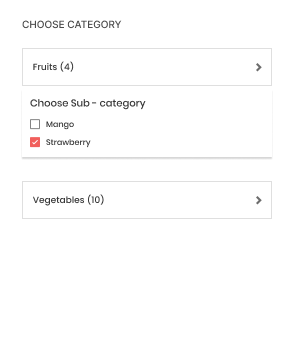
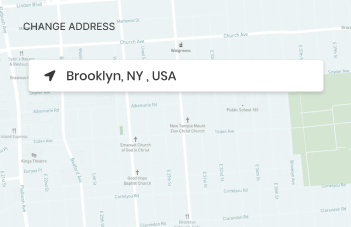
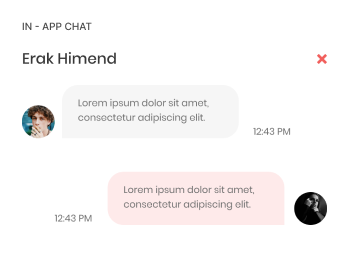
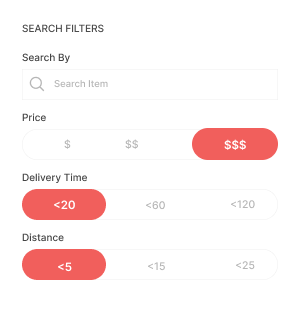
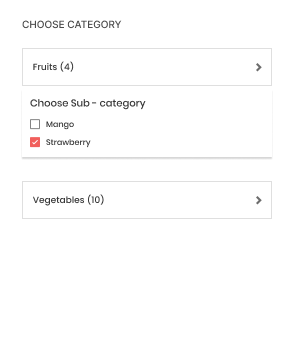
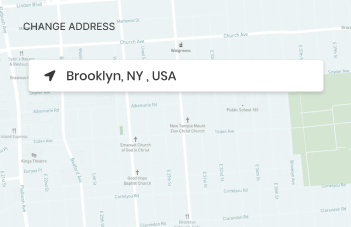
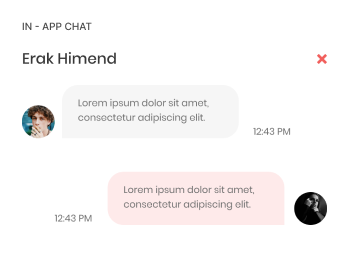
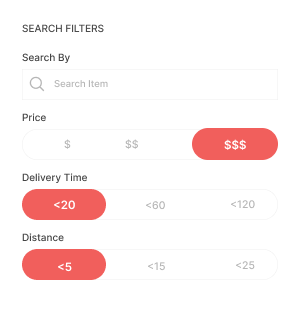

Choose Category
Customers can choose the category of delivery, as offered by the stores like grocery, dairy products, pharmacies, etc.

Change Address
Shoppers can change the address anytime required, even on the checkout screens while ordering and before payments.

In-App Chat
Consumers can chat with the merchants or delivery partners for any order queries while the order is being processed.

Search Filters
Customers can utilize all the search filters given within the platform to get desired results quickly and accurately.
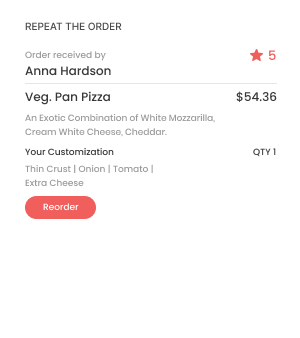
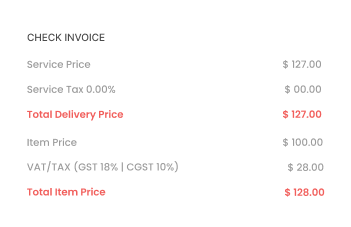
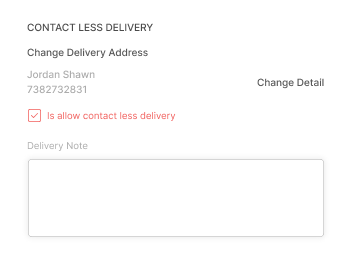
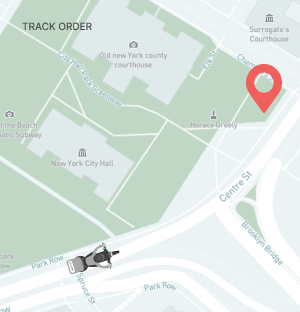
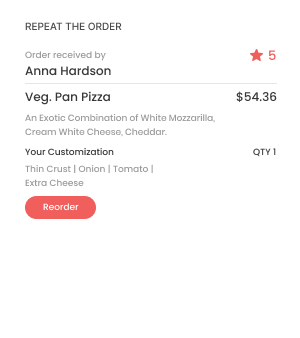
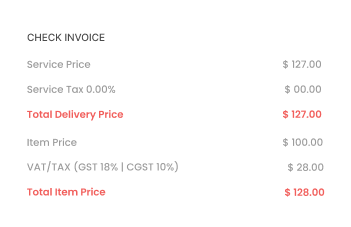
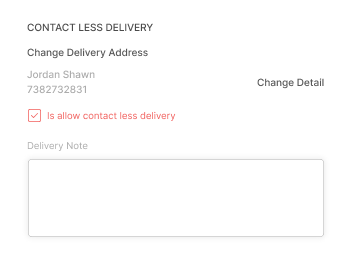
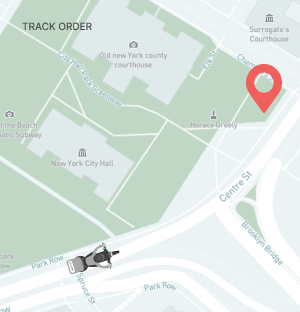

Repeat the Order
Customers can repeat the item with a choice to keep the modifiers the same as it is or can choose to customize them.

Check Invoice
Users can preview the invoice of the order before they confirm it, and also it will be saved in the panel after ordering.

Contact Less Delivery
For contactless delivery, customers can tick the box for contactless delivery and get a safe delivery service at the address.

Track Order
Users can track the order starting from where the order gets accepted by the store until it gets delivered to their location.
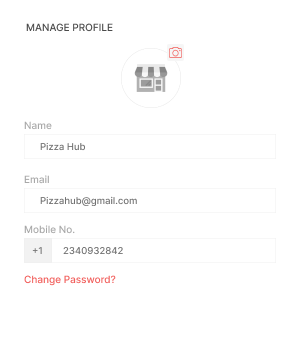
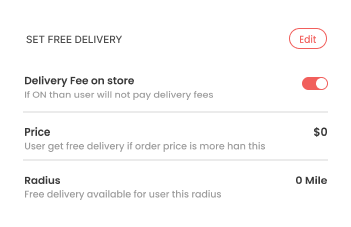
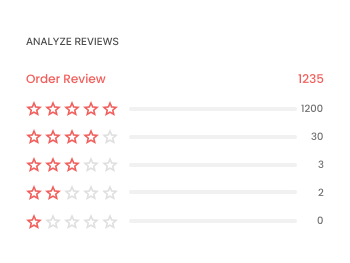
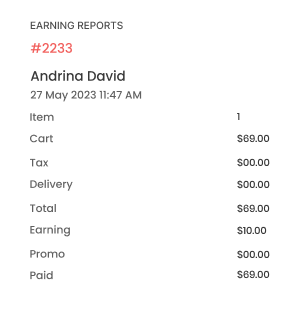
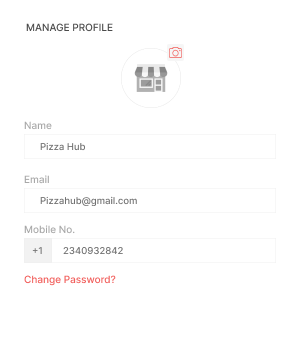
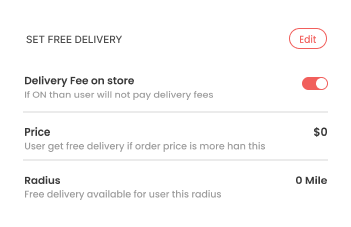
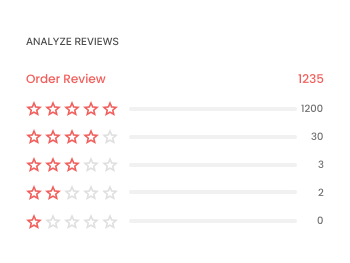
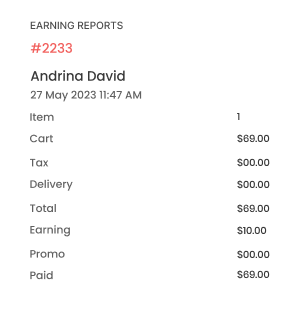

Manage Profile
Vendors can change their profile details by adding or updating their name, email, password, contact details, location, etc, whenever required.

Set Free Delivery
Stores can set free delivery to the consumers with the conditions of minimum ordering amount and radius of the delivery from the store.

Analyze Reviews
The store owners can analyze the reviews about the order and delivery service given by the customers.

Earning Reports
All the store’s earnings from the orders and delivery service are stored separately as week or month history.
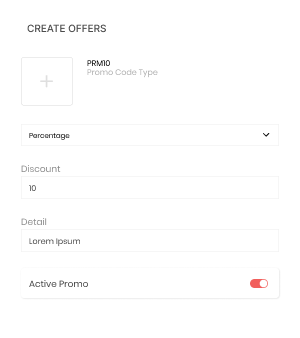
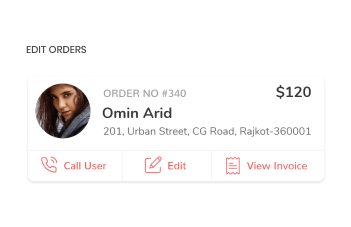
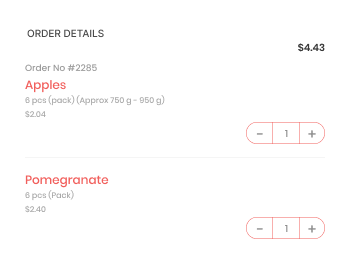
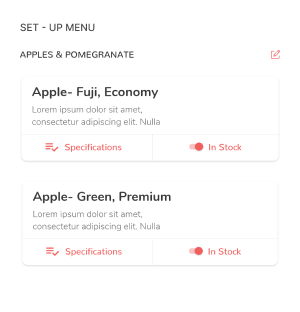
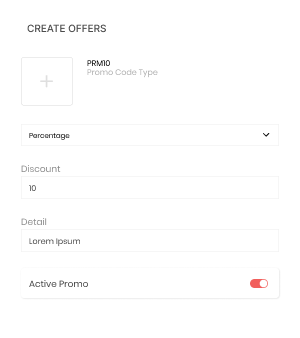
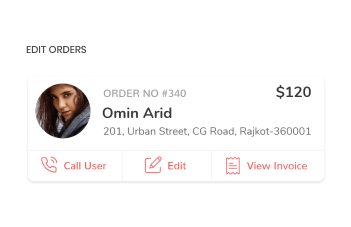
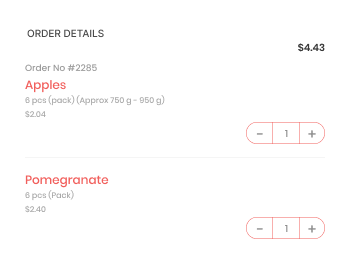
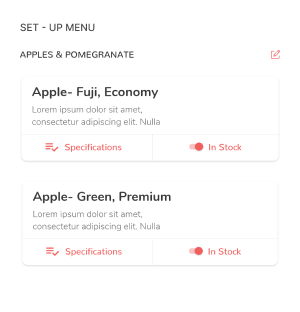

Create Offers
All types of delivery stores can create offers for customers either on items, categories or on subcategories that will help to attract more buyers.

Edit Orders
The store manager can edit the order request from the customer if there is any change in the items, and that request will be sent to stores.

Order Details
Customers are able to see the order details with different lists like today’s order, tomorrow’s order, past orders, etc., to have a precise view.

Set-Up Menu
Store owners can set the menu, which requires details of the items, categories, subcategories, and modifiers if there are any.
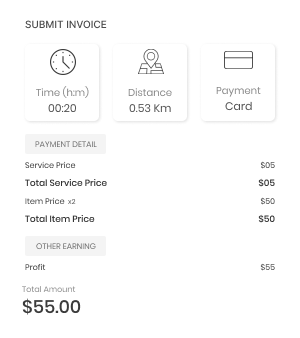
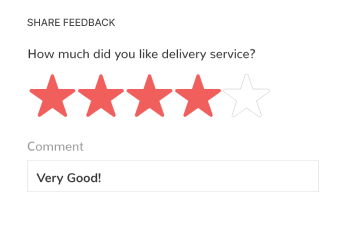
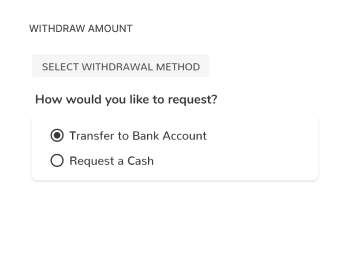

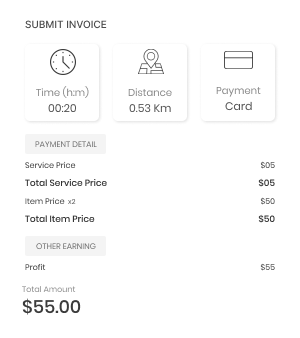
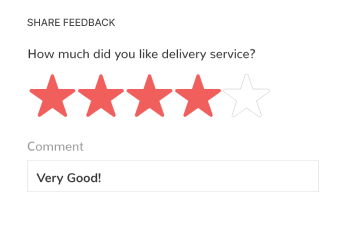
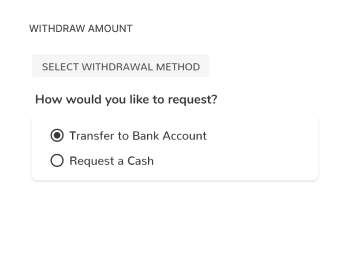


Submit Invoice
Delivery partners have to submit the invoice generated after the completion of the delivery services to the desired address.

Share Feedback
Delivery partners can share feedback with the customers in the app after they finish the delivery services in the form of ratings or reviews.

Withdraw Amount
Delivery personnel can withdraw the earning amount from their wallet, add it to their bank account, or can apply for cash payment requests.

Integrated Map
Deliveryman can trace the address of the customers and stores through the integrated map with real-time updates within the app.
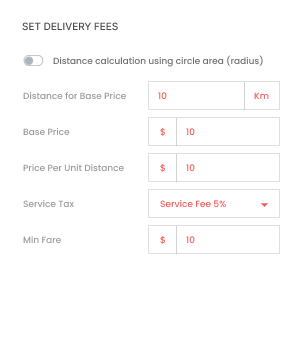
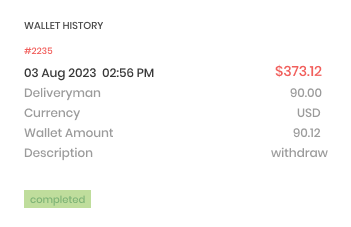
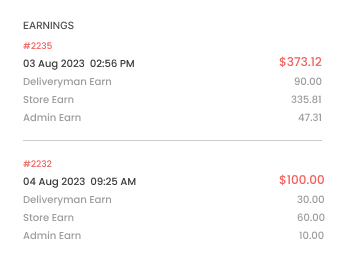
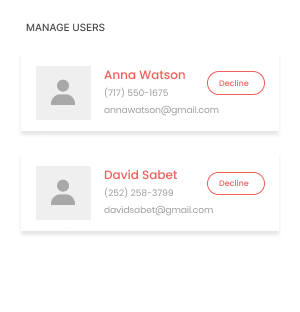
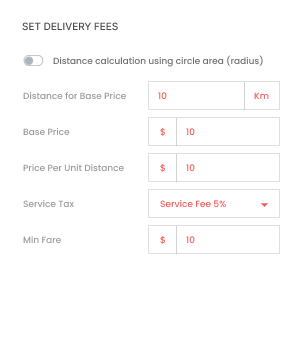
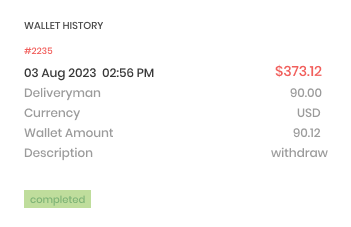
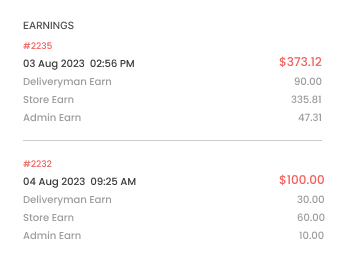
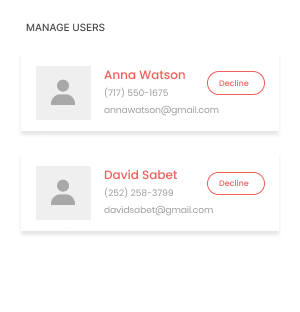

Set Delivery Fees
Business owners can add delivery fees for particular cities and vehicle types which all the stores will also follow.

Wallet History
Admin gets all the transaction details that happened through the wallet by deliveryman, stores, and customers.

Earnings
Admin gets to analyze the details of all the earnings of stores, delivery partners, and its own earnings from the orders.

Manage Users
Admin can manage stores, customers, and delivery partners’ regulating their access to the app and its features.


Attracting consumers in the on-demand grocery business is not a big deal; the important challenge is to attract them to your business, combating the competition from big giants in the market. The clone app allows you to enter the market with a unique presence by leveraging the features and functionalities incorporated within it. Here is the workflow consumers can follow:
Features of JioMart like app give customers an advanced ordering platform and for businesses quick and easy management.
Consumers can use the app or website to order groceries; the platform is compatible with any device and offers convenience.
Stores can manage inventory, keeping a note of the items and then marking it in the app about its availability for the customers.
Stores get to manage their operations within the module. They can also add sub-stores that can conduct particular tasks to ease management.
All the users of the platform receive real-time updates, whether the information is about orders, sales, customers, or earning reports.
The in-app chat feature allows buyers and deliverymen to connect with each other for any inquiries related to the delivery services.
Admin can set the zones to allow the delivery services in it, and the fees are set as the distance of the various zones from stores.
Check out the functionalities of apps by diving into the app demos.


User Website
For comfort, grocery shoppers can order from the website in the same workflow as an app and pay online.
Store Panel
Delivery stores utilize the website to manage operations online with automated features with convenience.
Admin Dashboard
All the major operations to manage the stakeholders of the business are incorporated within the panel.
Check out additional real-time platforms designed by us that can help your business to grow.
Happy Customers






FAQ
If you have further queries regarding the Jiomart clone script, please contact us to learn more.
The cost of JioMart clone app development entirely depends on the method of development, whether it is built from scratch or it is a white label readymade script. The readymade script depends on the tech stack, complexity, feature integrations, and other factors like this.
The solution is built with all the cutting-edge and most effective tools and tech. The backend is developed with MongoDB, Express.js, and Node.js. For the front-end, Angular and HTML are preferred. Apps are developed for Android and iOS with Java and Swift.
We have various packages in which the support is also offered differently. You can refer to our pricing structure to know the exact details.
Want to build a high-tech product? Check what we can do for you.
Book a Free Call