


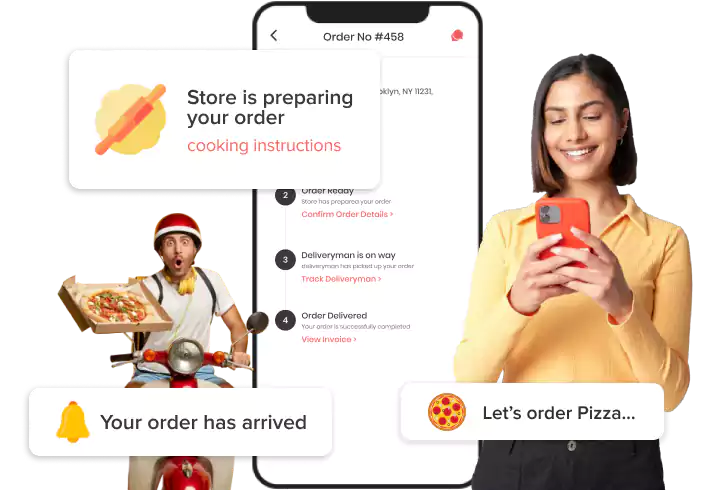
Start your same hour food delivery business online with Jinn app clone supporting your business demands and improving business earnings
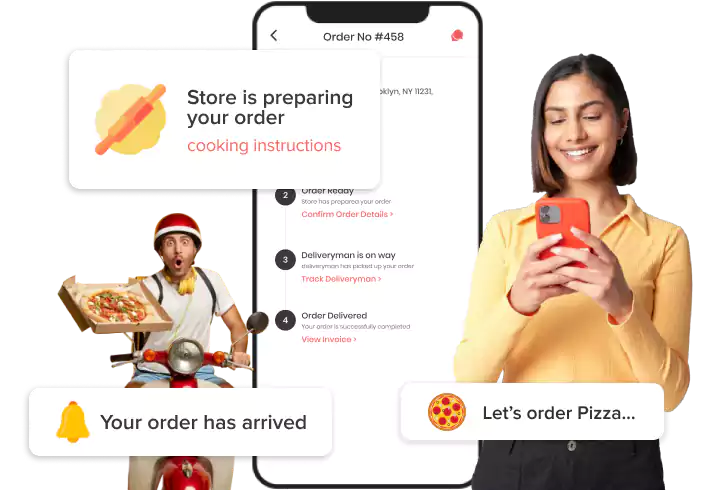










Millennials are preferring online food ordering and getting instant deliveries. The sudden growth in the demand and service platforms has made a rush amongst the restaurant to adopt the technology for survival in the fierce market.
Jinn clone app is the best platform for providing the customer’s food ordering from their convenient places and providing them home deliveries within the estimated time. It is built with easily accessible features for a business to operate all its processes through the platform.
Elluminati develops a cost-effective solution, which fits any venture of the food industry scalable to expand it to any heights. Upscale your food deliveries with Jinn app like a solution to ensuring same hour service offerings that can also assure business branding with a dedicated private-label app solution stack
Private Label Solution
Multiple Payment Gateways
Live Geolocation Tracking
Ordering And Delivery Limits
Social Media Sign Up
SMS Verification
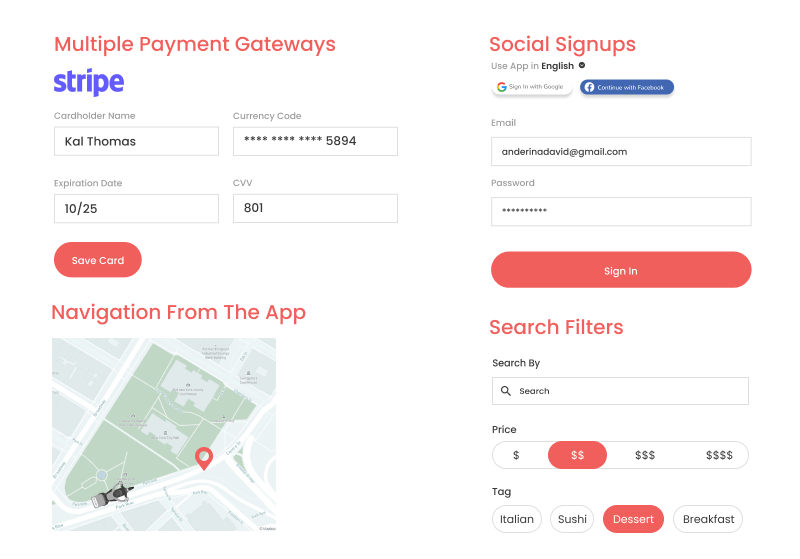
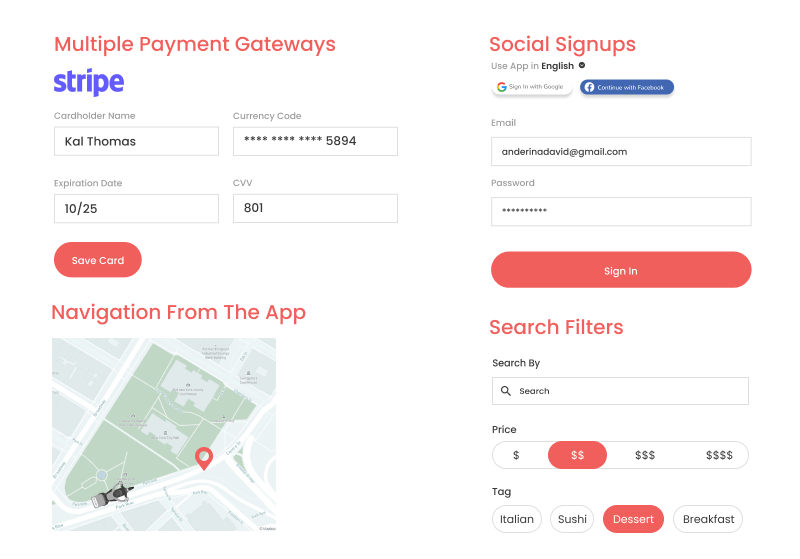


By integrating the business-savvy app suite, white label Jinn app clone guarantees excellent business support. It follows the simple flow through all the apps contributing to form an effective process offering convenience to the customers and restaurants. It follows the following steps:
Ensure to deliver ordered food on time with Jinn app clone ensuring efficient deliveries and complete tech support
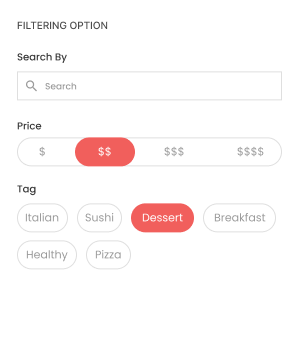
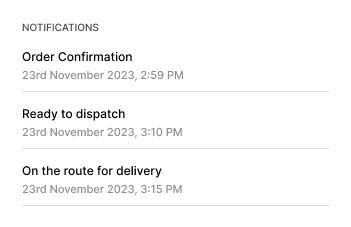
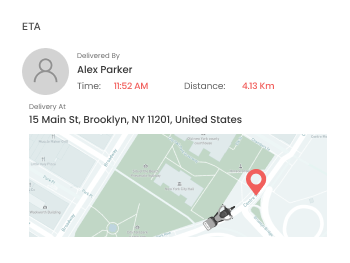
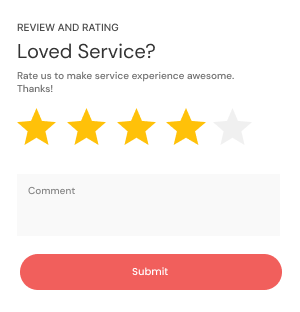
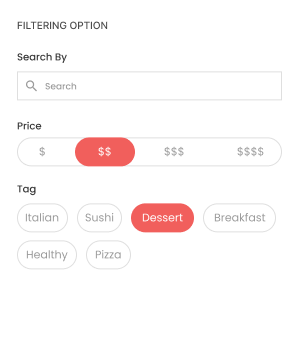
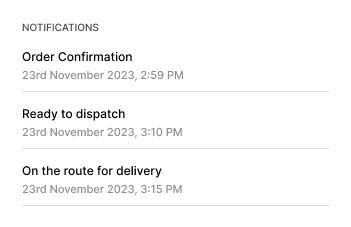
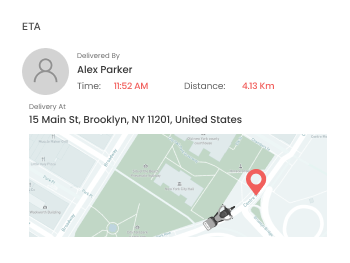
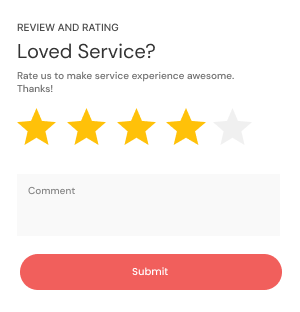

Filtering Option
Apply filters on different restaurant’s prices and food menu and select the restaurant as per your needs

Notifications
Receive the notification of order confirmation and other information of different offers and discounts

ETA
Track the delivery provider and know their current location and get the estimated time of order arriving

Review and Rating
Users can share the service reviews as per the restaurant’s services and rate them on a scale of the five star
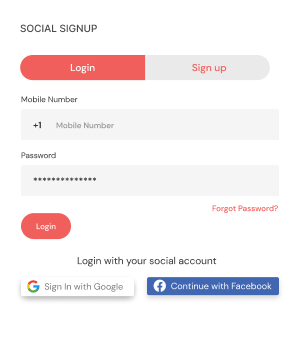
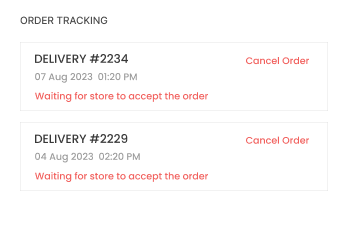
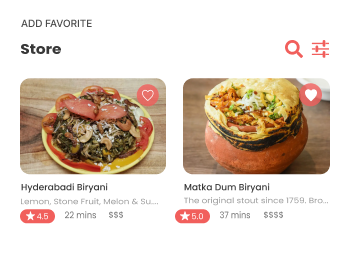
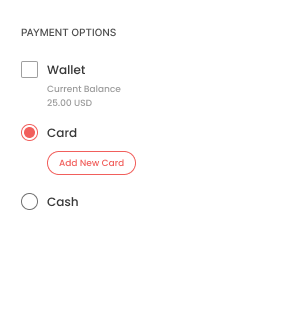
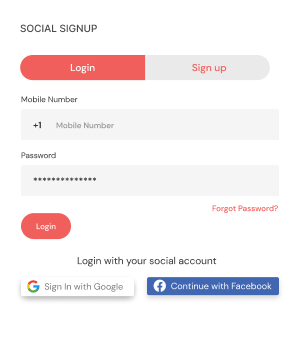
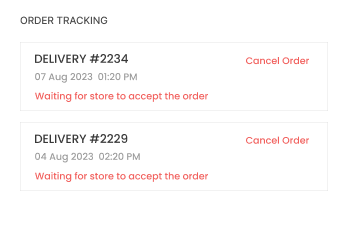
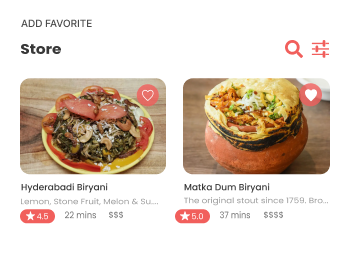
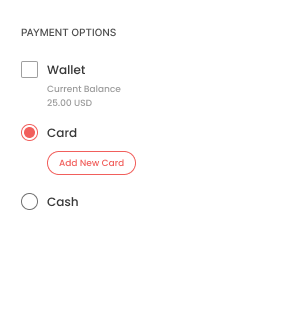

Social Signup
Users can sign up to the panel using social app accounts like Twitter or Facebook or even can log in directly with the Google ID

Order Tracking
Customers can track the order starting from where the order gets accepted by the store until it gets delivered to their location

Add Favorite
Add single or multiple stores as your favorite and choose to share the store details over social media accounts

Payment Options
The panel is integrated with various payment methods like online transfer and credit or debit cards, cash on delivery, etc

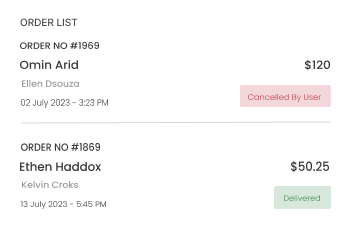
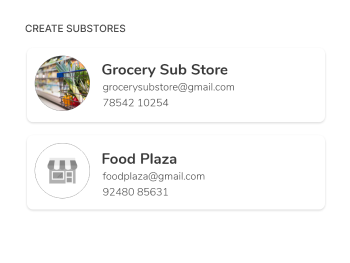
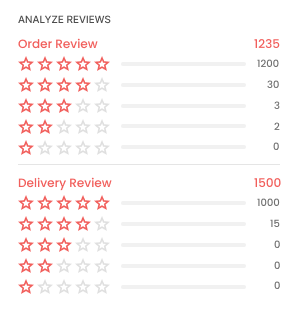

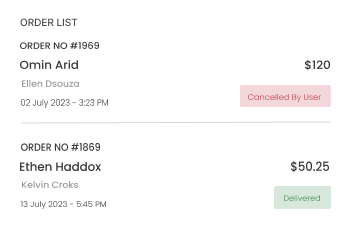
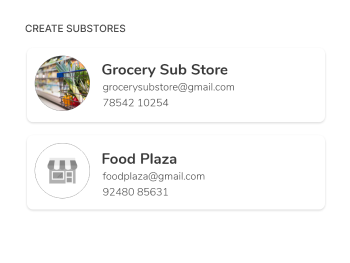
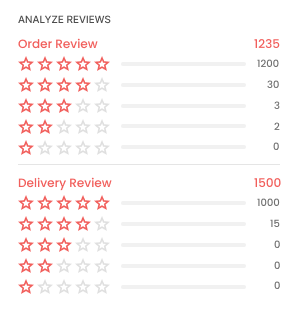

Document Upload
Before starting operations the store has to upload the required documents after the registration process.

Order List
Stores can view and analyze separate lists for past orders, today’s orders, tomorrow’s orders, and scheduled orders

Create Substores
Stores can create Substores to perform certain tasks. Substores can access only those pages assigned by the stores

Analyze Reviews
Outlet owners can analyze reviews given to their orders and delivery services by users and take action on that note
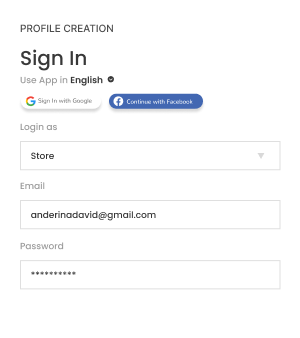
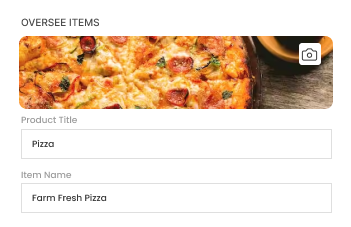
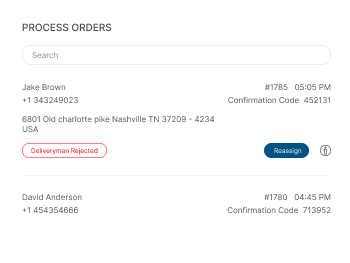
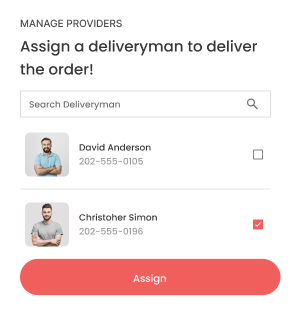
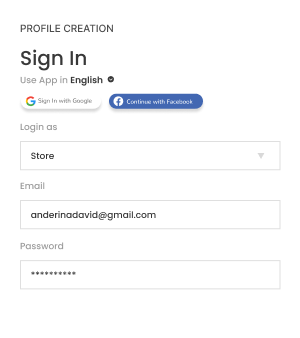
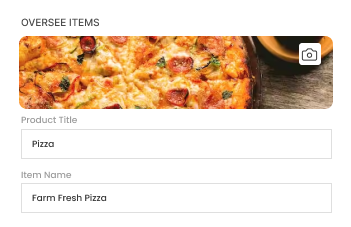
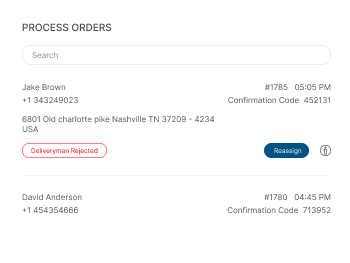
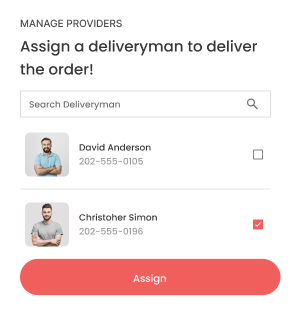

Profile Creation
Create the restaurant’s profile with all details and edit it along with adding store images if they want

Oversee Items
Check the food menu and items with the right to add and delete any items and change the availability

Process Orders
Stores can view and process multiple order requests of the customers and handle the order dispatching conveniently

Manage Providers
Manage manual delivery and order dispatching by adding and assigning deliveries to registered providers

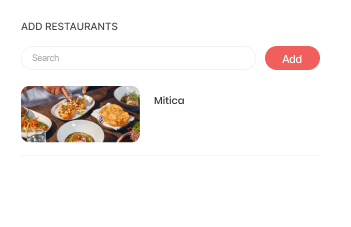
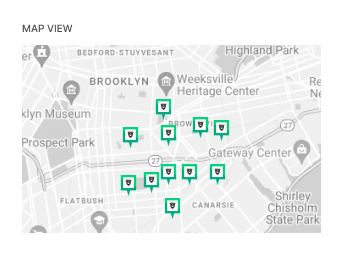
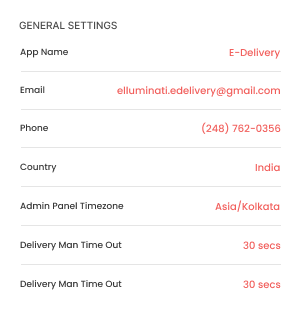

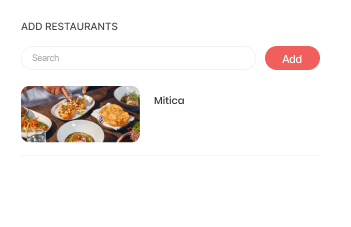
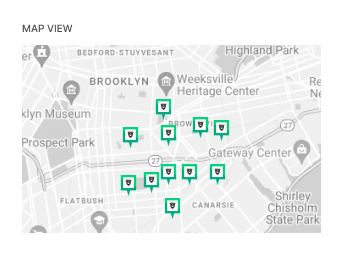
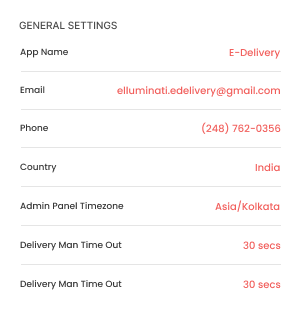

Statistics & Reports
Analyze business statistics and create different reports like order, delivery, and payments as required

Add Restaurants
Add multiple restaurants to the app and online business and handle all connected restaurants from the panel

Map View
See all current users of the platform and their working status and track the delivery staff with the help of Google Map

General Settings
Adjust and make necessary changes in the delivery availability with the general admin panel settings
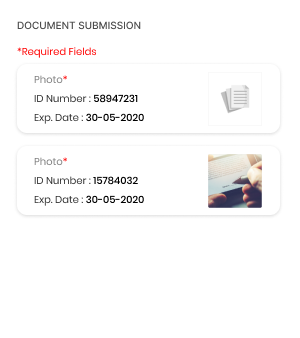
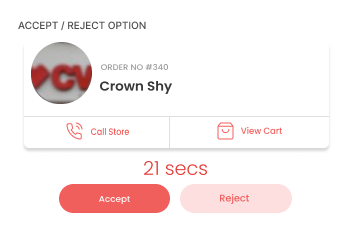
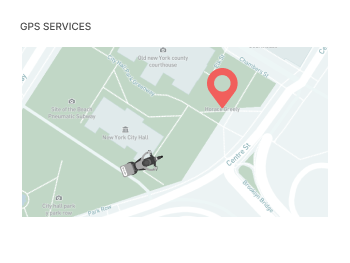
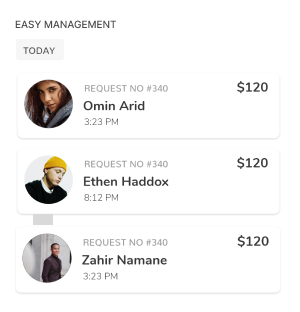
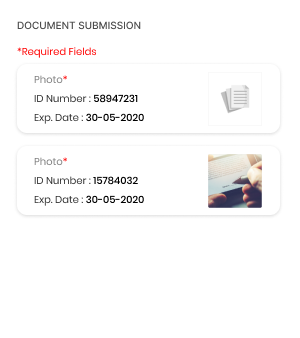
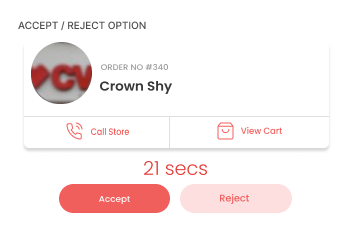
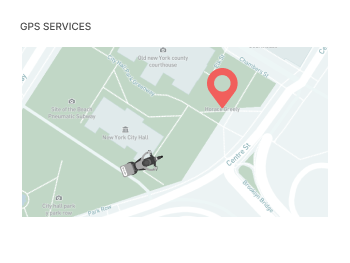
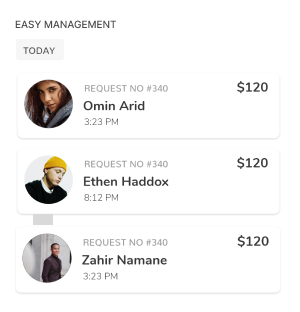

Document Submission
Submit required documents to the Admin to register as a delivery provider and start earning profits

Accept/Reject Option
Choose to accept or reject the delivery request as per your service availability and order requirements

GPS Services
Find your way to the customer’s location with the integrated GPS facility providing optimized routes

Easy Management
Manage the order history and payment details by viewing the order details and commissions
Our apps are specifically designed to cater to your business demands.


User Panel
Users can register directly through social login and start exploring food from their fav store
Admin Panel
Admin can perform all the business tasks from the panel effectively
Store Panel
Stores get the panel for convenience to manage the store tasks
Look into our customizable and success empowering app support
Happy Customers






FAQ
Have a glance at these FAQs to learn more about our Jinn clone app
Jinn app clone allows you to add the business at multiple locations in the same city. Moreover, the admin can set the business in different cities and counties and manage all of them through a single platform.
We provide licensed source code for single users. As an admin, they can add multiple stores in various areas, cities, or countries. To get multiple users licenses, contact our sales team at: [email protected]
In an app like Jinn, any food business can create its own brand name and logo. They can keep their desired app color and theme to give it a personalized look.
Want to build a high-tech product? Check what we can do for you.
Book a Free Call