


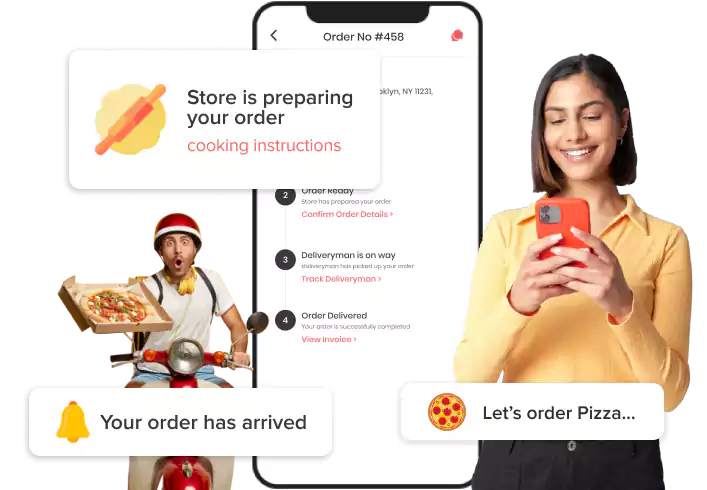
Facilitate quick food ordering and delivery services with white label HungerStation clone encouraging increased revenue generation and offering competent app support
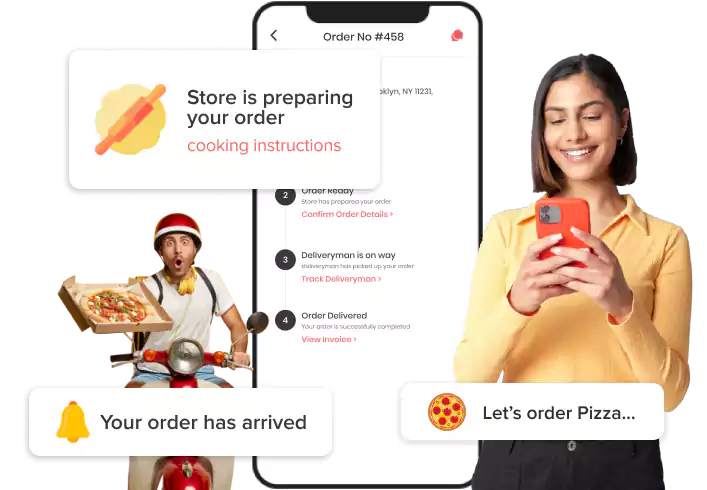










Restaurants are looking for a platform to start their own online delivery business to meet the demands of the fierce market. It can create an alluring value proposition globally, plus offering a comfortable service to the customers.
Hungerstation clone is a technical platform for ordering and delivery services for restaurants. Customers can get their desired items to their locations from the app order for it online. The convenience in the process retains the customers to the business resulting in overall revenues.
We proffer the ready-to-launch platform with fulfilling operations through smartphones and apps. The elements of app like Hungerstation are designed with advanced and necessary functions for a business to meet every upgrading urge of the market.
Service Availability
Track Providers
Meal Customization
Store Settings
Wallet History
Store Promotions
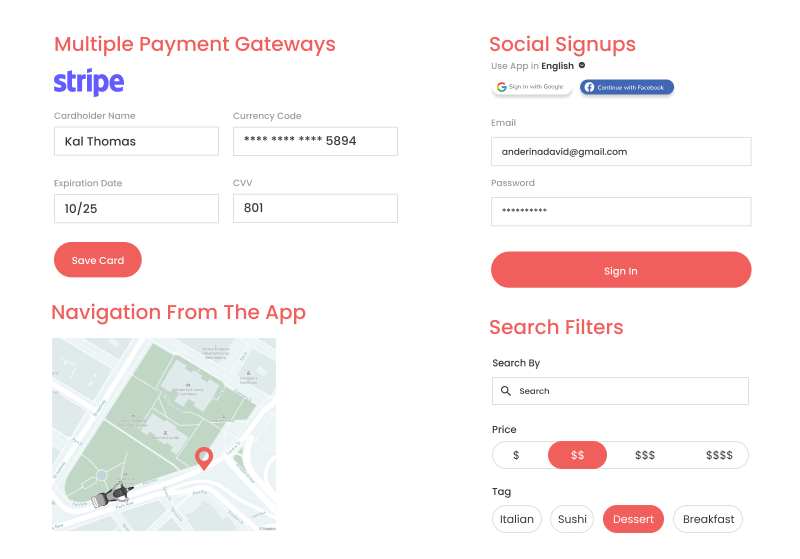
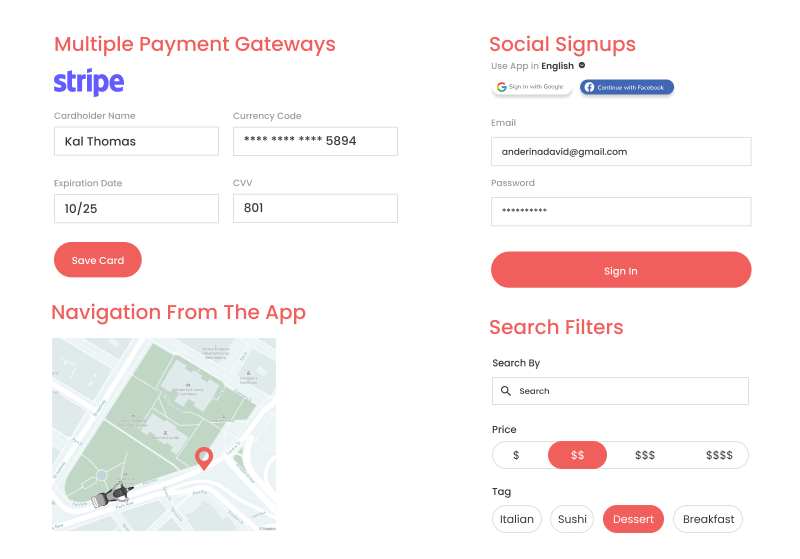
We integrate industry-best support in the white label HungerStation clone script solution for business growth. The app contains a private label customization facility to help you create your brand in the market quickly. We offer our app support at a single-time comfortable payment facility for convenient solution purchase
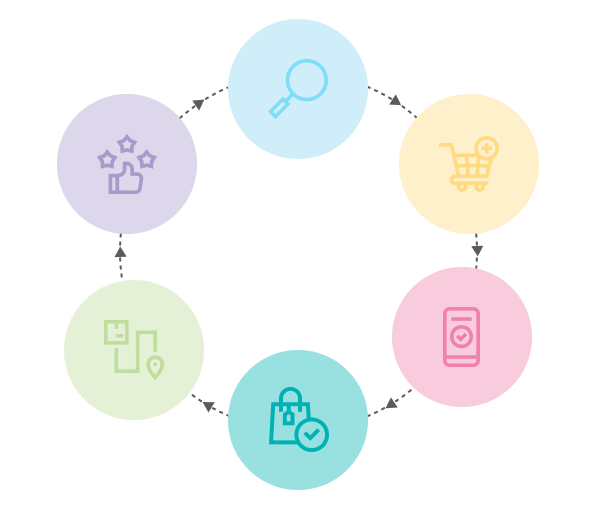
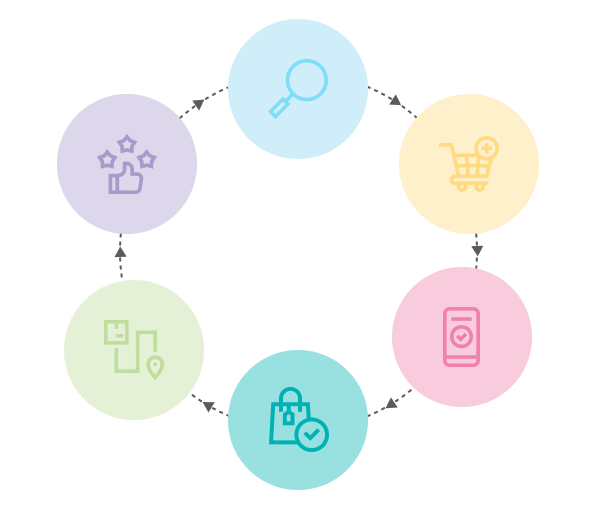
Let your customers enjoy uninterrupted delivery support. White label hungerStation clone ensures to meet every need and complete operations with an efficient support system. The delivery service workflow is:
Our HungerStation like app solution guarantees reliable and trustworthy support to meet complete user demands
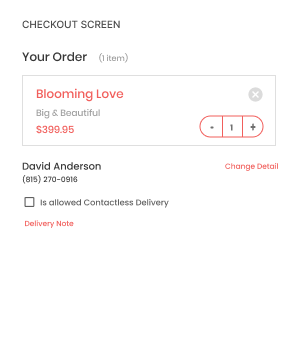
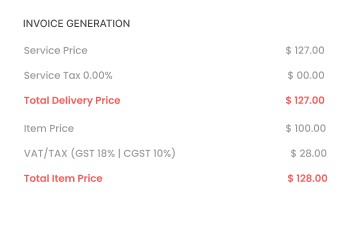
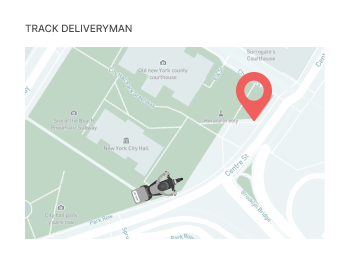
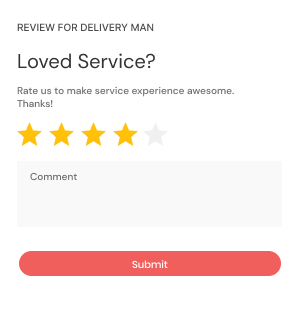
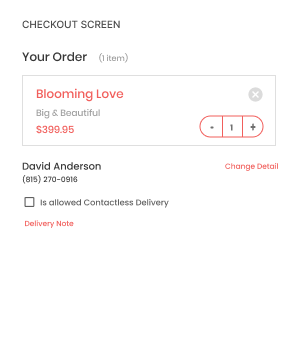
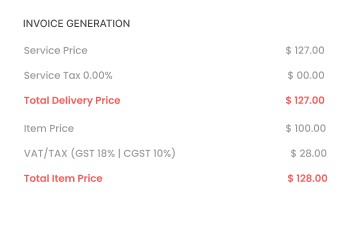
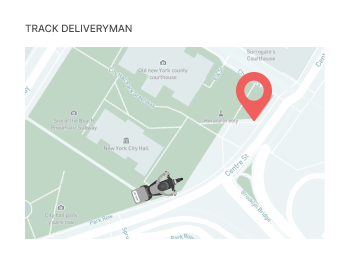
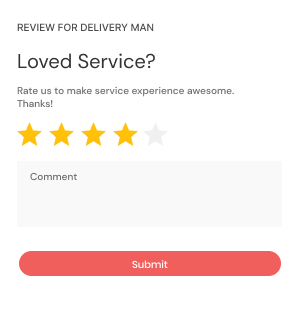

Checkout Screen
In the customer app, the checkout screen has details about the orders, customer, store details, and payment gateways.

Invoice Generation
Customers can check the order’s invoice before confirming it, which will be saved in the app after ordering.

Track Deliveryman
Customers can track the order from where it gets accepted by the store until it gets delivered to the customer’s address.

Review For Delivery Man
Users can enter feedback to delivery partners for the received delivery services and the ordered item quality after delivery.
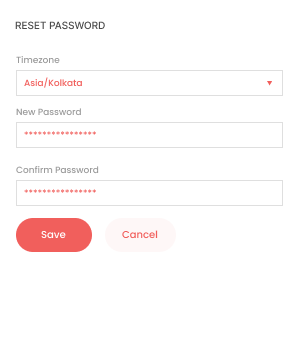
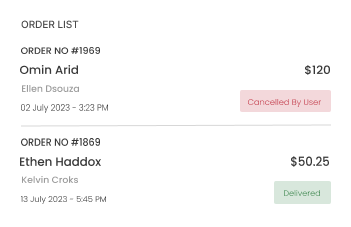
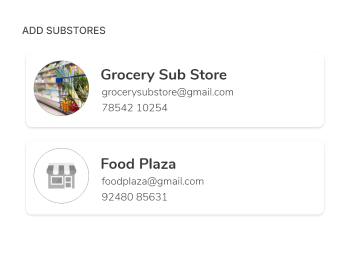
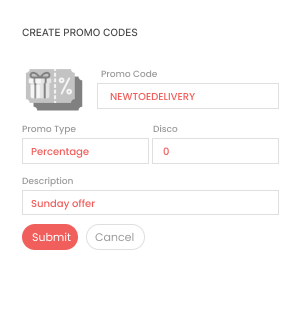
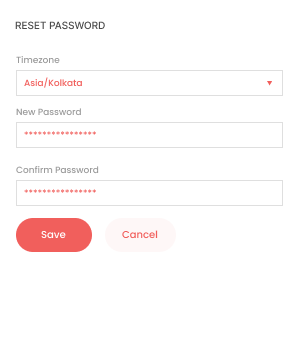
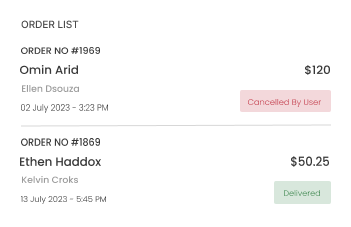
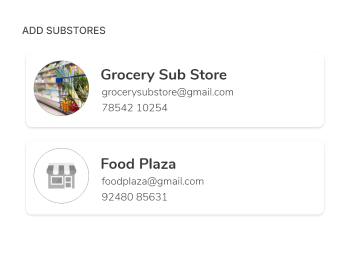
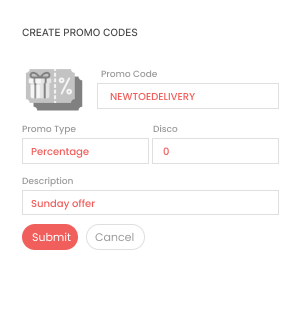

Reset Password
Stores can update the password anytime they want from the profile details adding old and new passwords.

Order List
Stores get all the order lists separated by time, like today’s orders, tomorrow’s orders, scheduled orders, etc.

Add Substores
Stores can create substores profiles that can access only assigned screens from the store panel to perform particular tasks.

Create Promo Codes
Stores can create promo offers for a time interval set and apply conditions for customers, setting a recurring time interval.
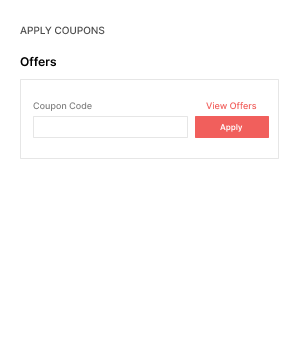
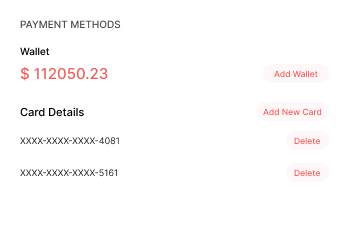
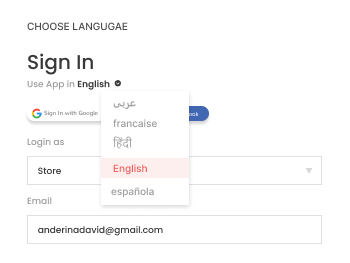
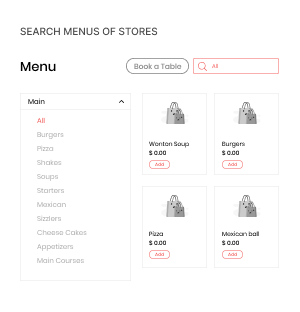
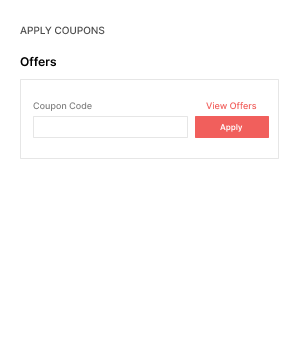
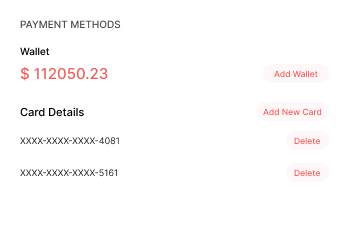
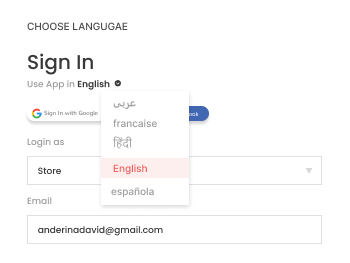
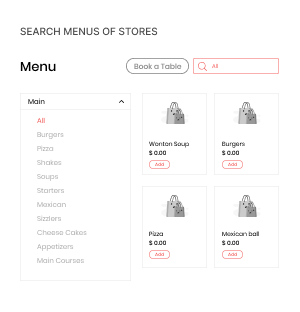

Apply Coupons
Promo codes from the stores and admin will be entered by customers and redeemed to get exciting benefits.

Payment Methods
Customers get multiple payment methods to pay for food orders, like credit/debit cards, cash, and e-wallets.

Choose Language
Customers can pick the languages delivered to them by the admin and use the app without any language barrier.

Search Menus of Stores
Customers get an entire menu of stores arranged in categories, which makes it easier to browse for the required items easily.
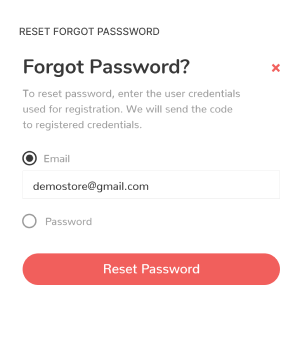
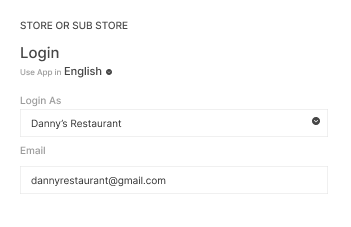
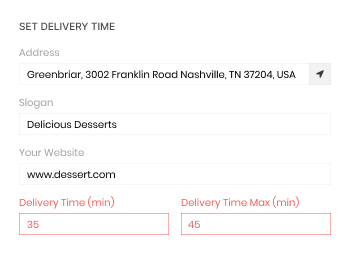
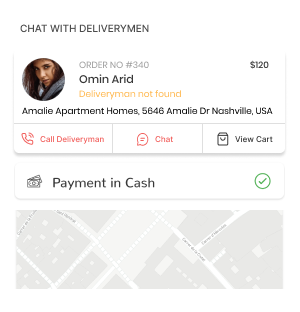
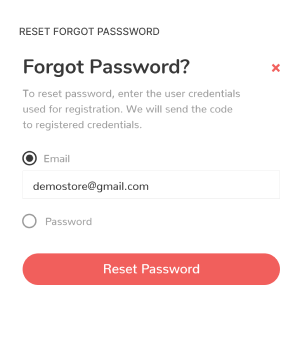
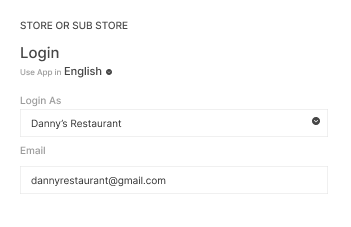
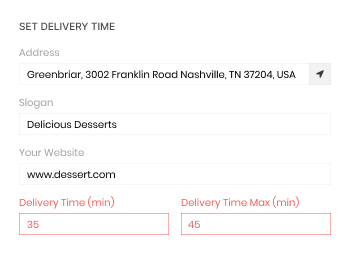
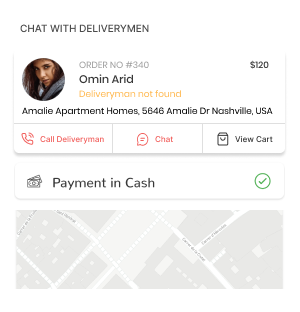

Reset Forgot Password
In case the password is lost, it could be recovered using the email address registered with or with the phone number.

Store or Sub Store
There are two types of store accounts – one store and another is a sub store which they can choose while logging in.

Set Delivery Time
Stores can update the delivery time availability of the stores in a week which will be shown to the customers.

Chat with Deliverymen
Store managers can chat with the deliveryman for any inquiries about the order, delivery service, location, etc.
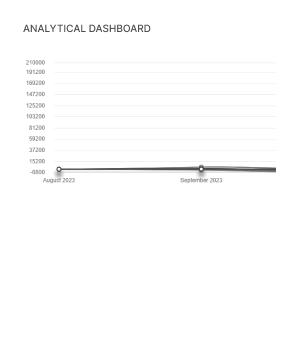
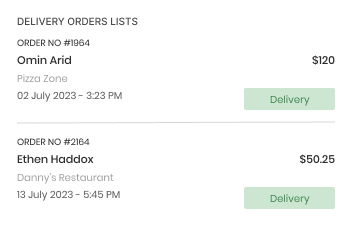
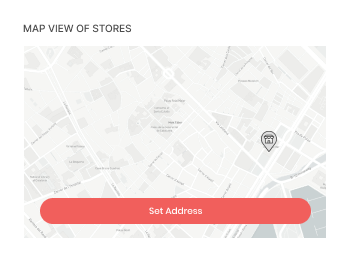
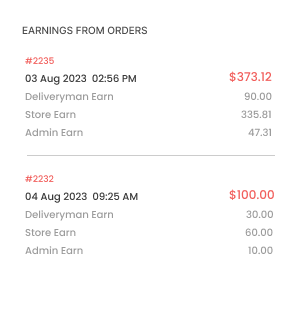
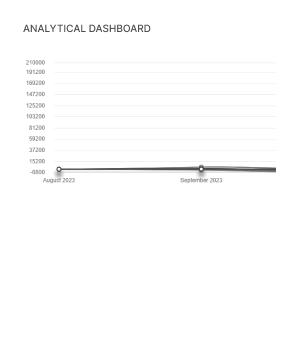
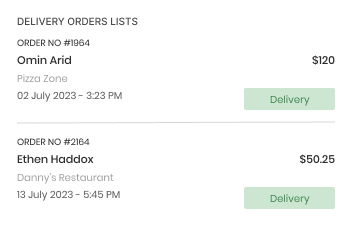
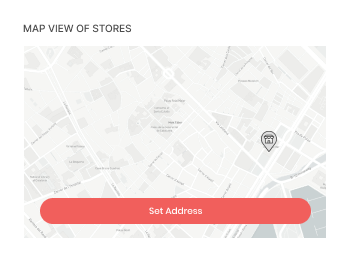
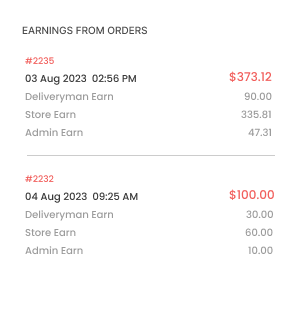

Analytical Dashboard
Admin dashboard shows numerous business and sales data form of in charts, numbers, and stats – easy to understand and compare.

Delivery Orders Lists
The admin panel has a separate list of delivery requests from the customers comes in the order lists section.

Map View of Stores
In the map view, the admin can find the stores to know the distance and which are active utilizing the given filters.

Earnings form Orders
In each order, admins can examine the revenues of the deliveryman, store, and entire business when the order is served.
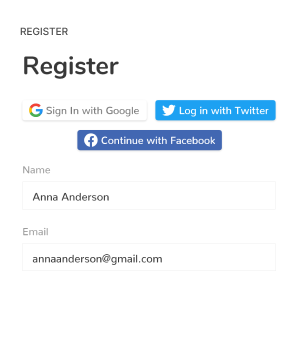
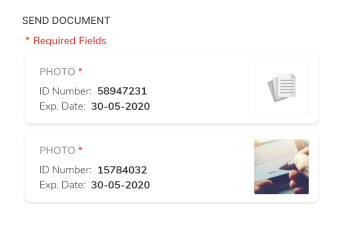
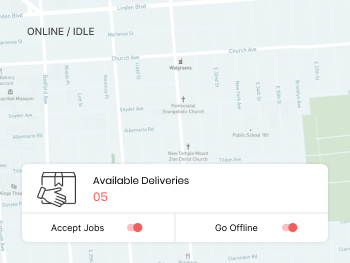
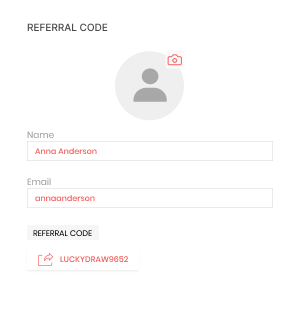
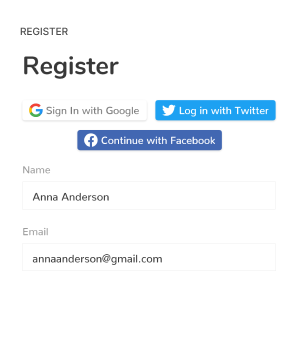
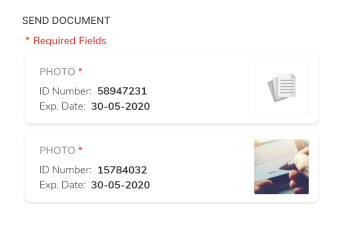
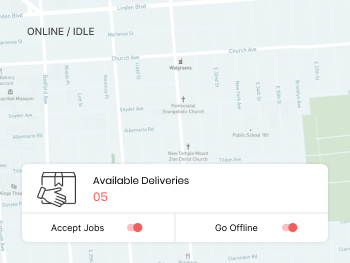
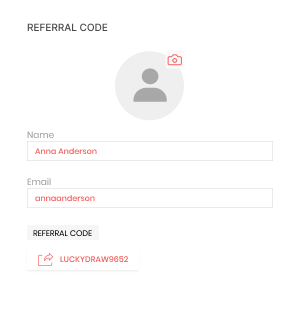

Registration
Delivery men can register with precise information asked on the screen, like name, email, country, etc.

Send Document
As the admin requires, the deliveryman has to add specific documents while registering to the platform, which will be verified.

Online/Idle
When drivers are inactive in the app, it automatically gets idle, and then they will not receive a trip from the customer.

Referral Code
Delivery partners can add a referral code while registering and redeem referral benefits after registering.
Explore our apps with the best user interface and advanced apps for users of EDelivery.


User Panel
Has similar interface as apps to allow food ordering through the web
Admin Panel
Admin can oversee and upgrade all business operations
Store Panel
Offering detailed menu to the customers, stores can carry out their tasks from the panels
Explore our dedicated app support covering diverse business sizes and types
Happy Customers






FAQ
To understand more about the product, you can reach out and ask more questions
Hungerstation clone caters to any food business like restaurant chain, single food store, food truck, beverage store, fast food store, ice-cream, and coffee bar.
The script to develop the platform uses different technologies for different portions. For frontend development, Angular and HTML are used. While backend development of panels is done with MongoDB, Node.js, and Express.js, Java and Swift are preferred for app development for Android and iOS systems.
Elluminati provides a ready-made app script that suits all your business needs, which are also ready to customize for any future upgrades. It offers an advanced platform that your delivery business can adopt and scale into your business.
Want to build a high-tech product? Check what we can do for you.
Book a Free Call