


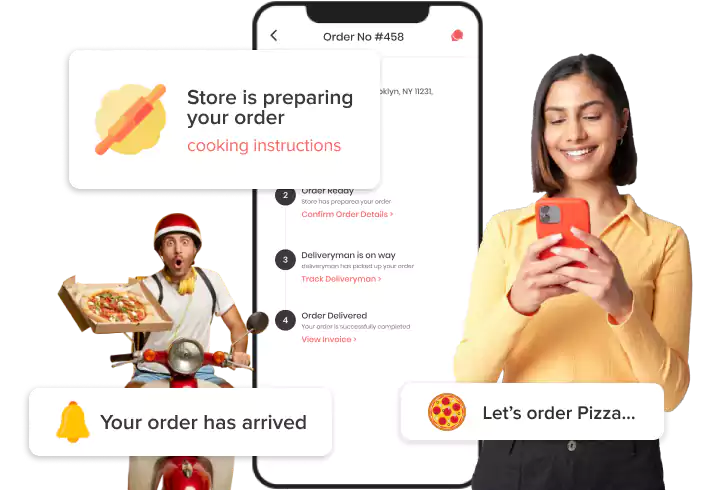
Homechow clone elevates your food delivery business, a custom-built platform to well-organize and modernize conventional restaurant methods, serving frictionless online browsing and home deliveries for the customers in Ghana.
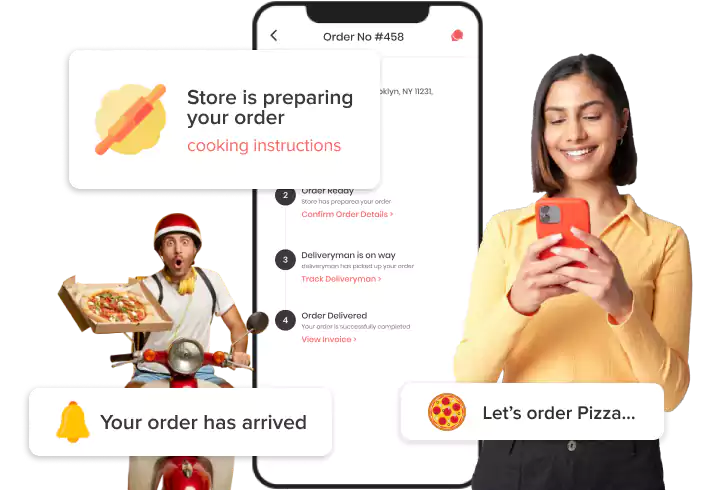









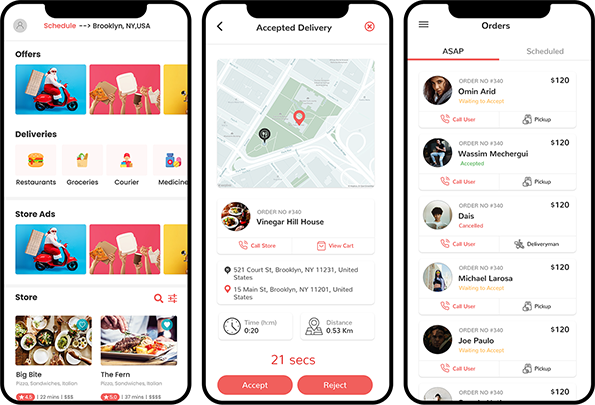
Homechow clone is an emanate solution that avails consumers to get their food delivered from local outlets, requested from an app. Ordering food is just a matter of a few taps on your smartphone, which is the most favored service to buyers nowadays. Restaurants can render a comprehensive food menu to their patrons and also instant deliveries using this solution.
We are crafting the platform with a modernized tech stack inherited with the latest function to rationalize restaurant delivery operations in Ghana. Worldwide it was analyzed that CAGR is rosed by 11% of the food delivery services market, which is a compelling reason for the eateries to revamp their strategies. Get an app like Homechow to stay intact in the competitions, driven by technology.
Food delivery enterprise is available by the Homechow clone script that eases and automates vocation tasks and upscales the reach to any extent eliminating the human error that comes in traditional methods.
Real-Time Tracking
Advertise Stores
Chat And Call
Use Store Panel
Verification And Control
E-Wallets
Our platform has separate modules for all consumers with excellent highlights to automate delivery operations
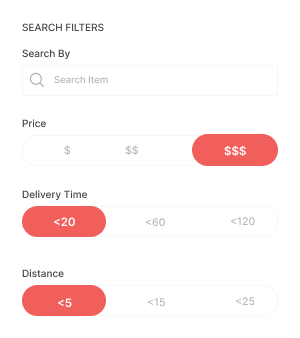
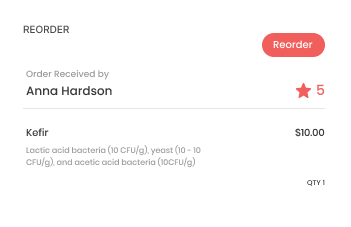
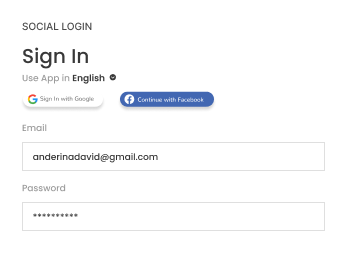
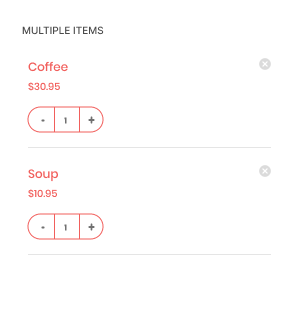
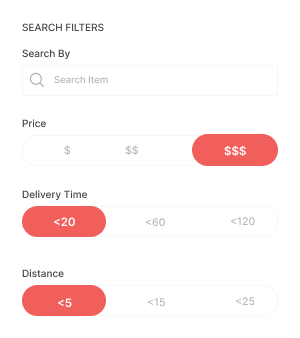
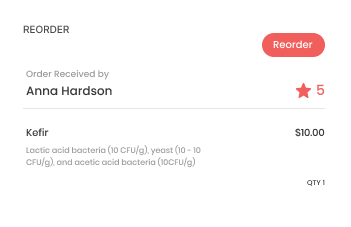
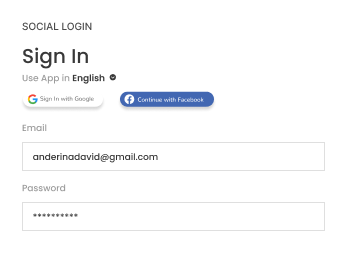
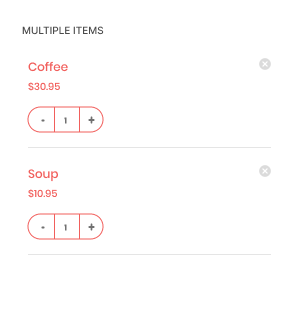

Search Filters
Customers can search their favorite stores with the filters like store tag, distance, delivery time, and price

Reorder
Buyers can reorder their past orders saving the searching time of stores and items and ordering in just a snap.

Social Login
While singing in, shoppers can directly sign in using the social ID with just one tap eliminating entering multiple details.

Multiple Items
Customers can add multiple items in the cart from an online shop and order all of them at once, and spend online.
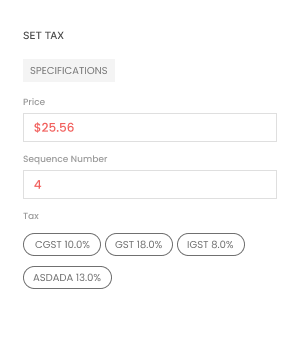
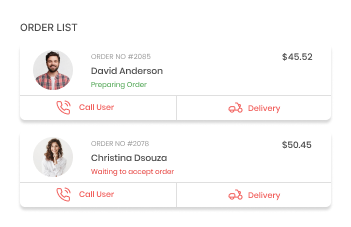
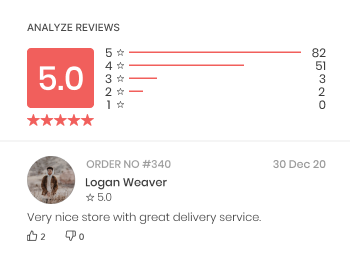
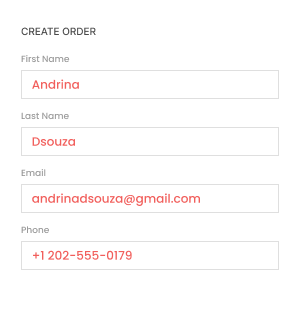
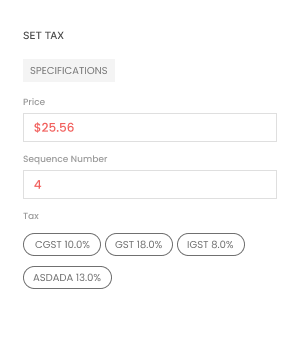
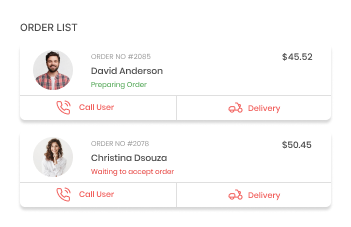
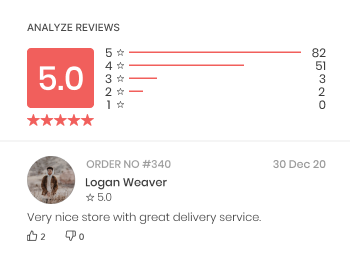
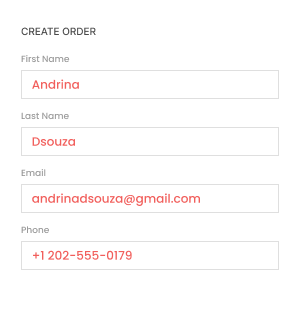

SET TAX
When adding a new item to the cart, the store can select the type of tax to apply when customers order.

Order List
Stores can get the order lists separated by time, like today’s orders, tomorrow’s orders, scheduled orders, etc.

Analyze Reviews
The store can easily analyze the reviews about their order quality and delivery service given by the customers.

Create Order
Stores can create orders for the customers depending on the type of order, like parcel, takeaway, and delivery, with the customer’s details
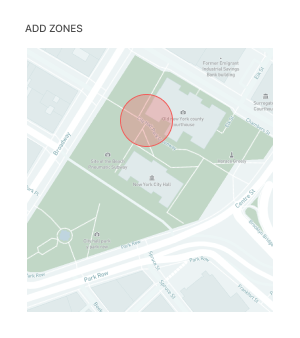
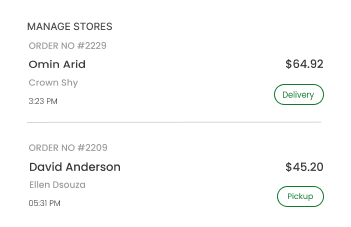
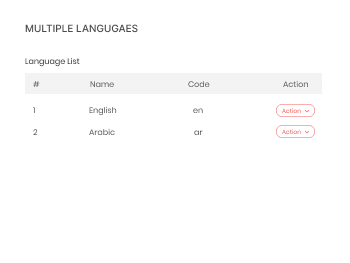
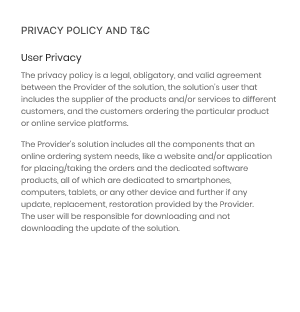
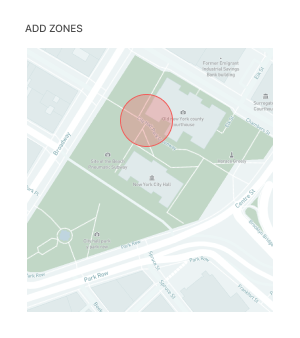
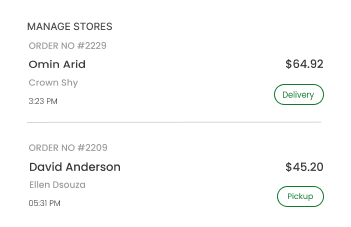
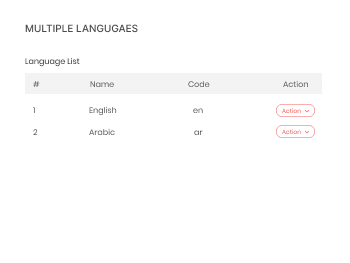
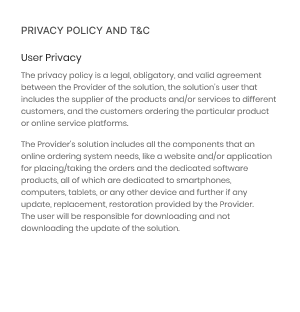

Add Zones
Business admin can add different zones for delivery for a distinct area and keep the delivery fees separately for each zone.

Manage Stores
Admin can maintain the outlets from the website like creating and updating the menu, dispatching orders, and many more.

Multiple Languages
Admin can add multiple languages from the site to let users access their preferred languages from respective modules.

Privacy Policy And T&C
Admin can fix the privacy policy and terms and conditions for all the stage users, which they have to consent to continue using.
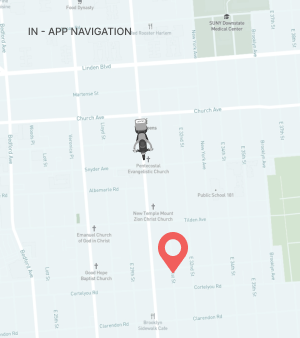
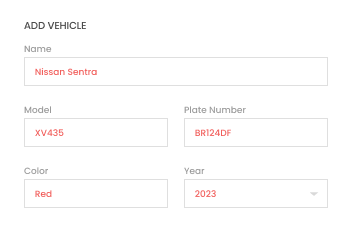
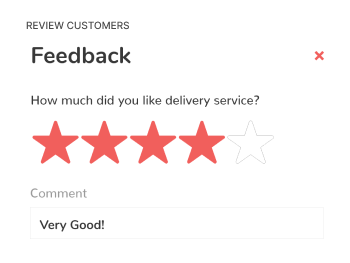
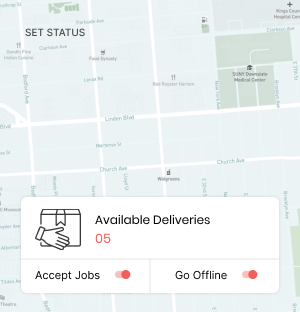
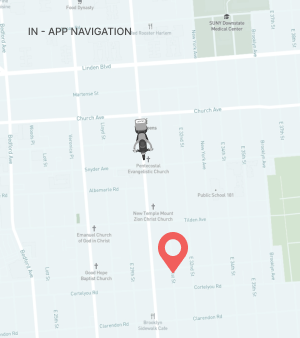
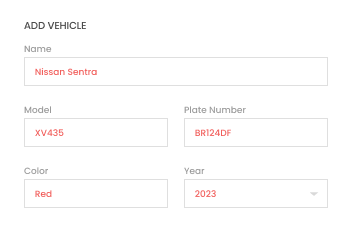
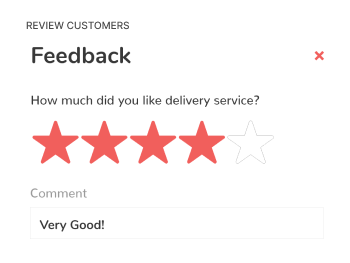
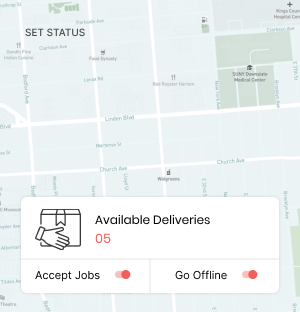

In-app Navigation
Deliveryman can navigate the buyer’s location through the app using integrated GPS and update the status for customers and stores.

Add Vehicle
Delivery providers can supplement their own vehicle from the app, adding its details and documents for verification.

Review Customers
After completing the delivery process, the deliveryman can give reviews and ratings to the respective customers.

Set Status
The delivery person can set their status from the app as online or offline as per their availability for the service.
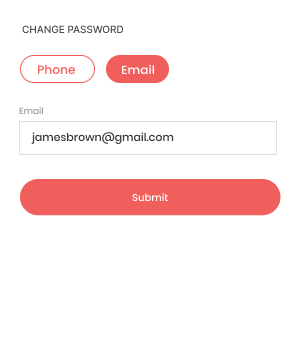
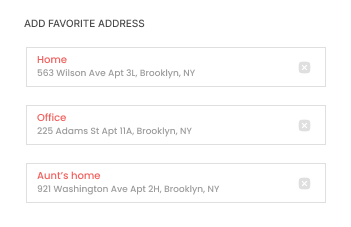
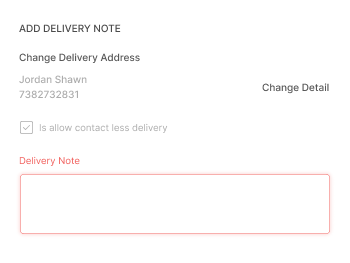
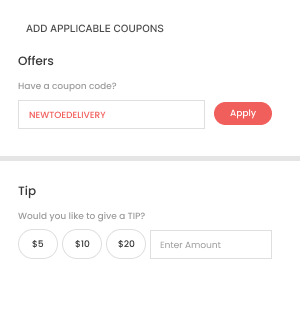
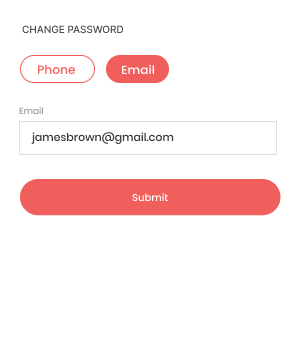
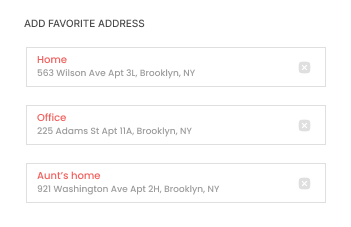
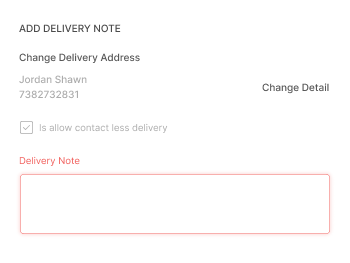
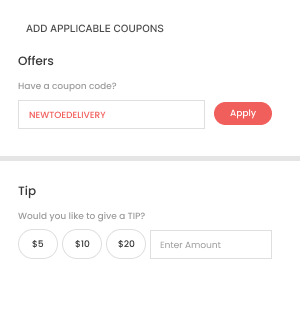

Change Password
Users can change the password if they forget it using the registered email or set a new password from the profile

Add Favorite Address
Customers can add their favorite delivery address within the platform and access it anytime using the credentials

Order History
Customers can access the order history with the details like added items, price, payment details, etc., within the platform

Add Applicable Coupens
Users can add applicable promotional codes given by admin or store owners at the checkout screen to receive benefits
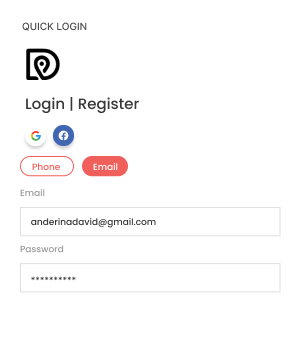
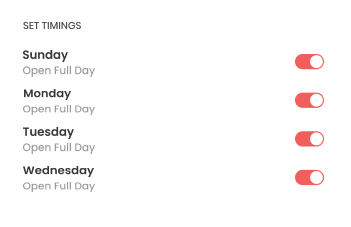
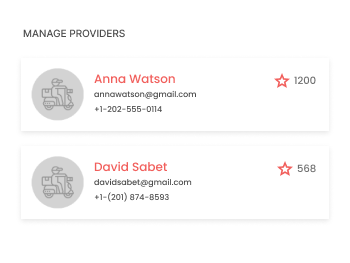
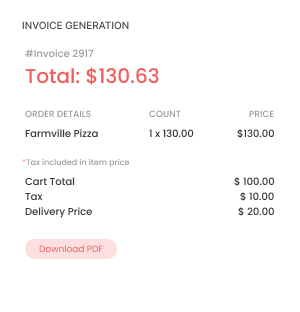
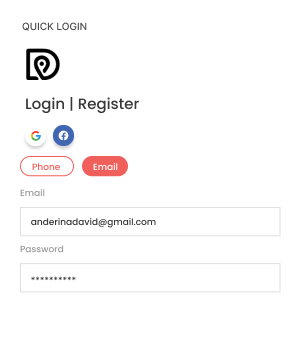
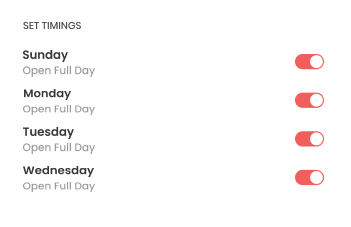
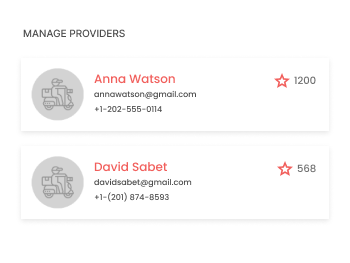
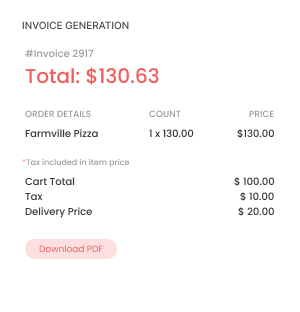

Quick Login
Stores can log in to the platform directly by using their registered phone and password with just a single step

Set Timings
Store owners can update the store’s service time availability in a week which will be shown to the customer

Manage Providers
Stores can add their delivery providers, create accounts for them, and register a vehicle for them, which will be approved by the admin

Invoice Generation
Stores can easily print the invoice from their order lists by connecting the printer with Bluetooth, which they can use for offline purposes
Explore the demos of the apps and learn more about its working flow

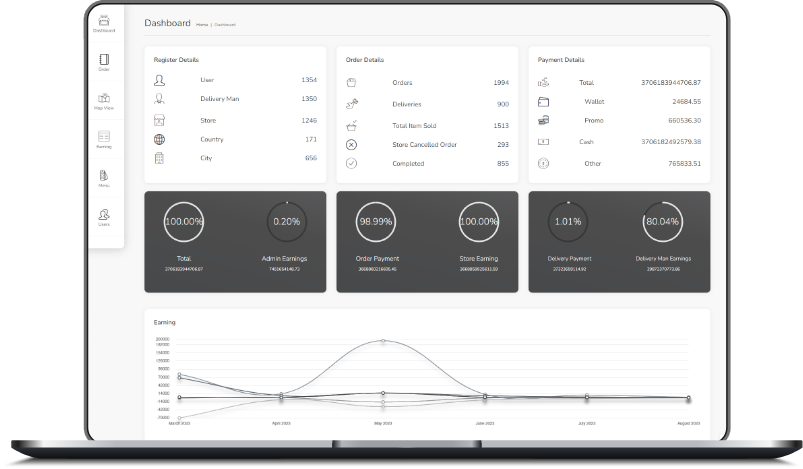
Customer Panel
Shoppers can use the panel to browse stores and their food menus and can also assign orders.
Admin Panel
Business admin can examine all tasks performed in user, store, and deliveryman tasks can set charges in multiple ways.
Store Panel
Stores can use the panel for the convenience to handle the virtual store and all related tasks

Platform users get to pick the theme between light or dark themes. Nevertheless, the store panel and admin panel are inserted with a group of dark and light theme colors, refreshed anytime.

Admin receives the orders in its respective panel and dispatches them to assign the deliveryman for the tasks, whether choosing default assigning or manual assigning method.

Customers get the new feature to reserve a table from the app or panel in any of their desired eateries; they can even order in the same restaurant, and if desired, can pay online.

Customers will get the feature in the restaurants that they can browse menu and orders by scanning QR codes provided at the place and, if they want, can pay online through the app.

The delivery platform is inserted with multiple payment gateways so that a restaurant can accept payment from multiple countries securely. It allows them to handle the various outlets in different locations.

Customers can print invoices consisting of all detailed pricing formed in the store app for all orders. The printer is connected virtually with the device, and the app commands it to print the statement.

Admin panel will have a section called activity log from which all the modules’ actions are listed whether failed or successful. These logs are classified as high, average, and low priority.

Stores and admin can set taxes on items or services from their respective modules, and admin can set taxes for the delivery services for a particular city and delivery type. Both can update the taxes anytime.
Business admin can set various delivery services from the panel that is proposed to the users, like food, grocery, couriers, flowers, etc.
Admin can set the delivery outlets in different countries or cities giving services to the customers from local areas.
Admin can set variable delivery fees for the different countries or cities and delivery types. They can even regulate the delivery fees for different zones.
Business admin can create an account for sub-admin who perform specific business tasks accessing only the assigned sections of the admin panel.
For the deliveryman, the admin can add vehicles types, like a bike, scooter, bicycle, etc., which they can prefer to keep the delivery fees with the taxes.
We are offering development support to build your industry-specific platform
Happy Customers






FAQ
Feel free to contact us if you have further queries regarding the Homechow clone app
Homechow clone deals with the delivery duties virtually, conceding customers to place orders by browsing their favorite store’s menu and stores can eliminate the human errors, optimizing business tasks.
The cost to develop an app like Homechow depends on the customization and technology used for the development. The approximate cost may generally last between $7k to $10k if you opt for the ready-made script and customize it to match your business requirements.
We submit your apps to Google Playstore and App Stores. In some of our packages, we give this service as free, and some have add-on service.
Want to build a high-tech product? Check what we can do for you.
Book a Free Call