


Offer doorstep groceries on users’ demand, allowing them an online platform to order with white label HappyFresh clone, efficiently serving your business needs and management requirements











Businesses of today prefer mobile apps to offer a time-saving grocery shopping platform to customers. Moreover, it also performs other business tasks that are faster to perform and easy to analyze.
HappyFresh clone app is an advanced ordering platform, a popular module for convenience stores because of its usability and durability. The platform is easy to use as it has an easier login process, a filter to search for items and simple and reliable checkouts for customers.
Entrepreneurs who are willing to start their own online grocery delivery business by delivering groceries to nearby locations should consider implementing app like HappyFresh. Elluminati offers a brilliant solution with customizable code.
Safe Delivery
Keeping safety measures in mind, HappyFresh clone app added a contactless delivery option, later parcels will be verified with the help of an image, this protects both your customers and drivers. Moreover, drivers are being instructed to knock the customer’s door and leave the groceries at the door. It avoids physical contact and ensures safety
Delivery Pick-Up Alert
The delivery executives are given a dedicated app solution. Once they pick up the order from the store, they can send notification and acknowledge the customers so that users can continuously track the delivery status until their order arrives. Moreover, customers can view the predicted arrival time
Menu Adding, Removing & Confirming
Stores are given separate applications and dashboards to manage their items accordingly. Store owners are able to insert, remove, and update prices as per their stock availability. They can directly contact customers, and the final billing amount is adjusted against the invoice or deducted from the wallet
Category Management
Store vendors can effectively manage category and subcategory options in the platform. HappyFresh clone app allows them to display final items in the respective category. Now this makes an easy process for the users as they can directly search and add the product to the cart based on their preferences
Multi-Language Support
The entire stack solution supports multiple languages, and Admin can change the language as per their requirement. Admin can choose any regional and user-specific language. It boosts user engagement ratio because customers feel comfortable if the store owner or service provider communicates with them in a native language
Manage Manual Delivery
After accepting orders, HappyFresh Clone allows store owners to deliver the goods manually. Once the order is ready to deliver, they can contact the delivery man for the order pickup using an in-built store panel. They can choose the delivery man based on the area; it makes the delivery process faster and efficient
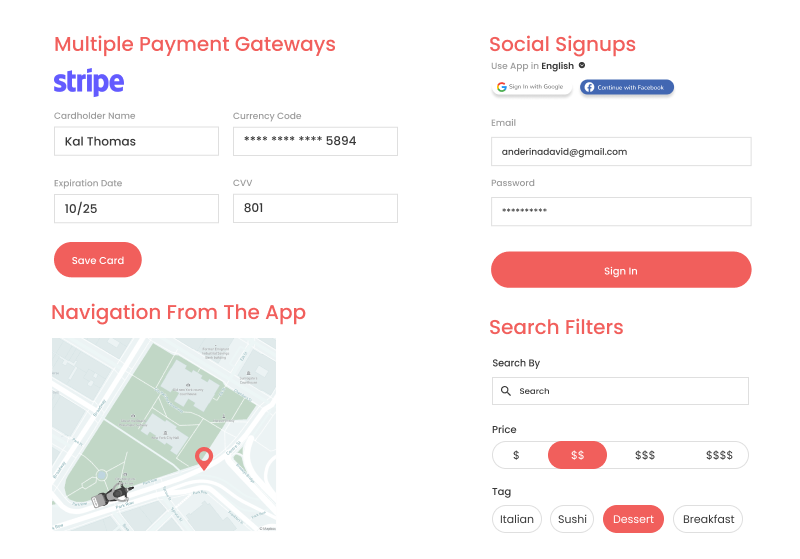
What Makes Our HappyFresh Clone App Distinct?
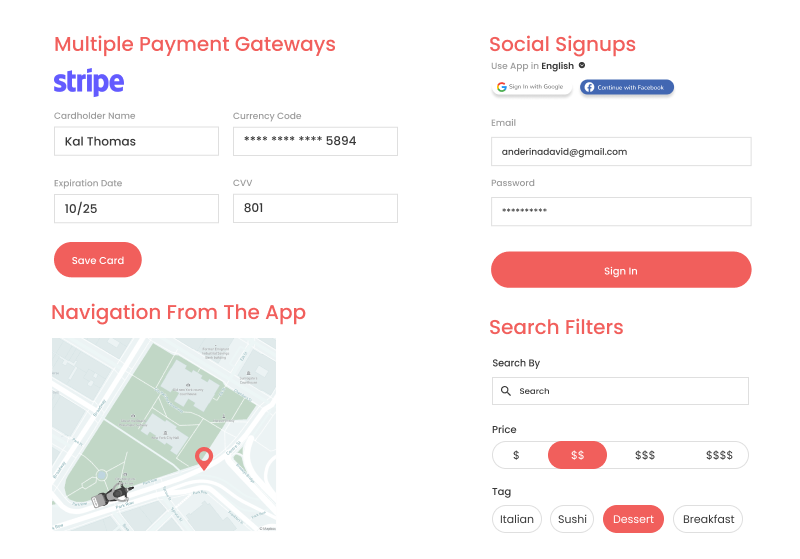


With our HappyFresh Clone app, you can completely transform your grocery business with a fully customizable customer app and powerful Admin panel. It will be proved profitable in the long run and enables store vendors to increase sales through its website and mobile application
HappyFresh Clone app allows customers to get deliveries at their doorstep and offers a rich web and mobile application for customers to order groceries from multiple stores. HappyFresh clone app follows underneath procedure:
Drive increased ordering and grocery delivery operations with modules of HappyFresh clone script creating an excellent user experience
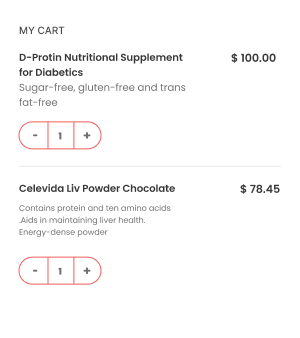
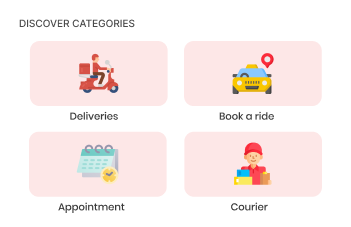
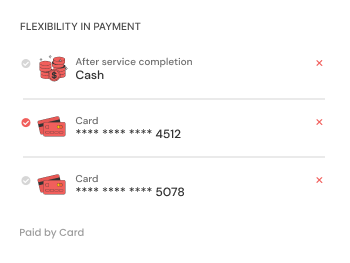
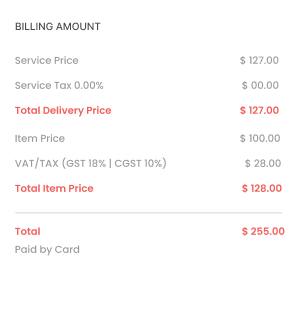
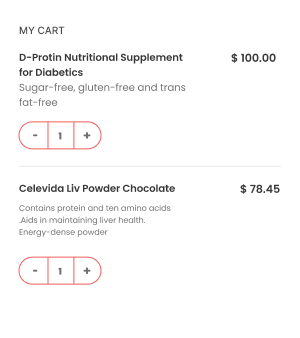
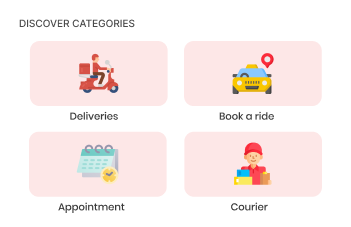
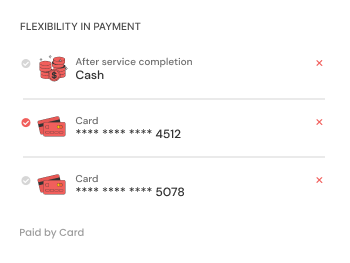
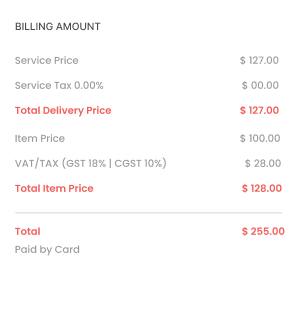

My Cart
Customers can add as many as grocery items as they want to buy and add or remove any item before making a payment

Discover Categories
This feature helps the user to search their favorite item quickly; you can filter the categories based on the item type and price value

Flexibility In Payment
Customers can pay for their order bill as per their choice, whether it is COD, Card payment, or from the wallet

Billing Amount
Once the order gets fulfilled, the invoice is generated automatically to view the details and stored in the user app
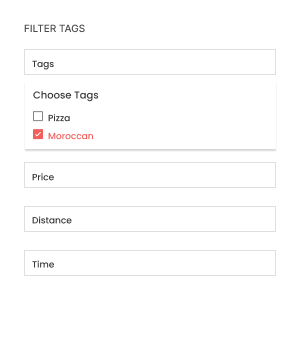
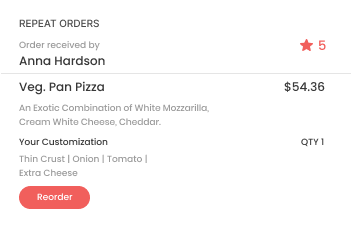
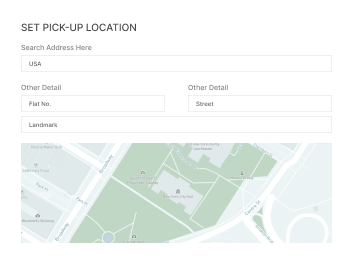
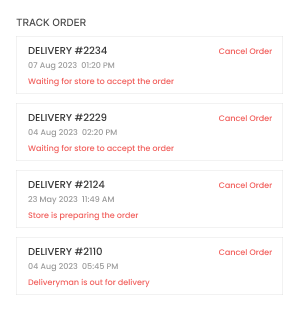
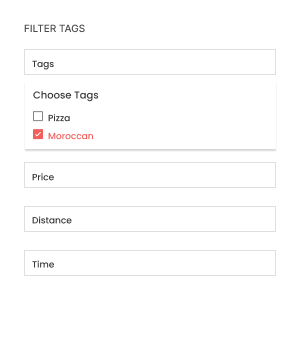
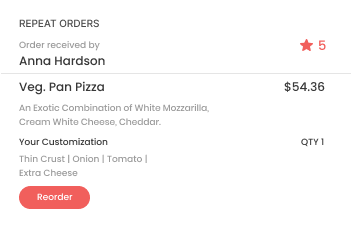
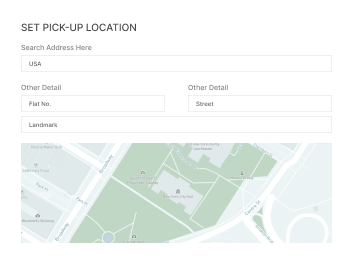
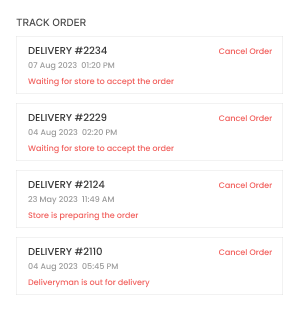

Filter Tags
Customers can use search filters like tag, price, distance, and time for easy browsing of the stores they are looking for

Repeat Orders
Users can repeat the order with a choice to keep the modifiers the same as it is or can customize the items

Set Pick-up Location
Users can enter their pickup and delivery location by typing the address into the search bar located on the website

Track Order
Customers can track the order from where it gets accepted by the store until it gets delivered to the address
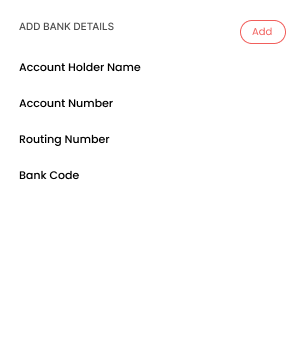
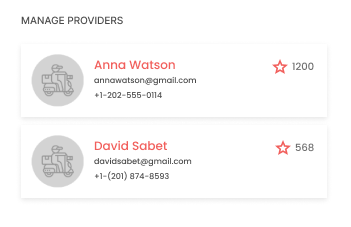
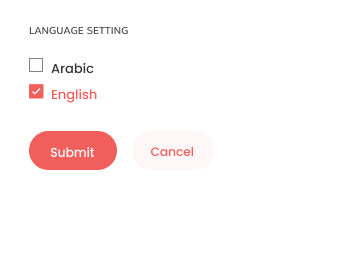
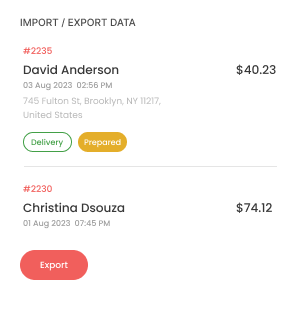
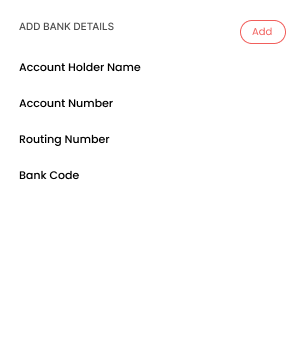
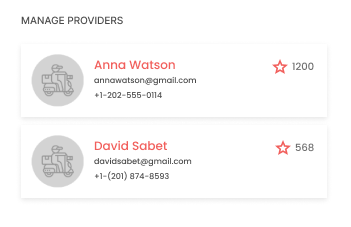
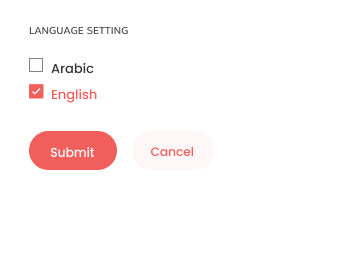
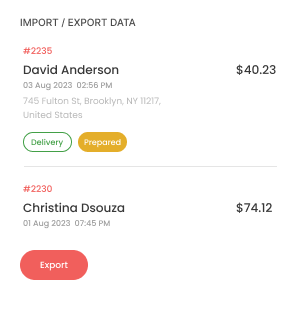

Add Bank Details
Stores can add their bank details. With that, they can also choose to add multiple accounts to settle up payments

Manage Providers
Manage the delivery provider details and assign manual deliveries to get the ordered items delivered on time

Language Setting
Store owners can set multiple language options to allow users to pick from these options to use the platform

Import/Export Data
Menu, order list, earnings, and all such lists are imported to the sheet or even exported from the sheet for offline use
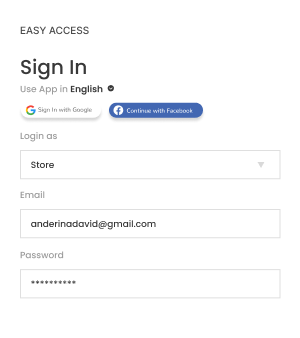
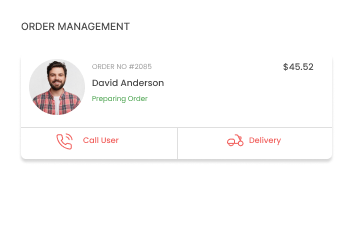
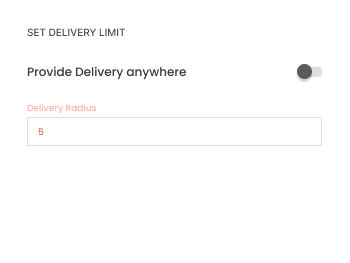
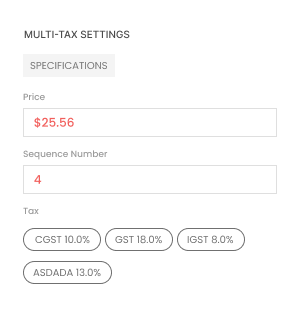
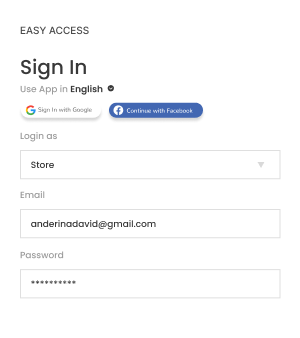
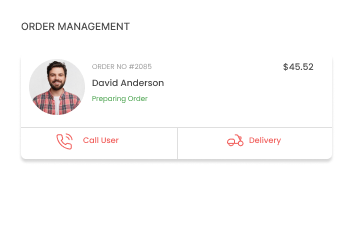
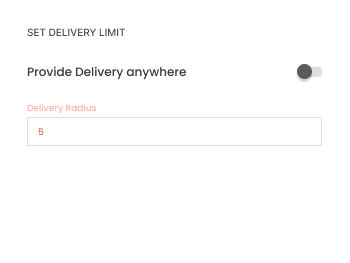
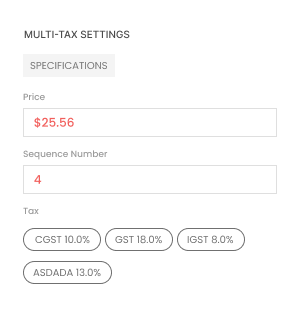

Easy Access
Vendors can easily access the store app from anywhere with the help of a login ID and password

Order Management
The store owners are notified instantly with every new order, so multiple orders can be managed

Set Delivery Limit
Merchants can set predefined areas in their delivery app to avoid delays in delivery

Multi-Tax Settings
While creating a menu, merchants can set multiple taxes for each item as per their preferences.
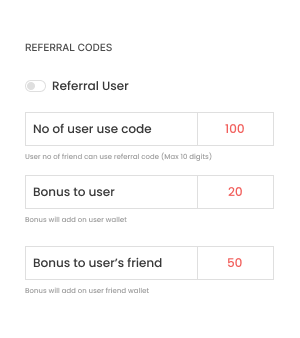
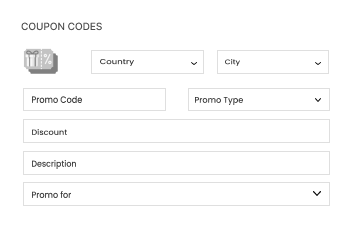
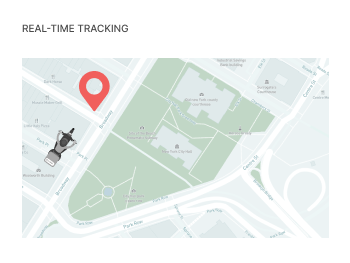
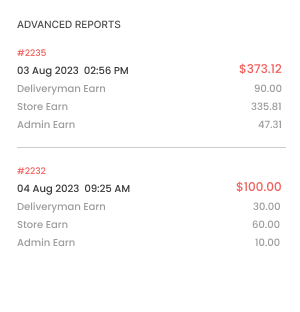
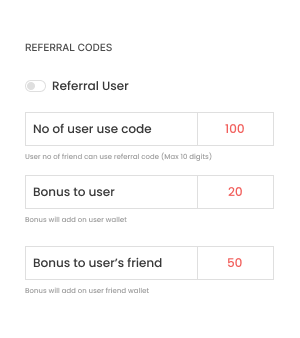
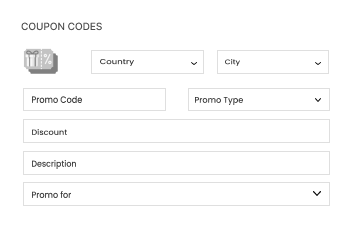
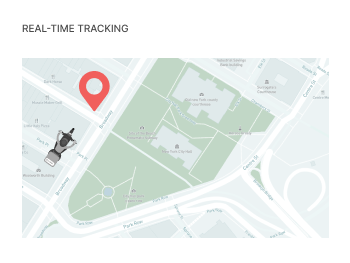
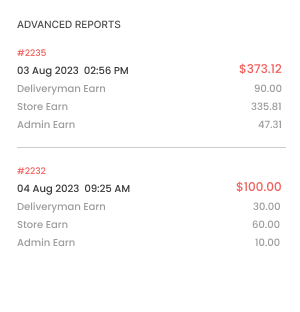

Referral Codes
Customers can invite their friends by using the code set by the Admin; in return, you can increase your customer base

Coupon Codes
The business admin can introduce special coupon codes to the customers and attract the maximum number of users

Real-Time Tracking
The business administrator can easily keep an eye on orders and track deliveries with advanced Geolocation services

Advanced Reports
Admin can have a detailed report of earnings; it will give you a clear idea of where you need to market more
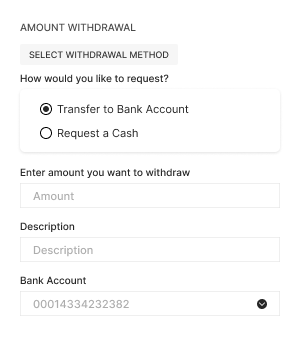
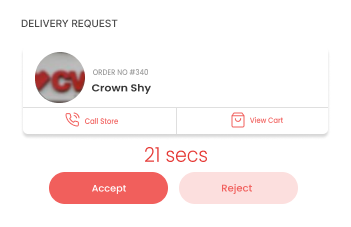
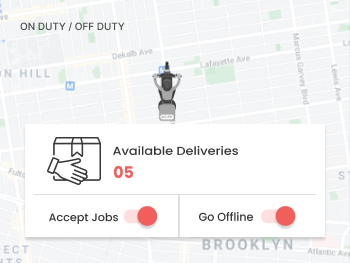
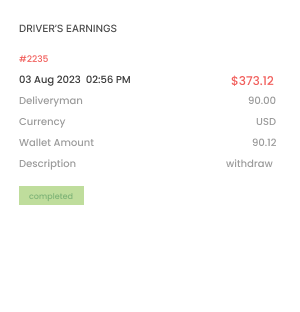
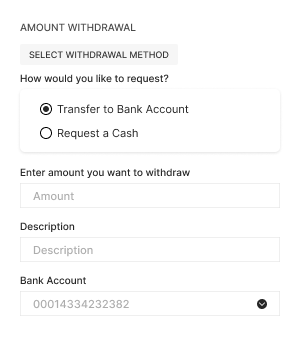
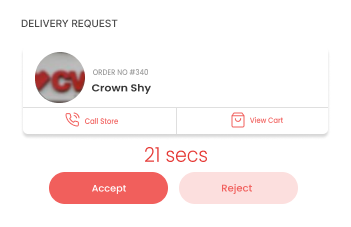
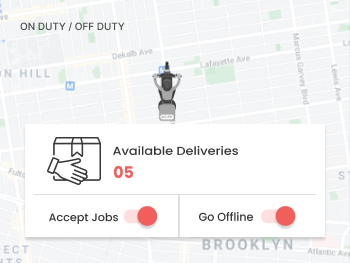
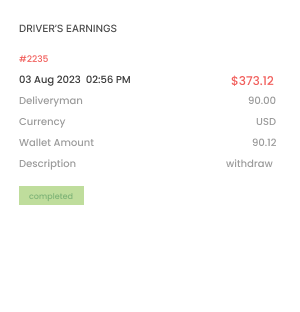

Amount Withdrawal
Delivery man can withdraw the amount from their e-wallet and transfer it to the bank account they linked to the wallet.

Delivery Request
The service provider can accept or reject the request as per their own availability

On Duty/Off Duty
Delivery personnel can turn on/off the status if they are unable to accept the delivery request. Turn it on later to accept orders

Driver’s Earnings
Drivers can view the weekly/ monthly history of their earnings using the driver’s panel, and it will show them payout details
Have a better standing of our pre-built apps that proffers streamlined workflow and easy-to-use app structure


User Panel
The user-centric website from which a customer can order and get delivery service easily
Admin Panel
Admin can dispatch the order from the admin panel either manually assigning the driver or auto assigning
Store Panel
Stores can create a detailed menu and edit that anytime from the panel
Fully customizable app solutions that fit your business requirement and allow you to grow exponentially
Happy Customers






FAQ
If you cannot find the answers to your queries here, feel free to contact us
Yes, we can customize white label HappyFresh clone app as an addon service to meet all your business needs.
Businesses can earn from several channels through the platform. They can earn from charging the users on providing them delivery service. They can also allow advertisements of the stores on the platform by charging them a certain amount. They can charge the stores of different locations to use the platform.
The cost is variable for developing an app like HappyFresh depending on the technology used to develop and summing up it with the customization cost. However, approx estimation of cost could be between USD 7k to 15k or beyond this. To know detailed pricing structure refer: https://www.elluminatiinc.com/e-delivery/pricing/
Want to build a high-tech product? Check what we can do for you.
Book a Free Call