

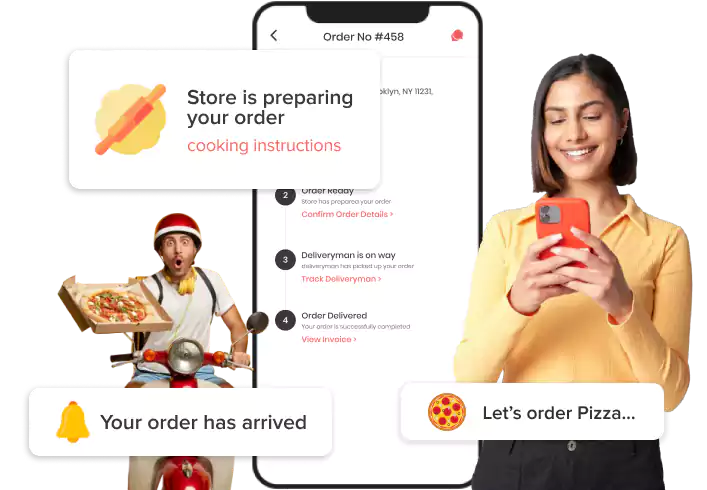
Serve Unlimited Users with White Label Foodpanda Clone to Empower Your Food Deliveries with Reliable Tracking Facilities.
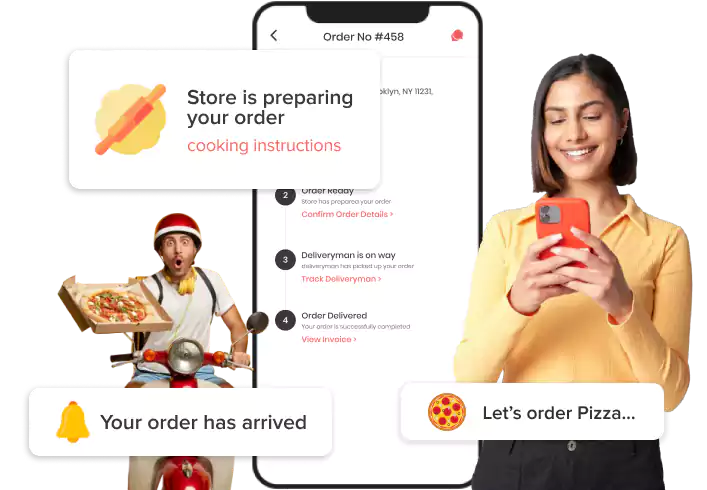










Foodpanda clone is an excellent food delivery app that lets restaurants fulfill their customers’ demands by serving delicious cuisine at their locations. A proficient delivery solution turns profits and helps in collecting users’ appraisals. With the app solution stack supporting the online ordering, processing, and delivery services, stores prefer and encourage the use of this solution stack. Foodpanda app clone offered by Elluminati includes the following solutions under the single roof.
A native customer and delivery provider app solution for Android and iOS devices. An admin console that can be accessed remotely to manage the business operations well. Also, the registered restaurants and stores get a dedicated app and panel that let’s manage business operations well.
Made Deliveries Contactless
Order Pickup Confirmation
Stores Can Customize Orders
Sort Products Into Subcategories
Change Solution Language
Stores Manage Deliveries
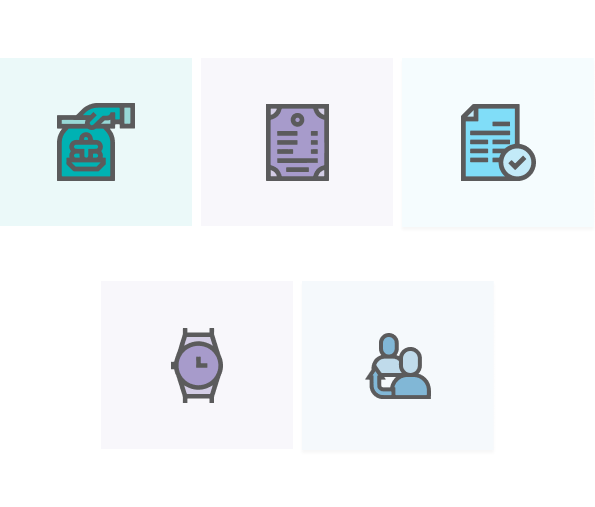
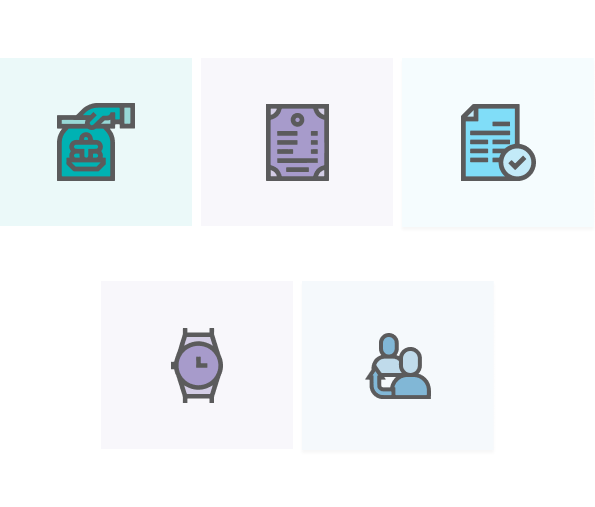
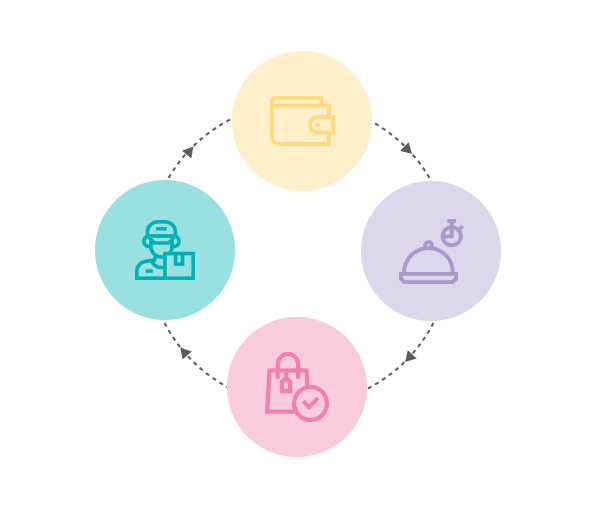
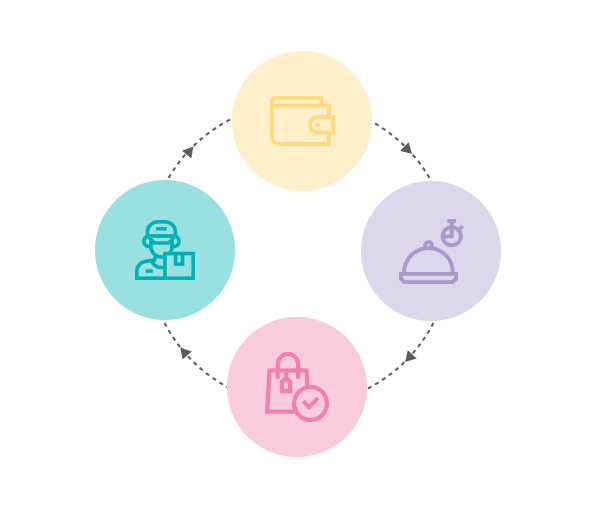
The workflow indulges all the sections provided in the white label Foodpanda clone app to produce excellent results. When a customer first downloads the app or uses the user website to place the order, they must have an active internet connection and a registered account. Stores who want to get the chance of selling their items on the app need to register with the admin first. The list of registered stores is shown in the app when users are finding their meals. Using sort, filter, and search options, they can find their delicious cuisine. After which the workflow follows the below-mentioned process:
By making it easier to serve unlimited customers across borders seamlessly, our Foodpanda clone guarantees extended business reach and support to deliver everything that your business ever needs irrespective of your business size.
Capitalize with Foodpanda clone on the growing online food delivery market with amazing features built with the modern stack.
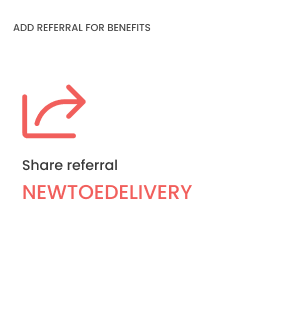
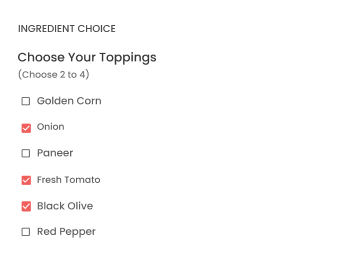
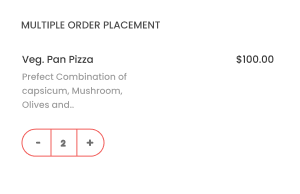
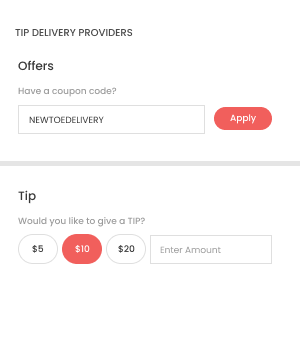
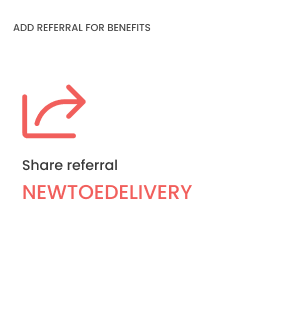
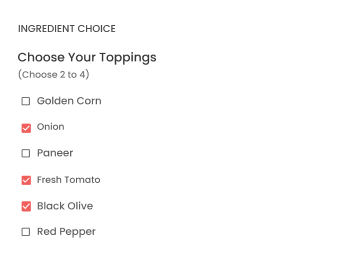
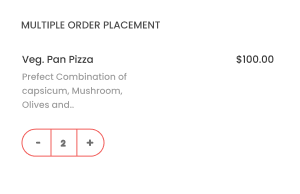
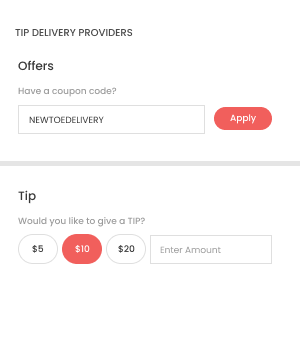

Account Settings
Users can modify their profiles anytime required by updating their name, email address, contact number, address, etc.

Ingredient Choice
Before checking out, users can add or remove the specific ingredient as per their taste buds. However, if they don’t find any ingredient as per their preferences, customers can leave the special instruction at the time of making payment

Multiple Order Placement
Let users place multiple products from multiple stores. Once customers add products to their cart, they can directly proceed to checkout and make payments separately. However, they can also track orders separately

Tip Delivery Providers
At the time of making payment for the orders, customers can enter the tip amount if they want to give it to delivery providers. However, they can pay in cash also at the time of delivery if they are satisfied with the overall delivery service.
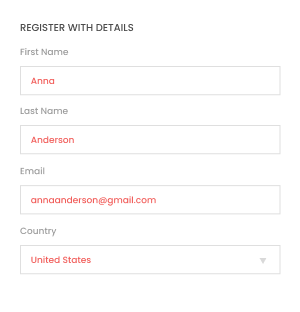
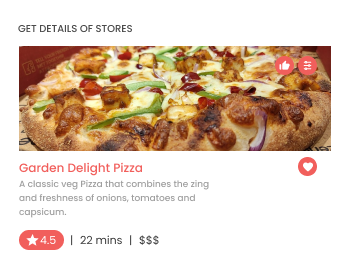
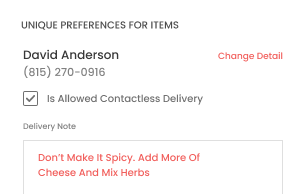
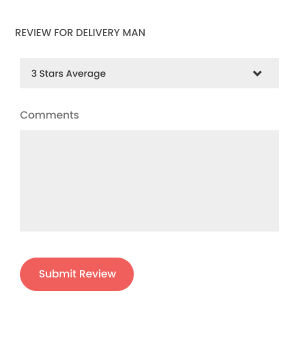
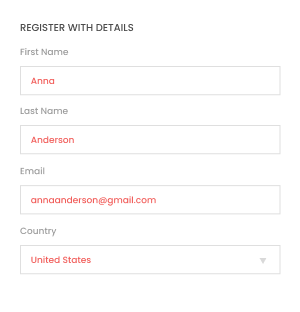
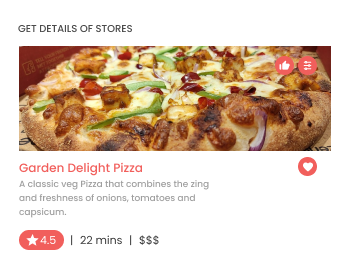
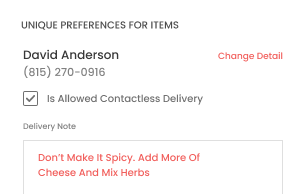
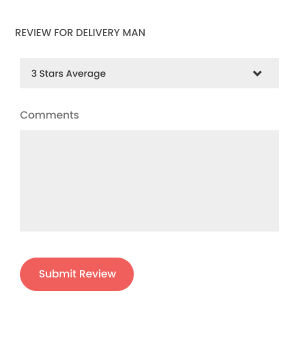

Register With Details
Customers can register with precise details asked on the screen, like name, email, number, country, etc.

Get Details Of Stores
All the food store details like menu, contact details, distance, availability of stores for delivery, etc.

Unique Preferences For Items
While choosing the items and modifiers, customers can add special choices about the items other than modifiers.

Review For Delivery Man
Users can enter their feedback for the entire delivery service and the requested item quality after the order is delivered.
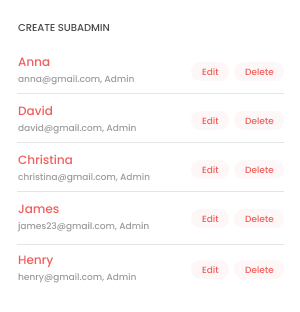
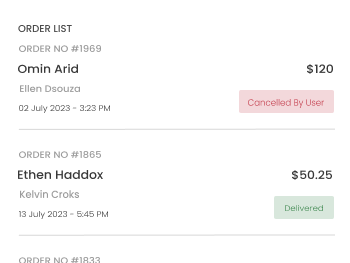

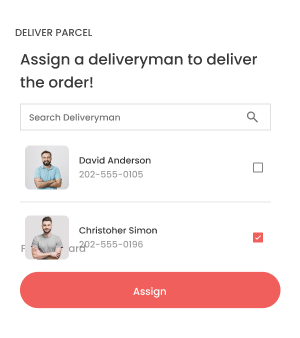
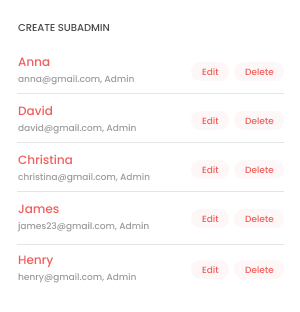
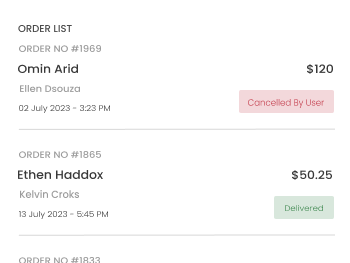

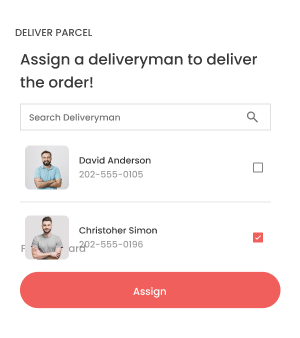

Create Subadmin
Stores can create sub-store profiles from which the sub-stores can access only assigned screens from the store panel.

Order List
Admin gets all the order lists divided by time, like today’s orders, tomorrow’s orders, scheduled orders, etc.

Chat With Deliverymen
Store owners can chat with the delivery partner for any questions about the order, delivery service, location, etc.

Deliver Parcel
Stores can order for the customers to deliver the parcel to their desired address and assign it to the drivers.
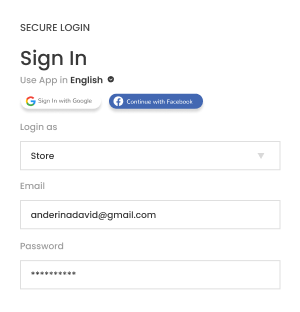
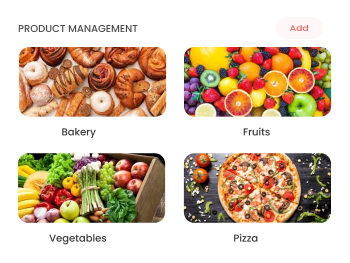
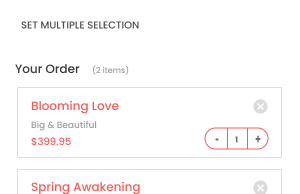
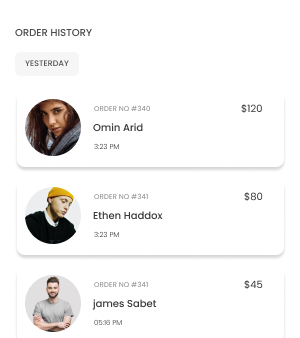
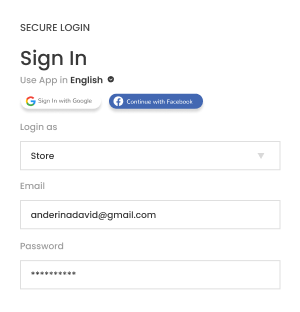
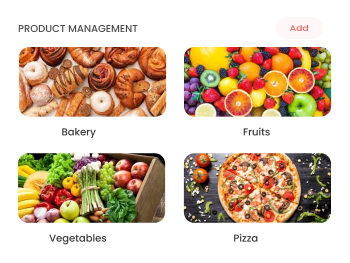
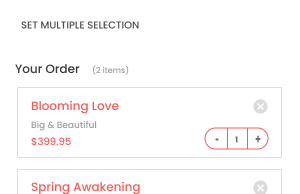
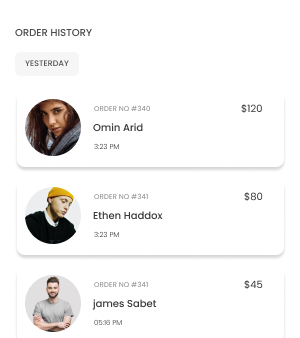

Secure Login
In order to protect business operations, the Foodpanda app clone script allows login to only authorized stores to access the panel. Stores have to go through some verification processes to get started

Product Management
Update and manage products with ease. Organize products in categories and subcategories with their images, pricing, and description for a smooth browsing experience

Set Multiple Selection
Let customers order more products swiftly. Stores can set multiple selection options using the panel to allow customers to select more than one item at once.

Order History
To make data-driven decisions, stores can view the list of completed, ongoing, canceled, and upcoming order lists with each detail within the powerful store panel.
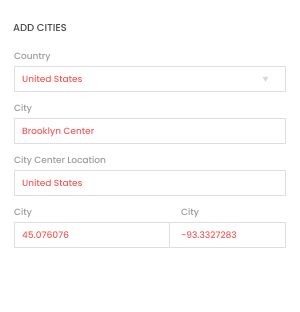
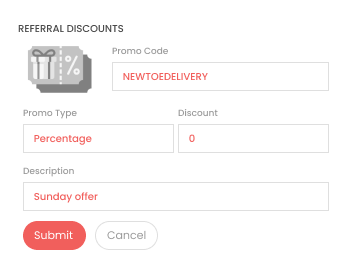
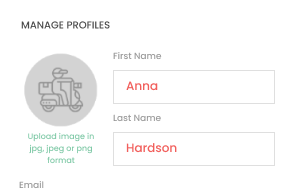
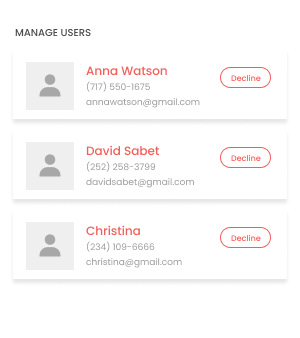
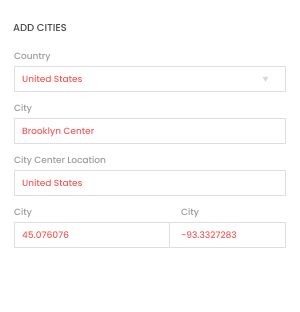
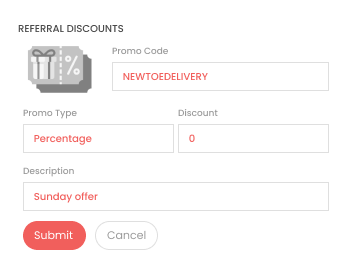
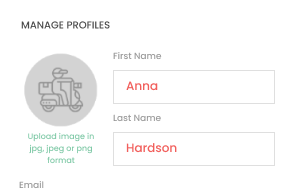
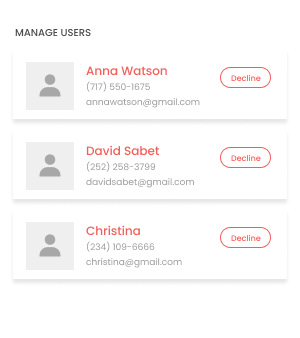

Add Cities
In order to expand business reach, the business admin can add multiple cities within the central dashboard. Although, the admin can as well set separate criteria for a specific city and manage operations seamlessly

Referral Discounts
To captivate user attention, the admin can share referral codes with customers, stores, and delivery providers in exchange for promoting their services. Shared code can be redeemed by users while placing an order

Manage Profiles
The admin can easily update and manage the profiles of stores. Using this feature, the admin can easily find out which store gets more orders and which is getting the least orders.

Manage Users
The admin can change the login credentials for the app users by providing them limited access to certain functions. However, they can on/off as per their requirement
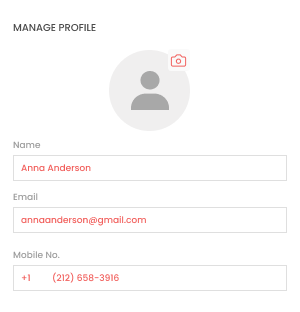
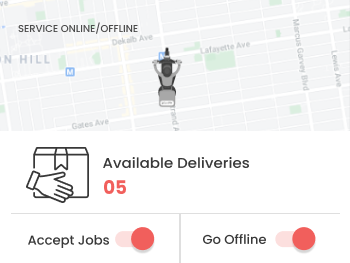
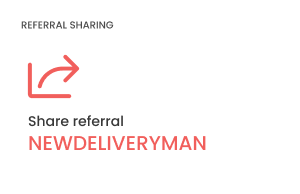
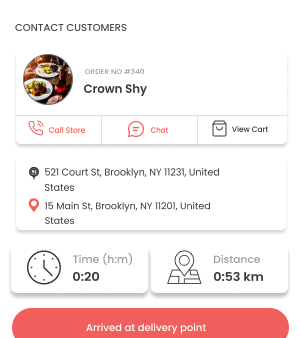
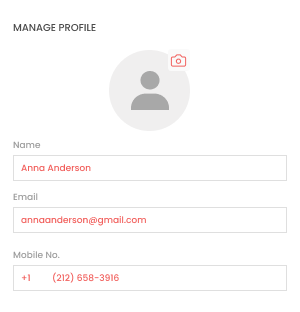
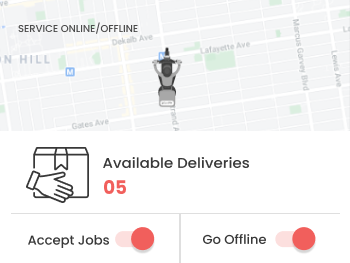
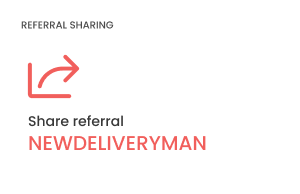
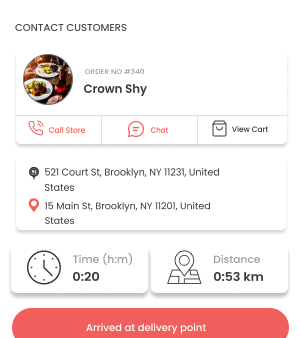

Manage Profile
Allow providers to manage their profile with mandatory details such as name, photo, and details related to payment, vehicle license number, etc., with ease

Service Online/Offline
Based on the availability and convenience, delivery providers can go online or offline. In order to receive new order request, they need to turn on the toggle

Referral Sharing
A referral code is shared by the admin in order to promote service; a delivery provider can redeem this code, and providers can earn extra benefits.

Contact Customers
For the smooth and faster delivery operation, the delivery provider can call or message customers within the app if they have any query related to the location or order

Keeping in mind the customer’s requirements, the solution comes with various light and dark theme options. Admin has the right to choose a theme and the same update stores and customers can access

For fast order delivery, now Admin has the right to dispatch orders manually, or it gets auto-assigned within the app. Admin can also choose vehicles and assign delivery providers based on availability.

Get rid of errors and manual booking processes, and allow customers to reserve a table using the app by entering a valid date and time in addition to the food order and payment process.

Offer a touchless experience to customers, from accessing the menu by scanning QR codes at the food store on the reserved table to exploring the menu, ordering, and making payments easily.

Offer a touchless experience to customers, from accessing the menu by scanning QR codes at the food store on the reserved table to exploring the menu, ordering, and making payments easily.

Allow customers to pay for the order through various payment options. Stripe, Paystack, Paytabs, and PayU are integrated for easy and secure transactions regardless of the amount to be paid.

Enable storefronts to generate invoices for all the completed orders within the app. Additionally, a printer can be connected to the app with Bluetooth and command it to print a hard copy of the invoices.

Set multiple taxes on individual items as well as for particular cities or countries and make it easy for stores and admin to calculate the total tax amount applied on the items or orders.
Explore the dedicated app for users, delivery partners, and stores provided in the EDelivery specially designed for streamlined business management.


User
Check how the customer panel ensures outstanding outputs for the user whenever they place a request.
Admin
Explore how the Foodpanda clone admin panel works, helping you manage each business activity systematically.
Food Stores
Check how the food stores panel of our Foodpanda clone helps you get the desired outcome.
Elluminati offers additional solutions to strengthen the businesses
Happy Customers






FAQ
In case you yet have questions about our product, you can reach us out
App like Foodpanda is a platform that grants online ordering and home delivery services for restaurants. It has enhanced the business ideals and pushed the business to new heights. Any business dimension can acquire the solution.
The cost to develop an app like Foodpanda can start at $8000 and more. Further, the cost depends on the features, technology, and time you decide to develop your solution with.
Food delivery business is thriving in the coming years and significantly after the Covid outbreak. Surviving in this situation seeks an excellent online food delivery solution that allows your business to grow anywhere around the globe. It should comprise the latest features and a brilliant user interface.
Yes, drivers can earn tips from the customers. Customers can pay online directly to the drivers online or can pay them cash on completing the delivery.
Three months of technical support is provided on our food delivery app development. We also have add-ons services where you can request extended tech support.
Want to build a high-tech product? Check what we can do for you.
Book a Free Call