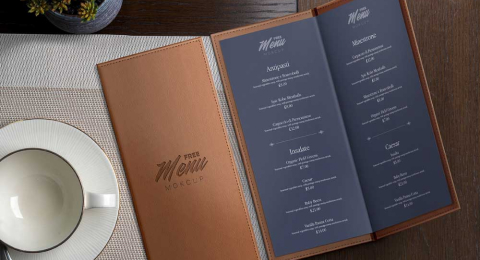
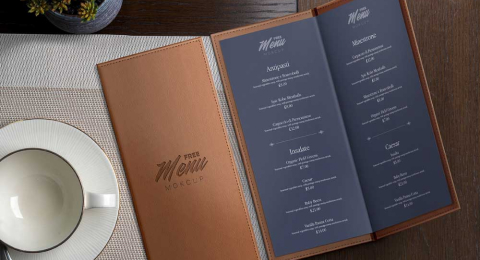

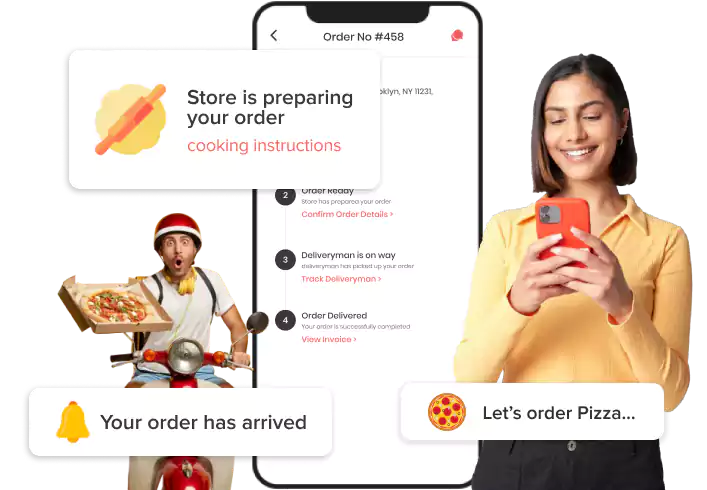
Turn the vision of your hyperlocal food delivery business into reality with our Foodoor Clone. A platform that simplifies business operations, automates tasks and gives feature-rich apps to make your business profitable.
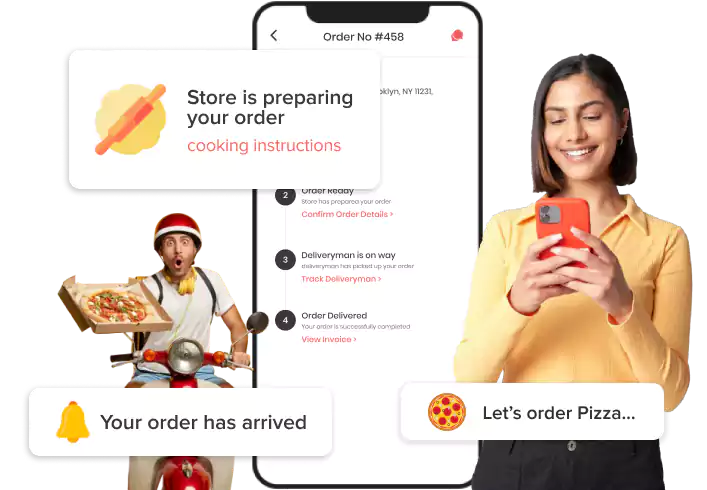










Foodoor Clone is a software script that enhances online food delivery business efficiency by connecting store managers, delivery men, and customers in a single platform. It provides a set of web panels and apps for better food delivery business management and streamlining workflow.
Entrepreneurs who want to grow an online food delivery business in India must consider this solution for the following reasons:
The following features of the Foodoor Clone app are designed with a customer-centric approach.
Multiple Payment Options
Customers have the flexibility to pay with multiple payment options such as cash, card, or e-wallet, which they can use at their convenience.
View Order Status
Customers can view their order status from the platform. It shows information such as order accepted, order prepared, and order received.
Cross-Platform Functionality
The apps can be accessed on iOS, Android, and web platforms so that all customers can navigate them seamlessly across all platforms.
Instant Order Updates
Customers will get instant order updates from when they place an order to when they receive it to stay informed about the arrival time of the order.


Let’s have a look at how a user-friendly customer app like Foodoor works.
Allow Your Customers to Personalize Their Delivery Experience With Foodoor Clone’s Customized Delivery Notes Feature
The following modules offered by Foodoor Clone script include exclusive features to drive ultimate business growth.
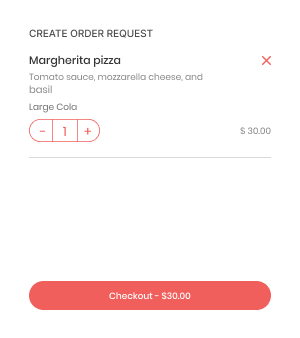
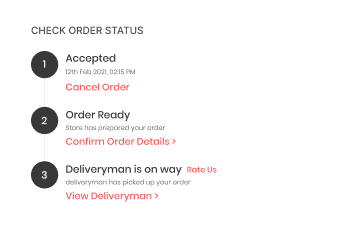
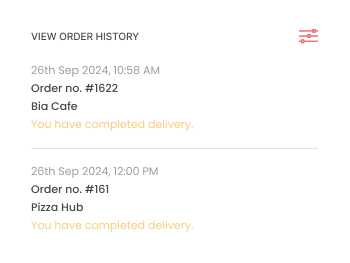
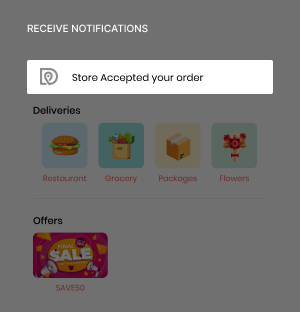
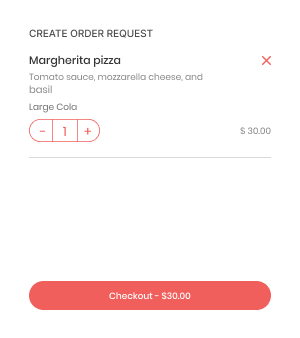
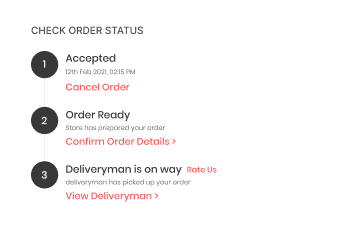
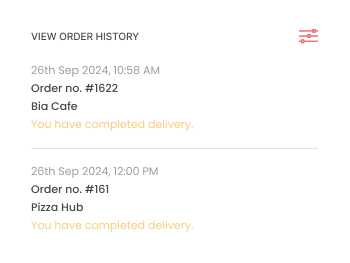
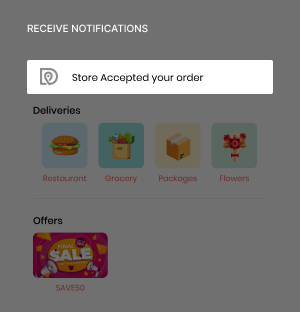

Create Order Request
Customers can easily create order requests by selecting preferred items, adding them to the cart, and adjusting the quantity.

Apply Promo Code
During the checkout process, customers can apply available promo code offers to get exciting discounts on their order amount.

View Order History
Customers can see the order history with the list of their previous orders. It helps them to verify past order details effortlessly.

Receive Notifications
Customers will receive notifications on the app about order updates or any other important message to stay informed.
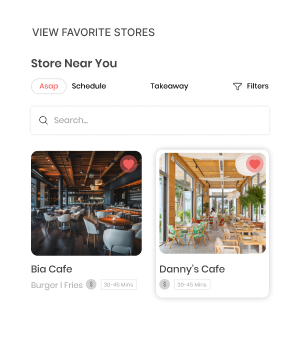
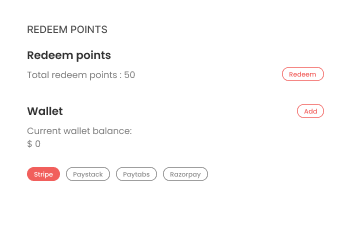
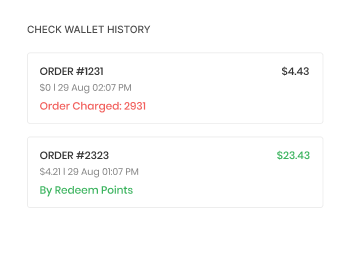
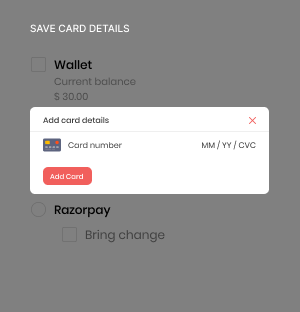
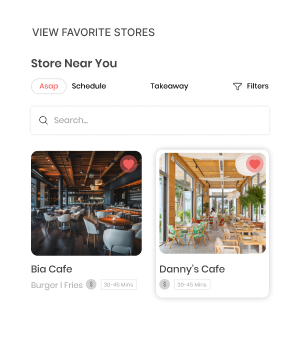
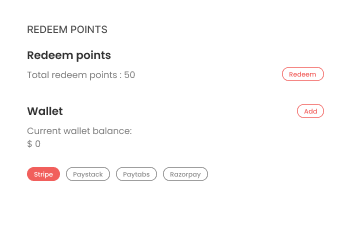
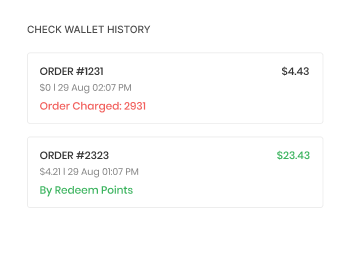
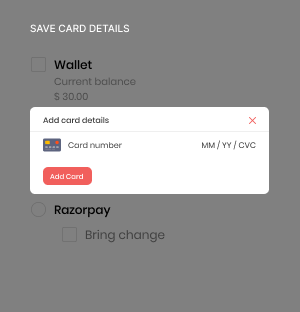

View Favorite Stores
From the web panel, customers can view the list of stores they have marked as favorites. It helps them find those stores quickly.

Redeem Points
Customers can redeem accumulated points to enjoy discounts on their next orders, ultimately enhancing customer experience and increasing retention.

Check E-Wallet History
Customers have access to their e-wallet history, which shows the breakdown of their payments, points amount, and more.

Save Card Details
Customers can securely save their card details to experience a hassle-free and quick payment process while ordering food.
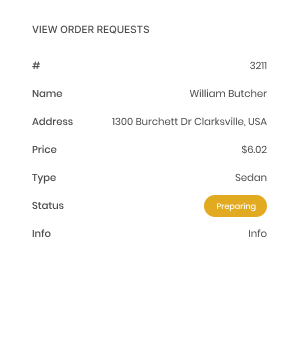
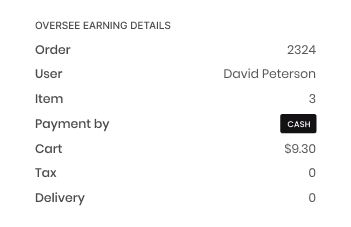
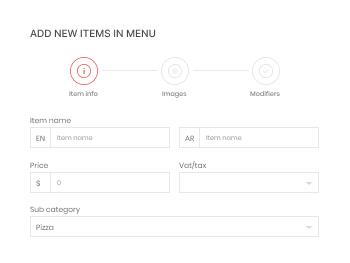
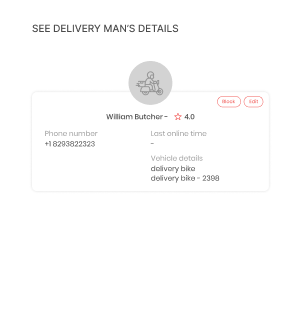
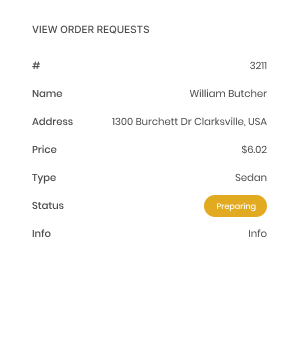
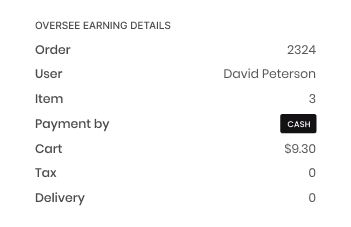
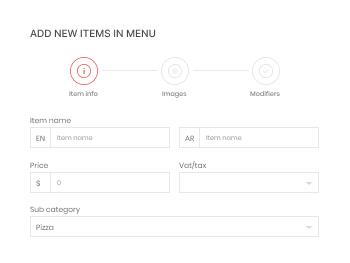
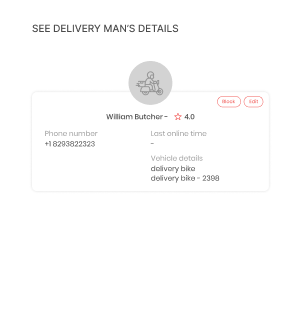

View Order Requests
The store manager can view all order requests, including running, past, dispatched, and scheduled orders, to manage the dispatch task.

View Weekly Earnings
The store manager can view weekly earnings along with the details of order, customer name, item, payment, and earning amount.

Add New Items in Menu
The store owner has the control to add new items to the menu by providing item information, image, and modifiers.

See Delivery Man’s Details
The store manager will be able to view the active delivery man and blocked delivery man’s details with their names and IDs.

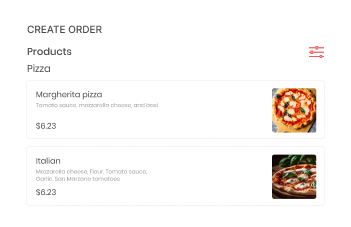
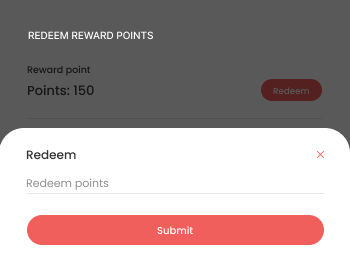
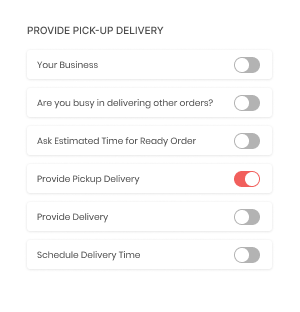

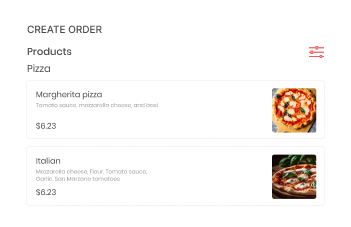
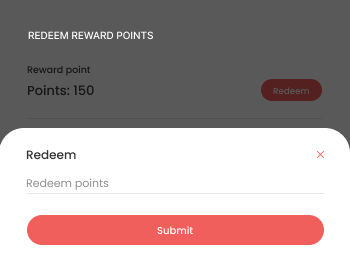
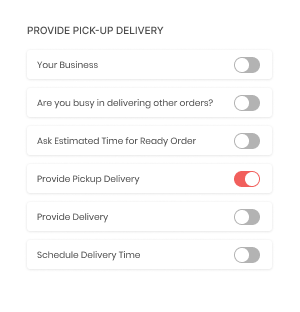

Check Customer Reviews
The store manager can check the customers’ ratings given to the store to determine whether customers like the items or not and find areas of improvement.

Create Order
If, due to any technical glitch, the customer is unable to place an order from the app, the store manager can place the order on behalf of the customer.

Redeem Reward Points
The store owners can also redeem accumulated reward points, helping them stay motivated to provide better services.

Provide Pick-Up Delivery
The store manager can let customers know if they provide pick-up delivery or not with the toggle available on the app.
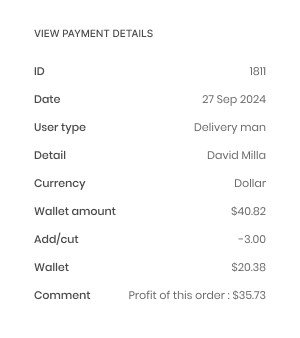
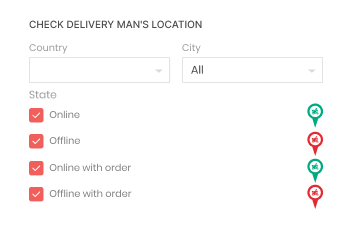
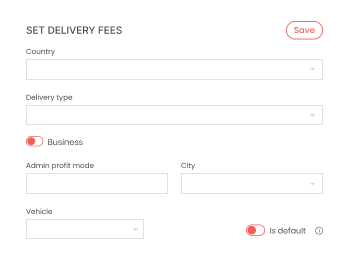
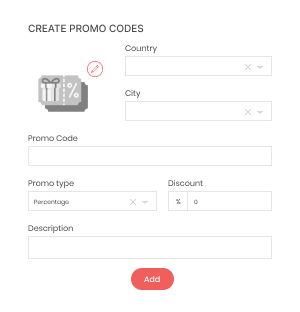
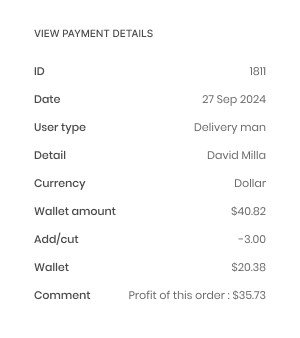
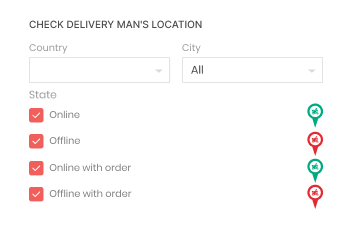
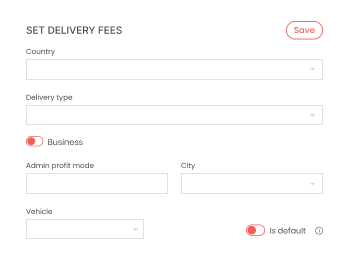
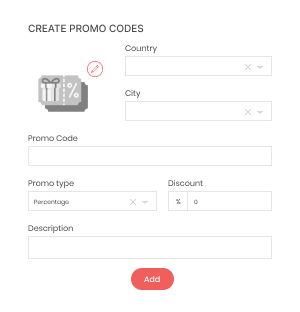

View Payment Details
The admin can view the payment details, such as total payment amount, e-wallet amount, and cash amount, to review the finances of the business.

Check Delivery Man’s Location
The admin can check the delivery man’s real-time location in multiple cities and countries to ensure the timely completion of rides.

Set Delivery Fees
The admin can set delivery fees for different countries and cities by defining base price, price per unit, service tax, and more.

Create Promo Codes
The admin can create promo codes by entering absolute or percentage values, helping to attract more customers to use the service.
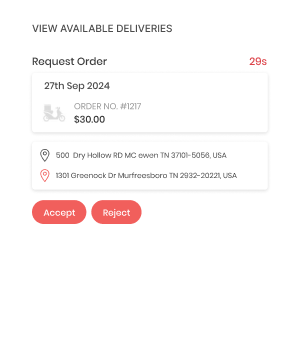
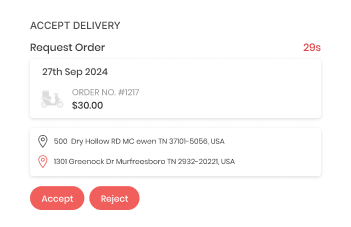
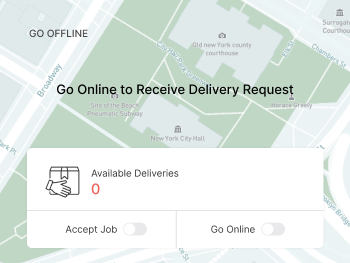
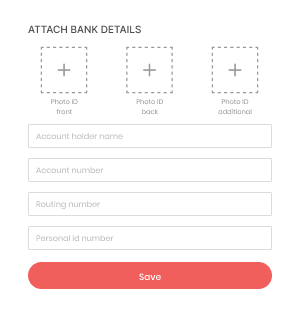
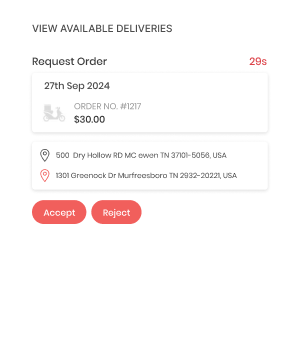
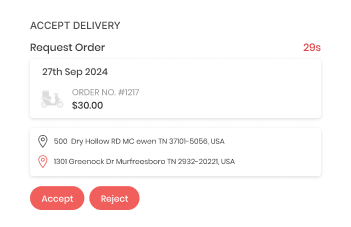
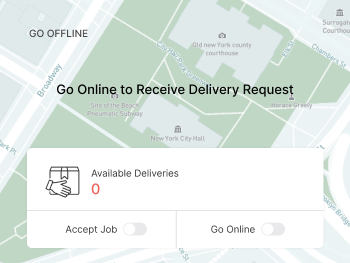
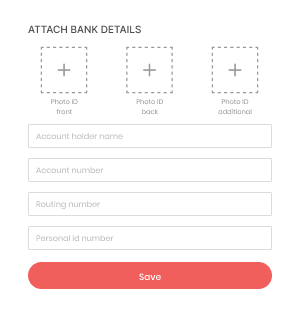

View Available Deliveries
The delivery man can view the total number of deliveries, to stay informed about their duty and be readily available.

Accept Delivery
The delivery man is given the option to accept/decline the delivery based on their availability to complete the order.

Go Offline
The delivery man can go offline when they do not want to accept delivery orders from restaurants or want to take a break.

Attach Bank Details
Delivery men are able to securely attach their bank details to the application and receive payments seamlessly.
Explore the workings, features, and attributes of our Foodoor like app firsthand with a live demo.

Foodoor Clone offers the following web panels to manage the entire business with a single platform.

Customer Web Panel
Allows customers to browse restaurants, place orders with customized elements, and apply promo codes to enjoy discounts.
Admin Web Panel
Provides a bird’s eye view of the complete business with access to total earning reports, delivery man’s location, and customer reviews.
Store Web Panel
Enables the store manager to view table booking history, add offers, add new items to the menu, and much more to manage customer demand and delivery.
Our other product range also offers advanced features to cater to modern customer demand and stand out in the crowded market.
Happy Customers






FAQ
Kindly reach out to our team if you don’t find the answers to your questions below. We would be happy to help you make a confident decision.
Foodoor Clone app is a ready-to-deploy solution to launch a food delivery business and effectively manage its operations. It also allows you to easily expand business horizons to new regions with a scalable architecture.
Our team is highly experienced in launching the Foodoor Clone platform in 7-10 business days. This time might vary based on your specific project requirements.
The cost of building an app like Foodoor depends on various aspects, such as feature choices, customization requirements, technology stack, and more. However, our prices are set to start from $8000. We recommend you get in touch with [email protected] for a precise quote.
Absolutely. Our platform is completely scalable to meet the growing business requirements. You can add new features in the future to meet your business objectives and market needs.
Want to build a high-tech product? Check what we can do for you.
Book a Free Call