
Complete List Of Our EDelivery’s User Website Features
Explore the user website’s features included in the EDelivery with all essential and advanced features.
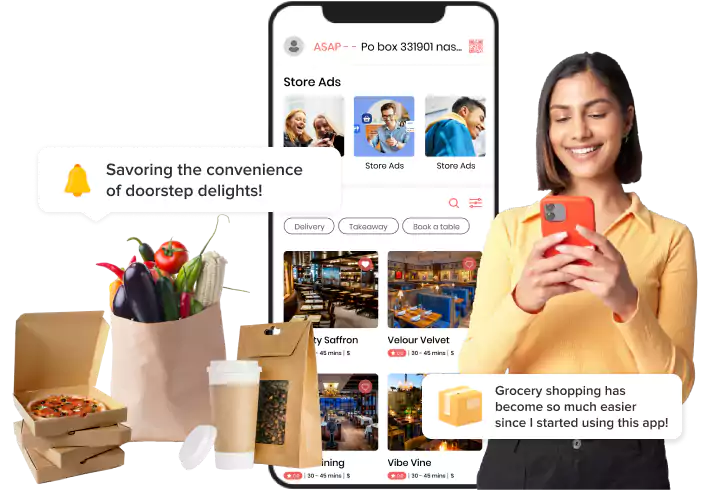
User Website
Seamless order and delivery booking experience for the customers.
Quick Login with Phone and Password
Customers can log in with their phone and password quickly in just one step on the app or website.
Register with Details
Customers can sign up with detailed information asked on the screen, like name, email, country, etc.
Quick Social Signup
Customers can sign up to the app or panel using social app accounts like Facebook or even can log in directly with their Google ID.
Reset Forgot Password
Customers could reset passwords if they forgot the old ones with the help of the ID and email address.
Add Referral for Benefits
Customers can add a referral code while registering, and also they get one referral code after registering on the platform.
Enter the Address Or Select From the Map
Customers can either enter the address or select their location to get the list of nearby stores and then order from.
Multiple Search Filters
Customers can use search filters like tag, price, distance, and time for easy browsing of the stores they are looking for.
Review Stores
Customers can look for the delivery store reviews before choosing any of them and analyzing the best one to order from.
Get Complete Details of Stores
Customers gets all the store details like menu, contact details, distance, availability of stores for delivery, etc.
Search Menus of Stores
Customers get to the items of categories of the menu through the search bar for all the stores.
Select Items to Add to the Cart
They can choose multiple items from a store, select from various categories, add all of them into the cart, and order and pay altogether.
Increase Item Quantity Within the Cart
Customers can increase the quantity of the items from the cart with the same modifiers or can get separate modifiers.
Request Special Preferences For Items
While selecting the items and modifiers, customers can add special preferences about the particular items other than modifiers.
Repeat the Item or Customize It with Modifiers
Customers can repeat the item with a choice to keep the modifiers the same as it is or can choose to customize them.
Checkout Screen
It has all the details about the orders, customer details, store details, and payment gateways.
Add Applicable Coupons
Promo codes from the stores and admin will be entered in the checkout screen and redeemed to get exciting benefits.
Add Delivery Note
While ordering, customers can add a delivery note for the address to which the order is being delivered.
Contact Less Delivery
For contactless delivery, customers can tick the box for contactless delivery and get a safe delivery at the address.
Multiple Payment Methods
Customers get multiple payment methods to choose from, like cards, cash, and e-wallets.
Change Delivery Address Before Checkout
Customers can change the delivery address before ordering if required by either entering the address or selecting it from the map.
Schedule or Instant Orders
Customers can order instant delivery or schedule a preferred time and date to their desired addresses.
Tip Deliveryman
Customers can send tips to the deliveryman while ordering as per their preferences, which is also optional.
Track Deliveryman
Customers can track the order starting from where the order gets accepted by the store until it gets delivered to the required address.
Confirmation Code
Users could generate a confirmation code for the deliveryman when they complete the delivery to confirm it in the app.
Chat with the Driver or Support
For delivery inquiries or malfunctions, customers can use the chat feature to solve them with the drivers or support team, respectively.
Track Deliveryman on Map
Customers can track the order delivery status through the integrated map with real-time updates.
Review For DeliveryMan
Users can upload their reviews for the received delivery services and the ordered item quality after the order is delivered.
Order History
Users can analyze their order history with details like items, prices, and payment details.
Add Favorite Delivery Addresses
Customers can save favorite addresses and can access that list from any device with the same credentials.
Select Language
Customers can select the languages provided to them by the admin and use the platform without any language barrier.
Share Referral Code with New Friends
After registering, customers get a referral code that they can share with new users and get multiple benefits.
Change Profile Details
Customers can update their profiles anytime required by changing their name, email address, contact number, address, etc.
Change Password
Customers can reset their passwords using their email address or phone number. They can also do so from the profile settings by adding old and new passwords.
Table Reservation
Customers can book a table in the restaurants, choose table number number of people, and order along with the reservation.
Courier Delivery Features
Features for users to request courier delivery services
Add Pick Up Location
Customers can add a pick-up address for the deliveryman to pick up the parcel by selecting the addresses or typing it manually.
Add Destination Address
Customers can add a destination address for the deliveryman to drop the parcel by selecting the addresses or typing it manually.
Add Package Images
Customers can add one or multiple images of the parcel for the reference of the deliveryman or security purposes.
Add Multiple Stops
Customers can choose to add multiple stops in the path between pick and destination addresses and will be charged for the waiting time.
View Path for Delivery
The entire path with the stops can be tracked through the map to analyze the best routes for it.
Round Trip
Customers can add the round trip feature where the deliveryman then reaches the pick location after completing the delivery.
Payment Options
Customers can choose from multiple payment methods to pay for the order from cash, cards, wallet, etc.
Bring Change
Admin can allow this feature to the customers, where customers can select this option in cash payments, and drivers bring change while delivering the parcel.
Add Bank Card for Payment
Customers can add one or multiple bank details within the account to link to the wallet for payment settlements.
Wallet Payment
Customers link bank details with the in-app wallet for order payment through that, choosing it for a quick payment process.
Price Details
Customers can preview the invoice of the courier order before they confirm the order, and also it will be saved in the app or panel after ordering.
Select Vehicle
Customers can select the vehicle for the courier delivery depending on the weight and size of the parcel.
Vehicle Details
While choosing the vehicle, customers get all the details about the vehicle, like capacity, price, etc.
Track Delivery Requests
Customers can track the order delivery status through the integrated map with real-time updates.
Review and Rate Driver
Users can upload their reviews and ratings for the received courier delivery services after it is delivered.
Courier Delivery Request Details
Users can analyze courier delivery request history with the details and are readily available to analyze it anytime.
Contact Deliveryman
Customers can call or chat with the deliveryman for any queries about the delivery services.
Want to build a high-tech product? Check what we can do for you.
Book a Free Call
