


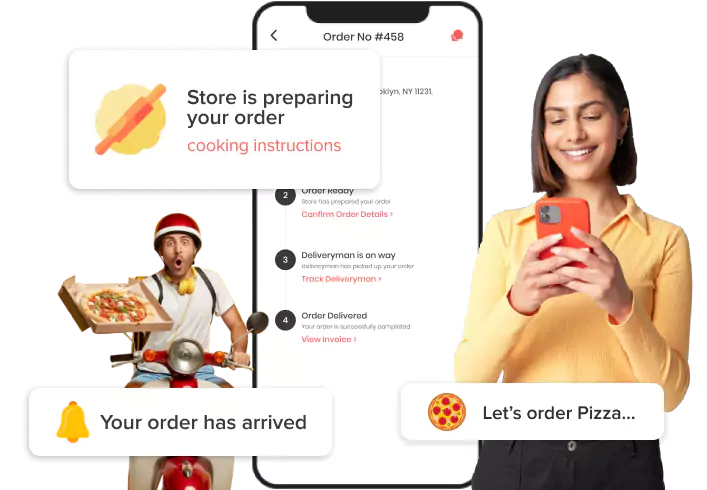
Reshape your online delivery business with our elmenus clone app, built with all the advanced features that help you manage most of your business tasks much easier. It also provides your customers with a quick food ordering experience.
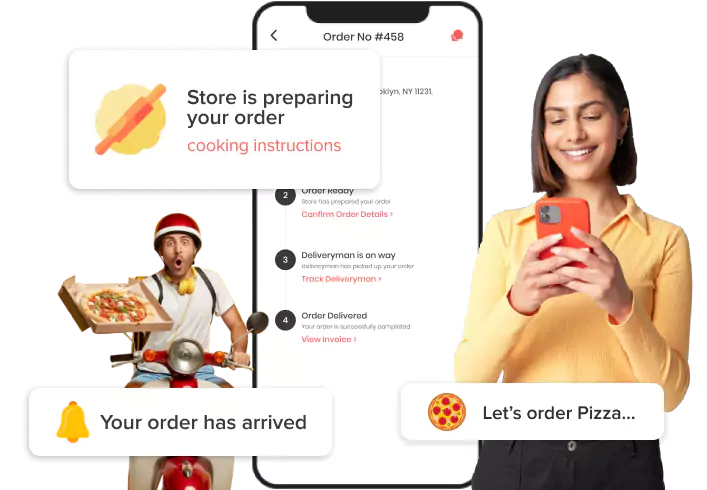










The elmenus clone app is an effective food delivery solution allowing businesses to offer customers quick online food delivery and dine-out services from a single platform. Plus, the solution is designed with all the advanced features, like tracking order status, in-app chat/call, order customization, table reserving, and more.
If you are also planning to develop your app like elmenus, share your ideas with us, and we will help you design a fully customized solution. Additionally, with our solution, you will receive separate dedicated apps and web panels that help you manage things more effectively.


When designing an app like elmenus, it’s essential to have an effective workflow that helps the business owners manage their entire business activities without any hurdles, as well as help your customers order their delicious foods following a few simple steps given below;
Take a deep dive into the incredible list of modules that come up with the elmenus clone script to run your entire food delivery business operation effectively.
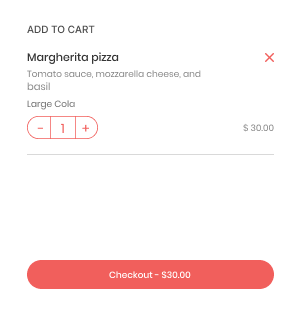
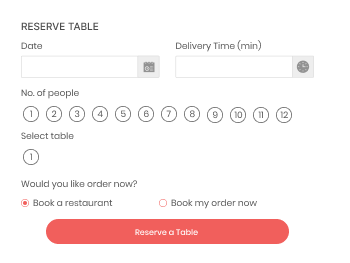
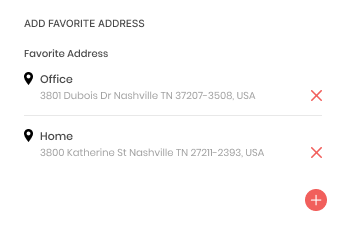
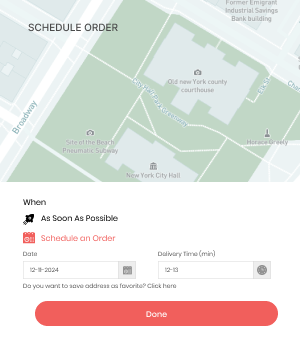
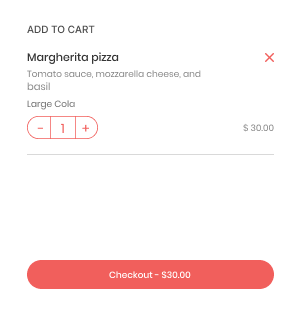
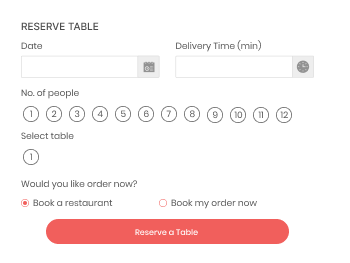
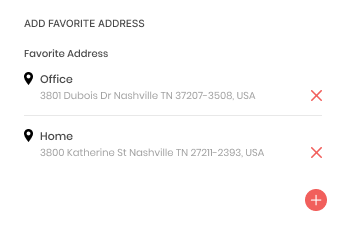
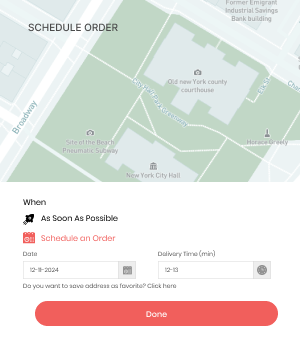

Schedule Order
Along with the ASAP, the customer can schedule the orders by adding the exact time and date from their app.

Add Favorite Address
Customers can add and save more than one address detail within their app to receive quick delivery services.

Reserve Table
Customers can quickly able to reserve their table from their app by selecting the exact date, time, number of people, etc.

Add To Cart
Customers can add more than one item to the cart and can add its quantity directly from the cart while placing the order.
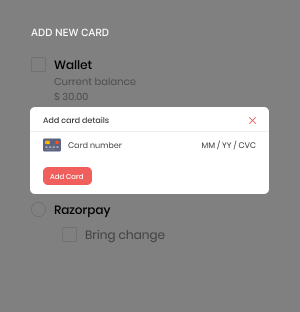
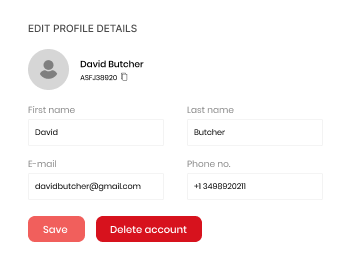
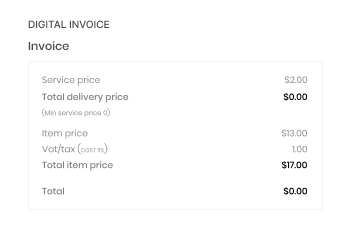
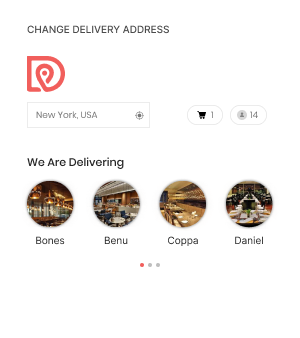
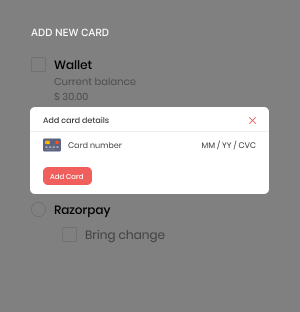
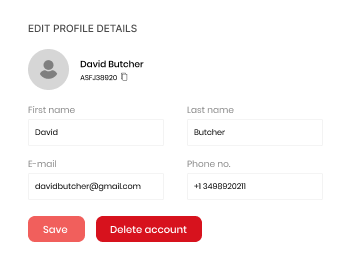
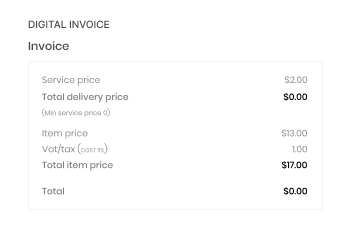
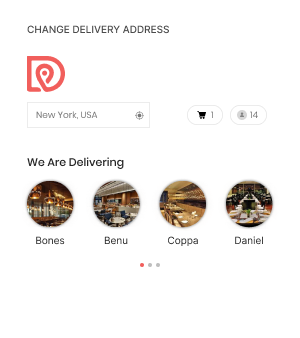

Change Delivery Address
Customers can readily able to change their delivery address, as well as their name and contact details, before placing the order.

Digital Invoice
Once customers checkout their entire order list, they get a digital invoice, including service tax, delivery price, and more.

Edit Profile Details
Customers are easily able to edit their profile details from their web panel, such as their name, email, phone details, credentials, etc.

Add New Card
Customers can quickly add new cards to their platform and link them with the e-wallet for a smooth transaction process.
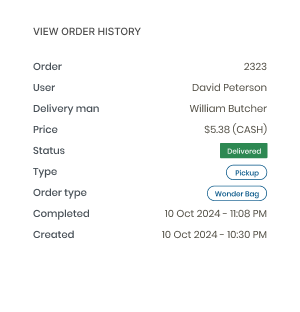
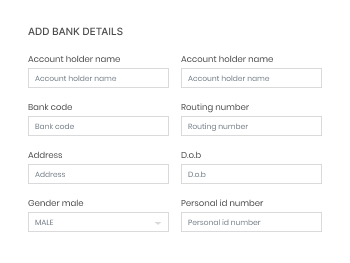
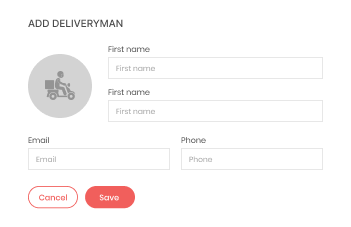
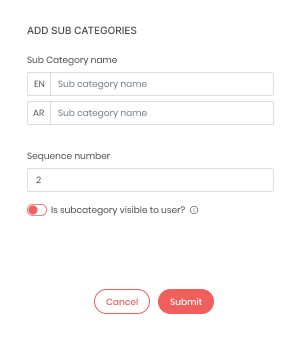
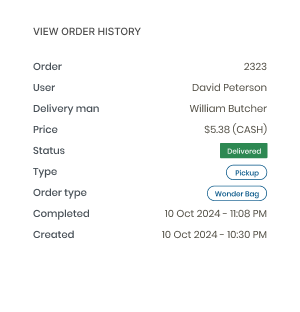
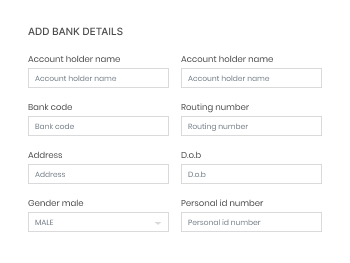
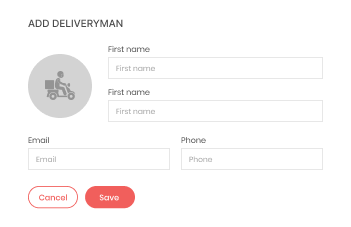
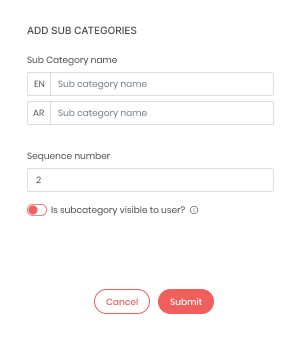

Add Sub Categories
Store owner can readily able to add sub-categories of the item by mentioning its name from their web panel.

Add Deliveryman
Store owners can also add new deliveryman, within their web panel by adding the required information, such as name, phone, etc.

Add Bank Details
Stores can add new bank details to their web panel and link it with their e-wallet to settle the entire payment process smoothly.

View Order History
Store owners can view the overall order history from their web panel, such as past orders, tomorrow orders, scheduled orders, etc.
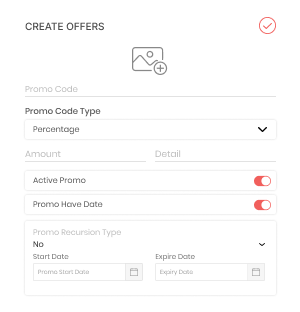
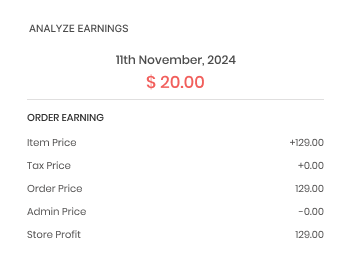
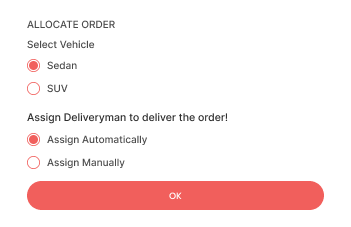
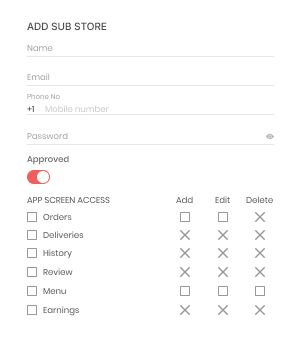
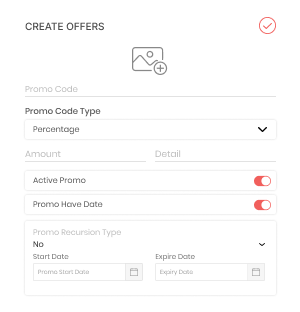
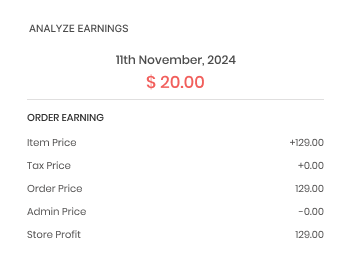
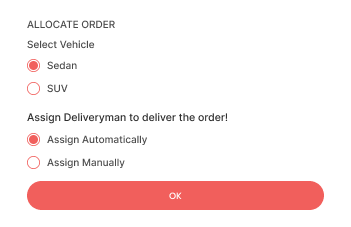
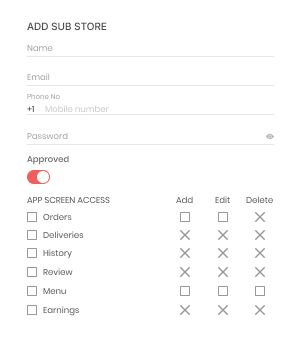

Add Sub Store
Store owners can also add sub-stores to the business from the platform, giving them limited access to manage the store activities.

Allocate Orders
Stores have an access to allocate a food order to the deliveryman manually, based on their availability, or can use an auto-assigning method.

Analyze Earnings
The store owners can easily analyze their daily and weekly earnings from the platform, along with details like admin profit, store profit, etc.

Create Offers
The store owner can create new offers for their customers by mentioning its validity period and certain conditions, like minimum order limits.
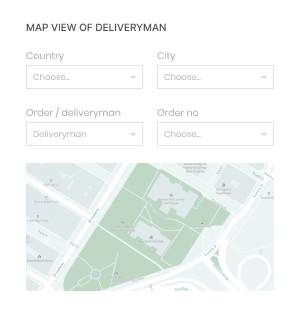
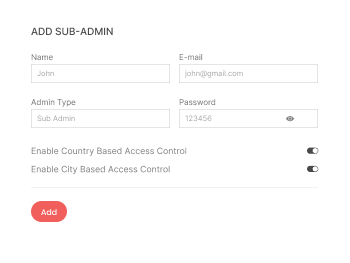
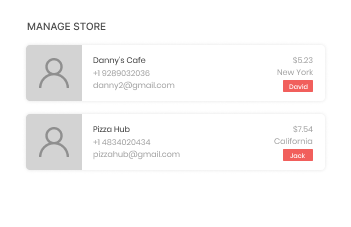
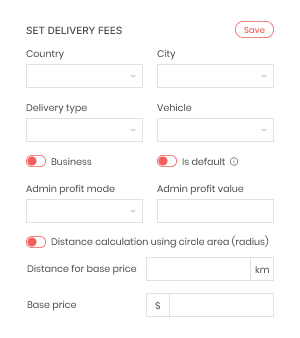
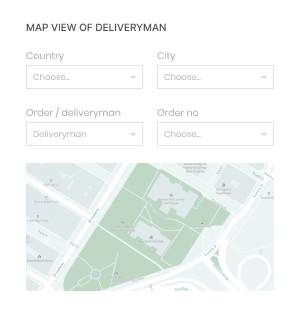
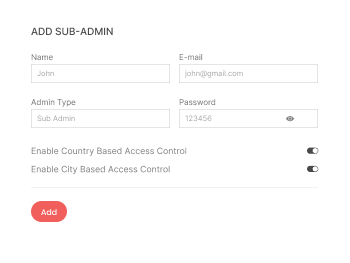
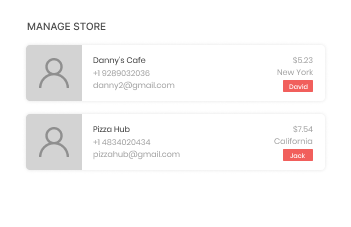
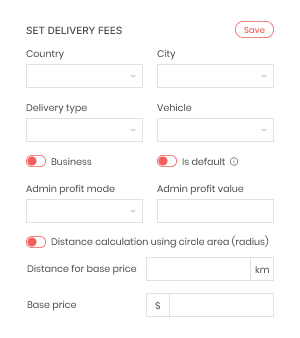

Set Delivery Fees
Admin can set the delivery charge separately for the country and delivery type based on the distance, service tax, etc.

Manage Store
The admin can easily manage the stores by approving or unapproving them, adding amounts to a wallet, setting admin profit, etc.

Add Sub-admin
The admin can add a new sub-admin to the business within their web panel and assign them limited access to manage the business.

Map View of Deliveryman
The admin can easily view the status of the deliveryman, such as online, offline, online with orders, and more, from their web panel.
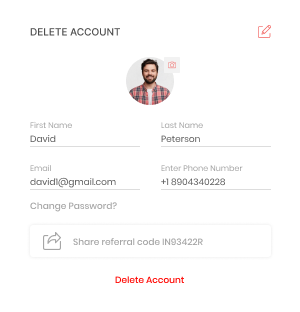
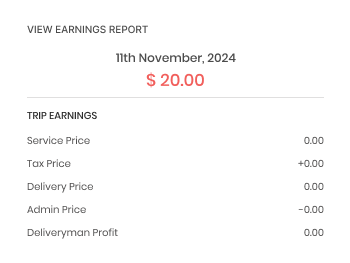
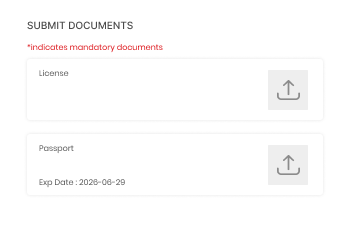
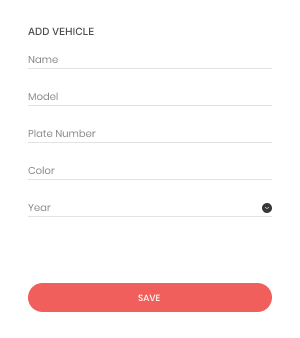
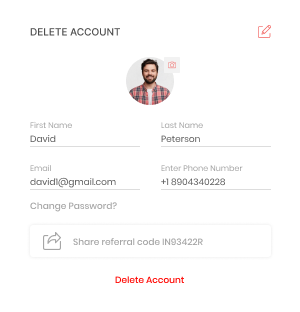
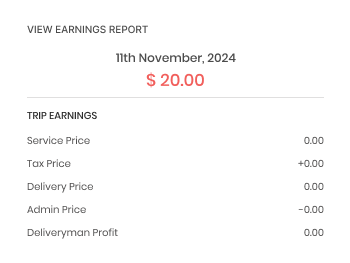
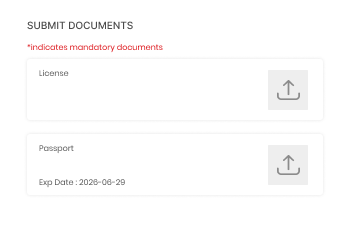
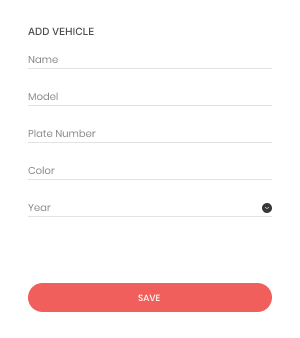

Add Vehicle
Deliveryman can add a new vehicle to the business by adding the required details such as model, number, color, etc.

Submit Documents
While registering to the app, deliveryman need to submit the list of essential documents and requires admin approval for the same.

View Earnings Report
Deliveryman are easily able to view their daily and weekly earning report from their app, including the service price, delivery charges, etc.

Delete Account
If the deliveryman decides to stop providing the services via a platform, they can easily delete their account following a few steps from the app.
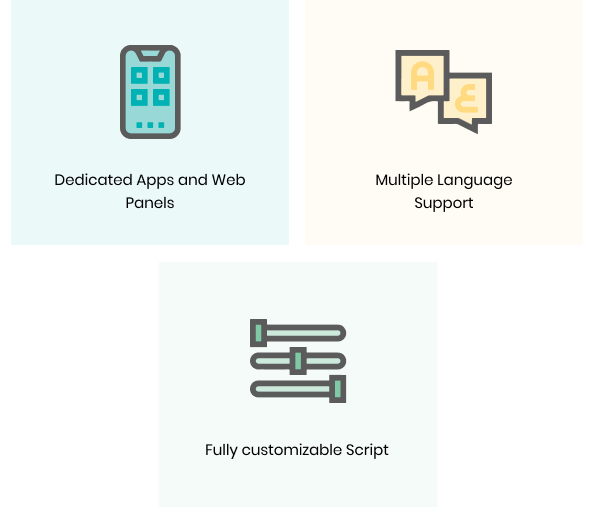
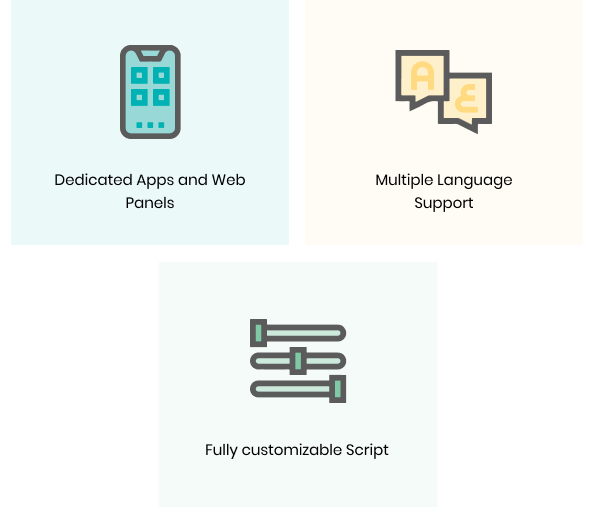
Our elmenus clone script, mainly focuses on giving a modern touch to your food-delivery business, and it also provides a list of features that help you upscale your business demand without facing any glitches.
Holding on to the list of all the captivating features incorporated with an app like elmenus provides a better user-centric approach.
Easy Communication
The platform has built-in call/chat support, which allows customers to communicate with their deliveryman directly regarding their queries related to the location, learn about delays in delivery reasons, etc. Also, if any technical issues arise, they even interact with the support team within the platform.
Multiple Payment Gateways
Considering customers’ convenience, the elmenus clone app provides multiple payment support: cash, cards, and e-wallet transfers. So, customers can pay using any of their preferred methods when ordering their food items. Moreover, it also helps the admin to earn profit in multiple currencies.
Integrated Map
Our solution provides map-integrated support in all the dedicated apps and web panels, which allows the customer and deliveryman to track each other’s live location easily. The store owners and the admin can also track the deliveryman using this integrated map feature.
Business Expansion
The end goal of every business owner is to expand their business size to a global level. Thus, with our solution, the entrepreneur can easily set up their business in multiple countries and cities and also able to manage all their business activities in their native language without any hassle.
Take a deep dive into all the cutting-edge features that are newly added to EDelivery apps, by attending its live demo session.


Customer Web Panel
The customer app and web panel contains the same functionality. Thus, they can also place orders and use all those functions through their web panel.
Admin Web Panel
Business admin gets a broaden view of the complete business operations, such as payments, details, order details, and much more, from their web panel.
Store Web Panel
Store owners can easily maintain their overall store activities, such as adding and managing new menus, adding sub-stores, etc, through their web panel.
At Elluminati, our experts will provide a fully personalized solution that matches your various business requirements and helps you strengthen your business reach effectively without any hassle.
Happy Customers






FAQ
If you are still stuck with your queries, feel free to connect with us, and we will assist you with the best solution.
The cost of developing an app like elmenus starts at $8000. However, many features directly hit up the cost structures, such as its functionalities, technologies, customized features, app design, location of the developing firm, etc.
A list of captivating features that make our EDelivery solution diverse from others: its Scan and order facility, live-tracking, in-app chat, add favorite addresses and stores, and much more.
Yes. The platform provides multiple-payment support, including cash, cards, and e-wallet. So, you can pay for the order using any of your convenient methods.
Want to build a high-tech product? Check what we can do for you.
Book a Free Call