


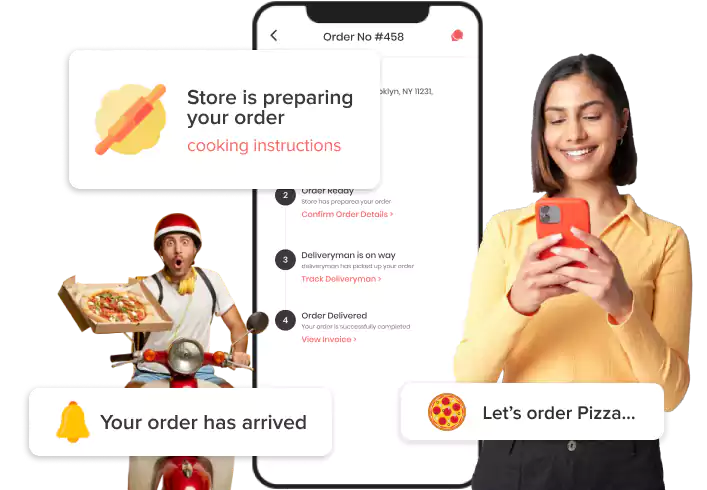
Get a Deliveroo clone that makes your food ordering and delivery services business faster and painless no matter how wide you expand, it’s always stable and convenient.
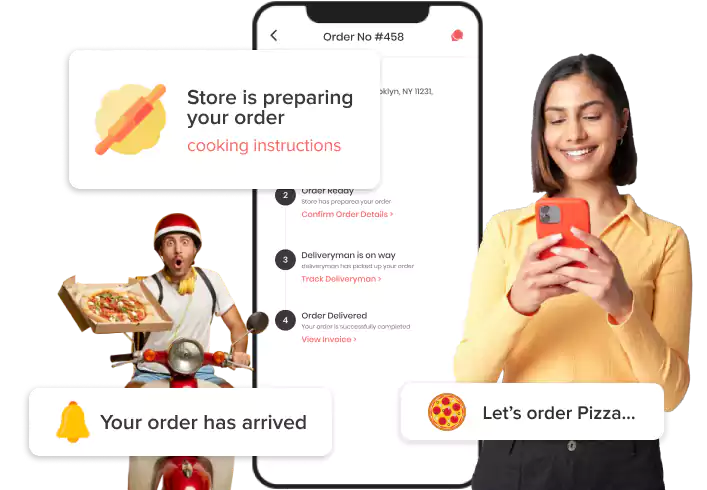










Deliveroo clone is a readymade food delivery app solution for restaurants to deliver food lovers their favorite meals. Deliveries are performed by contractual delivery providers that operate on an on-demand basis. The platform enables you to offer high-quality food and on-time delivery and allows business expansion seamlessly.
The platform is built with all the necessary features to provide an excellent user experience using the latest tech stack. It contains all essential dedicated modules for customers, delivery providers, and admin panels that produce excellent results. The platform also enables them to extend their business without much hassle and automates the tasks.
Food delivery services are one booming industry in the upcoming years that restaurants can seek as the biggest opportunity. An app like Deliveroo is the appropriate choice to start a business in the competitive industry and thrive in the highest possibilities.
Prominent features integrated into the Deliveroo clone script modules make it an efficient delivery service.
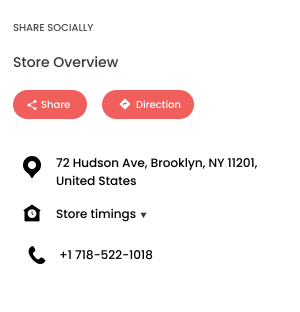
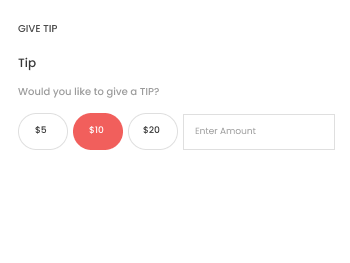
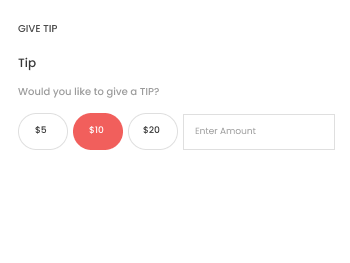
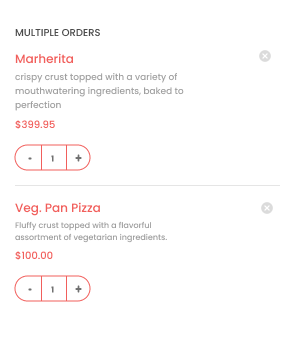
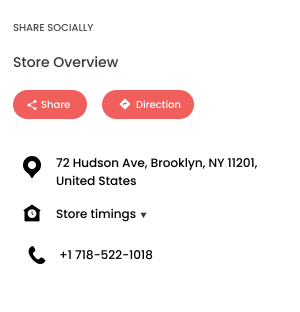
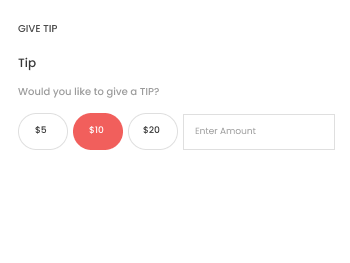
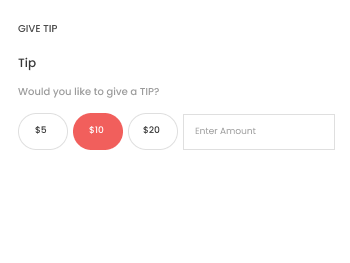
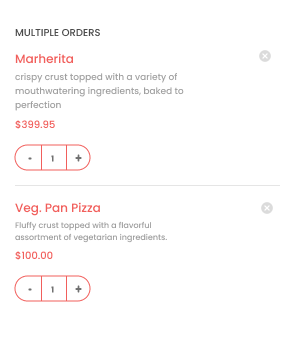

Share Socially
Users can choose to share the app details or their favorite store’s name over social media with the social share option.

Give Tip
Users can choose to give a tip to the delivery providers using the app solution and its any online payment methods.

Easy Reorder
If a user wants to repeat their order from any previously placed, they can choose to reorder it with a single tap.

Multiple Orders
Users can choose to place an order for multiple items and change the number of ordered items with the quantity option.
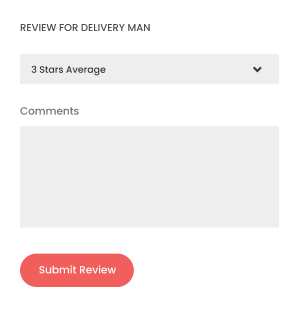
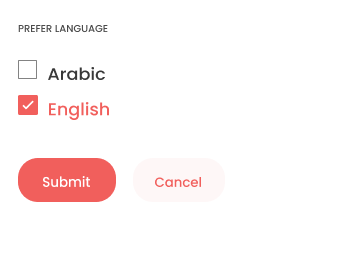
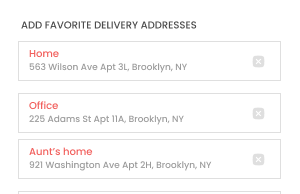
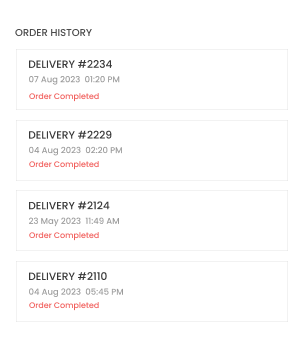
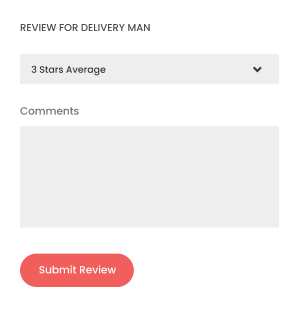
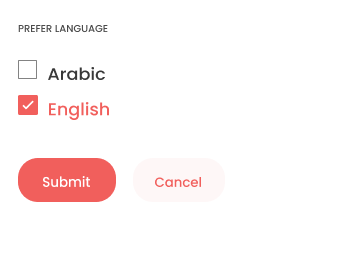
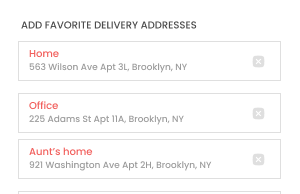
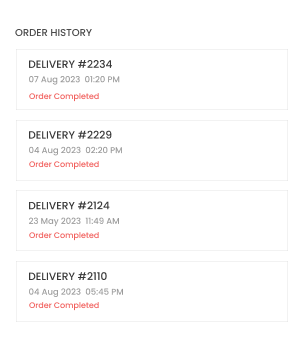

Review For Delivery Man
Customers can add reviews for the delivery services and the ordered item quality after delivery.

Prefer Language
Users can select the languages provided to them by the admin and use the platform without any barriers.

Add Favorite Delivery Addresses
Customers can save and access their favorite addresses from any device with the same credentials.

Order History
Users can analyze order history with the details like added items, prices, and payment details.
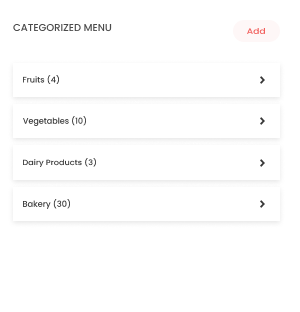
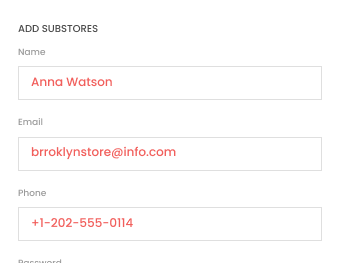
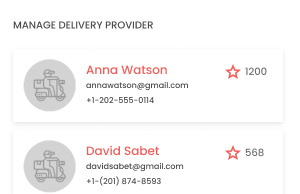
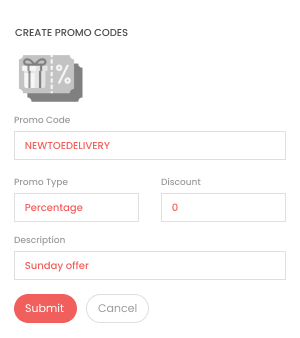
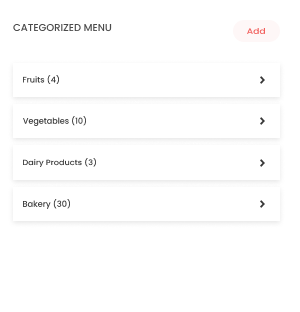
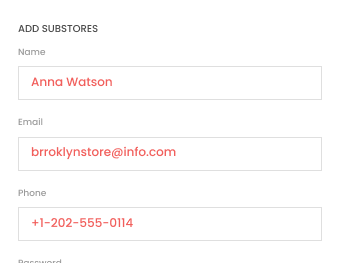
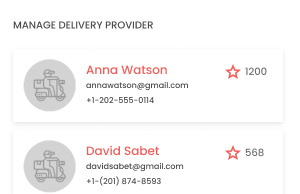
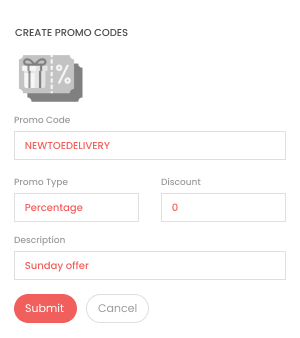

Categorized Menu
A category is a group of items with similar items that will sort the large items on the menu for customers.

Add Substores
Store owners can create sub-store profiles that can access only assigned screens and tasks from the store panel.

Manage Delivery Provider
Stores can set their delivery providers and register a vehicle for them, which will be authorized by the admin.

Create Promo Codes
Admin can create promo offers for a time interval set for the customers and apply conditions setting a recurring time.
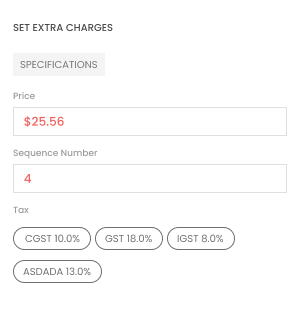
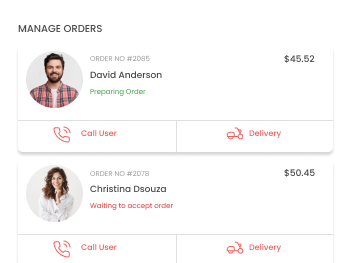
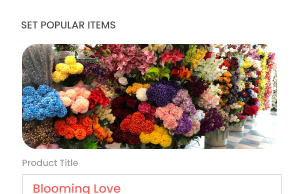
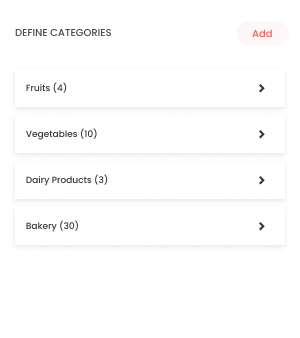
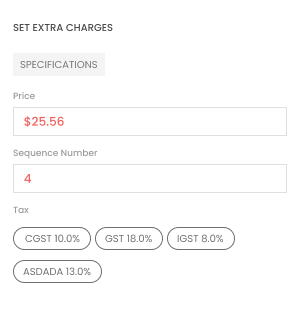
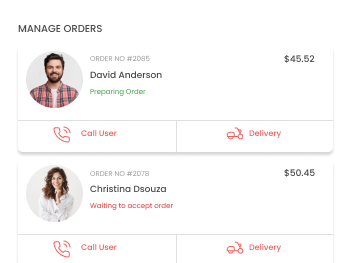
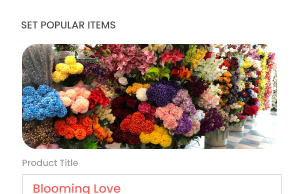
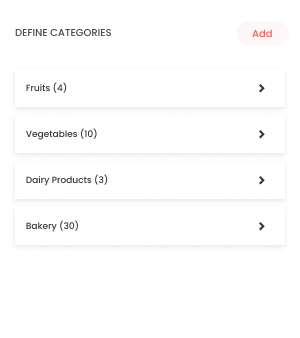

Set Extra Charges
Stores can define the extra charges for the convenience of food delivery offered to them and get them added to the generated invoice.

Manage Orders
Stores can view and manage all the order details, including all new and incoming orders, to complete the order requests on time.

Set Popular Items
Stores can set any number of items as popular items to promote items from their menu and improve their sales.

Define Categories
Stores can define the categories of the items that they add to the menu to let a user quickly find and place orders.
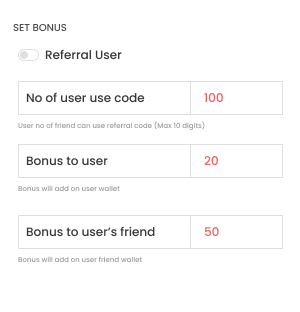
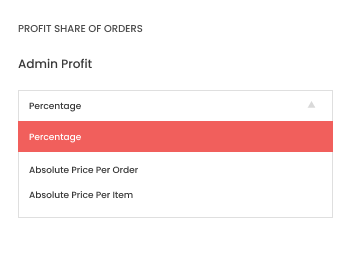
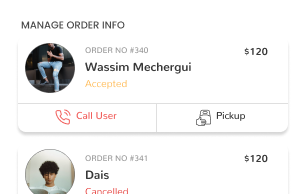
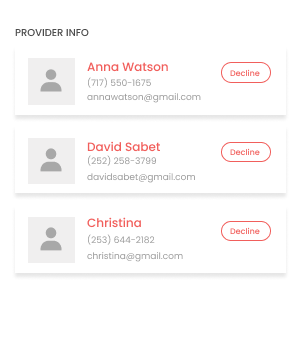
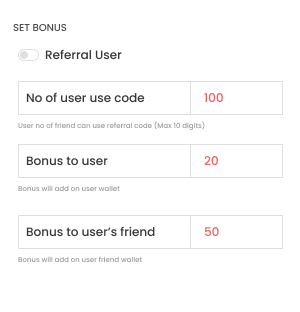
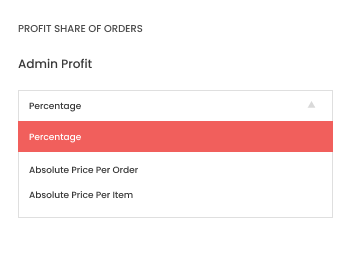
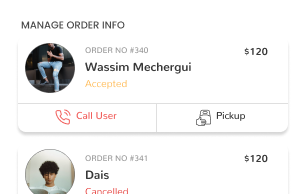
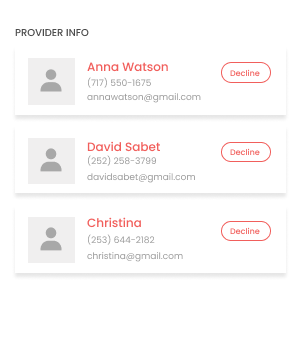

Set Bonus
Admin can set and share the referral details using which all app users can earn bonuses, and admin decides the bonus amount.

Profit Share of Orders
Admin can decide the percentage of profits they earn from each order placed using the solution from the admin panel.

Manage Order Info
Admin views the complete order details, including the new, completed, in progress, or canceled orders and can search and sort the data.

Provider Info
Admin has a dedicated section where they can view and manage the details of each app user, including delivery providers and stores.
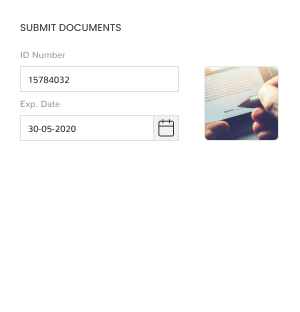
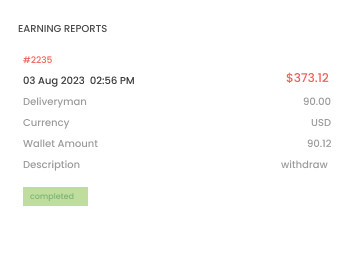
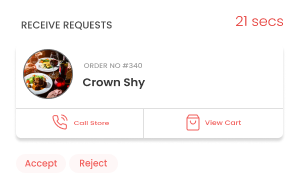
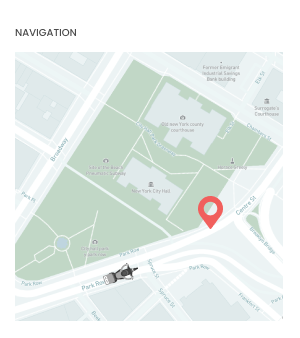
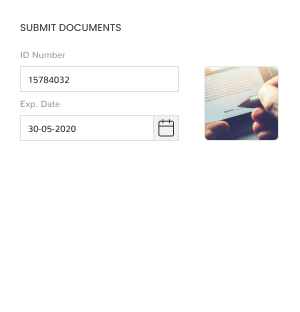
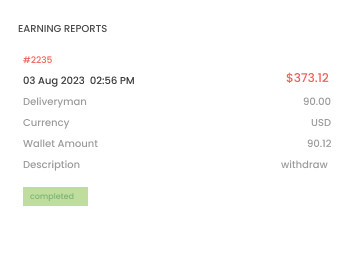
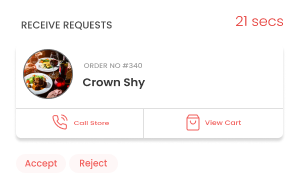
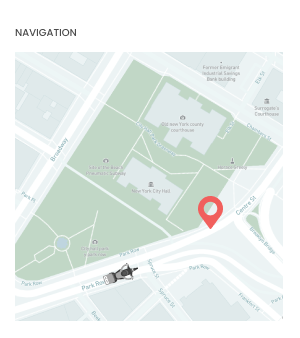

Submit Documents
Delivery providers have to submit all the necessary documents before they register for the app solution and start delivering.

Earning Reports
Delivery providers can view their earning records per order delivered- and generate reports based on months, years, or days.

Receive Requests
Delivery providers who have successfully registered for the app solution can receive the delivery requests from different stores.

Navigation
Delivery providers can view the pickup and delivery location of the order on the map option and the route to reach them as fast as possible.
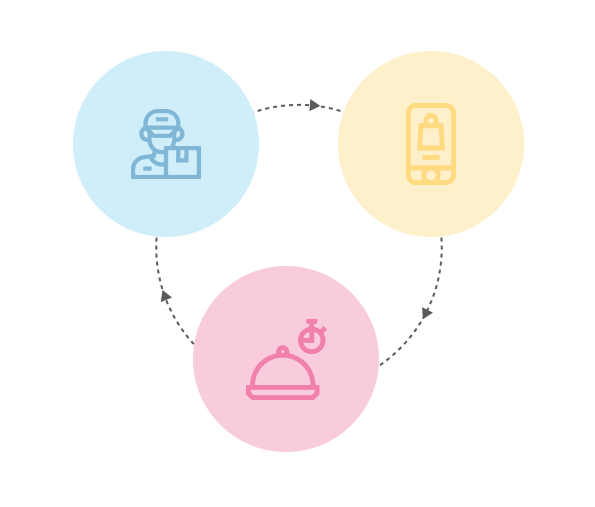
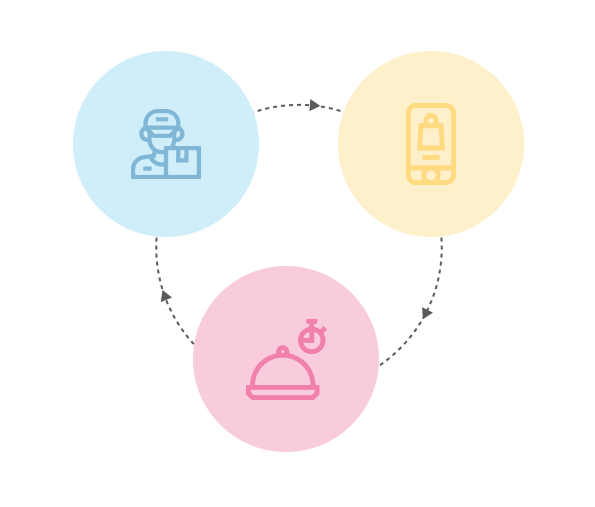
The roadmap to delivery business through a Deliveroo clone app is similar quite simple yet effective for any business dimension. Users, restaurants, and deliverymen coordinate well enough through the well-built solution and the admin has a bird’s eye view of the delivery business managing the sales, stores, and customers. Here is the flow mentioned in the points for the three main aspects of the food delivery business:
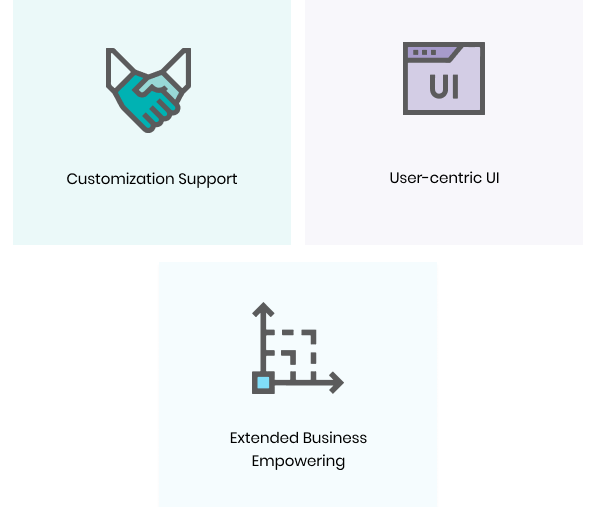
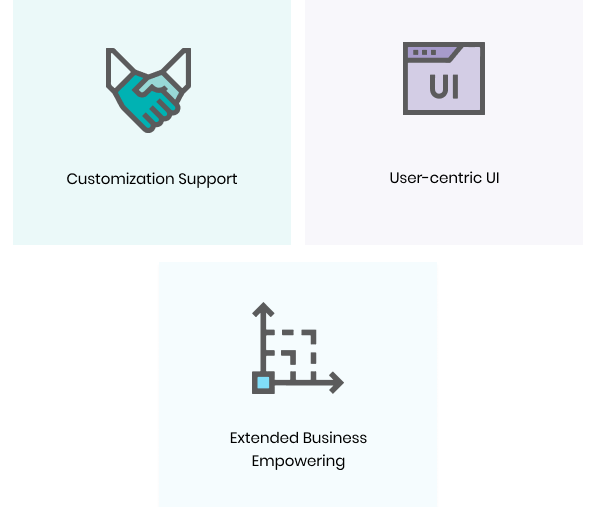
Delivery Tracking
As our Deliveroo clone script includes all required elements to impress your users, the delivery tracking remains one of the essential features included in the solution. Not only users, but the admin can also track the delivery status in real-time using the app solution and admin dashboard.
Advertise Stores
The admin can not only earn from profits of stores and the delivery providers, but he/she can choose to collect from adding advertisements on the app for a particular store. Admin can set and publish advertisements across the solution to promote a store and their products to earn from advertising revenues.
Manage App Access
By choosing to restrict the app access, an admin can control the number of users that can access the app at once. To manage the app access and limit the usage, the admin can control the amount of apps and panels used by the stakeholders.
Online Payment Options
Users can choose from various online payment options available. The admin can accept payment by card, or from an integrated wallet, or any other online payment method with a secure online payment gateway. It ensures the payment collection gets done securely.
Order Customization And Confirmation
Stores can also customize the orders placed by a user. e.g., if a user has placed an order for an item that is temporarily unavailable, the stores can customize their order by changing a few details and asking for confirmation. And if the customer confirms it, they can make the changes and deliver it accordingly.
Faster Deliveries
Deliveroo like app solution includes real-time tracking and optimized route features, which helps a delivery provider reach the right location on time. It also ensures that customers can view and track the delivery provider’s status from their solution without any interruption.
The Deliveroo clone app consists of some indemnifying features that ensure smooth workflow through the solution.
For the orders, customers will generate an invoice that has the details like items and their prices, taxes (if applied), services charges, etc.
Admin or stores will generate the promo codes for the customers, which they can access from the app and apply the code in the checkout to redeem them.
In the takeaway service, customers can order from the stores through the app and can opt for takeaway services when prepared and notified by stores.
Customers can follow the status of the deliveryman in real-time, starting from the orders accepted and prepared to delivered to the address.
Customers can chat with the deliveryman through the app without releasing their identity upfront delivery status.
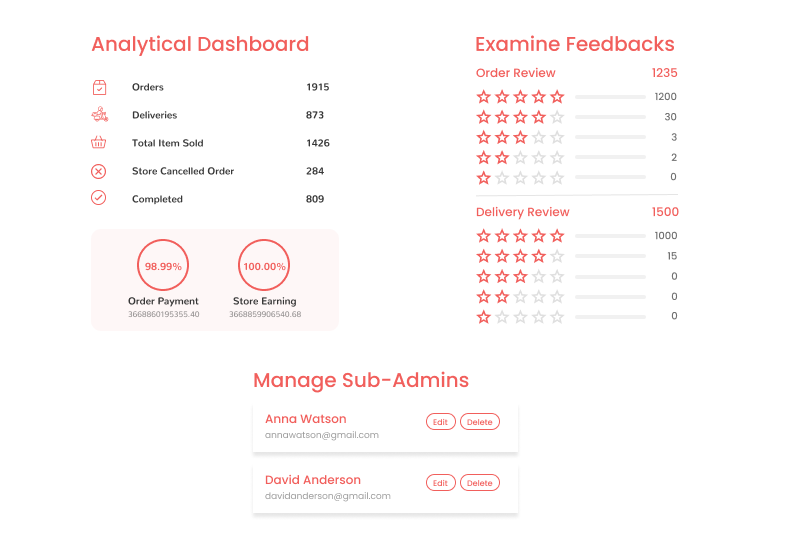
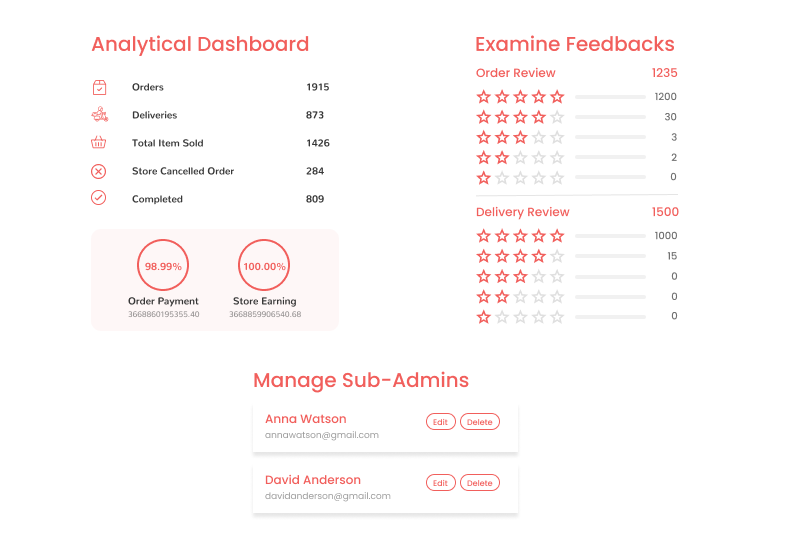
Cater to the business needs using an advanced technology stack integrated with some user-friendly features automating tasks.
Admins gots to analyze the sales, orders, customers, deliveries, and all-important business aspects in the dashboard.
Reviews and ratings from the customers, deliverymen, and stores are examined by the admin to sieve for good and bad ones.
Admins get wallet transaction lists of the users and deliveryman with all the necessary information of bank details, orders, and users.
Admins can create accounts for sub-admin to let them perform specific tasks giving them limited and required access to the panel.
Admins can create zones around the stores to generate a space for keeping a delivery service charge for that particular zone.
Learn more about our readymade applications for users, customers, and delivery partners by exploring the app demos sessions. This way, individuals can get to know how the features of the app work to ensure smooth working.
User Panel
Users can offered with the intuitive panel for order and delivery services.
Admin Panel
Admins can manage the entire business in the panel including prices and users.
Store Panel
Stores can conveninety through the panel accessing all similar feature as app.
We have multiple products built for the various industries
Happy Customers






FAQ
If you have questions other than this, you can reach us and get all your answers served.
Deliveroo clone app development costs a between the range of $5000 to $15000. It is the wider range because it is dependable on various factors like platform intricacies, location of the development, and hours are taken.
Yes. When the delivery platform is completely built, the entire script will be owned by clients and can take charge of its updates.
Installation to the server and stores depends on the package you choose for the delivery platform we leverage for the clients. You can refer to our E-Delivery pricing page to know more about the packages.
Want to build a high-tech product? Check what we can do for you.
Book a Free Call