
Complete List Of Our Uber Clone’s Admin Panel Features
Get to manage the complete business operations within the admin panel
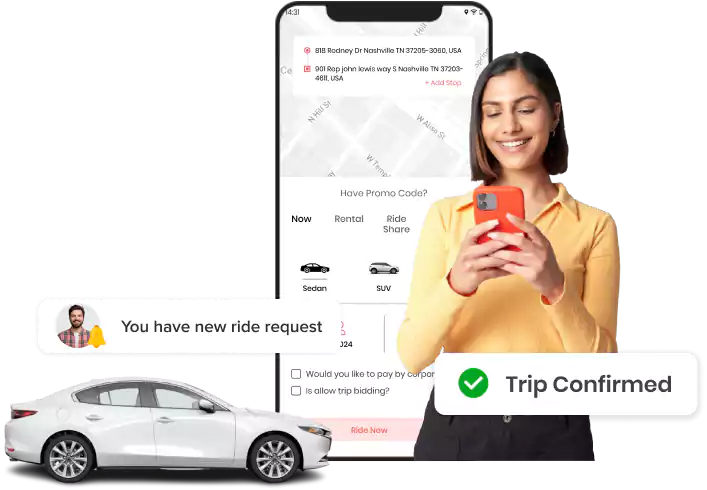
Admin Panel
Get a 360-degree view of the business and manage it within the panel
Analytical Dashboard
Admin dashboard consists of various business and sales details in the form of charts, numbers, and stats – easy to understand and compare.
Register Details
There are the overall counts of registered users, drivers, corporate teams, partners, and which are arranged as country and city-wise counts.
Trip Details
It counts the trips with separate lists, like completed, scheduled, canceled trips, etc., in the dashboard.
Payment Details
Admin can get all the payment counts of the trips, including total, cash, wallet, card, promo, etc., in the dashboard.
Earning Details
Admin can analyze earnings details in the form of a chart where they can get the admin and drivers’ profits in the dashboard.
Graphical Representation
Admin dashboard has the business details in a graphical form simplifying the analysis process and organizing the data for business decisions.
Dark Mode
Admin gets the dark and light theme to set for the admin panel as per their preferences.
Quick Sign Out
It allows admins to swiftly and easily log out of their accounts with just a tap, enhancing convenience and security.
Ride Requests
It has an extended list of rides with their status and details about the trip, drivers, locations, and payments. All these types of ride requests can be exported to the Excel sheets.
Running Requests
This is the list of rides running or with the status, waiting, started, or accepted, which admin can track and cancel the trip in cases.
Completed Requests
This is the list of rides the drivers have completed, which includes all the details about the trips and invoices. Admin can also refund trip amount to the customers, in cases.
Scheduled Requests
This is the list of rides the users have scheduled and has all details about the trip bookings.
Canceled Requests
This is the list of rides that have been canceled by users or drivers mentioning the reason for cancellation and that are analyzed by the admin here.
Reviews
Here admin can analyze all the reviews and ratings from customers and drivers about the trip experiences sharing the overall feedback.
Driver Review
Driver reviews are all those that customers have added in it after the completion of the trip based on the trip.
Customer Review
Customer reviews are all those that drivers have shared after the completion of the trip, depending on the trip experience.
Search Categories
All these lists of trips can be analyzed with the use of filters, sorting them by date, time, and other categories.
Direct Search
Admin can search for the drivers, users, customer ID, users, etc., directly in the search bar given above the lists.
Customer Ratings
These are the customer’s ratings of drivers sharing about their experience, aiding others in making informed decisions.
Driver Ratings
Drivers provide feedback and rate their experience, helping to maintain quality standards and improve the overall service.
Driver’s Map View
Admin can track drivers in the map view, with their statuses like on the trip, active and inactive, in the trip, etc.
Filter Drivers for Map View
Filters allow the admin to filter the list of drivers based on country, city, and vehicle type.
Track Drivers
Drivers can also be tracked by admin on the map view to various regions when they are on their trip.
Filter Drivers To Track
Admin can filter the driver’s list with country, city, and driver name, get the location, and track the trip.
Check Business in All Cities
The admin can analyze, on the map, all the areas of their business where they are offering trips.
Earnings
Admin gets the complete details about the earnings from the business, which is required to make the report or the earnings.
Trip Earnings
A separate list of trips allows them to mark the earnings from each of them, which also includes the invoice and status of the trips.
Daily Earnings
A separate list of trips conducted each day allows them to mark the earnings from each of them, which also includes the invoice and status of the trips.
Drivers Weekly Earnings
Admin gets the dedicated list of the driver’s earnings, where they get weekly reports with details about the trips and earnings.
Partner Weekly Earning
Admin gets the dedicated list of the partner’s earnings, where they get weekly reports with details about the trips and earnings.
Wallet Transactions
The admin panel has a list of all the wallet transactions done by users, drivers, or partners.
Transaction History
All the transactions of the admin to partner and admin to drivers and vice versa are recorded with their statuses.
Add Business Type
Admin can add various business types, which is adding vehicle services available for the trips.
Edit Business Type
After adding admin can edit the business type whenever required, including its details.
Add Country
Admin can add business in various countries from the admin panel and manage it with all inclined features.
Add City
Admin can add business in various cities from the admin panel and manage with all inclined features.
Add City Area
Admin can draw areas around the city for the business. They can also add a radius to define the area in the city.
Set Trip Charge
Admin can set the trip charge, setting for the country, city, and vehicle, and including the tax system,
Set Surge Charge
Admin can set surge charges, set up surge hours in a week, and decide charges from the customers on those hours.
Zone-City-Airport Charge
There are various charge types for rides that the admin can set, which includes zone-to-zone charge, city-to-city, and airport-to-city charge.
Rent A Car
Admin can allow customers to rent a car creating various packages like a full day, half day, hourly, etc.
Customers Details
All the registered customers are listed in the admin panel, too; the admin can further decide to approve or block customers.
Driver Details
All the registered drivers are listed in the admin panel, too; the admin can further decide to approve or block drivers verifying their documents and reviews from customers.
Online Driver Details
Admin gets various drivers’ details that are online and available for work or are performing trips.
Approved Driver Details
This is the list of drivers that the admin has approved for performing rides verified after uploading documents.
Unapproved Driver Details
This is the list of drivers that the admin has not yet approved or has unapproved for safety reasons of customers and businesses.
Dispatcher Details
A list of approved and unapproved dispatchers is there, including all its details like profile details and documents.
Unfreeze Drivers
When the trip, due to any reason, is canceled, the drivers get freeze. Admin can unfreeze those drivers, after which they can start driving.
Approve Corporate
Admin can manage the corporate as well as approve them as and when required from the platform.
Unapprove Corporate
Admin can also unapprove corporates through the panel in case it is required, and that will disable corporates’ accounts.
Approve Partner
All the registered partner lists are recorded in the admin panel, where the admin can verify their document and vehicle details and approve them.
Unapprove Partners
Admin also can block partners through the panel for any security and business purposes, and partners can discontinue business anymore.
Add Sub Admin
To allocate particular business operation admin can create a sub-admin account and allow limited and concerned access to them. They can also create accounts for other admins as well.
Admin Settings
Admin can manage various basic features for customer apps, login settings, and notification settings through the panel.
Basic App Settings
Basic app settings include their basic currency, which all converts into contact details, Driver’s timeout seconds, etc.
Trip Feature Settings
It includes the advanced features of the trips like ridesharing, payment splitting options, multiple stops feature, etc.
App Settings
It includes the technical data about the app of customers, deliverymen, and stores, like the app URL, app versions, certificates, and so on, which the admin can edit.
Key Settings
Key settings include Google Places API key and Firebase and GCM Key that is editable at any time by the admin.
Configuration Settings
Configuration settings include the SMS, email, and payment configuration settings for the admin panel.
Customer Panel Image Settings
Admin can set images on customer website based on the requirements in the website.
Document Settings
Admin can create document requirements for the customers, drivers, partners, and corporate depending on the country and cities.
Language Settings
Admin can decide on multiple languages to set for the platform, which customers, drivers, and all holders can choose for using the platform.
Promo Codes & Offers
Admin can create promo offers for a time interval that they can set for the customers and apply conditions for customers, setting a recurring time interval.
Referral Settings
Admin can make referral settings for a particular country, like the number of uses, bonus amount, etc.
SMS Setting
There are multiple SMS templates that the admin can use to share with the customers, drivers, and partners.
Mass Notification
Admin can send a notification to the customers, and drivers, deciding the cities and messages.
Set Privacy and Terms
Admin can set the privacy and terms for drivers and customer applications, maintaining the standard norms.
Export
Admin can export the list of customers, drivers, trips, etc., for offline uses in the form of sheets.
Business On/Off
Admin can be on and off any business as and when required, and all the respective is automatically updated in real-time.
Grid View and List View
Admin can use this feature to analyze any listing like orders, earnings, customers, and drivers, choosing between grid or list view.
Analyze Dashboard Reports in Time Intervals
Admin can analyze the dashboard reports about various aspects of business in different time intervals as well.
Manage Geo-Fence Location
Admin can manage the business in particular areas within the geo-fenced by them in particular cities.
Real-time Currency Exchange
Real-time currency exchange allows customers to change any currencies in real time to their admin’s currencies for their profits.
Airport/bus/any Special Zone Queue
Admin can set various zone in a city naming it a special zone, bus zone, or anything defining it separately, setting the business in it.
Same City Multi Fare Charge
Admin can set multi fares in the same city depending on the vehicle type, zones, business areas, etc.
Apply Toll Cost Manually
Admin can allow drivers to add the toll manually during the trip, and that amount will be added to the invoice.
Inter-City Fixed Price Feature
Admin can set the fixed price on the trip from city 1 to city 2 or to multiple cities.
Fixed Airport Price Feature
From the airport to the city or vice versa, the admin can set a fixed price for the customers.
Verification for Drivers and Partners
Admin can verify drivers and partners by reviewing their documents and can choose to approve or disapprove them to the platform.
Referral Reports
A referral report is generated about the customers and drivers, which the admin can analyze anytime.
Red Zones Areas
Admin can draw red zones, areas in which rides are allowed or drivers are not allowed to conduct the rides.
Add New Admin Account
Admin can add new accounts for other admins as well to manage the business within the admin panel.
Choose Payment Gateways for Business
Admin gets to choose from multiple payment gateways while adding the business in a new country.
Integration with Social Media
Admin can allow the customers to sign up on the platform quickly. The details of their social account.
Manage Vehicles of Drivers
Admin can verify the vehicle documents of the drivers and can approve or disapprove accordingly.
Fixed Zone to Zone Pricing
Admin can add zone-to-zone pricing for the trips, first creating the zones and then setting zones between each of them.
Intercity fixed price
First admin can set various cities and then can add city-to-city prices for the customers.
Rich zone surge price
For all the rich zone areas admin can create a zone and set the pricing for each of these stores.
Export History
Admin can export previously exported sheets of rides with various statuses again with just one click whenever required from the panel.
Block Fraud Riders
Admin can block fraud drivers manually through the admin panel, varying their documents and reviews from customers.
Reports and Analytics
All the business data is gathered and represented in the form of reports which are easily analyzed by the admin.
Add Airports in City
Admin can add airports as regions and set their airport to city charge of the trip for customers.
Multiple Stops with Waiting Time
Admin can allow customers to book rides and have multiple stops in the path, also with waiting time at each stop.
Want to build a high-tech product? Check what we can do for you.
Book a Free Call
