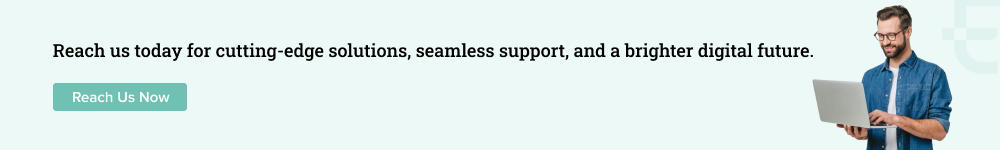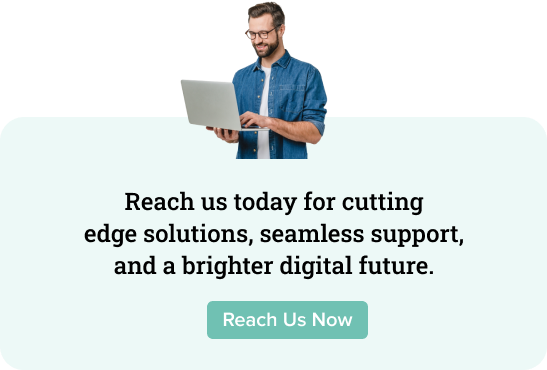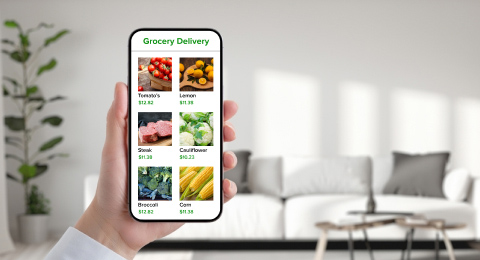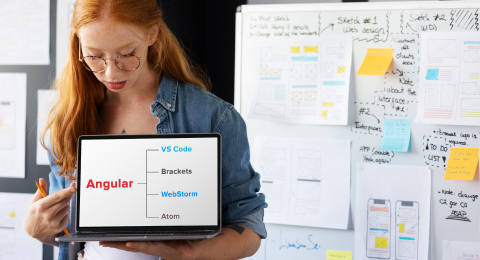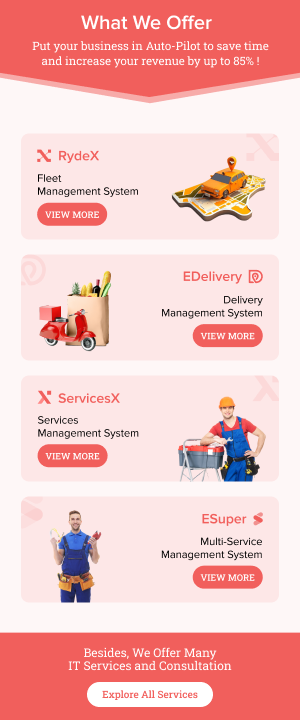When targeting customer bases that use various screen sizes, it is better to convert iOS app to Android app, making a wise choice in favor of your business. Large corporations have chosen this option in recent years to increase their reachability. Smartphones are incredibly important in this digital age for facilitating easy business scaling. And there has been a sharp increase in mobile app usage that a business takes the most advantage of increasing their visibility.
The Android operating system, the most popular operating system (OS) worldwide as of 2021, controlled approximately 72.84% of the mobile device market for mobile devices, according to Statista. While about 26.34% of smartphones sold worldwide run on Apple’s iOS mobile operating system. Since there are many Android users worldwide, it is essential to convert iOS apps to Android apps to reach more users.
Despite the skepticism, the Android and iOS platforms have recently overtaken other operating systems as the most popular and effective ones. As a result, you can decide to use one or both of these competing operating systems to create a big and practical mobile application.
You must be wondering if it is possible to convert an iOS app to an Android app or if doing so is the proper move. So, YES is the ideal response. In this tutorial, you will discover how to easily migrate an application to another platform after learning how to convert iOS software to an Android one. Let’s get started.
Why Convert iOS App to Android App?

Source: PCMag
Before we begin with a detailed description of how to convert iOS app to Android app, let’s first discuss why entrepreneurs move to Android.
Prior to asking, “how?” Let’s examine “why.”
- Global Market Reach
A wider audience can be reached by targeting Android users, who account for 72% of the global mobile market. This will enable your app to reach a larger audience and increase sales. - More Features
You can harness the numerous advantages that Android users have over iPhone users to please your target audience. This applies to the back arrow, Android wear, Android intents, widgets, and push notifications. - Maximum ROI
You may market to both iOS and Android customers worldwide through conversion. Thanks to millions of new users, you have access to a large and quick return on your investment.
The process of converting iOS App to Android App
You may market to both iOS and Android customers worldwide through conversion. Thanks to millions of new users, you have access to a large and quick return on your investment.
You will need the areas or focal points to complete the task if you have decided to convert your iOS app to Android after carefully considering all the options. First, you must make sure of a number of essential factors for this procedure to succeed, then put everything together to create your finished Android app.
Create a Plan
Prepare a solid architecture plan, design, functions, modules, and cost before beginning the portability. One of the key steps to getting more clarity is to prepare the plan. Using the proper app development guide will result in the best platform conversion. If flaws or errors later appear, it will show them. The strategy will also better optimize performance.
Make Adjustments to App Design If Required
Examine the app’s visuals because you might need to modify the way some design elements seem and feel. It’s not a good idea to copy the interface when porting an iOS app to Android or vice versa.
Platforms for Android and iOS have different design philosophies. If you have experience creating apps for the Android platform, you are aware that it adheres to the Material Design UI principles. Apple also has its Human Interface Guidelines for iOS and employs a flat design aesthetic.
You should modify the typefaces, excluding the UI elements. The initial fonts used by each platform are as follows:
- iOS: San Francisco
- Android: Roboto
These are just two possibilities; there are others. When necessary, using distinctive fonts for the app is appropriate.
Code and Frameworks
The team of committed developers completely rewrites the code while transferring iOS app to Android one. You must consequently compile a list of the programs’ time-consuming components. However, when converting iOS to Android app, most developers use the basic version of C.
This makes it quite simple to rapidly and more effectively convert iPhone app to Android one with less fuss and better performance.
Additionally, you can utilize Xamarin or PhoneGap to create cross-platform applications if you are writing the code from scratch. Below, we’ve included the key elements required to convert iOS app to Android application or any other platform to simplify your conversion process.
| Details | iOS | Android |
|---|---|---|
| Programming Language | Swift, Objective -C | Kotlin/ JAVA |
| IDE | XCode 9 or AppCode | Android Studio |
| Development OS | Latest Mac OS X | Ubuntu, Mac OS |
| Store | iTunes App Store | Google Play |
Both operating systems can use the following third-party service; thus, it doesn’t matter if you move an Android app to iOS or convert iOS app to Android.
- Payments integration: Braintree, Paypal
- Analytics: Mixpanel, Crashlytics, Fabric, Google Analytics, and Flurry
- Social Networks: Facebook, Twitter, Linkedin, and Instagram, are examples of social media sites.
Testing and Maintenance
Although some business owners want to skip this step entirely or dislike verifying certain crucial functionality, quality assurance is crucial. Testing ensures that all standards and the things listed are met.
If the testing phase is cut short or missed due to a lack of funding, the user will receive an unfinished product full of common problems.
When a customer is dissatisfied with a product, he/she quits using it and switches to one of the competitors’ products. It’s not the ideal situation, is it? QA procedures typically consume up to 30% of the entire development cycle.
Further Technical Assistance
Once the software has been ported from the iOS to the Android platform, there will be ongoing work for you to do. Only when an application is actively running may serious faults be detected. Because of this, you must constantly be on the lookout for flaws, fix them, and release timely and pertinent product updates for both iOS and Android.
Summing up
To satisfy business needs, to convert an iOS app to an Android app requires meticulous planning in both strategy and design. Although there may be some difficulties, the advantages of porting iOS to Android applications outweigh them. In the blog, the steps covered will assist you in successfully converting the application.
So, are you prepared to move forward with this important business decision? Making the switch from iOS to Android could turn out to be the best choice you’ve ever made.
Reach out to Elluminati to hire Android developers for a smooth and swift transition process of apps without compromising the quality of the app.