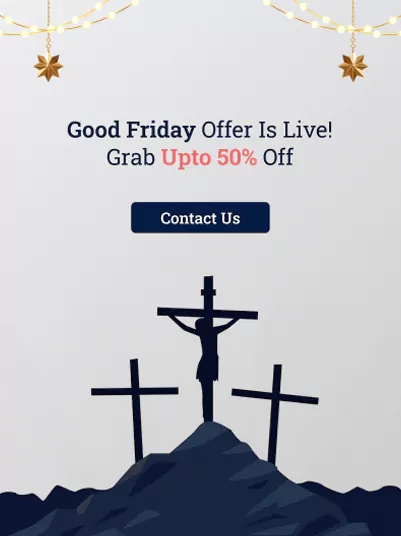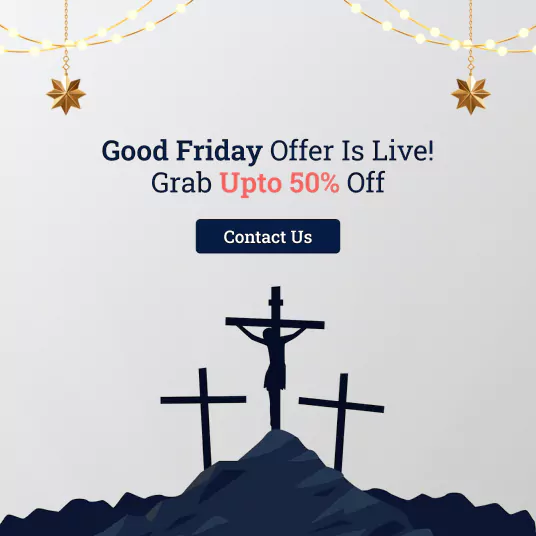Uber Clone Pricing
Get Fair And Best Price Estimation

Enterprise Package
- Installation Included
- Support (12 Months)
- 100% Non Encrypted Source Code
- License (LIFETIME)
- Add-ons @ 20% Discount

Go-to-Market Package
- Support (3 Months & 9 Months) *
- Marketing Consulting
- Marketing Research/Plan
- Brand Story & Guidelines
- Basic SEO Setup
- Basic Social Media Setup
Know More About Our Plans
| Support Period: In Between 10:00 am to 6:00 pm IST, Monday to Friday |
|
Go-to-Market Package
Startup Package
|
| Support: Via Ticketing system |
| SMS Gateway: Twilio |
| Payment Gateway: Stripe, PayU, Paystack (Check Supported Countries) |
| Number of Free Languages Integration: UNLIMITED |
| Number of Free Currency Integration: UNLIMITED |
| Included Modules |
| Admin Web Panel (Include Billing Module) |
| Dispatcher Web Panel |
| Driver Web Panel |
| Customer Web Panel |
| Partner Web Panel |
| Corporate Web Panel |
| Features For Which Others Charge You Extra And We Provide Completely Free |
| Fix Zone to Zone Price |
| Intercity Fixed Price Features |
| Airport / Bus / Any Special Zone Queue |
| Rich Zone Surge Pricing |
| Partner Panel |
| Built with NodeJS & MongoDB |
| Go-to-Market Package : |
|
Marketing Consulting
Review the organization’s purpose and plans and make sure that the product efforts are in alignment Understanding the goals and mission of the company and the values it has to offer to customers and employees. |
|
Marketing Research/Plan
Exploring and studying the market and players that are ruling in the industry. Make a marketing plan to compete with it and perfectly represent your values and motives. |
|
Brand Story & Guidelines
Understand the buyer’s journey and pain points, and reach out to solve their problems. Create a brand story to make them aware and connect easily. Prepare thorough brand guidelines to make an intact and unique identity. It includes |
|
Custom Website
(following all search engine guidelines) |
|
Basic SEO Setup
|
|
Basic Social Media Setup
|
| A | Add-on Features | Included in All Packages |
| 1 | Bidding for Services Admin can allow customers to add their bid price for their trip, which nearby drivers can cross-bid on that request, and finally, customers can accept that request. |
Available As Paid Add-on |
| 2 | Loyalty Feature Admin can allow the users to earn rewards for their trips, which they can collect and can redeem later. |
Available As Paid Add-on |
| 3 | UI UX Features Website UI UX will be revamped with designs with a sleek and intuitive interface giving a seamless user experience and effortless navigation within site to the users. |
Available As Paid Add-on |
| 4 | Payment Gateway - PayTabs (Check Supported Countries) - Paypal (Check Supported Countries) |
Available As Paid Add-on |
| B | Advance Features | |
| 1 | Analytical Dashboard The admin panel of Rydex has analytical dashboards that show overall business data in the form of charts, graphs, and numbers. Giving it an attractive look and easy-to-analyze business terms. |
 |
| 2 | Earning Details The platform records all the trips and auto-creates the earning reports for the admin, dispatcher, and drivers. It includes all the details of the trips and can also analyze daily, weekly, and monthly earnings. |
 |
| 3 | Driver’s Map View In map view, admins can locate drivers and also track them in the trip getting the real-time locations. Admins can also locate the drivers with different statuses like online and offline, active and on the job, etc. |
 |
| 4 | Zone-City-Airport Charge Admin can set prices which include pricing between various zones selected in the city, pricings to travel between one city to another, and also between city to airport zone. |
 |
| 5 | Rent A Car Admin can set a maximum number of users to split payments, including tax or extra charges for a trip with friends who are registered to the users. |
 |
| 6 | Maximum Payment Split with Customers Admin can allow users to split payments, including tax or extra charges for a trip with friends who are registered to the users. |
 |
| 7 | Accept Trip Before Destination Admin can allow drivers to accept the trip when they are near to the destination and haven’t completed the ride yet. |
 |
| 8 | Trip to On The to Way To Driver’s Home Address Admin has the authority over the feature where drivers can get rides when they are on their way home. Drivers have to set this status when they are going home. |
 |
| 9 | Address Change Access to Drivers Admin can allow the drivers to change addresses from their app and panel. If that is disabled, drivers have to contact the admin to change the address. |
 |
| 10 | Set Radius to Driver’s Home Address Admin can set the radius to the home address of drivers in which drivers can accept the ride while on their way to home. |
 |
| 11 | Multiple Stop Feature Admin can allow the customers to stop at multiple points during their trip to the final destination. |
 |
| 12 | Charges for Waiting Time Admin can set the waiting time limit that is free of cost and then keep the charges if the waiting time is exceeded. |
 |
| 13 | Set No. of Stops Users can Add in a Trip In a particular trip, the admin can set the limit of the number of stops that users can set between the pickup and destination address. |
 |
| 14 | Allow Ride Share Admin can allow the ride-sharing features to the customers and which they can share with their friends. |
 |
| 15 | Set Radius for Pickup and Destination location of Driver Admin can add a radius for pickup new users in ride-sharing from pick-up and destination location of the drivers. |
 |
| 16 | Payment Split Customers Admin can allow customers to split payment with their friends who are sharing the ride and are registered users. |
 |
| C | Admin Panel | |
| 1 | Register Details |  |
| 2 | Trip Details |  |
| 3 | Payment Details |  |
| 4 | Graphical Representation |  |
| 5 | Dark Mode |  |
| 6 | Quick Sign Out |  |
| 7 | Ride Requests |  |
| 8 | Apps Store Splash Replacement |  |
| 9 | Interactive Map and Navigation View |  |
| 10 | Manage Cash Ride Commission Through Wallet |  |
| 11 | Same City and Multi Fare Charge |  |
| 12 | Running Ride Requests List |  |
| 13 | Completed Ride Requests |  |
| 14 | Scheduled Ride Requests |  |
| 15 | Canceled Ride Requests |  |
| 16 | Reviews Analysis |  |
| 17 | Driver Reviews |  |
| 18 | Customer Reviews |  |
| 19 | Search Category |  |
| 20 | Direct Search |  |
| 21 | Customer Ratings |  |
| 22 | Driver Ratings |  |
| 23 | Filter Drivers for Map View |  |
| 24 | Track Drivers |  |
| 25 | Filter Drivers To Track |  |
| 26 | Check Business in All Cities |  |
| 27 | Earnings |  |
| 28 | Trip Earnings |  |
| 29 | Daily Earnings |  |
| 30 | Driver’s Weekly Earnings |  |
| 31 | Partner Weekly Earning |  |
| 32 | Wallet Transactions |  |
| 33 | Transaction History |  |
| 34 | Add Business Type |  |
| 35 | Edit Business Type |  |
| 36 | Add Country |  |
| 37 | Add City |  |
| 38 | Add City Area |  |
| 39 | Set Trip Charge |  |
| 40 | Set Surge Charge |  |
| 41 | Customer Details |  |
| 42 | Driver Details |  |
| 43 | Online Driver Details |  |
| 44 | Approved Driver Details |  |
| 45 | Unapproved Driver Details |  |
| 46 | Dispatcher Details |  |
| 47 | Unfreeze Drivers |  |
| 48 | Unapprove Corporate Profiles |  |
| 49 | Approve Corporate Profiles |  |
| 50 | Approve Partner |  |
| 51 | Unapprove Partners |  |
| 52 | Add Sub Admin |  |
| 53 | Admin Settings |  |
| 54 | Basic App Settings |  |
| 55 | Trip Feature Settings |  |
| 56 | App Settings |  |
| 57 | Key Settings |  |
| 58 | Configuration Settings |  |
| 59 | Customer Panel Image Settings |  |
| 60 | Document Settings |  |
| 61 | Language Settings |  |
| 62 | Promo Codes & Offers |  |
| 63 | Referral Settings |  |
| 64 | SMS Setting |  |
| 65 | Mass Notification |  |
| 66 | Set Privacy and Terms |  |
| 67 | Export Sheets for Offline Use |  |
| 68 | Business On/Off |  |
| 69 | Grid View and List View |  |
| 70 | Analyze Dashboard Reports in Time Intervals |  |
| 71 | Manage Geo-Fence Location |  |
| 72 | Real-time Currency Exchange |  |
| 73 | Same City Multi Fare Charge |  |
| 74 | Apply Toll Cost Manually |  |
| 75 | Inter-City Fixed Price Feature |  |
| 76 | Fixed Airport Price Feature |  |
| 77 | Verification for Drivers and Partners |  |
| 78 | Referral Reports |  |
| 79 | Language-Based Driver Selection |  |
| 80 | Add New Admin Account |  |
| 81 | Integration With Social Media |  |
| 82 | Manage Vehicles of Drivers |  |
| 83 | Fixed Zone to Zone Pricing |  |
| 84 | Export History |  |
| 85 | Rich Zone Surge Price |  |
| 86 | Choose Payment Gateways for Business |  |
| 87 | Block Fraud Riders |  |
| 88 | Reports and Analytics |  |
| 89 | Add Airports in City |  |
| D | User App and Website | |
| 1 | User Website |  |
| 2 | Fare Estimation Without Login |  |
| 3 | Sign Up |  |
| 4 | Social Sign Up |  |
| 5 | Email Login |  |
| 6 | Email and Phone Number Verification |  |
| 7 | Select Ride Now |  |
| 8 | Enter Pick Up and Destination Address |  |
| 9 | Admin Contact Details |  |
| 10 | Destination Later |  |
| 11 | Add Multiple Stops with Waiting Time |  |
| 12 | View Address On Google Maps |  |
| 13 | Select Ride Type |  |
| 14 | View Estimation |  |
| 15 | Payment Methods |  |
| 16 | Add Cards |  |
| 17 | Add Promo Codes |  |
| 18 | Ride Now |  |
| 19 | Schedule Ride Later |  |
| 20 | Fix Price |  |
| 21 | Fare Price |  |
| 22 | Account Settings |  |
| 23 | Add Documents |  |
| 24 | Add bank Details |  |
| 25 | Save Multiple Addresses |  |
| 26 | Ride History |  |
| 27 | Scheduled Requests |  |
| 28 | Quick Sign Out |  |
| 30 | Cancel Trip |  |
| 31 | Trip Details |  |
| 32 | Track Driver on Map |  |
| 33 | Change Language |  |
| 34 | Add Referral code |  |
| 35 | Theme Updates |  |
| 36 | Map View |  |
| 37 | Split Trip Charge with Friends |  |
| 38 | Ridesharing with Others |  |
| 39 | Preferences like Child, Pet, Luggage |  |
| 40 | In-app Chat |  |
| 41 | Call Masking |  |
| 42 | Rent Car Choosing From Multiple Packages |  |
| 43 | Change Cash to Card Payment After Booking Ride |  |
| 44 | View Wallet History |  |
| 45 | SOS Panic Button |  |
| 46 | Tip to Drivers |  |
| 47 | Favorite Driver |  |
| 48 | Review and Rate Drivers |  |
| 50 | Driver Arrival Alert |  |
| 51 | Emergency Contact Sound Alert |  |
| 52 | Sound Alert |  |
| E | Driver App and Panel | |
| 1 | Easy Registration |  |
| 2 | Quick Sign up with Social Media Accounts |  |
| 3 | Login with Email |  |
| 4 | Referral Code |  |
| 5 | Email and Phone Number Verification |  |
| 6 | Upload Documents |  |
| 7 | Link Bank Accounts with Wallet |  |
| 8 | Link Multiple Bank Details |  |
| 9 | Admin Contact Details |  |
| 10 | Add New Vehicle(s) |  |
| 11 | Approval by Admin |  |
| 12 | Profile Details |  |
| 13 | Trip History |  |
| 14 | Earning Details |  |
| 15 | Password Update |  |
| 16 | Address Update |  |
| 17 | Car Rental Packages |  |
| 18 | Language Options |  |
| 19 | Receive New Trip Before the End of the Current Trip |  |
| 20 | Get Ride Requests When Driver is Going Home |  |
| 21 | Multiple Stops and Waiting Time |  |
| 22 | In App Chat |  |
| 23 | Call Masking |  |
| 24 | Heat Map Chart |  |
| 25 | In App Navigation |  |
| 26 | Auto Offline When Idle |  |
| 27 | Review and Rate Customers |  |
| 28 | Delete Account |  |
| F | Dispatcher/Partner/Corporate Panel | |
| 1 | Quick Login |  |
| 2 | Map View of Driver Status |  |
| 3 | List of Rides with Different Status |  |
| 4 | Filter Drivers based on Service Type on the Map view |  |
| 5 | List of Drivers With Status |  |
| 6 | Dark Mode Theme on Panels |  |
| 7 | Language Options |  |
| 8 | Create Trip |  |
| 9 | Assign manual driver |  |
| 10 | Assign Auto Driver |  |
| 11 | Add User Details |  |
| 12 | Price Estimation |  |
| 13 | Completed Trip Request List |  |
| 14 | Export Files |  |
| 15 | Filters to Quick Search |  |
| 16 | Scheduled Trip Requests |  |
| 17 | Bird’s View For All Trips |  |
Add-on Packages
| Paid Support Cost : On Request |
| Customized Payment Gateway: Add-on |
| Custom SMS Gateway: Add-on |
Payment Gateways Accessed In Several Countries
- Stripe
Request an Invite: Croatia | Gibraltar | Indonesia | Liechtenstein
- PayU
- Paystack
- PayTabs
- Paypal
Want to build a high-tech product? Check what we can do for you.
Book a Free Call