



Commencing your electric ride-hailing business with the Viggo clone app, which unlocks the new ride experience for the customers and assists the business owners in managing their business without any hassle.










The Viggo clone app is an electric ride-hailing solution that enables entrepreneurs to convert their traditional business into an digital platform effortlessly. It also helps them manage all the important activities related to their business from their dedicated web panel, such as tracking the rides, examining earnings, etc.
This sudden increasing demand for electric ride-hailing services inspired many business owners to launch their Viggo like app. So, at Elluminati, we will provide them with a fully personalized solution. Not only that, but our platform also has separate dedicated apps and panels to manage things in a more effective way.
All the below-mentioned features integrated with an app like Viggo provide endless benefits for business owners and their customers.
Easy Log-in Through OTP
Apart from log-in with Email and phone details, the platform allows its customers and drivers to log in using their OTP code, which was sent to their number to fulfill the authentication procedure. The benefit of logging in with OTP is that it provides security to the users’ and drivers’ accounts.
Business Expansion
Entrepreneurs always aim to grab a huge customer base. Thus, an app like Viggo provides an opportunity for a business owner to expand their businesses to multiple countries easily and can also supervise all the business activities from their assigned web panel.
Easy Communication
Using the in-app chat/call support, customers can easily interact with their assigned drivers to resolve their queries related to the location, know the reason for the delay, etc. Moreover, both can communicate directly with the admin member to solve technical issues.
Digital Invoice
With the help of digital invoices, customers can readily view detailed information about their overall trip, such as the cost, additional charges, tax rates, waiting period, etc., within the platform. Plus, the admin can also learn the actual amount paid by the customers from their web panel.
Review & Ratings
Feedback from customers always helps business owners enhance their business activities. So, after the trip ends, the app notifies customers to share their ratings and reviews regarding the services. Also, the admin can analyze all the customer reviews and change the business accordingly.
Access To Multiple Payment Modes
Prioritizing convenience while making a payment, the platform proffers a multi-payment facility. Simply put, customers can pay for the trip using their preferred method. This feature also helps the business admin to make a profit in multiple currencies.
Our committed modules included in the Viggo clone script work to enhance the performance of the overall ride-hailing business.

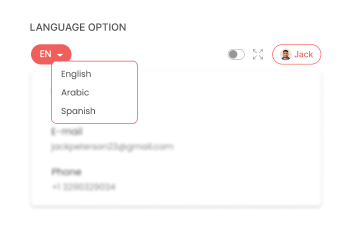
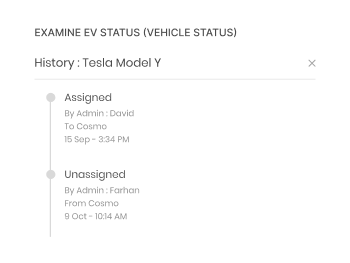
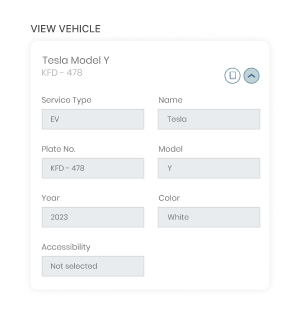

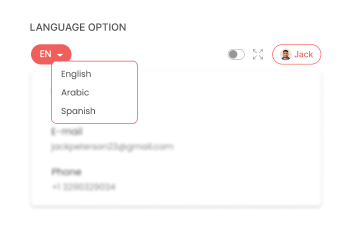
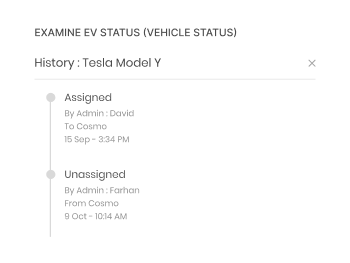
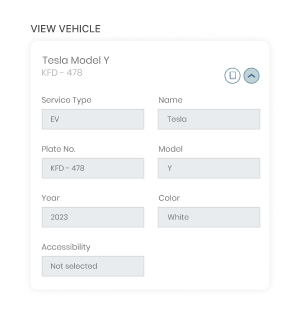

View Driver Details
The hub owner can view the details of all the assigned drivers, such as their name, vehicle type, contact info, etc.

Language Option
Hub owner can select any of their known languages from the multi-language options to run all hub activities effectively.

Examine EV Status (Vehicle Status)
Hub owners are able to keep an eye on all the allocated electric vehicle status, including who takes it, when it’s returned, and more.

View Vehicle
The hub owner can view detailed information about the vehicle from their web panel, such as its color, type, number, etc.
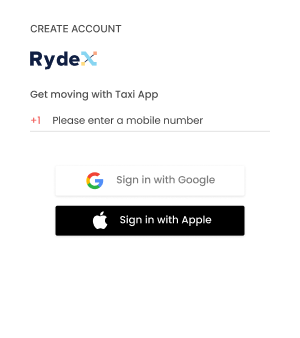
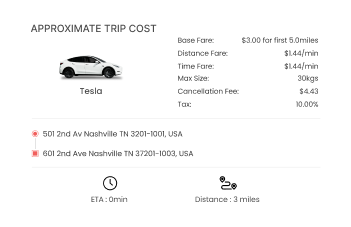
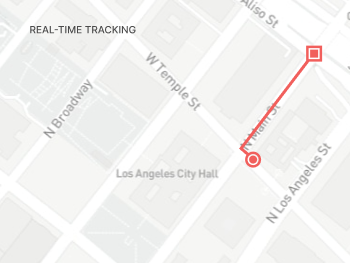
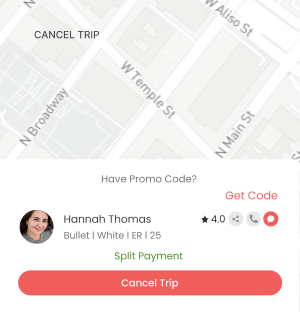
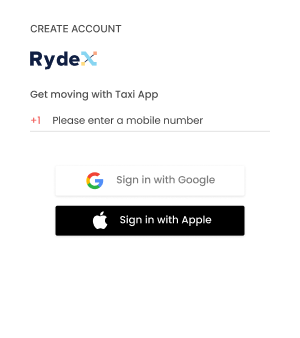
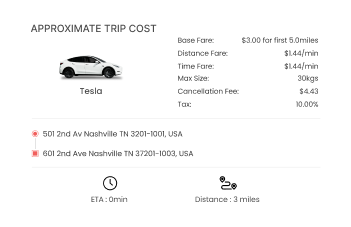
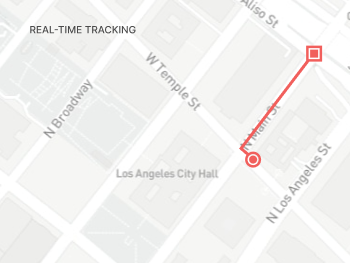
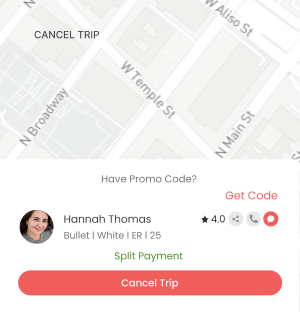

Create Account
Customers can create their account easily by providing all the required information, like name, email, country, etc.

Approximate Trip Cost
The customer receives their approximate trip cost, depending on the destination address, distance, and time.

Real-time Tracking
After the driver accepts the request, the customer can easily view the real-time location and guess the driver’s ETA.

Cancel Trip
Once the trip is booked, the customer can effortlessly cancel it by paying the cancellation charges set by the admin.
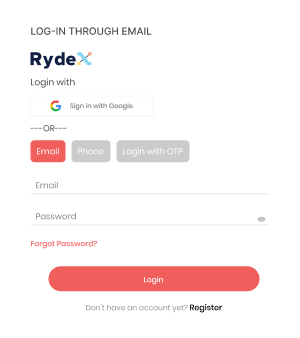
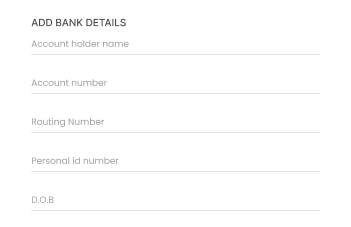
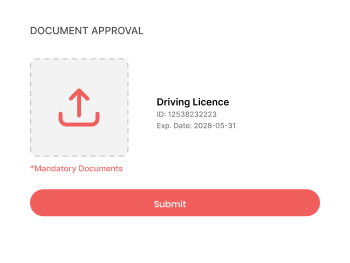

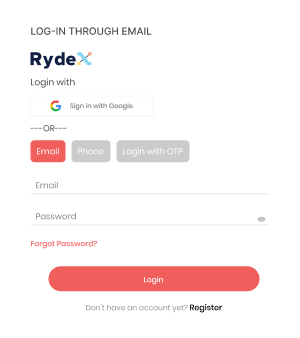
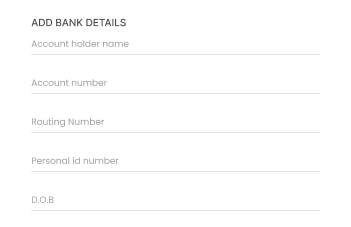
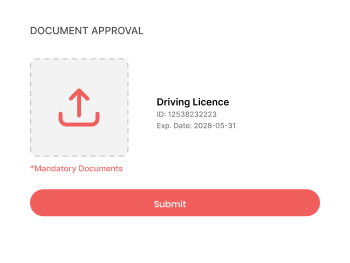


Log-in Through Email
The driver can quickly able to log-in to the app using their Email ID and by adding the password details.

Add Bank Details
Driver can add more than one bank account details and link it with their e-wallet to run the transaction process smoothly.

Document Approval
Before providing the services, the driver need to submit the required documents to the platform and wait for admin approval.

Oversee Trip History
All the rides the driver performs are saved within the platform, and the driver can check them out whenever required.
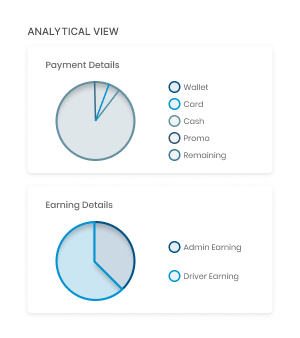
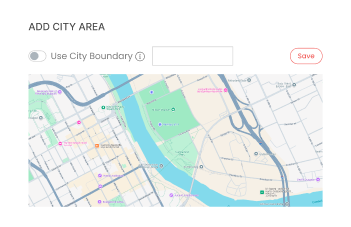
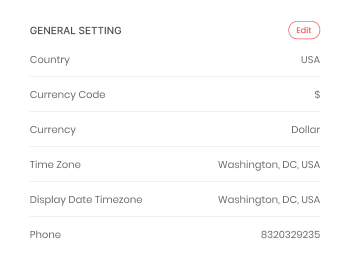

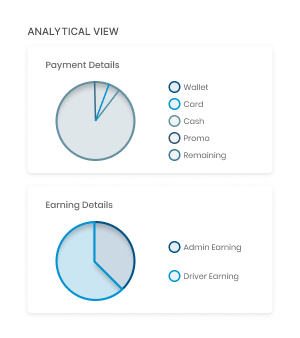
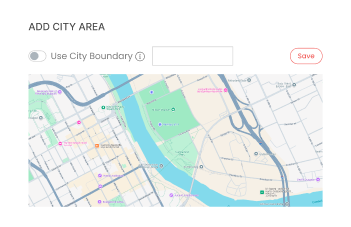
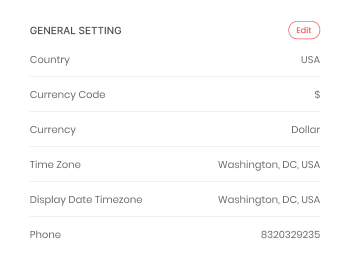


Analytical View
Admin web panel presents them with an analytical view of their overall business activities, which helps them easily understand things.

Add City Area
Admin can also expand their business into various city areas by drawing a line and setting a radius to define that area from their web panel.

General Setting
Business admin holds the authority to make important changes in their general app setting, like adding currencies, languages, and more.

Add Sub-Admin
The admin can also add more than one sub-admin within their web panel, as well as, can assign them limited access to manage the business.
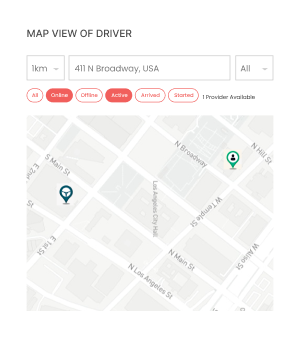
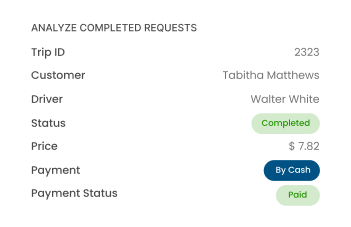
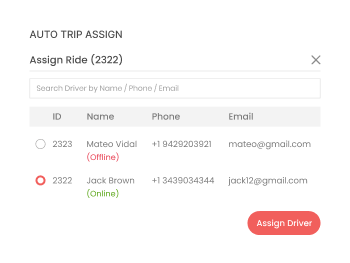
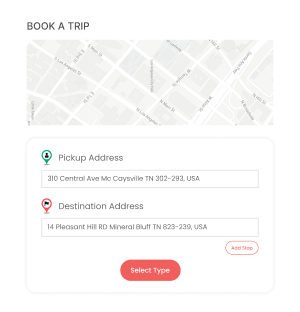
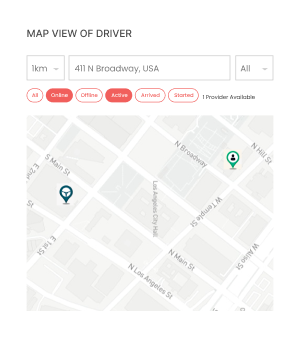
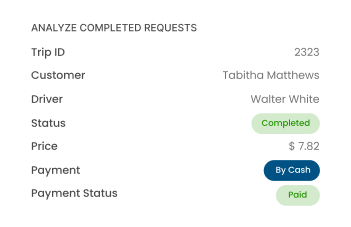
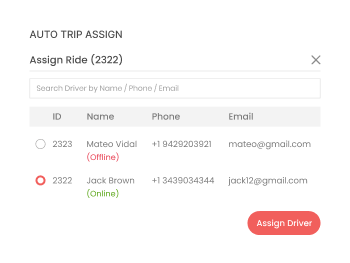
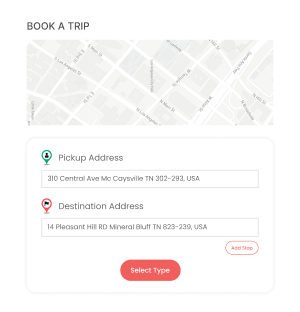

Map View of Driver
Dispatcher web panel is built with map integration, which allows them to monitor the actual status of all the drivers.

Analyze Completed Requests
Dispatcher gets an in-depth view of all the completed requests, including the trip ID, payment status, etc., from their web panel.

Auto Trip Assign
Dispatchers can also allocate the trip to the drivers by following the auto assigning process through their web panel.

Book a Trip
Dispatchers can also book a trip on behalf of their customers by adding the required information and assigning it to a driver.
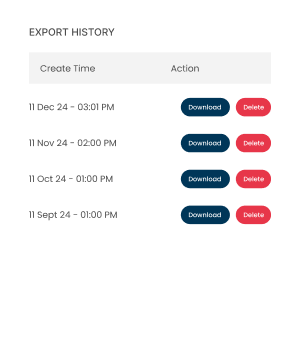
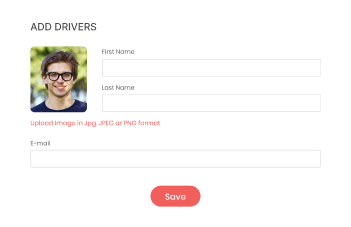
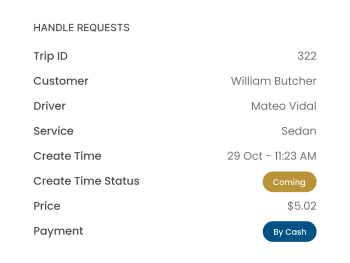
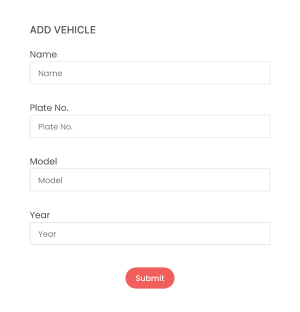
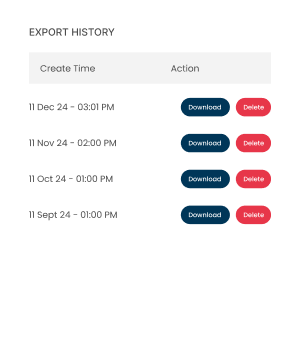
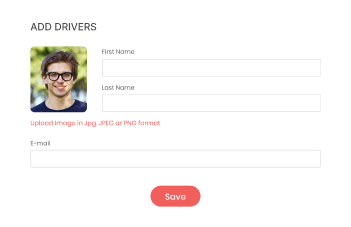
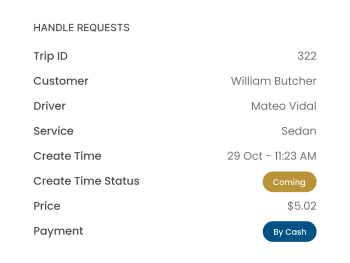
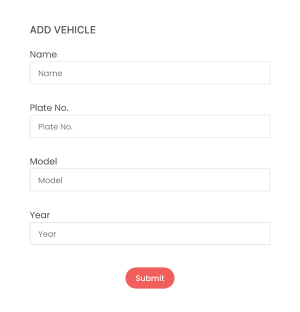

Export History
Business partners can export entire earnings and trip histories to an offline sheet and can use them whenever required.

Add Drivers
Business partners can add their own driver to the business by filling out the necessary information and after admin approval.

Handle Requests
To effectively handle the requests, a partner can divide them into various sections, including running, completed, scheduled, etc.

Add Vehicle
The partner have an access to add new vehicles to the business by adding the details like their number, type, accessibilities, and more.
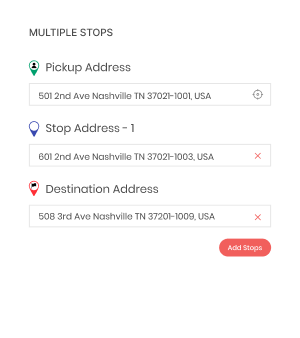
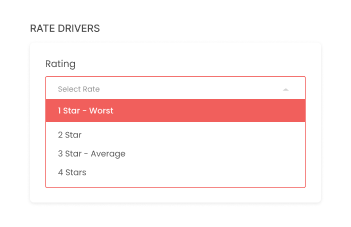
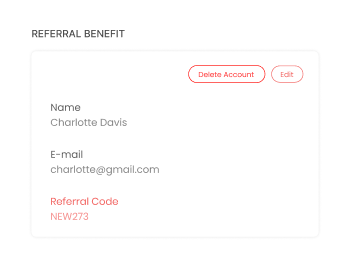
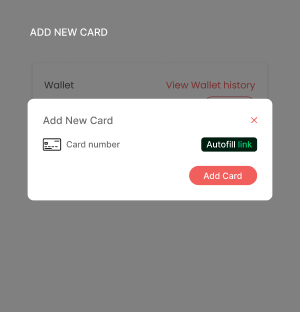
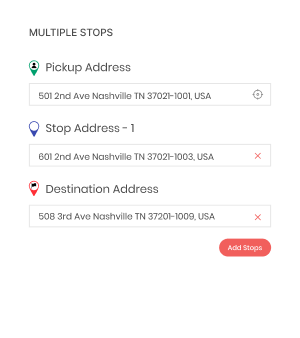
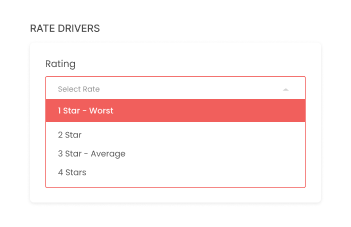
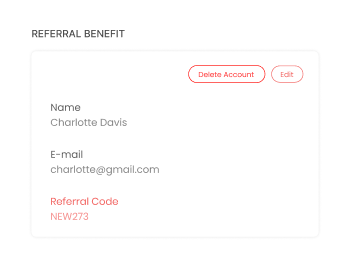
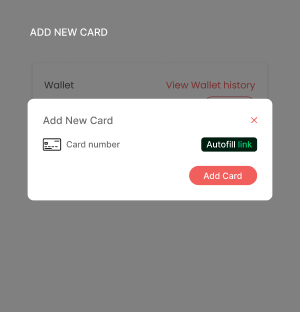

Multiple Stops
Customers can add multiple stops between trips and pay additional charges for it above the final trip cost.

Rate Drivers
After the trip ended successfully, the customers can share their ratings related to the drivers, depending on their experience.

Referral Benefit
Customers can also receive referral benefits if their friends or relatives come to the platform using their referral code.

Add New Card
Customers can easily add new cards to the platform and link them with their e-wallet to manage the transactions effectively.
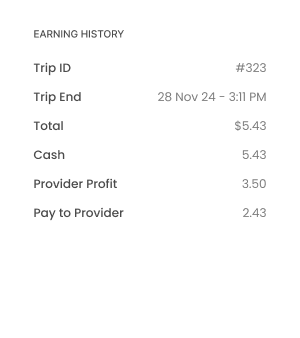
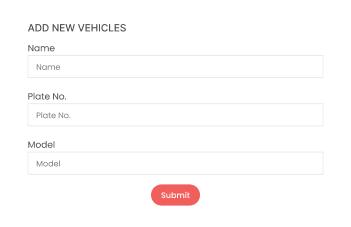
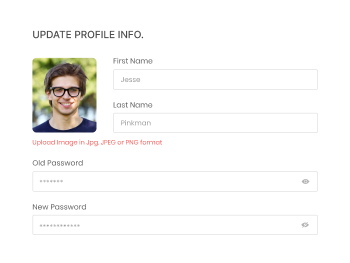
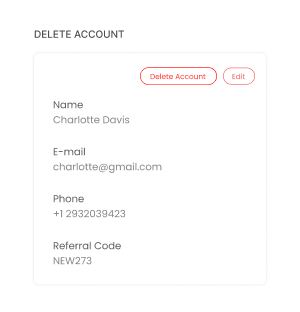
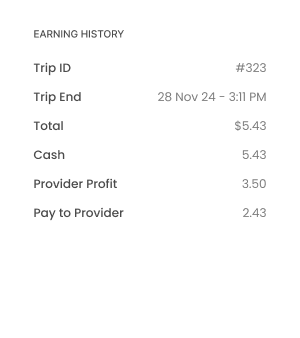
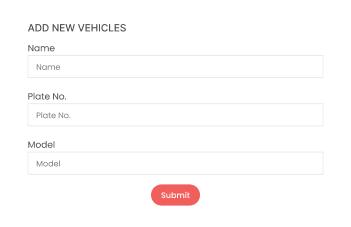
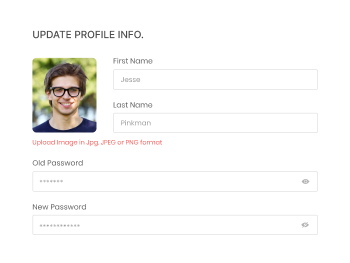
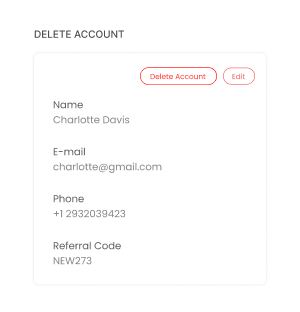

Earning History
The driver can view their overall earning history, including the tips they have received from their happy customers.

Add New Vehicles
The driver can also add a new vehicle to the platform along with important documents and necessary information.

Update Profile Info.
Drivers can quickly able to make changes to their profile details, such as their credentials, contact information, etc.

Delete Account
If the driver decides not to provide the services through the platform, they can easily remove the account from their web panel.
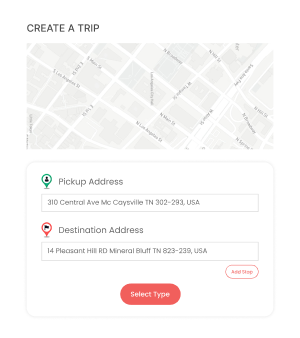
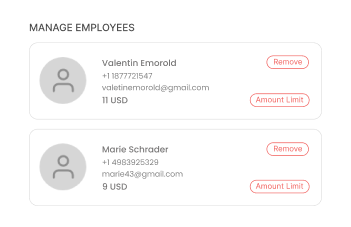
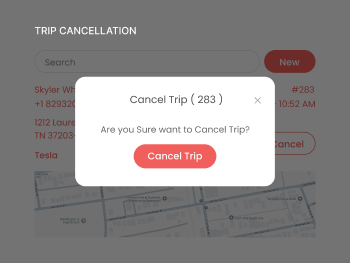
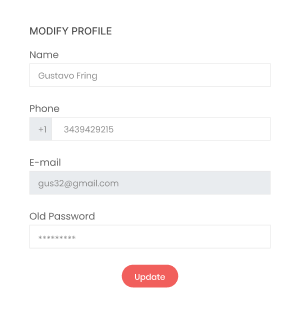
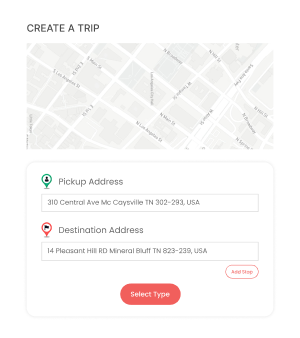
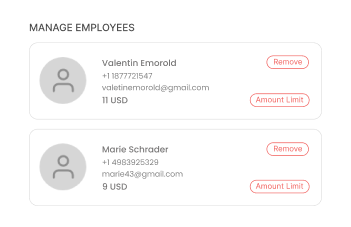
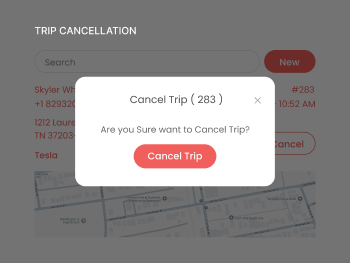
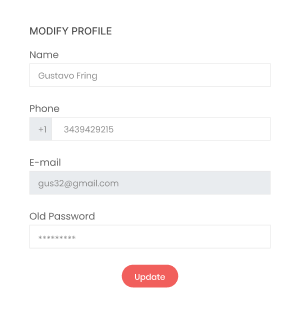

Create a Trip
Corporate owners can generate a new trip for their employees by filling out the important details from their assigned web panel.

Manage Employees
The corporate can easily manage its employees by adding or removing them. Also, they can edit their profile details whenever it’s needed.

Trip Cancellation
The corporate also has the access to cancel the trip on behalf of their employees by mentioning the accurate reason.

Modify Profile
Corporate owners can make quick changes to their profile details, including the location, contact information, Email, etc.
Get into an impressive workflow of Rydex apps via its live demo, to learn more about its newly added attributes and functionality.
Look into an advanced workflow of all the web panels to manage your multiple business activities effortlessly.

Admin Web Panel
The admin can quickly conduct various business tasks from the admin web panel, such as adding or updating the services, overseeing trips, and more.

Driver Web Panel
Driver can perform their assigned task effortlessly using route optimization and can examine their complete earnings and trip histories from their web panel.

Customer Web Panel
Customers can also reserve their EV trips following similar steps from their web panel, as both the app and web panel have the same functionality.

Corporate Web Panel
Corporate owners can create or cancel the trip on behalf of their employees; they can also edit their employee profile details from their web panel.

Partner Web Panel
Business Partner can manage the overall business performance in a specific region, such as handling requests, assigning a trip, etc, from their web panel.

Dispatcher Web Panel
Dispatcher performs all their tasks effectively from their dedicated web panel, such as assigning a trip, map view of the drivers, exporting the date, and more.

EV-Hub Web Panel
Hub owners can easily manage their assigned hub activities from their web panel, such as keeping the assigned drivers’ records, viewing vehicle status, etc.
At Elluminati, we provide our clients with the best-fitted solution that can match every single aspect of their business and help them give tough competition to the recent market.
Happy Customers




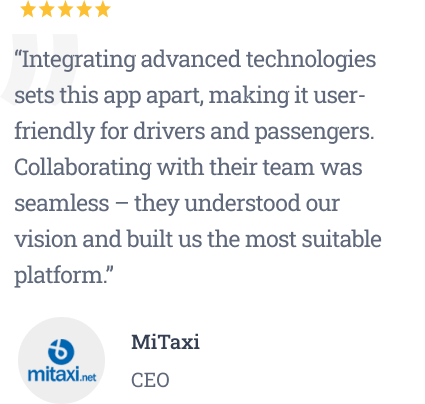

FAQ
Are you still having difficulties solving your doubts? If yes, feel free to discuss it with us, and we will provide you with the best solution.
The starting cost of developing an app like Viggo is $8000. However, many factors can affect the final development costs, including the technologies added to the platform, features and functionality, its design, the location of the developing firm, and more.
Many eye-catching features make our EV ride-hailing platform unique from others, such as constant live-tracking, a wide range of vehicles, multiple stops, adding favorite drivers, and much more.
Yes, of course. The platform provides multi-payment support, including cash, cards, e-wallet transfer, etc. So, you can pay using any suitable method for the trip.
Want to build a high-tech product? Check what we can do for you.
Book a Free Call