


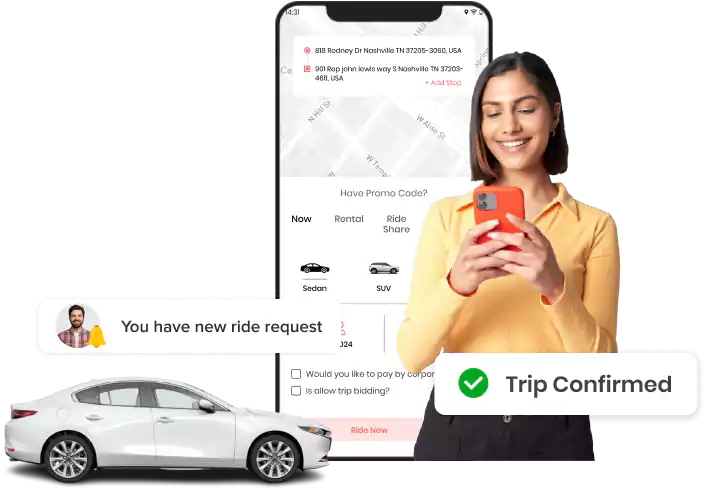
Integrate ELEC Clone in your ridesharing business to generate more revenue by simplifying business operations and increasing the number of fleets across different regions of Bucharest, Romania.
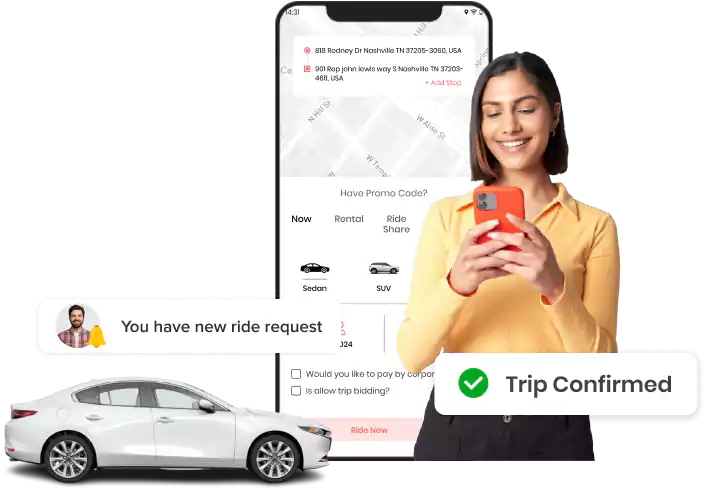









ELEC Clone is an on-demand platform that offers flexible, customizable, and scalable architecture to manage the taxi booking business seamlessly. The set of modules offered helps manage operations quickly and effectively. By automating fleet management tasks, businesses can focus on a strategic approach to capture the market.
It’s a perfect solution to build and scale a taxi booking business as it offers feature-rich apps for the backbone of the online taxi business – Drivers and customers. These apps are crafted with consideration of easy navigation and user-friendliness. So, don’t wait to launch the most advanced and feature-rich app like Elec to attract more customers and skyrocket your business potential.
The advanced features of ELEC Clone App are not only a perfect fit for current market needs but also give businesses a competitive edge.
Scalable Architecture
ELEC clone App is built with a scalable architecture to easily expand the business into multiple cities/countries. Add more drivers and handle increased customer volume without worrying about technical pitfalls.
Versatile Platform
It is a versatile platform offering different panels and apps packed with extensive features. Everything can be managed with a single platform, from managing fleets, monitoring driver’s maps, and receiving payments with a secure gateway.
Cross Platform Functionality
With a cross-platform solution, riders can access the platform from any device, such as IOS, Android, or web platform. This allows businesses to reach a wide range of users without creating separate apps.
In-Built GPS Tracking
The real-time map tracking enables the admin to view the driver’s map in various cities/regions, helping them monitor the driver’s performance. In the same way, customers can also view real-time map views to ensure their safety.
Referral Program
Drivers can refer other drivers to join the service while accumulating referral points to increase their earnings. Similarly, customers can also refer their friends to use the ride-hailing app to their friends, bringing more people to the platform.
Multiple Language Integration
The apps and panels of our solution can be accessed in multiple languages as per the preferences of different countries. This provides a positive user experience and eliminates the language barriers to expanding business in different countries.
ELEC Clone script provides modules that will empower your team to spend less time on mundane tasks and more time achieving business objectives with streamlined management.
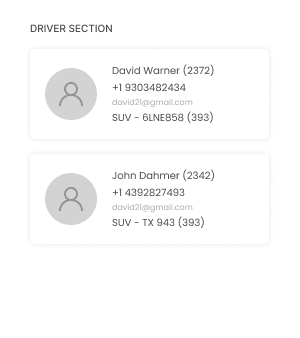
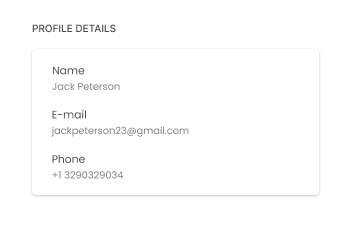
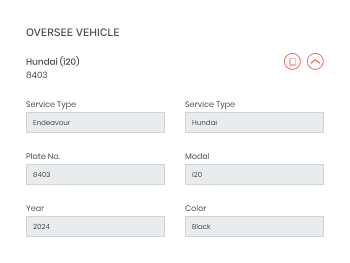
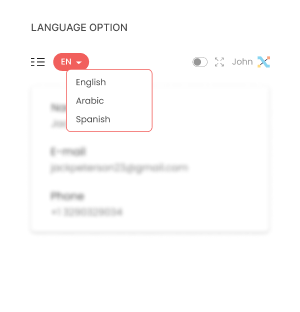
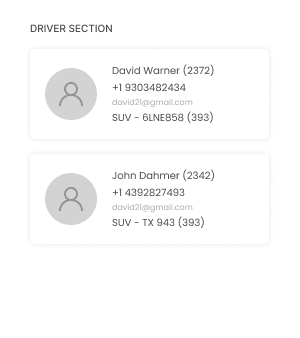
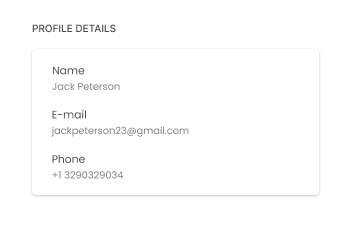
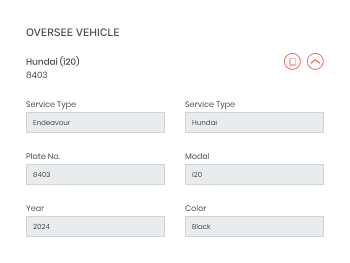
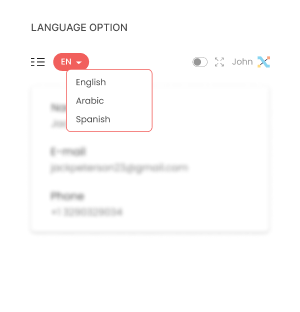

Driver Section
All the driver’s names are listed, along with the details of which driver is assigned to which vehicle, the driver’s phone number, and email ID.

Profile Details
The profile details display the name, email address, and phone number of the person managing the hub.

Oversee Vehicle
This section lets hub owners see service type, vehicle name, plate number, model, year, color, and vehicle accessibility.

Language Option
The hub owner can access the platform in their preferred language for easy navigation and a user-friendly experience.

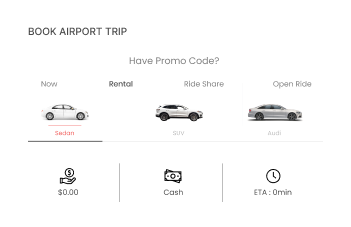
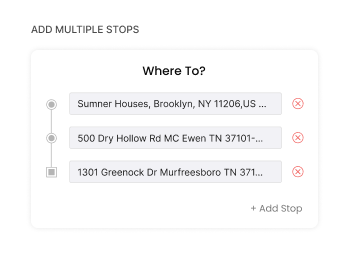
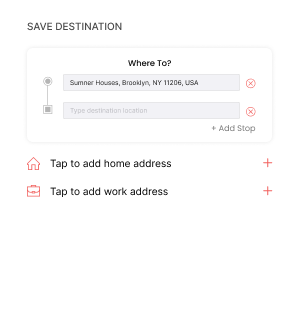
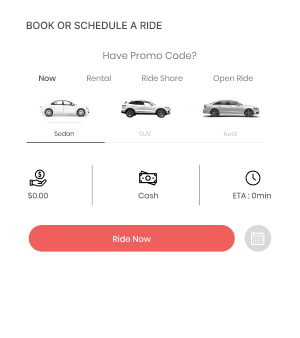
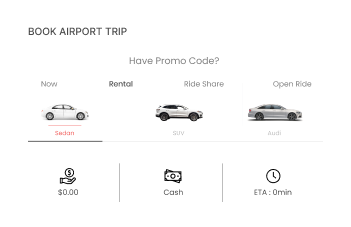
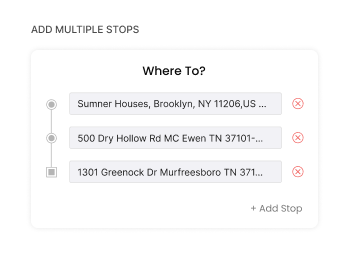
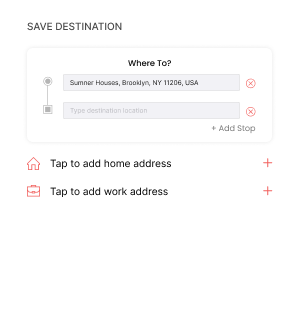

Book or Schedule a Ride
Customers can book a ride immediately by entering the preferred location, service type, and payment method or schedule it later.

Book Airport Trip
Customers can create airport-to-city rides, generally available 24/7, from which they can choose a rental, rideshare, or open ride.

Add Multiple Stops
Customers can add multiple stops between the pickup location and the final destination point for a convenient and flexible ride experience.

Save Destination
Customers can save their frequently visited locations with custom names such as “gym,” “office,” or “university” to reduce the time taken to enter manual addresses.
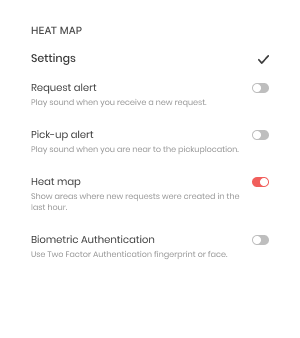
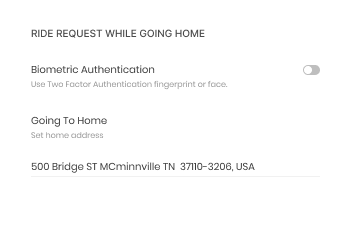
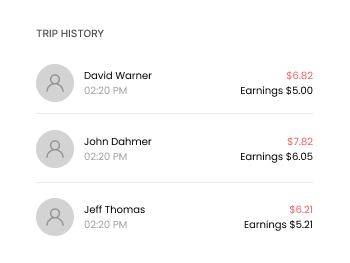
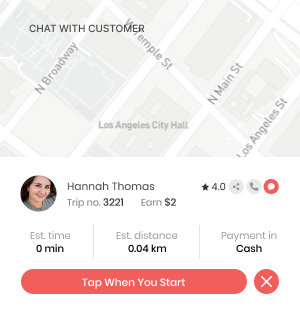
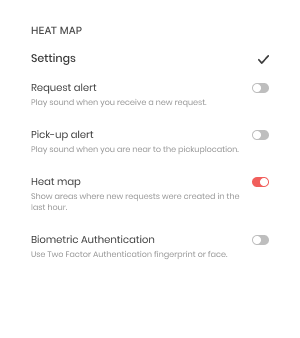
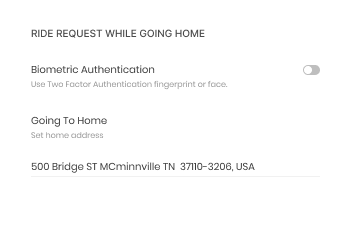
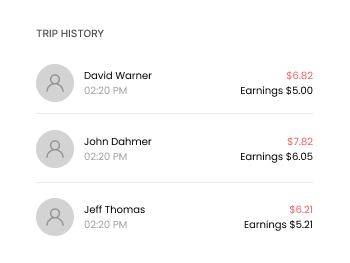
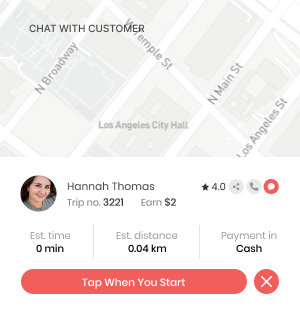

Heat Map
The drivers can identify the areas with high demand from a map to strategically take ride requests and increase overall earnings.

Ride Request While Going Home
Drivers can receive ride requests while heading back to their homes to maximize their earnings and complete more trips with convenience.

Trip History
Drivers can see trip history, including trip ID, customer name, date, time, amount, payment, and status of trip completion or cancellation details.

Chat with Customer
To resolve queries about the pick-up location, payment method, or any other, the driver can directly chat with customers from the app.
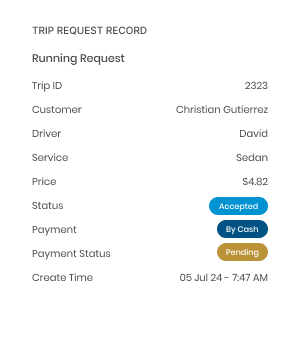
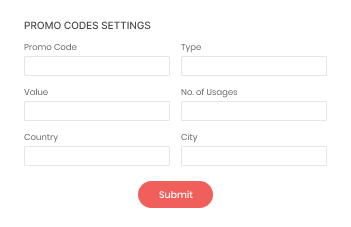
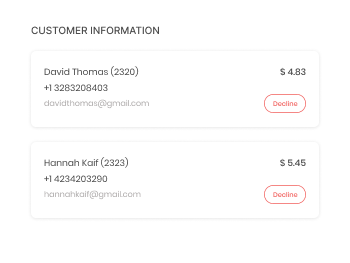
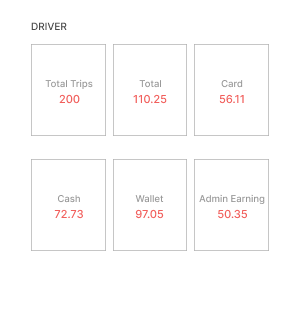
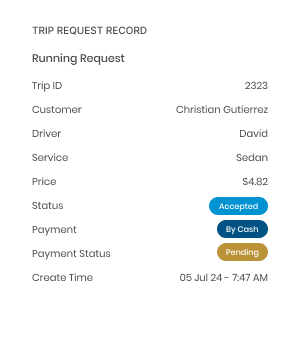
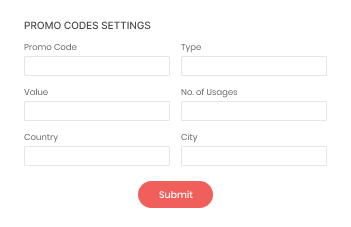
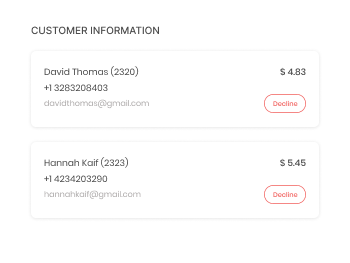
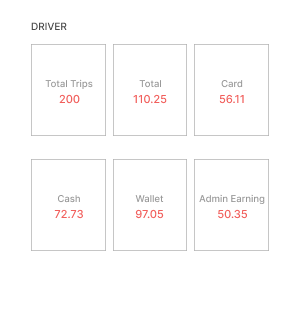

Trip Request Record
The admin gets detailed trip requests, including running, scheduled, and ongoing trips, with customer name, driver name, service type, price, and payment status information.

Promo Codes Settings
The admin can create promo codes for a particular duration by putting start and end dates, the country in which the promo can be used, and the percentage of deduction.

Customer Information
The admin can see all customer’s information, including customers, drivers, partners, and dispatchers, with their names, email IDs, and contact numbers.

Driver
The admin can oversee the earning details of drivers’ weekly and daily earnings, including information on the number of trips completed, payment, and bonus.
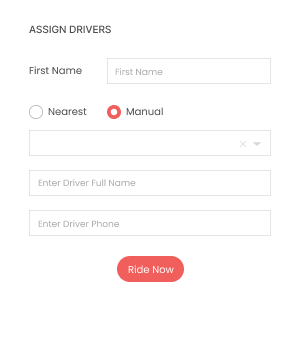
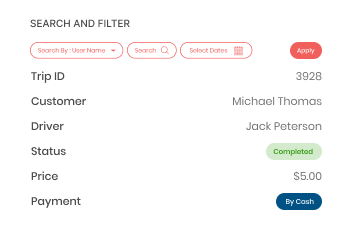
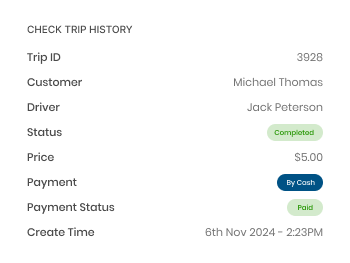
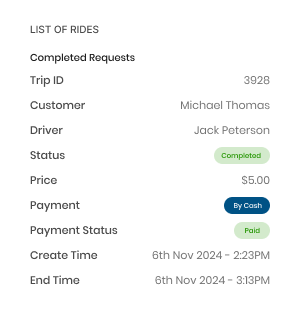
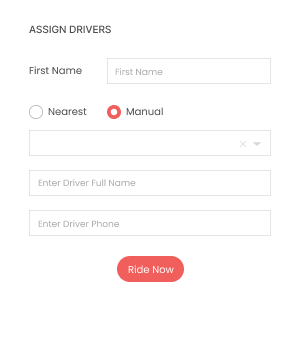
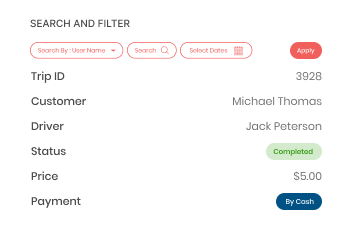
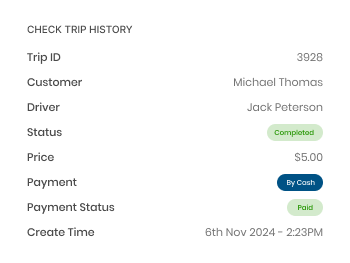
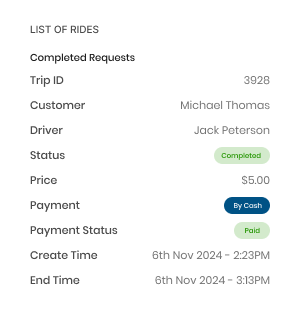

Assign Drivers
Dispatchers can assign manually or auto-assign drivers from the nearby location of trip requests to ensure timely completion.

Search and Filter
To manually search for drivers, dispatchers can search with their names, IDs, and availability to complete the trip.

Check Trip History
The dispatcher can also check trip history with the driver’s name, vehicle name, trip date, and customer name.

List of Rides
The dispatcher will get a list of ongoing, scheduled, completed, and canceled trips with payment status and driver names.
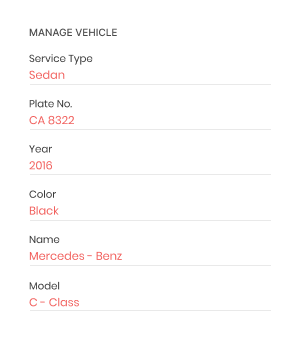
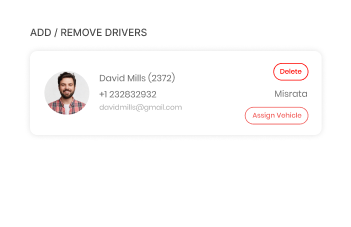
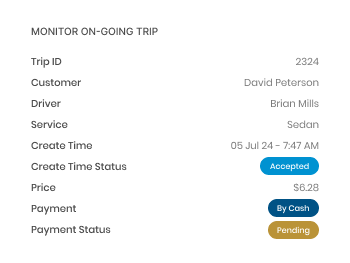
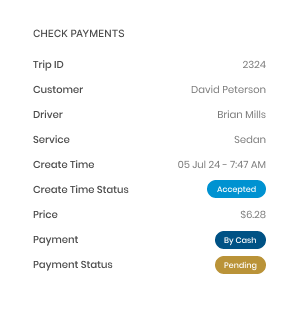
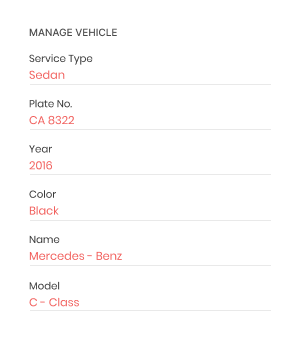
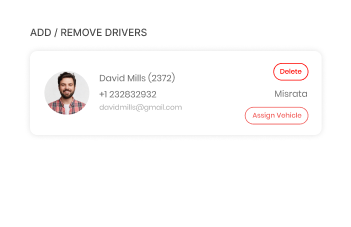
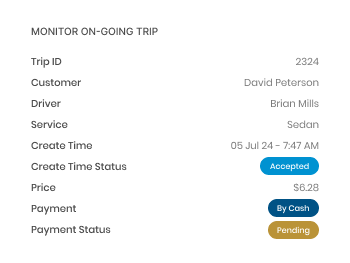
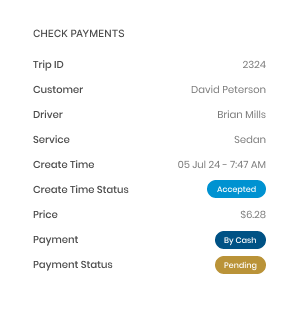

Manage Vehicle
The partner can add new vehicles by entering the model name, color, and number plate. They can also mention accessibility, such as baby seats, hotspot, and handicap.

Add/Remove Drivers
The partner can add new drivers and remove the existing ones from the panel to manage the optimal workflow.

Monitor On-Going Trip
The partner can track the real-time map location of drivers to monitor their progress and the time taken to complete the trip.

Check Payments
The partner can check the payment details of drivers on a particular date with the driver ID, name, phone number, payment method, and the remaining amount.
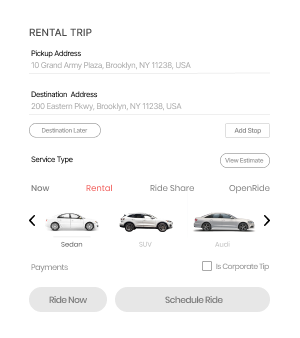
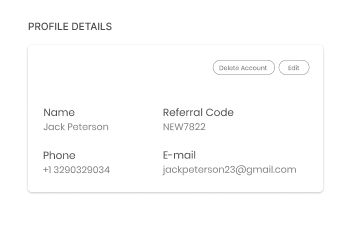
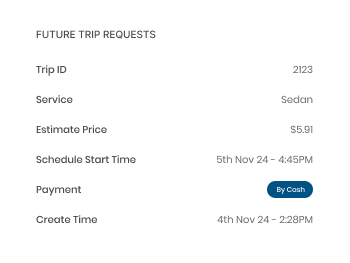
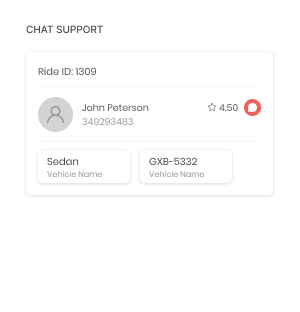
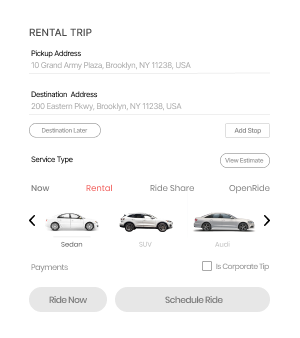
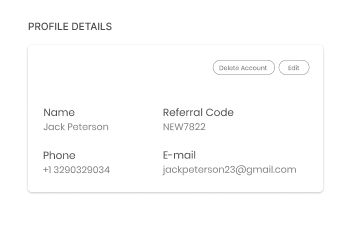
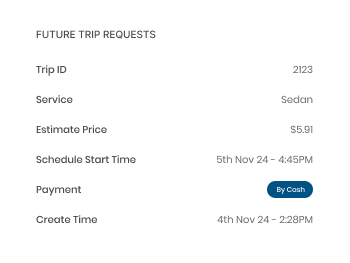
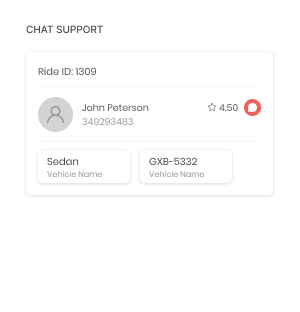

Rental Trip
Customers can also rent a car at a fixed package rate by entering the pick-up and destination address and selecting rental from the service type option.

Profile Details
Customers can see and edit profile details such as their email IDs, phone numbers, and card details to keep accurate information and receive updates.

Future Trip Requests
Customers can check their scheduled trip requests with trip ID, service type, estimated fare, and scheduled time.

Chat Support
If customers are facing any issues or have queries about their trip requests, they can immediately chat with the support assistant.
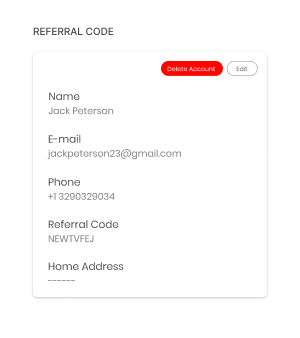
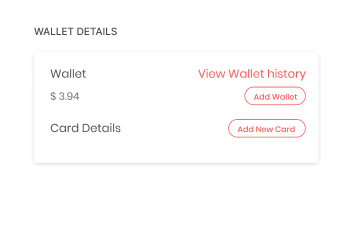
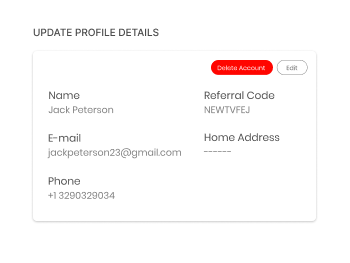
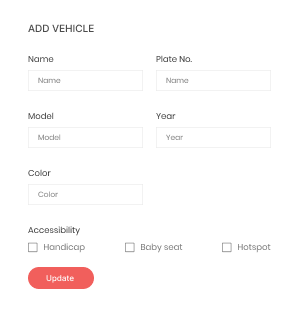
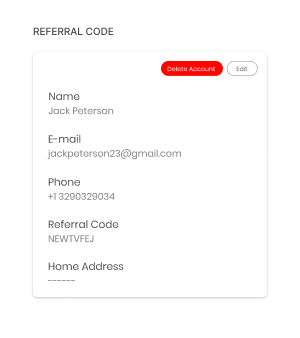
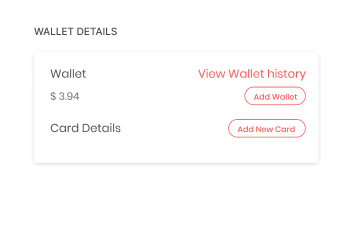
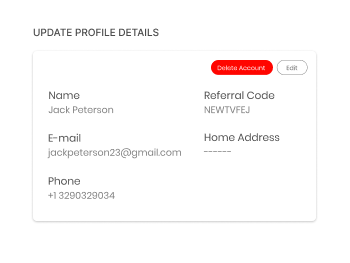
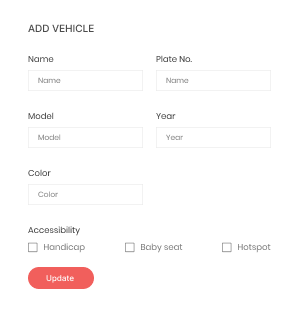

Referral Code
Drivers can refer other drivers to join the platform and accumulate referral points for themselves while fostering a sense of community on the platform.

Wallet Details
Drivers can check their wallet history with the profit of each trip, date, and current balance. They can also send money to users by entering their phone numbers.

Auto Offline
When drivers are idle, they will be automatically put on offline mode so that the admin or dispatcher can know whether to assign them for rides.

Rate Customers
Drivers can also rate the customers or put remarks to bring any important behavior to notice and maintain accountability for the service.
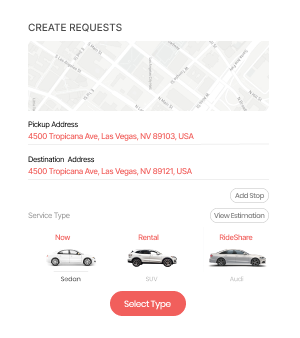
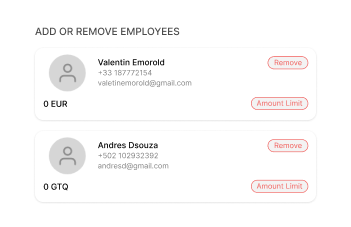

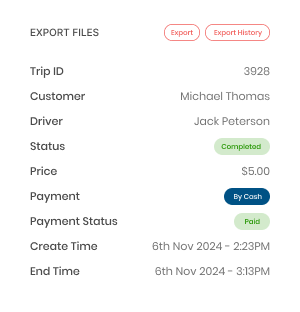
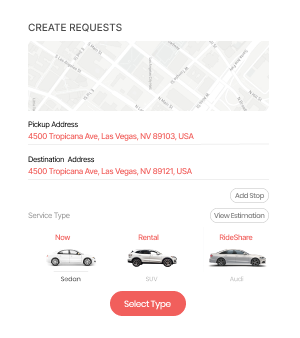
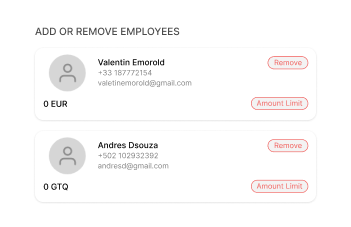

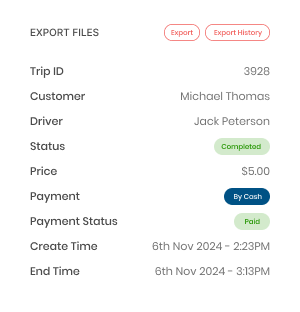

Create Requests
The corporate manager can create or schedule ride requests for their employees to provide them with reliable and secure transportation options.

Add or Remove Employees
The corporate manager can add new employees or remove the non-working ones from the company access to booking rides.

Payment Details
Corporations can also access the detailed payment details of rides to maintain transparent expense reports.

Export Files
Corporate managers can also download files of detailed trip and payment histories of employees to review and maintain an up-to-date record.
See the live walkthrough of our elemental apps to understand thoroughly how it works.
The web panels of ELEC like app will simplify the daily tasks of each user and stakeholder of the business.

Admin Panel
See the panoramic view and control to manage each business activity, such as driver maps, earnings, customer reviews, etc.

Driver Panel
Manage trips, oversee ride and earning details, customer name, trip number, service type, and payment method.

Customer Panel
Enabled to manage profile information, securely save card details, use promo codes to enjoy discounts, and check trip histories.

Corporate Panel
Create trip requests, check payments, and track the driver’s real-time map to ensure employee safety.

Partner Panel
Control to add or remove drivers, check earnings, export important data to review in the future, and maintain financial records.

Dispatcher Panel
Enabled to assign drivers manually by searching their names or IDs or auto-assigning them to complete customer requests.

EV Hub Panel
The hub owner can oversee vehicle data, review the history of drivers, and check which vehicle was assigned to whom.
Our other product range is equally effective in providing extensive features and gauging customer attention to generate more revenue.
Happy Customers




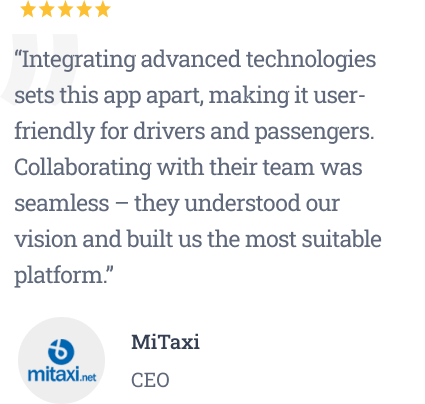

FAQ
For more questions, contact our team and get detailed assistance about the platform and how it works.
The cost of building ELEC Clone depends on your specific requirements, such as customization needs, feature preference, technology choice, and more. For a precise quote, reach out to our team.
The time taken to launch the software varies based on your project requirement and customization. However, we aim to launch the software in 7-10 business days.
Yes, you can own the entire source code of the platform.
We provide any language you want so your users and customers can navigate the platform easily.
Want to build a high-tech product? Check what we can do for you.
Book a Free Call