


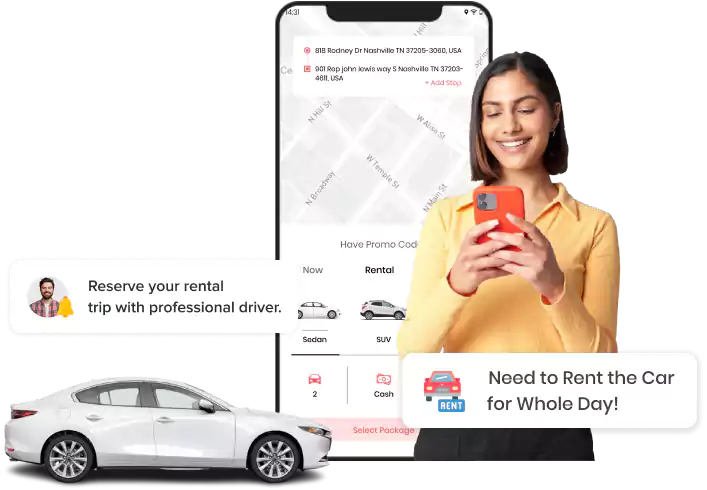
Uplifting the size of your car rental business using a SIXT clone app that provides cutting-edge attributes and assists entrepreneurs in strengthening their business demands in this competitive industry.
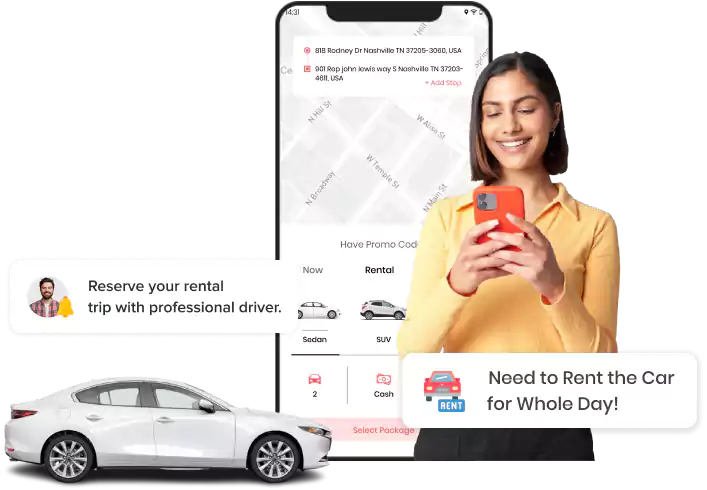









SIXT clone app is software that primarily connects car owners willing to rent their vehicles with customers who can book a hassle-free rental ride. As the demand for the car rental sector increases, more business owners aspire to invest in such sectors or plan to initiate their own car rental companies online.
Therefore, to efficiently help entrepreneurs who want to build their SIXT like app, they can connect with our professional team of developers, who will assist them in framing customized modules by adding all the high-quality attributes according to their business requirements.
Examine the incredible characteristics associated with the SIXT clone script to fulfill all business needs and requirements.
Add Sub Admins
The platform now lets the admin create multiple sub-admin profiles, permitting them limited access to monitor other business activities through the panel.
Ease Cancellation
In case of an emergency, users can easily cancel their already-reserved ride by mentioning a reason and paying cancellation fees.
Various Paying Modes
The platform now provides its users with integrated multi-payment gateways, allowing them to pay for rides using any convenient method.
Gender Preferences
Users also have gender choices when choosing a driver; female users can now choose a female driver while reserving their trip, and vice versa for male users.
Add Accessories
The Platform now offers their users another vital feature: they can freely add accessories like a wheelchair while reserving their ride.
Multi-Lingual Support
Entrepreneurs can now easily expand their businesses to other countries without language barriers, as the platform supports a multi-lingual function.
To make your business look compatible, take advantage of all the cutting-edge modules already included in the white label SIXT clone app.
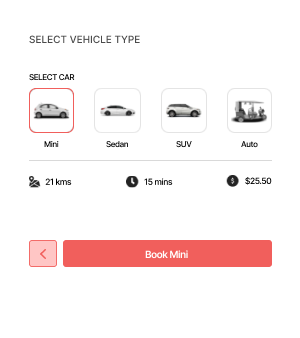
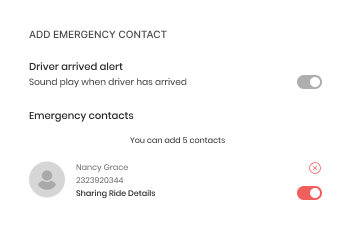
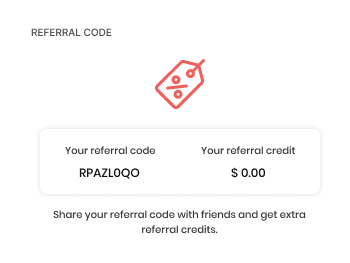
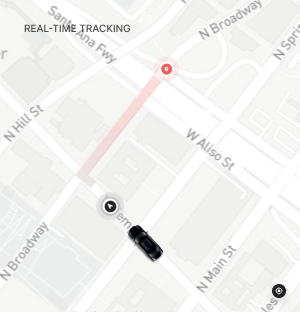
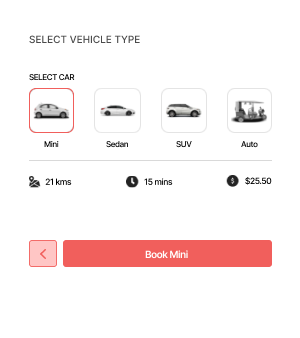
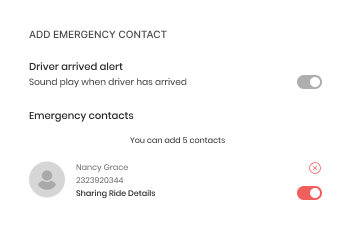
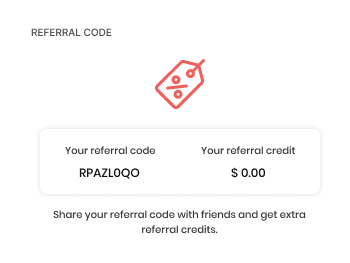
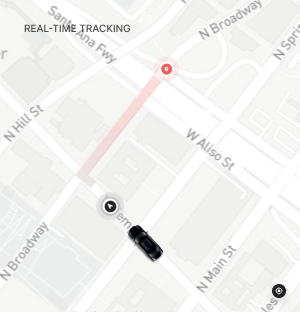

Select Vehicle Type
While reserving a ride, the user gets several vehicle options, from which they can choose anyone based on their requirements.

Add Emergency Contact
The app also allows its users to add an emergency contact list, which they can use directly during an emergency.

Referral Benefit
Users can now earn extra discount offers by sharing the referral code with their friends and family members.

Real-time Tracking
After the request is accepted, users can easily monitor the assigned driver’s status using the real-time tracking feature.
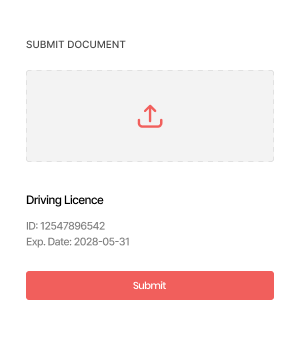
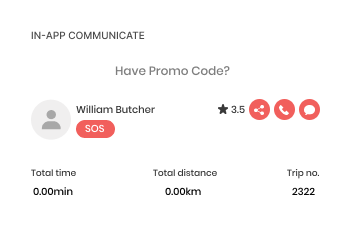
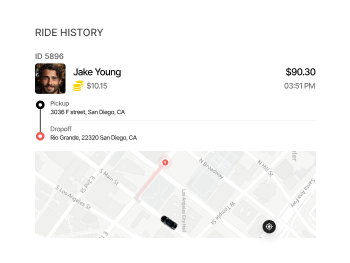
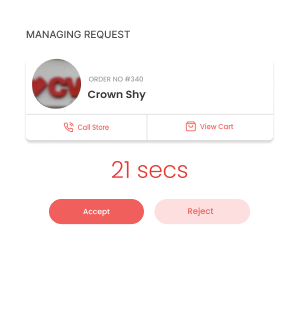
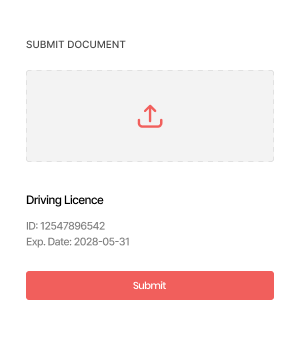
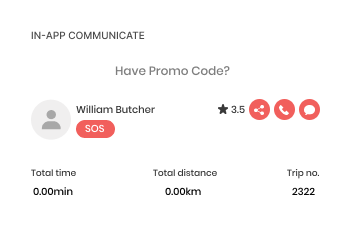
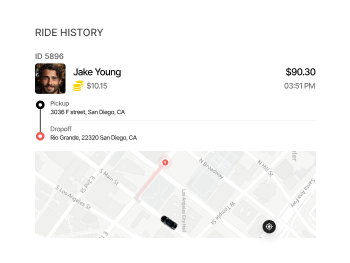
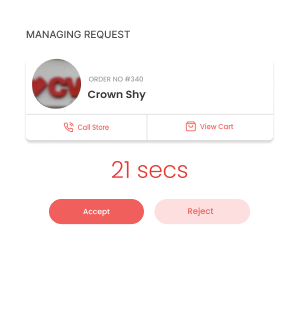

Submit Document
Before serving the services, the driver must submit the required document list within the platform and wait for admin approval.

In-App Communicate
If the driver has difficulty finding their customer’s location, they can use in-app call support to communicate with them.

Ride History
The app also lets the driver oversee their overall ride data, including completed, pending, and ongoing trips.

Managing Request
The app also indicates the driver regarding the new ride request, which they can accept and reject based on availability.
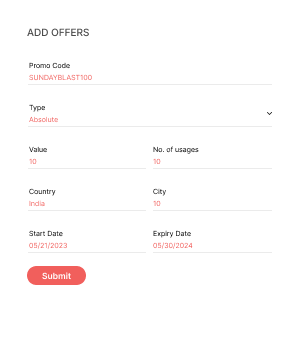
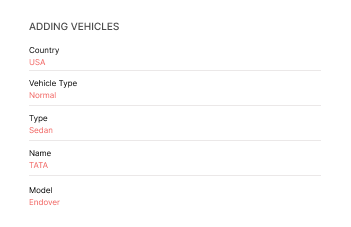
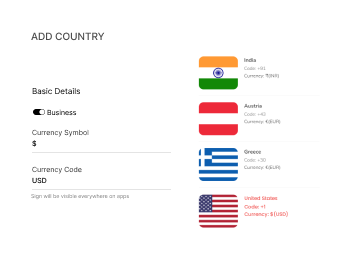
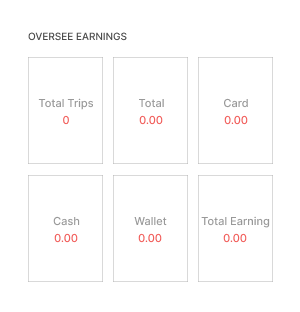
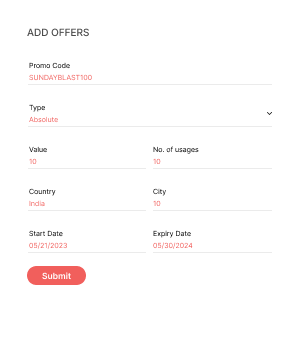
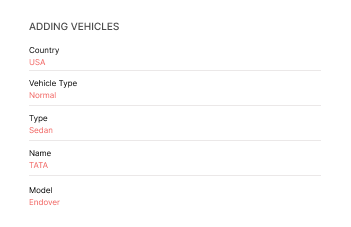
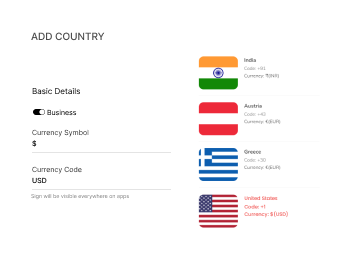
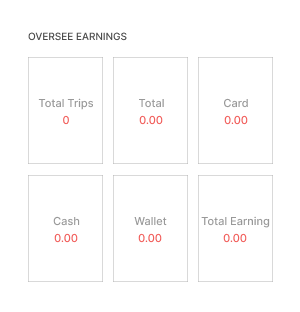

Add Offers
The admin holds the authority to set various promo code offers to its customers by mentioning its validity period.

Adding Vehicles
The admin can also add or update the vehicle information based on their business requirements through the panel.

Add Country
The admin is now easily able to enlarge their business size by adding multiple countries through their panel.

Oversee Earnings
Business owners can also easily check out their business’s monthly, quarterly, and yearly earnings from their panel.
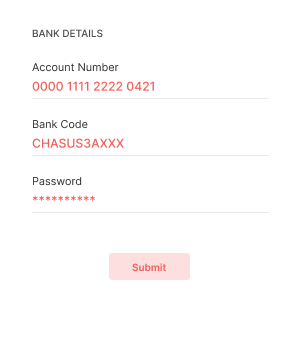
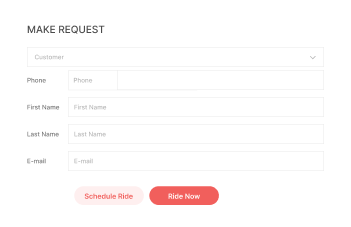
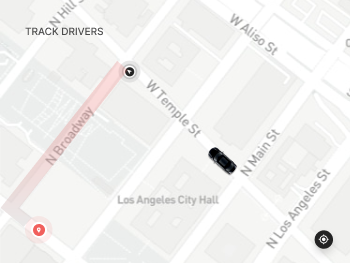
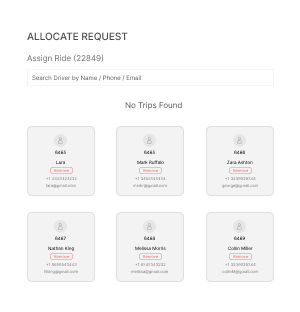
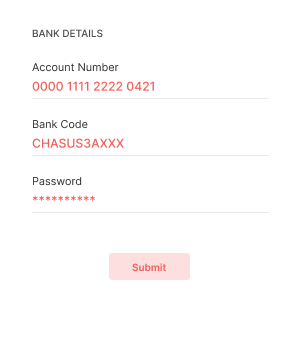
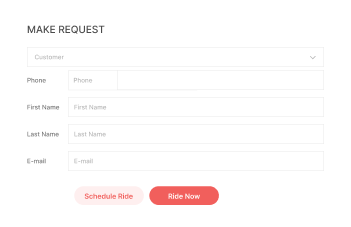
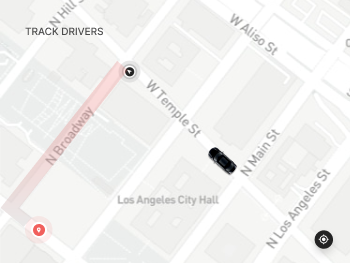
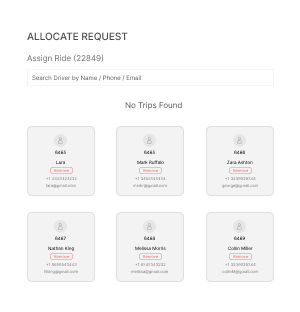

Bank Details
The dispatcher has access to add multiple bank accounts by linking them with the e-wallet to run the transaction procedure seamlessly.

Make Request
When dispatchers receive offline requests, they can request a ride on behalf of the user by mentioning all the required information.

Track Drivers
Dispatchers can now view the various statuses of the drivers by keeping their eyes on all the active trips from different screens.

Allocate Request
The dispatchers have access to allocate customer ride requests to the drivers depending on their availability and location.
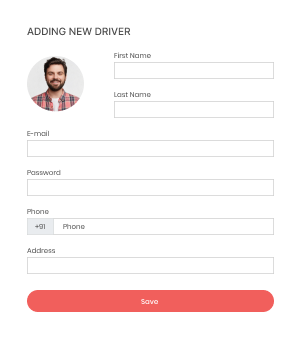
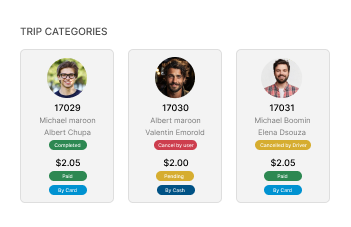
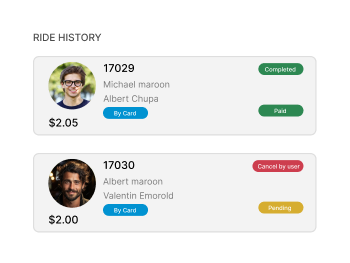
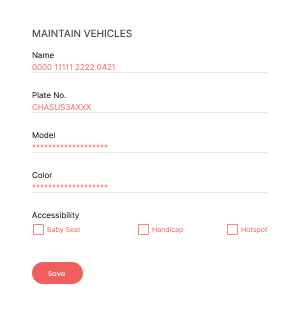
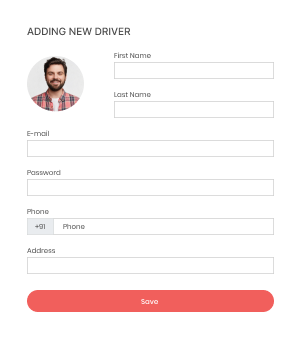
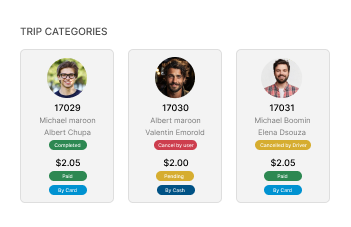
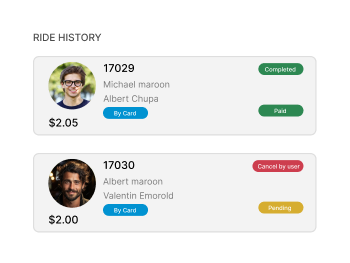
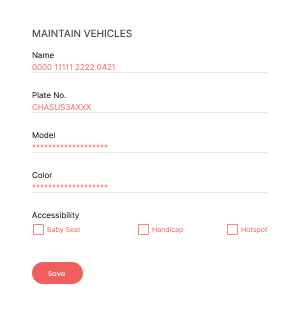

Adding New Driver
The partner can freely add new drivers, assign them a car, and monitor all the information related to the driver, such as the trips they have completed.

Trip Categories
The business partner can easily manage all the trip data by arranging them in various categories, such as ongoing, scheduled, and completed rides.

Ride History
The partner can check out the overall ride history running to their particular region, along with its users’ and drivers’ data from their panel.

Maintain Vehicles
The partner also has access to add or update fleet information based on their business requirements and can assign the vehicle for the next trip.
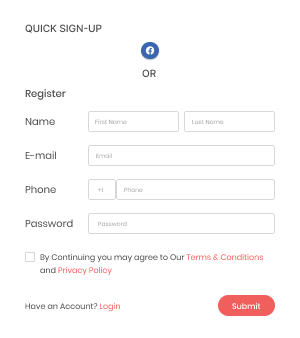
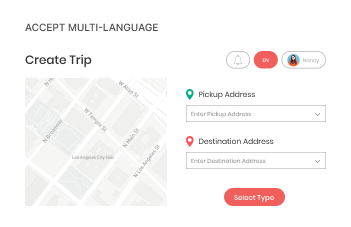
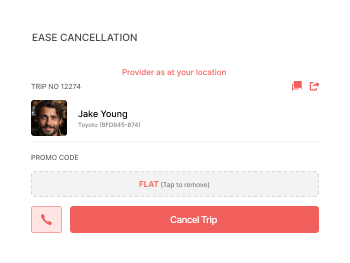
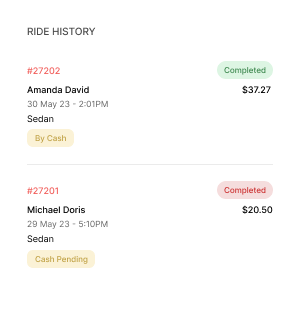
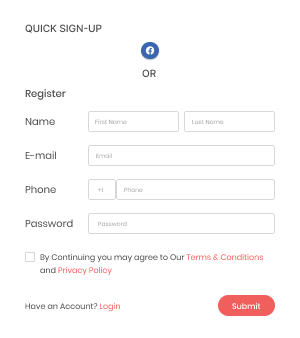
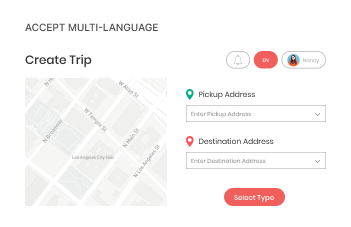
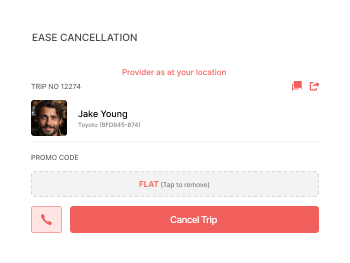
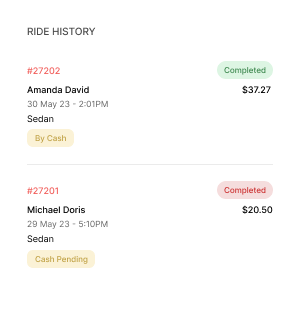

Quick Sign-up
Customers can easily sign up for their website using their social media accounts, like Facebook, for a quick sign-up process.

Accept Multi-language
Customers are now able to run their website using their native language, as the platform is now built with multi-language support.

Ease Cancellation
If any emergency arises and the users can’t go on the trip, they can easily cancel their ride just a few steps from their website.

Ride History
Users can now view their previous ride history from their website whenever required, as all the past data are already available on the platform.
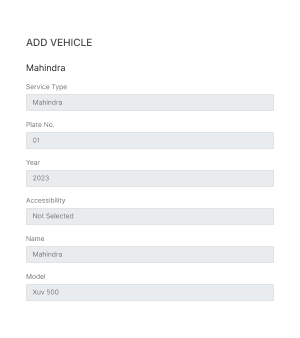
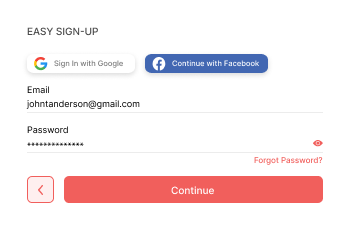
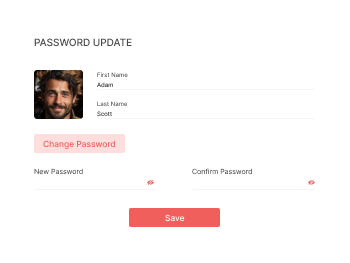
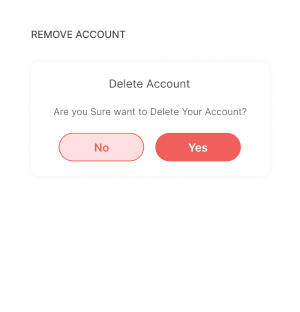
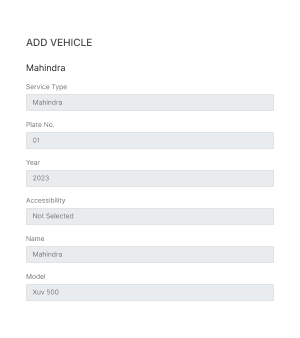
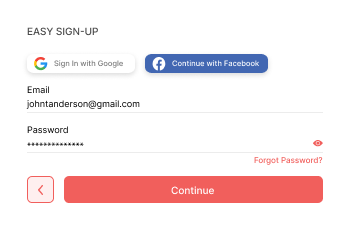
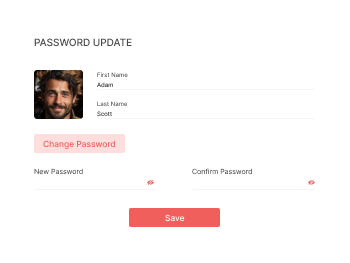
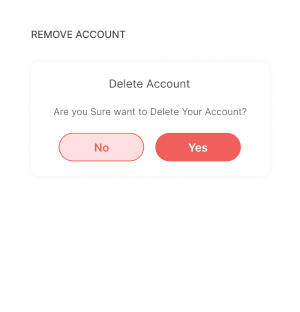

Add Vehicle
Drivers also have the access to add multiple vehicles by providing details like their type, number, etc., through the panel.

Easy Sign-up
The driver can easily able to sign up for its panel using their email ID or by filling out their contact information.

Password Update
Drivers can now freely change their account credentials whenever they want from the profile by using the old credentials.

Remove Account
If the drivers decide not to offer services, they can easily remove their account using a few steps from their panel.
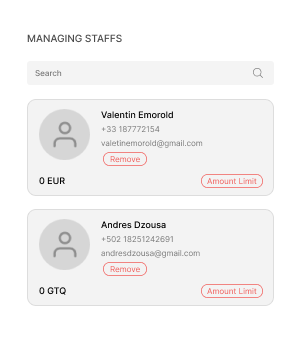
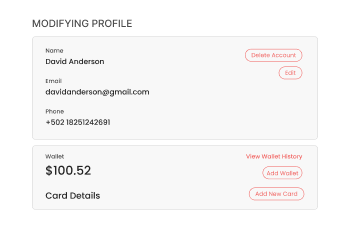
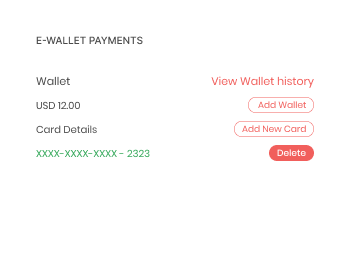
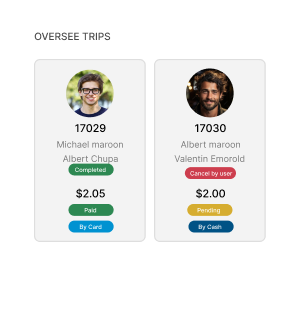
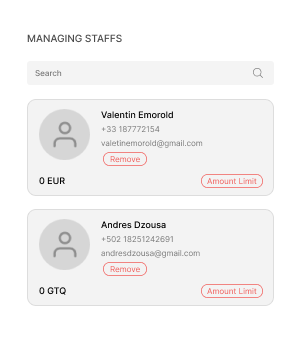
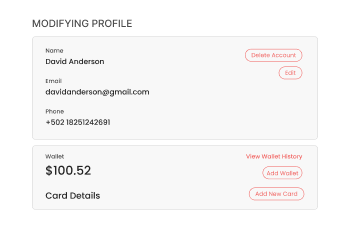
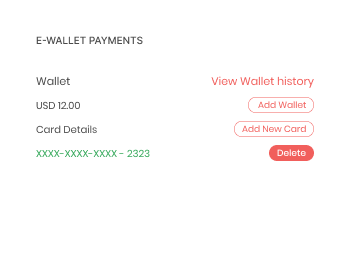
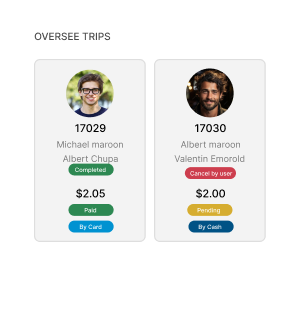

Managing Staffs
Corporate owners can easily handle their staff by adding or removing them. Also, they can edit their employees’ profiles when it is required.

Modifying Profile
The corporate panel also allows the corporate owner to modify their profile info, including contact Info., address, etc., as and when it’s mandatory.

E-wallet Payments
The corporate will receive most of their earnings through the E-wallet, which they can link with their bank account to run the process smoothly.

Oversee Trips
The corporate owners are easily able to keep their eyes on all the trip status, including active, canceled, upcoming, etc from their panel.
Let’s conduct a practical app demo session to know more about its functionality.
Undertaking a panel workflow before initiating a business is essential to running it smoothly.

Admin Panel
The admin can make all the essential decisions regarding business activities, as well as, can monitor business profitability from the panel.

Driver Panel
The driver can easily examine their overall ride data, such as completed, pending, canceled, etc., from their assigned panel.

User Website
Users who won’t go with the app installation process can also visit its website and reserve their rental trips like they do in the app.

Corporate Panel
Corporate owners are freely able to handle pick-up and drop-off services for their employees through their assigned panel.

Partner Panel
Partners contribute greatly to running the business smoothly by handling all ongoing trips for a specific region through its panel.

Dispatcher Panel
The dispatchers have the authority to allocate the trip request to the driver and monitor all the ongoing rides through the panel.
In addition to the SIXT clone app, we assist our customers in framing other multiple products by adding their business-related attributes and functionality.
Happy Customers




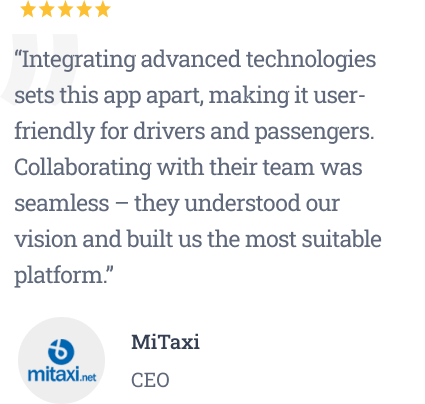

FAQ
Are you still facing difficulties and need help to solve your queries? Then, let’s connect with us, and we will help you sort out your doubts.
Yes, the platform is now also allowing the admin to change their profit modes. Based on their business requirements, they can easily add an absolute profit mode or change it to a percentage one.
Entrepreneurs can start building their app like SIXT with $8000. However, the development cost will increase based on the technology an owner wants to use, the features and functionality they want to add, and more.
If the business owner wants to build an app for a particular platform, it will take 10 to 15 days. However, the time might increase based on the customization features an entrepreneur wants to add and if they want to launch the app on multiple platforms.
Want to build a high-tech product? Check what we can do for you.
Book a Free Call