


Transform African retail with a Twiga clone, a platform that connects consumers, vendors, and suppliers, offering access to high-quality food, products, courier, and retail services in Africa.











Twiga clone is a prebuilt script that includes modules that connect consumers, vendors, and suppliers to deliver food and goods. It includes dedicated modules for each stakeholder, including mobile apps for Android and iOS and web applications. The platform enhances the overall business performance, automating operations for business administration.
The readymade platform is customizable to meet the ever-modernizing stakeholders to hold comfort and efficiency in the delivery procedure. An app like Twiga allows business analytics within a dashboard and one-screen operations management.
All the modules incorporated in the Twiga clone app offer significant features for respective users.
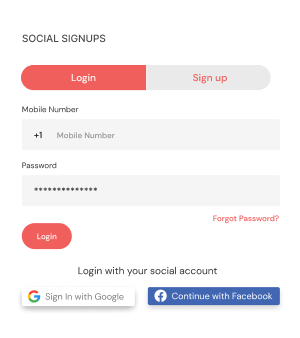
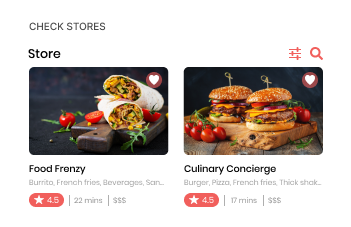
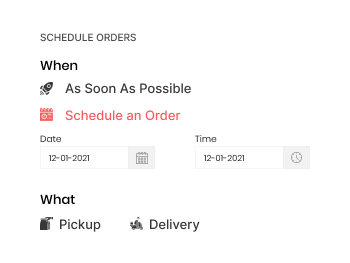
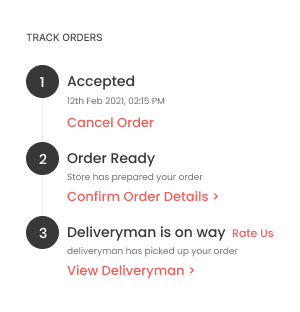
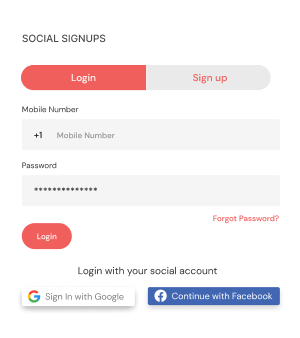
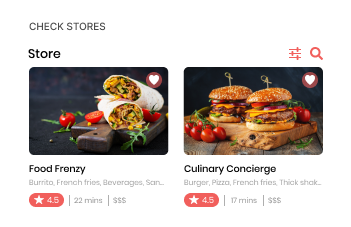
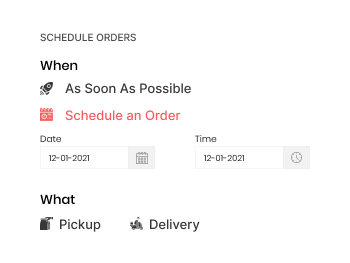
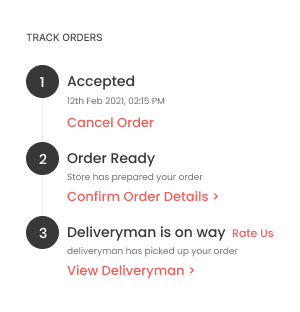

Social Signups
Users can create an account in the app utilizing their social media app profile, like Facebook, without entering any registration details.

Check Stores
Users can check the vendor’s details, like the menu, reviews, timings, and ratings, before placing an order.

Schedule Orders
Users can determine to order from the vendors at the time and date they require the fresh products as much as they want.

Track Orders
After the vendor accepts the order and the delivery man starts the delivery, customers get to track the order in real time.
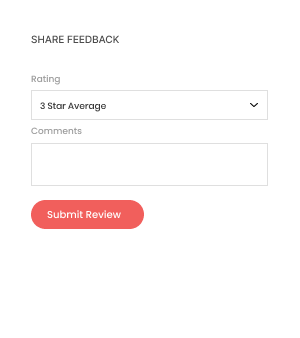
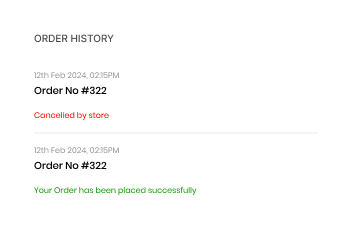
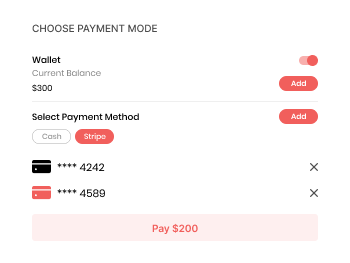
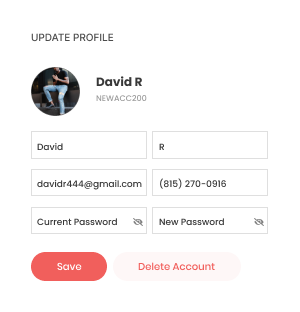
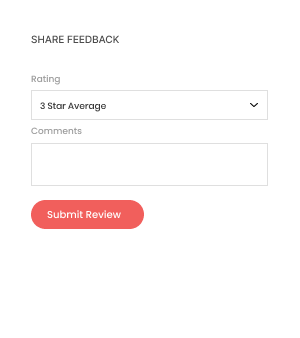
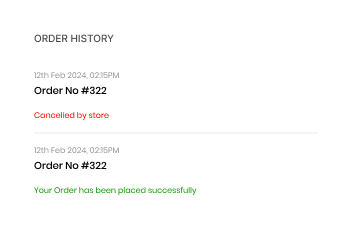
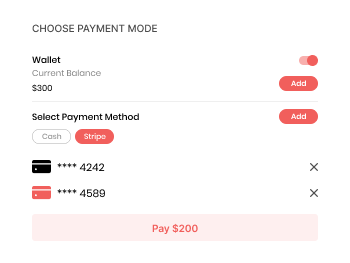
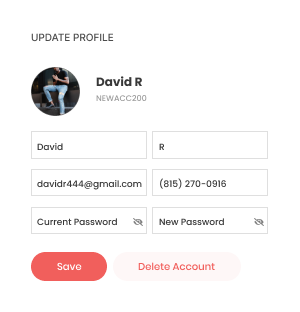

Share Feedback
After the order is completed, customers can share the ratings and reviews about the vendors and suppliers.

Order History
The customer gets to check their previous orders on the user’s website and check all details about it.

Choose Payment Method
Customers will pick various payment choices the admin offers to pay for the orders through the dedicated website.

Update Profile
Users can modify their profile information, such as name, email, and contact number, and modify the password if required.
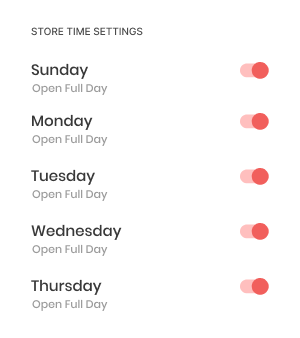
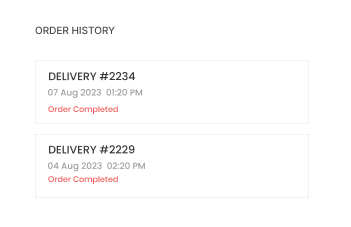
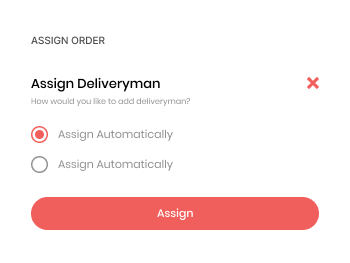
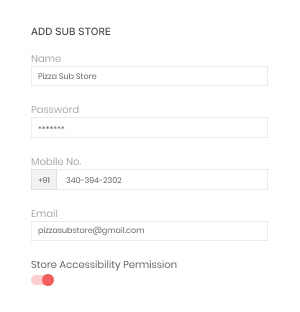
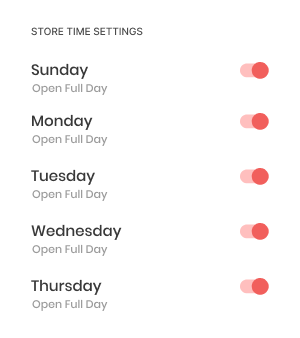
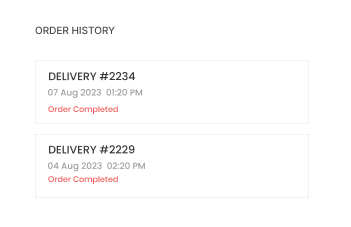
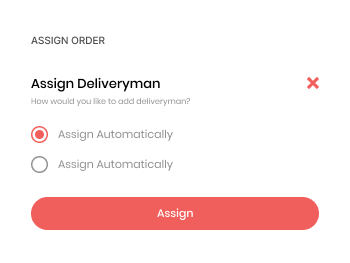
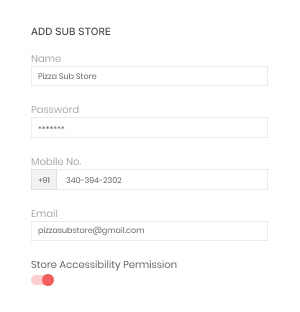

Store Time Settings
Vendors can set the time in which they are offering the services within the store panel within a week.

Order History
Order history incorporates all the vendor’s orders, including their real-time status and customer information.

Assign Order
Vendors can assign orders to the delivery man either manually assigning to available ones or through an auto-assigning algorithm.

Add Sub Store
Stores can craft accounts for sub-stores, allowing them access to various screens in the panel and performing operations.
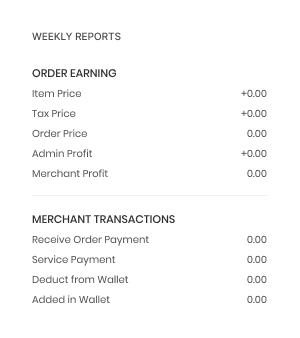
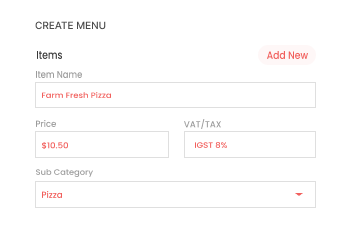
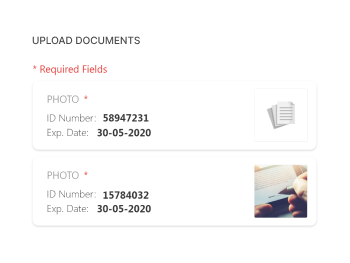
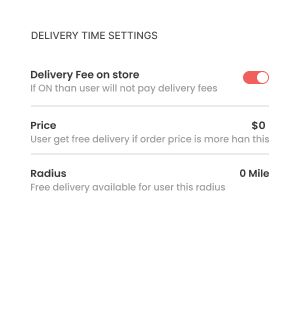
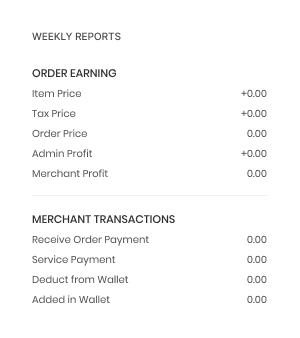
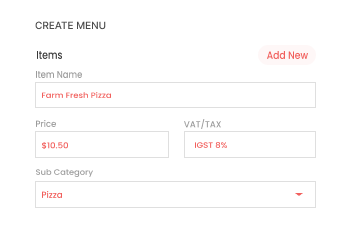
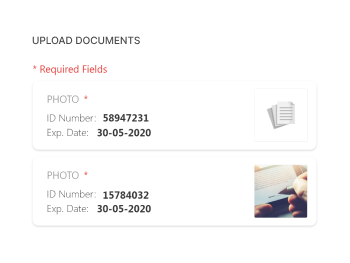
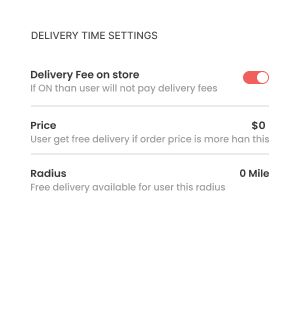

Weekly Reports
Vendors can check their daily and weekly reports of the orders, incorporating all the information, to find any time needed.

Create Menu
Vendors can form a digital menu for their store, add categories, sub-categories, and items, and handle their stock.

Upload Documents
Stores can add documents within the app for the verification procedure by admin, uploading all the ones asked by the store.

Delivery Time Settings
Vendors can set the delivery time settings for weekly recursive services in which they can offer delivery services.
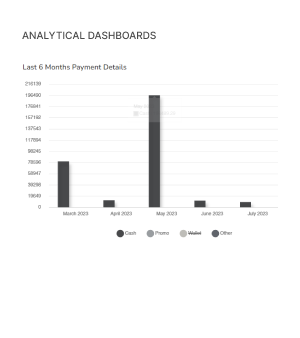
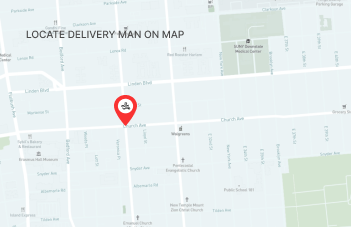
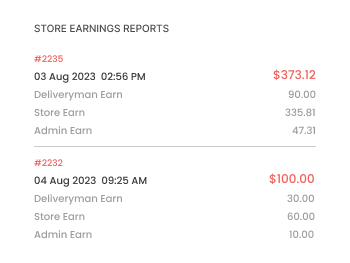
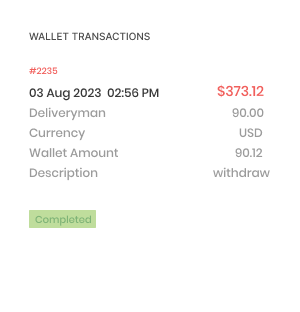
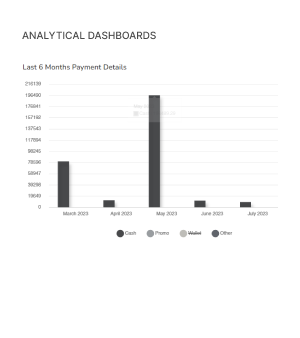
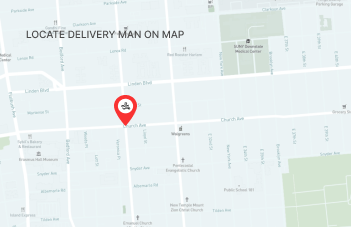
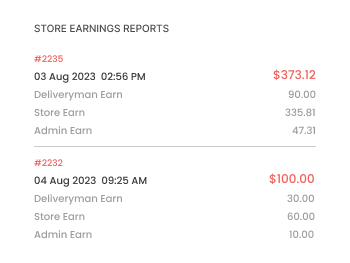
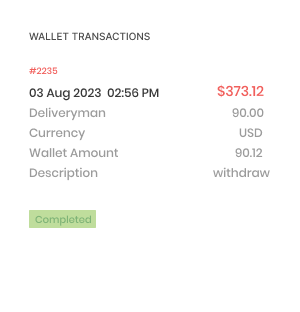

Analytical Dashboards
The analytical dashboard includes all the insights of the business’s important numbers like orders, users, stores, etc.

Locate Delivery Man on Map
The admin panel has an integrated map, which allows for locating the delivery man’s position also when they are on the way to the delivery.

Store Earnings Reports
Admin will get a separate sheet to find the earnings from the vendors within the panel, which they can analyze.

Wallet Transactions
All the wallet transactions are listed with their information like amount, transaction ID, country, currency, etc.
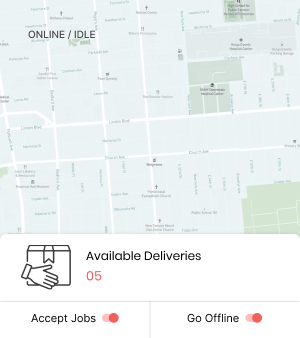
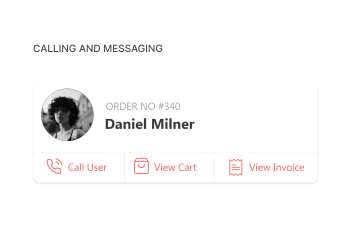
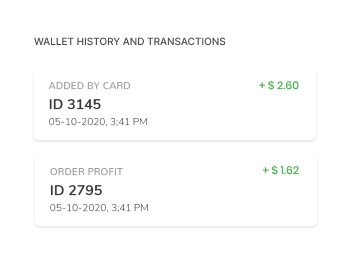
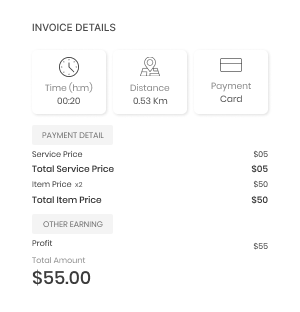
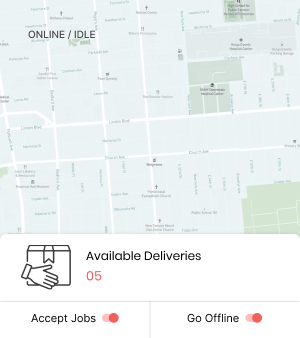
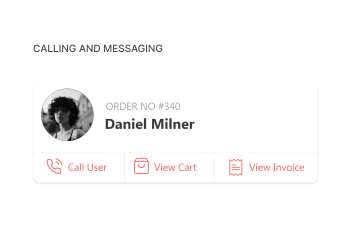
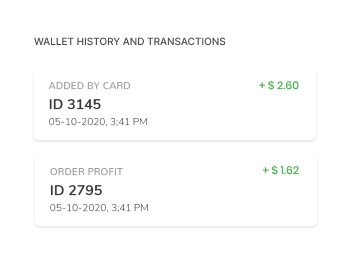
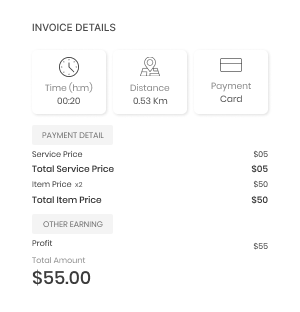

Online/Idle
When deliverymen are inactive in the application, their status shows idle, and they will not receive order requests from the vendors.

Calling and Messaging
Deliverymen can chat with users without sharing their contact details within the app or call masking for any customer queries.

Wallet History and Transactions
All the transactions conducted through the wallet related to the deliveryman are saved and recorded as history.

Invoice Details
The delivery man gets the invoice for the request from the vendors, which they have to submit at the end.
With an app like Twiga, you can integrate your services without any hassle, offering your users an indulging experience. Find out about our readymade Twiga clone script.
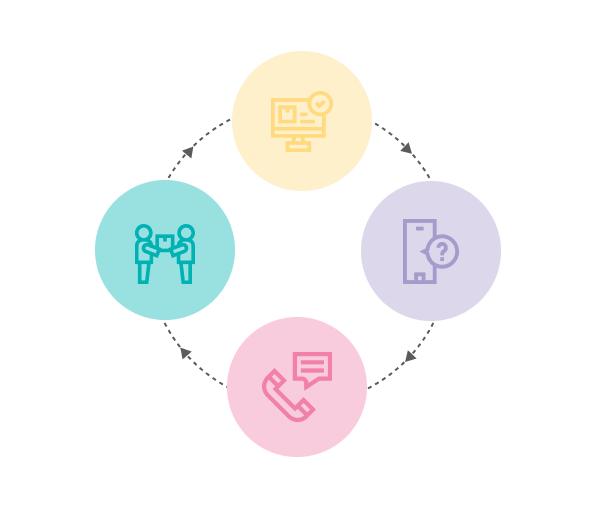
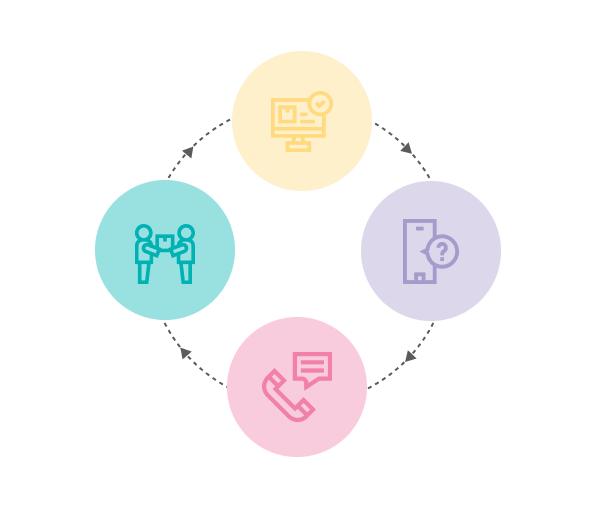
Building a delivery platform that unites the users and vendors needs to have a unique, convenient experience, granting the users the ability to reach the users. An app like Twiga includes all the necessary attributes and functionalities for an on-demand business. Here is the working flow explained, including all the stakeholders in the delivery business who can utilize the solution.
Multiple services integrated within the Twiga clone app

Customers can order groceries online through smartphones and instant delivery services within 24 hours through the Soko Yetu like solution integrated.

A solution like Twiggy integrated to offer customer support 24/7 using a bot, with the help of vendors using messaging platforms like Whatsapp.

Optimizing logistics operations utilizing Twiga Logistics like services within the platform so as to maintain efficiency and give a competitive edge.

Twiga Fresh like solution that allows commercial farmers’ produce to sell to the right retail vendors, maintaining the right price and consistent bonds.

Vendors can use a wallet like Soko Wallet for vendors giving a reliable and convenient way to store thier funds.

Selling private label products to vendors helps enhance their visibility and ensure the right prices, using a solution similar to Twiga private label.

A bidding system like Twiga Agent connects fresh produce suppliers to the market of the right retail vendors selling the fresh produce.

Allowing the product performance metrics in real-time allows the suppliers to take action on data-driven decisions using a service similar to Sokolytics.

A supply chain solution like Soko Solution offers manufacturers speed, reliability, and lower warehousing and distribution costs.
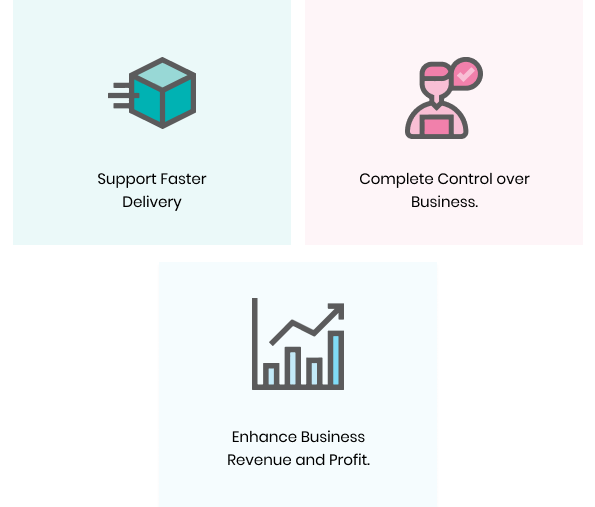
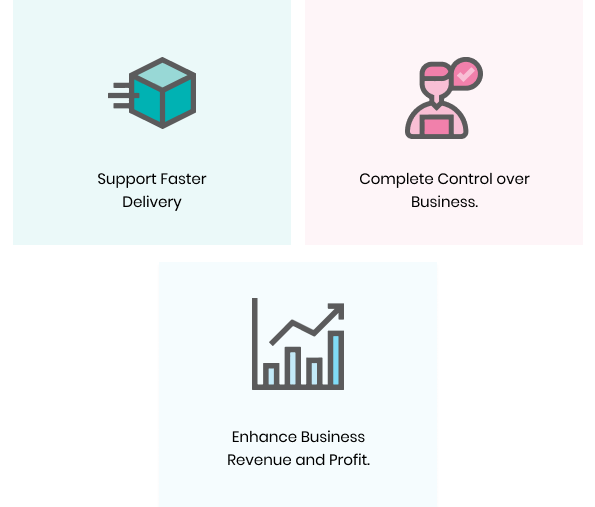
The Twiga clone app consists of the best features for an online delivery business.
Captivating Themes
Let vendors and delivery men choose unique themes for the respective websites, as the solution comes with light and dark mode theme options.
Set Taxes
Vendors and admins can set taxes on entities, and they are also granted to set delivery taxes for a certain region or area.
Order Customization And Confirmation
Vendors can customize the order request based on the items’ availability and send it to the users for confirmation.
Real-Time Delivery Status
After requesting the order, users can view each activity, such as food preparation time, order pick-up, etc., in real-time.
Go through the app demo sessions and learn more about our platform’s functioning.


User Panel
Customers can edit their item’s ingredients while they order from the website; let them have their taste of the order.
Admin Panel
Admin can set the delivery fees for different countries and cities from the dashboard.
Store Panel
Analyze past orders, payments, and offers to get help in future business decisions.
Explore the additional products designed by us that can help your business to grow. Our platform comprises all the essential functionalities offering the best user experience.
Happy Customers






FAQ
If you cannot find the answer to your question, please contact us via our contact form.
White label Twiga clone app aims to connect vendors, delivery men, and users to get the best quality items and quick delivery service. It smoothens the delivery and courier services for the local people and vendors.
Ready-made solutions like Twiga cost from $8000 and more, depending on the customization and feature integration required for a business.
Yes, the app script has various language support. Admin can allow the vendors and users to use languages that are feasible for them.
Want to build a high-tech product? Check what we can do for you.
Book a Free Call