



Switch to the digital marketplace and take your Luxury taxi-booking business online by opting for the Blacklane clone.










Blacklane clone is a digital solution allowing users to book instant rides just by tapping on their mobile phones. It helps traditional taxi businesses by providing them with a platform to digitalize their operations and reach a wider customer base. This way, they can improve their efficiency and customer service.
A Blacklane like app can help businesses reduce costs by eliminating the need for dispatchers and providing them with a more efficient way to manage their fleets. Moreover, it is also beneficial to increase revenue by offering more premium services to their customers.
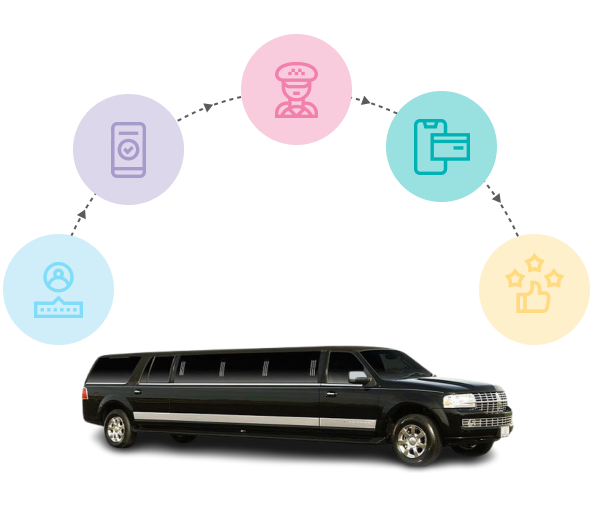
Let’s get to know the workflow of the Blacklane clone app.
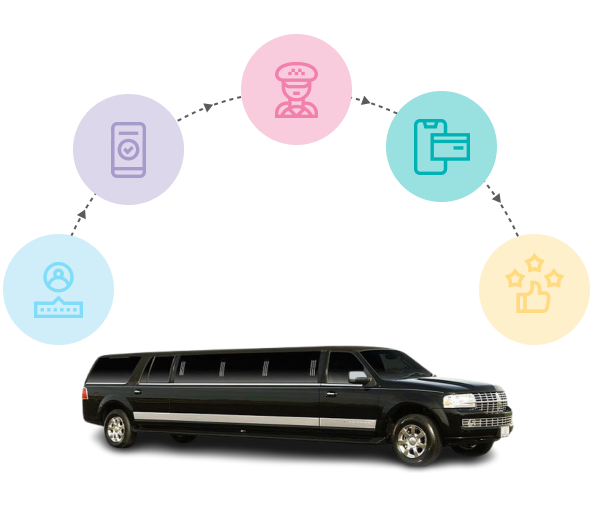
Blacklane clone script consists of distinctive modules for the easy handling of business.
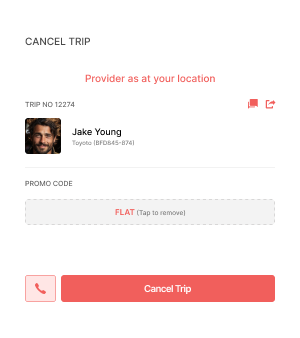
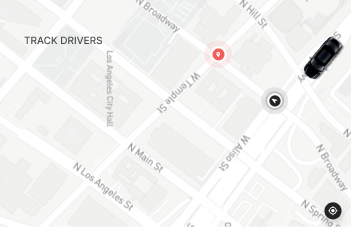
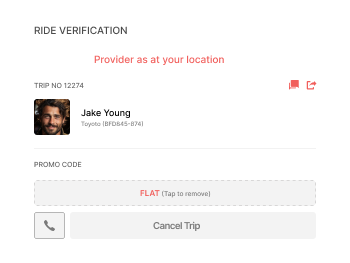
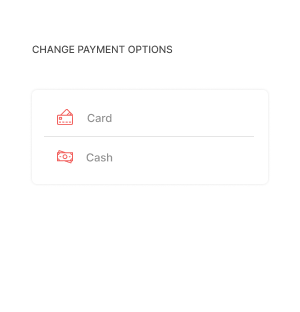
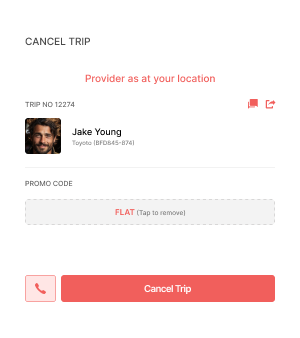
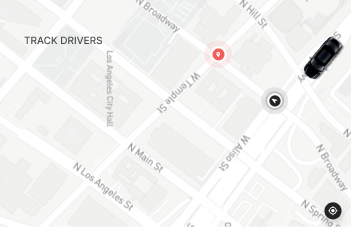
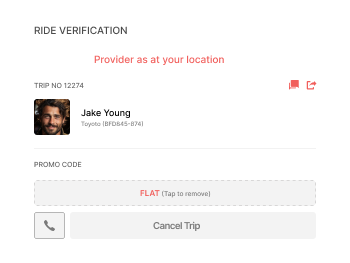
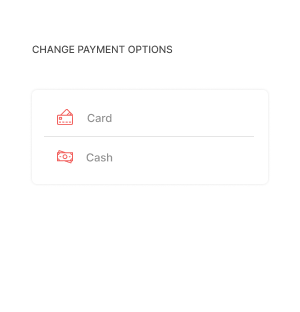

Cancel Trip
After confirming the trip, users are allowed to cancel it, but they have to pay cancellation fees as described by the business admin.

Theme Options
Users have an option to set the app theme as dark mode or light mode, suiting their personal preferences.

Ride Verification
Once the chauffeurs reach the pickup/starting location, a ride confirmation code will be sent to users to make sure the same has arrived.

Change Payment Mode
After confirming a ride booking with cash payments, users can modify the payment mode as they can switch from cash to card payment.
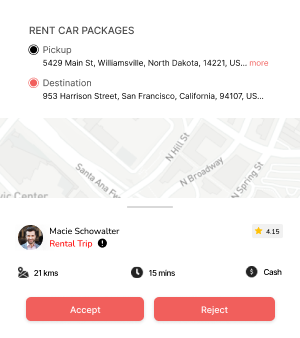
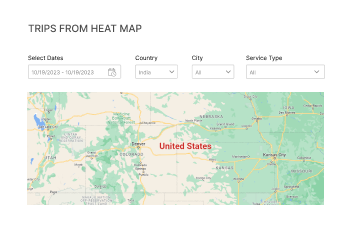
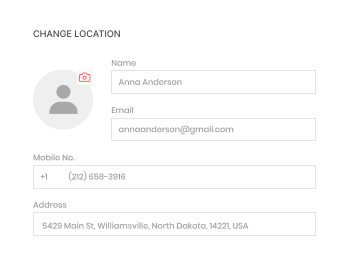
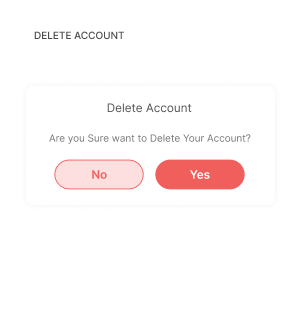
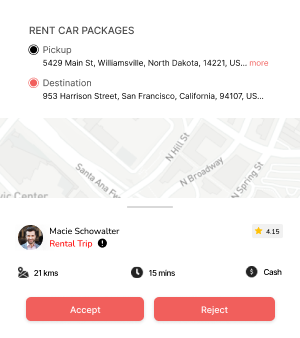
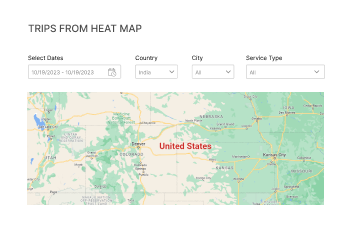
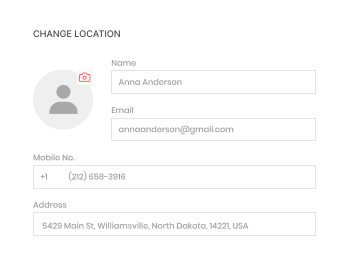
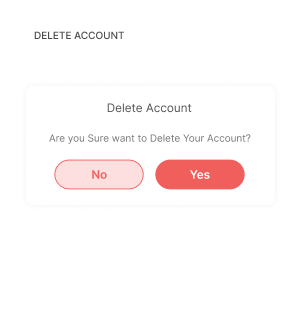

Rent Car Packages
Drivers can acquire taxi rental requests by considering all the details of the rental packages and accept them accordingly.

Heat Map Chart
Chauffeurs can accept trip requests on the heat map chat, where charges differ as per the feature set by the admin.

Change Location
Motorists can change or update the address to perform rides and then accept the rides from that zone afterward.

Delete Account
Chauffeurs can delete their account if they are not using it anymore or if they do not wish to be a part of the business anymore.
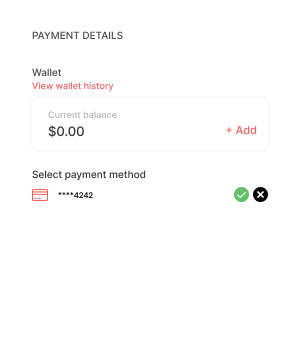
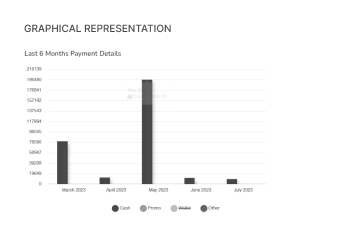
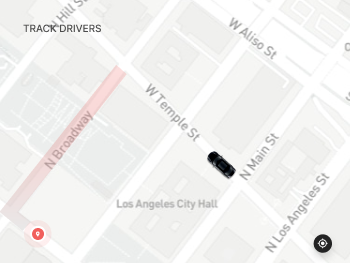
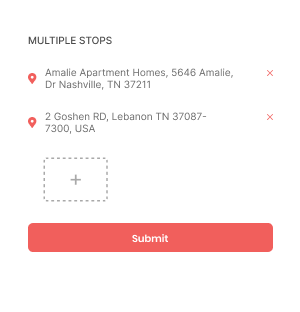
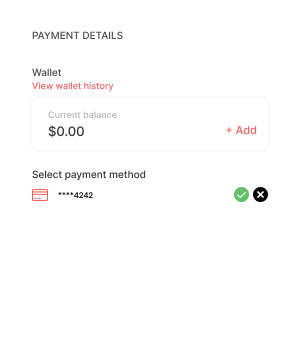
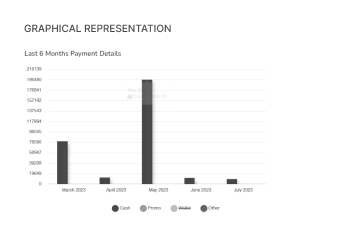
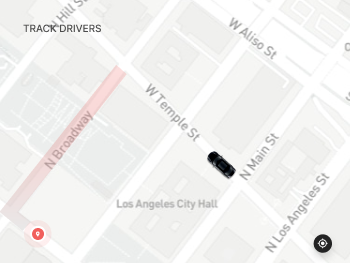
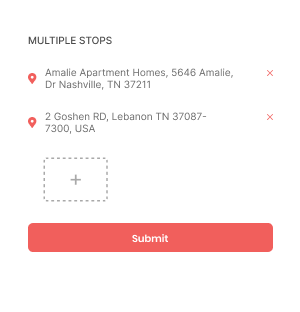

Payment Details
Admin gets all the payment counts of the trips, which includes total payments received through cash, wallet, card, promo, etc.

Fixed Airport Price
From the airport to the city or particular zone, the admin can set fixed prices so customers have to pay accordingly for their trip.

Reject Partners
Admin can also block partners through the panel for any security and business purposes, and partners can discontinue business.

Multiple Stops
Admin can allow customers to book rides and have multiple stops on the route, and also, they can add waiting time at each stop.
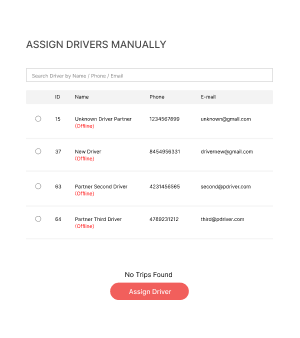
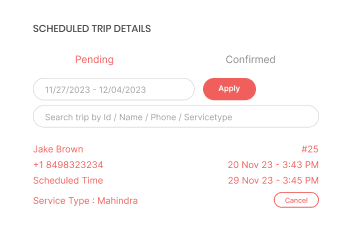
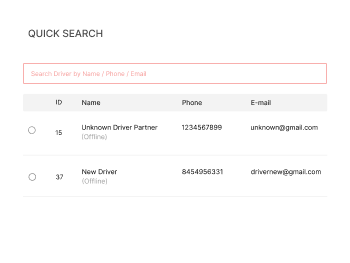
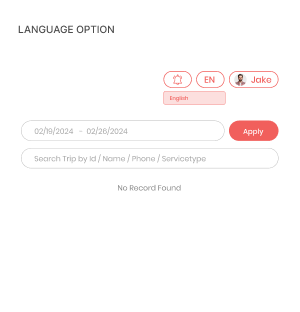
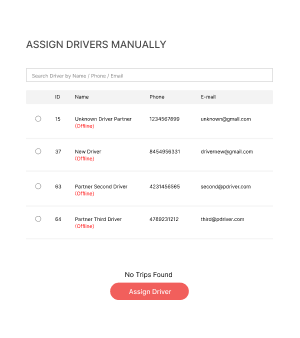
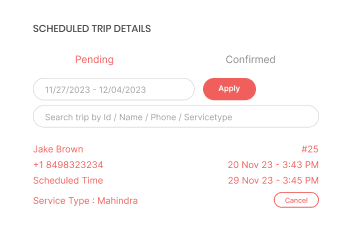
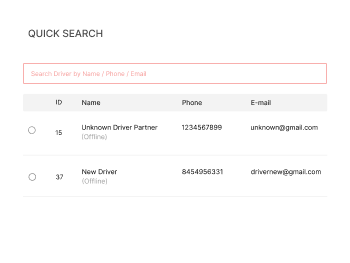
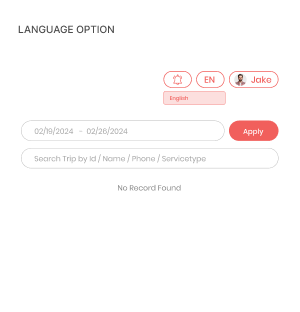

Assign Drivers Manually
Dispatchers can assign trips to drivers manually by selecting from the list of drivers available to accept new trips.

Scheduled Trip Details
Dispatchers also get a separate list of scheduled trips that contains all the details of customers and trip locations.

Quick Search
Dispatchers can do a quick search for the drivers by using the search filters given on the website.

Dispatchers are given multiple language options to choose from to use the platform in their preferred language.
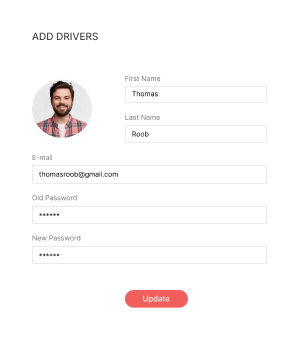
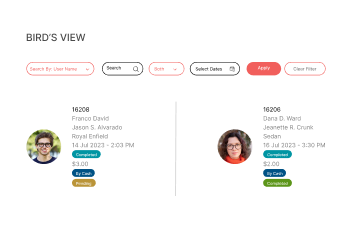
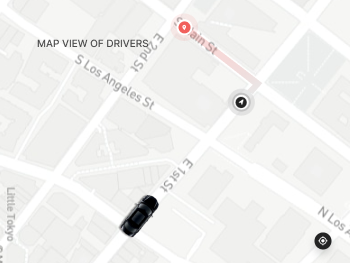
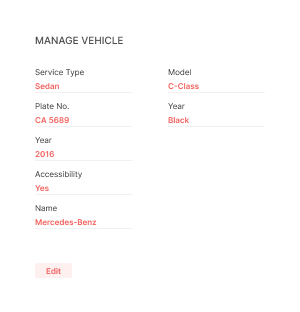
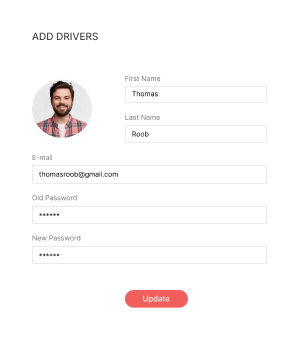
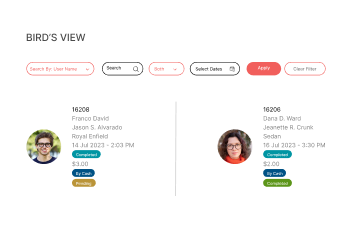
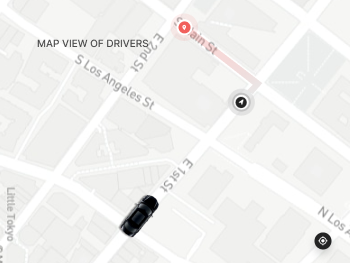
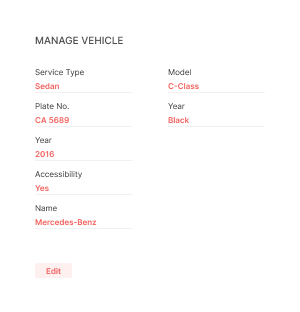

Add Drivers
Partners can choose to add their own drivers, and for that, they have to add accurate details and documents of drivers for verification.

Bird’s View
Partners get a bird’s eye view of the trips, which even shows their statuses in a separate sheet for completed and scheduled trips.

Map View of Drivers
Partner’s panel is integrated with an integrated map so that partners can check the status of drivers and assign rides.

Partners can filter the drivers in the map view chart based on the service type and track them using the panel as well.
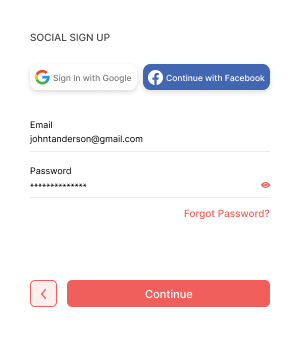
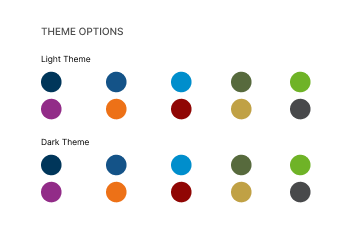
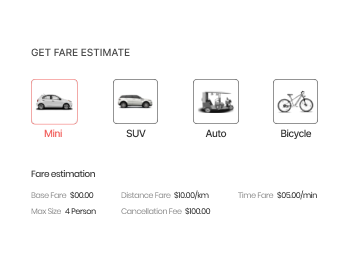
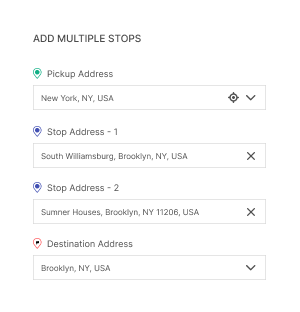
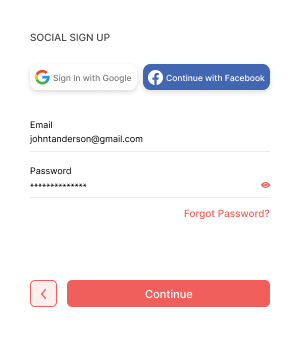
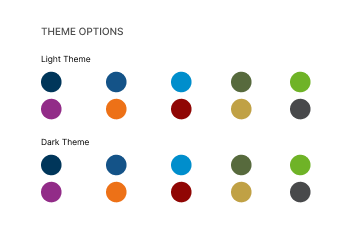
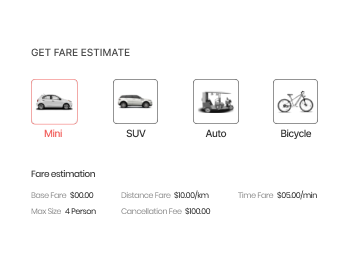
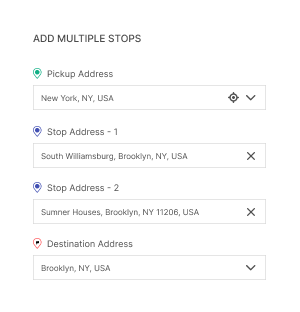

Social Sign Up
Users can choose the social sign-up option to get easy access to the website by using their social media accounts.

Track Drivers
When the chauffeur accepts the ride requests, users can track them via the integrated map feature and get real-time updates.

Get Fare Estimate
Users can get fare estimates through the website without even logging in. They just have to add pick up and drop-off locations to get price estimation.

Add Multiple Stops
Riders have the option to add multiple stops in the route of pickup and destination zone and will be charged for the waiting time.
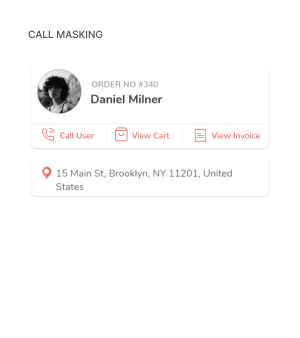
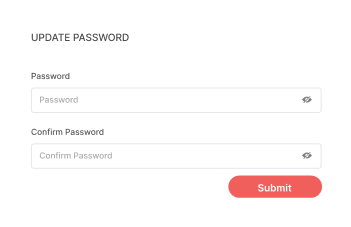
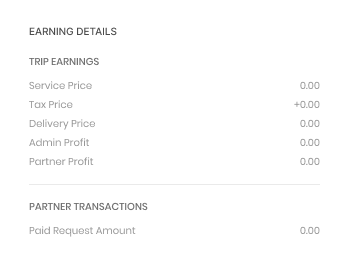
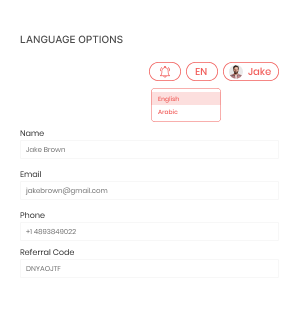
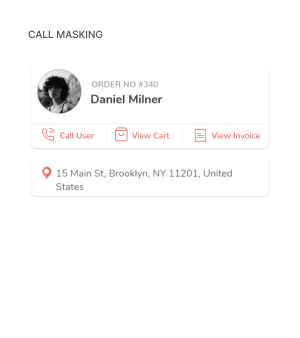
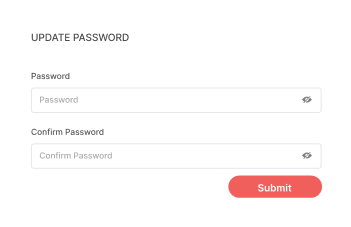
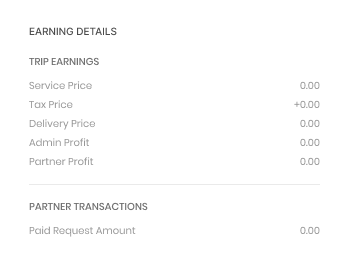
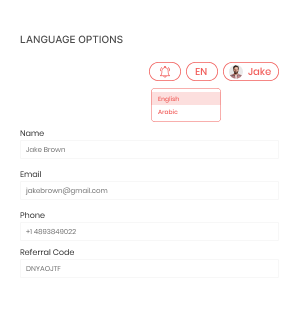

Call Masking
Chauffeurs can call customers for any queries using the call masking feature so their contact numbers will not be shared on the platform.

Update Password
Chauffeurs can update their account password whenever required simply from the profile details by adding old and new passwords.

Connect Bank Accounts With Wallet
Drivers have to add their bank details, which can also be linked to the wallet integrated into the platform to perform transactions.

Get Rides While Heading Home
Chauffeurs can receive rides when they are going home. To do so, they must update their status, and then they can accept new rides.
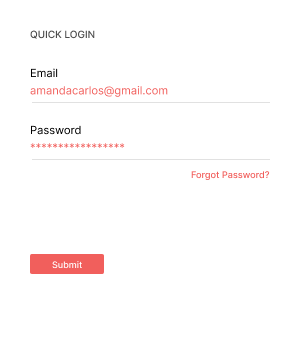
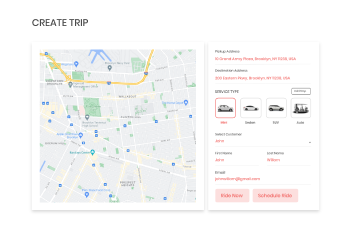
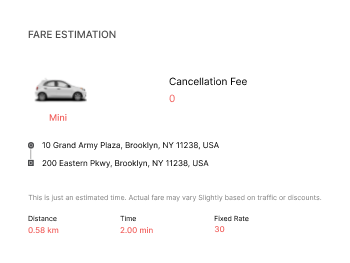
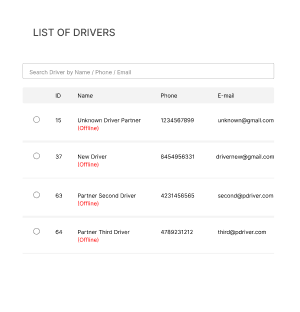
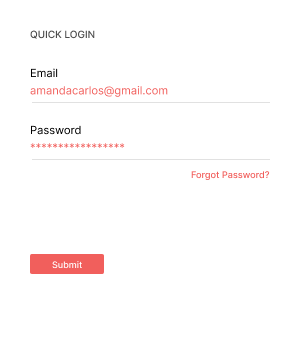
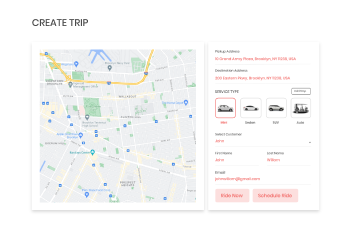
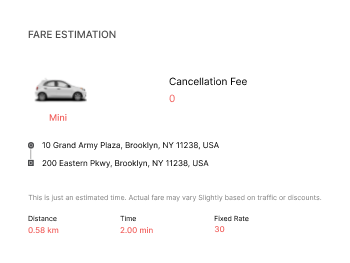
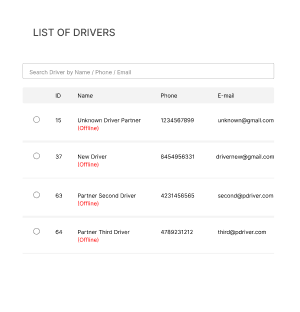

Quick Login
The corporate person can log into the platform using their registered email and password in just one step.

Create Trip
Corporations can create trips for customers by entering all the details about users and can assign trips to drivers.

Fare Estimation
After selecting everything, corporates will get a price estimation of the total ride that includes all types of fees.

List of Drivers
A list of drivers is provided to corporates so by considering the list, they can assign rides to drivers manually or automatically.
Check out the live app demos to learn more about the app’s workings.

User Website
Users can keep track of their trips and book new rides using the website.

Admin Dashboard
An intuitive panel dedicated to business admin for the smooth management of business operations.

Dispatcher Panel
Dispatchers can easily allot and manage rides using the dedicated panel.

Partner Panel
Partners can oversee ongoing tasks from anywhere using the dedicated panel.

Driver Panel
Drivers can receive trip requests and keep track of earnings using the panel.
Elluminati works to build advanced solutions to meet the modern-day requirement of businesses.
Happy Customers




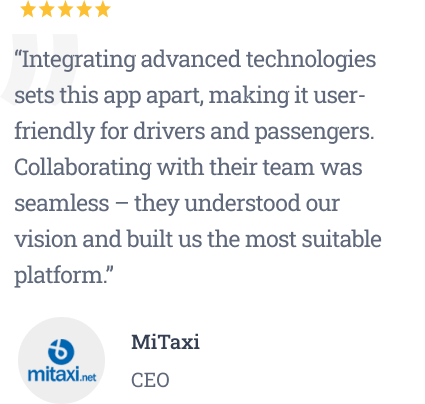

FAQ
If you have further queries, then feel free to contact us; our team will assist you in providing all the information regarding the platform.
The cost to build an app like Blacklane depends on myriad factors, such as the technology stack, app design, complex features, technology partners, etc. However, the estimated cost ranges between $6K and $ 15K.
Yes, we do provide multi-language support, so clients can prefer to integrate myriad languages of their choice.
Of course, we do support custom features added after the product purchase. Clients can reach out to us at /contact-us/ to receive pricing details.
Want to build a high-tech product? Check what we can do for you.
Book a Free Call